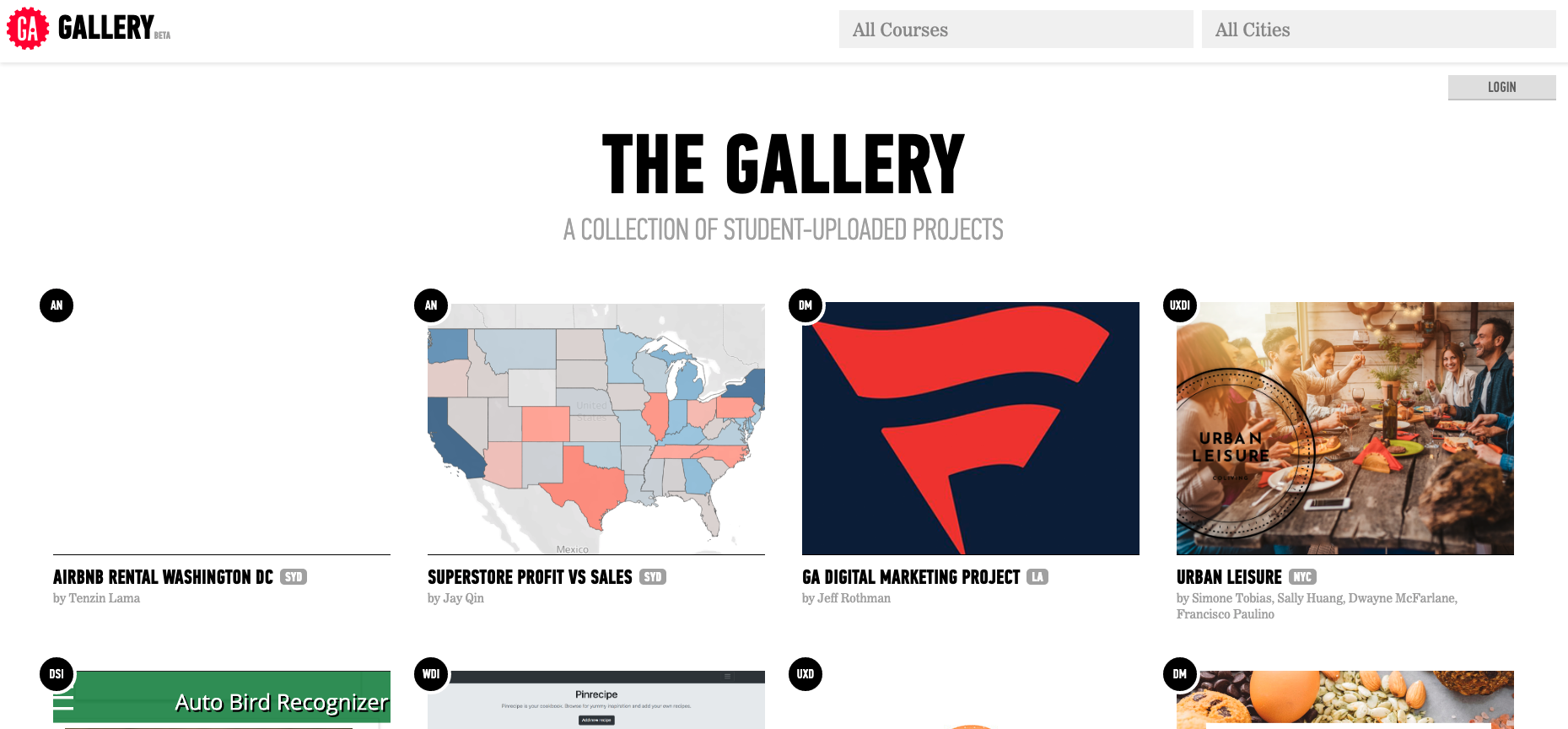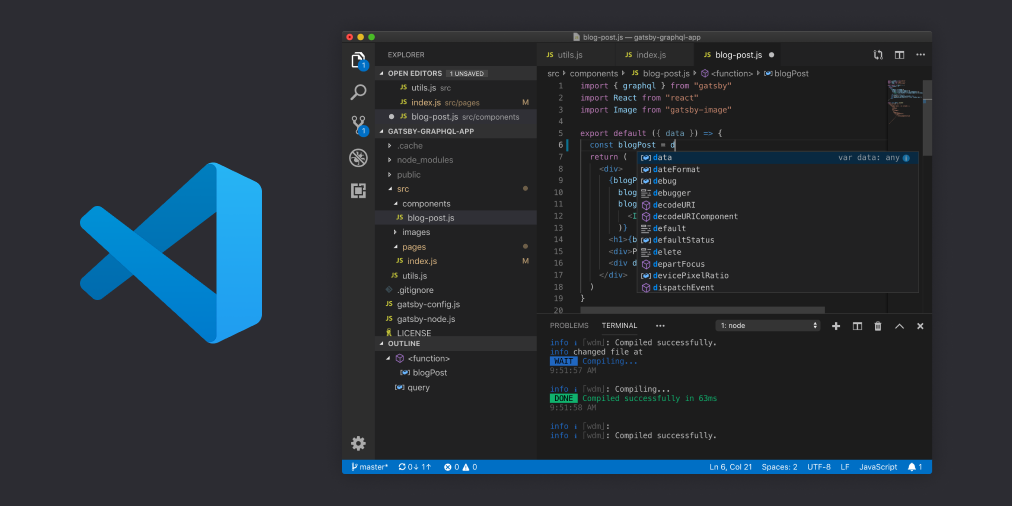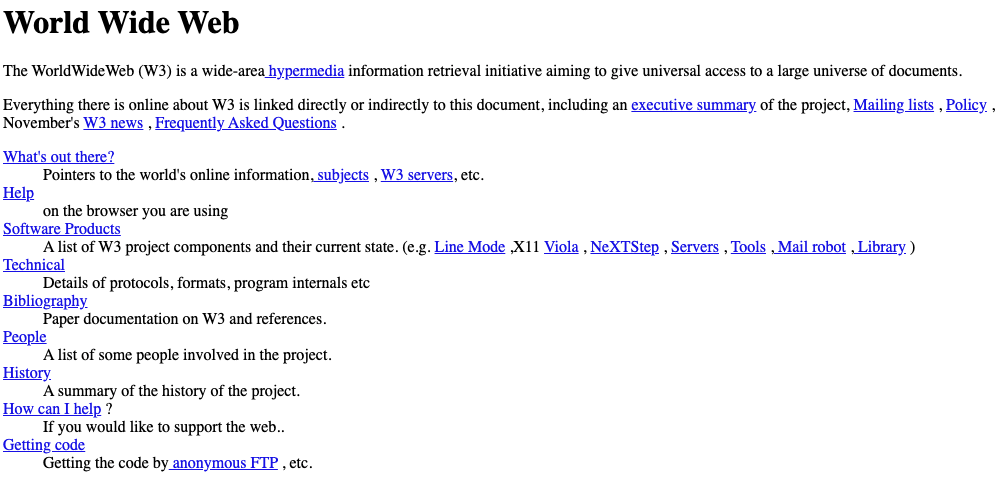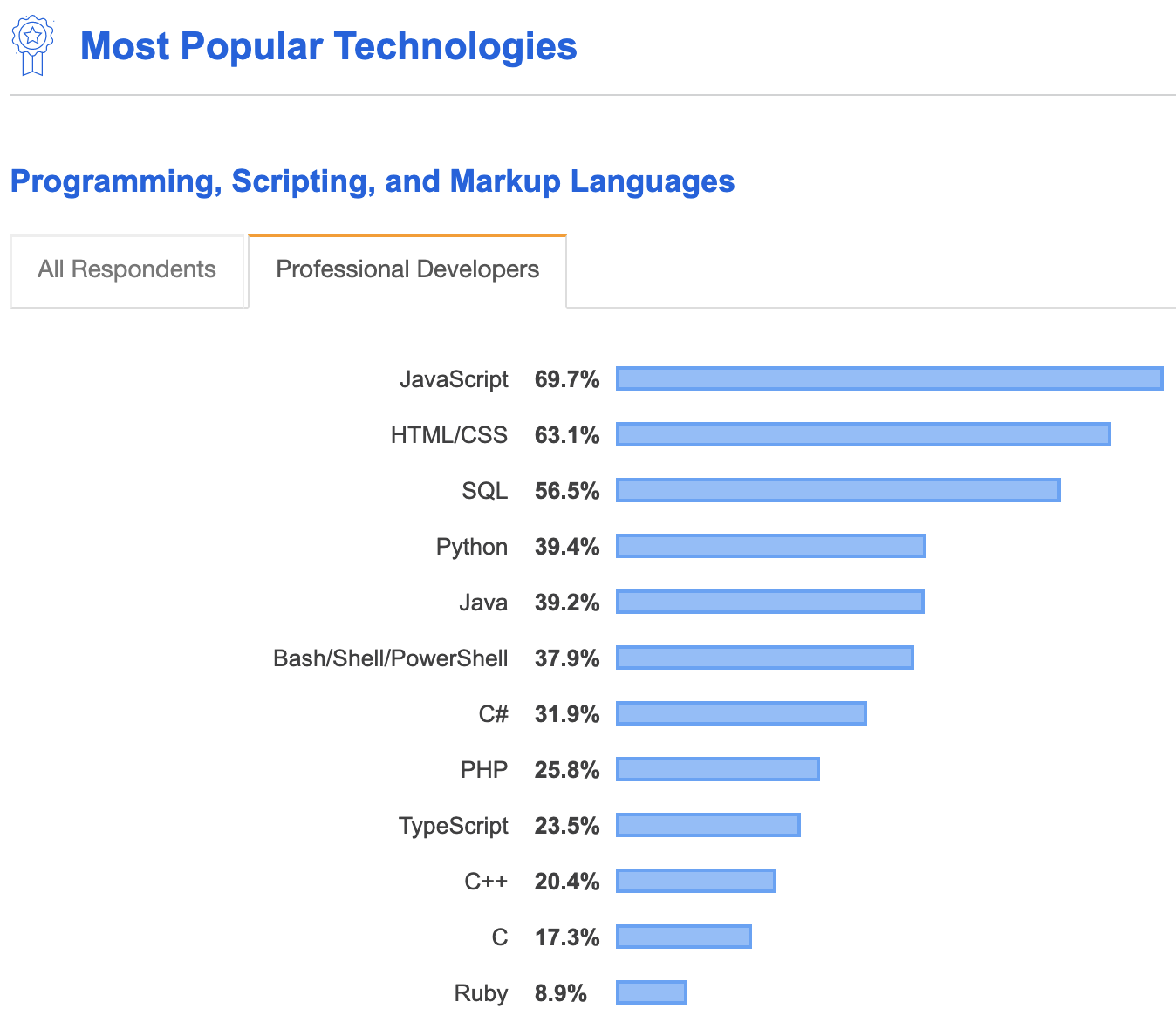General Assembly
Welcome to JavaScript Development
Wilson Espina
Introduction
Your Instructional Team

Wilson

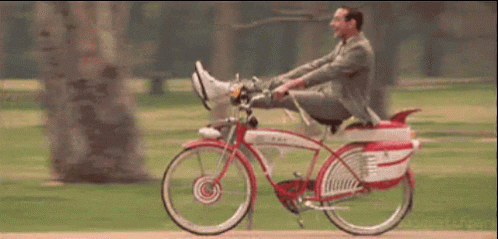
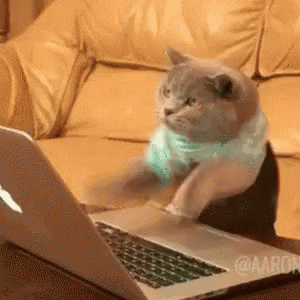
Introduction
Introduce Yourselves
1. In pairs, take 5 minutes to get to know your classmates by finding out:
- Their name
- Why they are taking this course
- First thing they're looking forward to after Lockdown
2. Be prepared to introduce them to the rest of the class
Intros 5 mins
Sharing 10 mins
Introduction
Course Dates
- Mondays & Wednesdays, 6pm - 9pm
- May 11th - July 20th
- No lesson on Bank Holiday Monday 25th May

Curriculum
Syllabus
| Unit 1: | Unit 2: | Unit 3: | Unit 4: |
|---|---|---|---|
|
|
|
|
Introduction
Homework
- Assigned every Wednesday, starting this week
- Due End of Day Sunday
- Expect feedback within 5 days
- Late assignments will not receive feedback
- Details of Homework and how to submit it can be found on the JSD Web Portal:
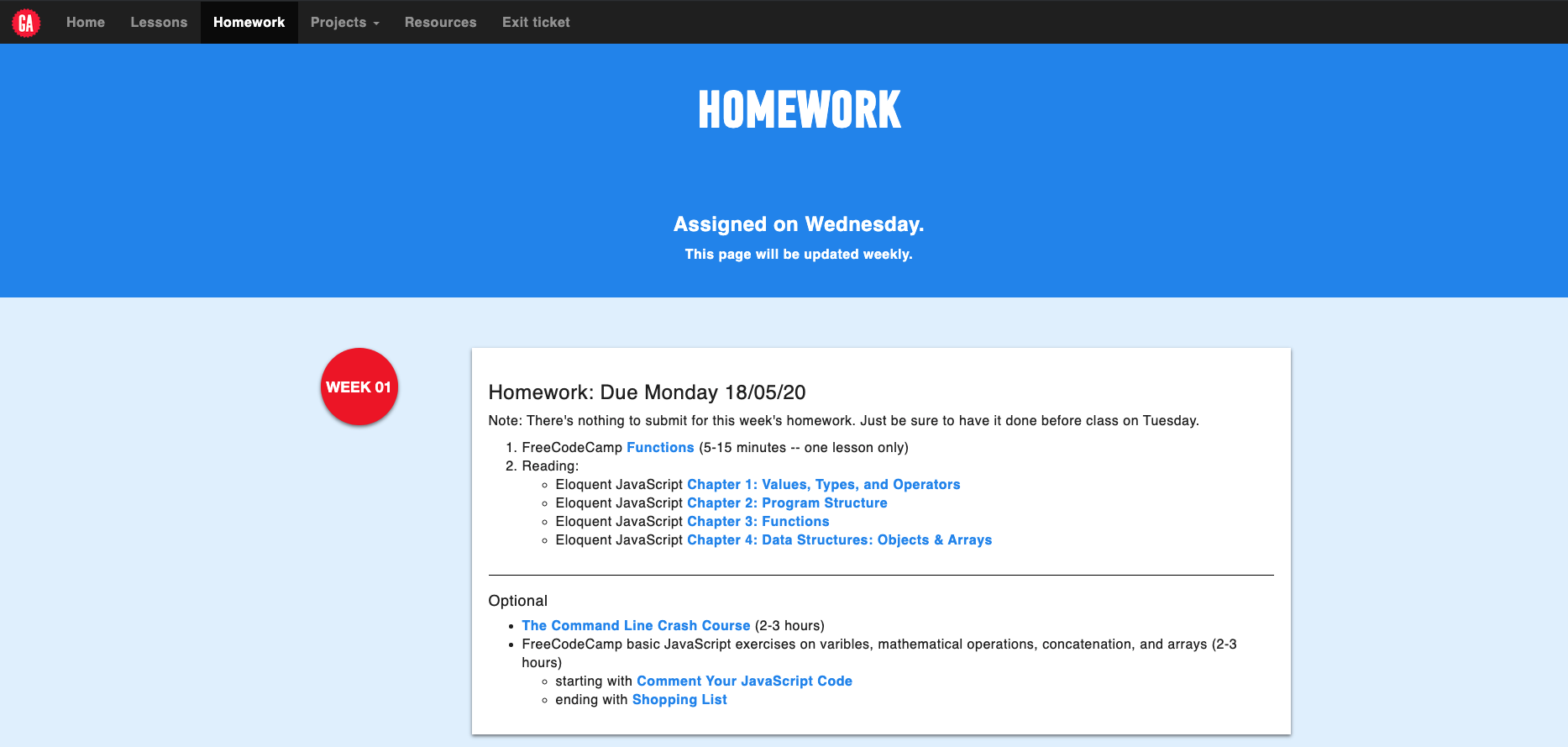
Final Projects
Introduction
Tips for success
- Complete homework on time
- Brush up on HTML/CSS skills
- Challenge yourself
- Ask questions

Introduction
Classroom Norms for a Remote Class
Environment
- Do you like noise or silence?
- Does movement distract you, or does it help you focus on the task at hand?
Video Practices
- Always keeping your video on and your microphone muted is a great way to feel present in a group without disrupting the experience for your peers.
- If you would like to chime in or ask a question, you can (and should!) come off mic 🎤
- If you need to step away from your computer for a few minutes, direct message your instructor and turn your video off.
Introduction
Classroom Norms for a Remote Class
Professionalism
- Think about the last time you were in a classroom environment - how did you interact with your peers?
- Learning in your own space is very comfortable, and at times, it is easy to forget that you are on camera and in class!
Community
- Participate!
- Come off mic to ask questions, actively engage in the breakout rooms - we learn through doing!
- GA's remote classroom is an interactive experience.
Discussion - Classroom Culture

Topic
- Think about what YOU want/need from the instructional team and each other to be successful in this course?
Location
- Pairs
- Breakout rooms
Timing
6 mins |
|
Resources
JSD Web Portal
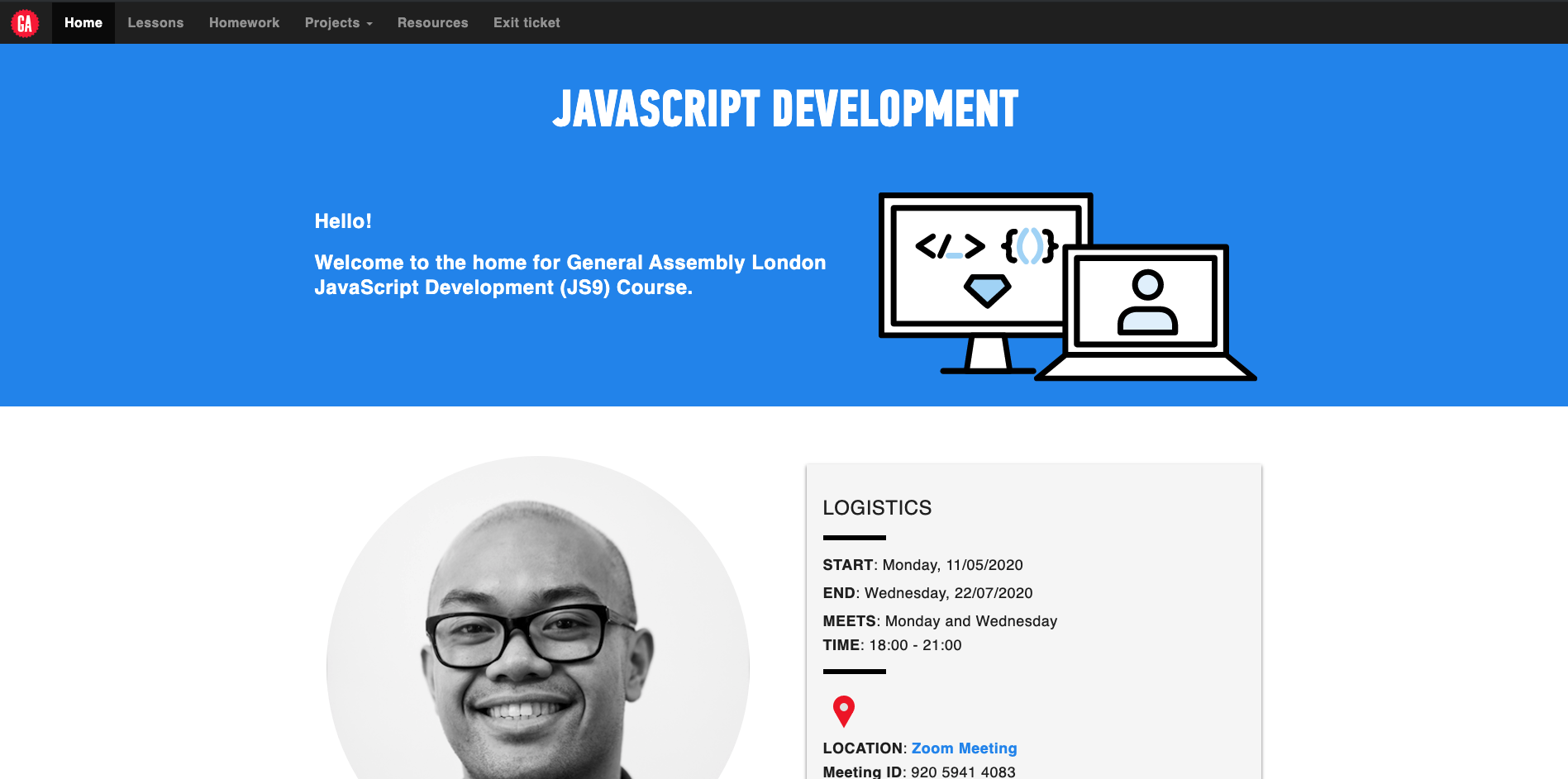
All resources are available on the Web Portal:
https://pages.git.generalassemb.ly/wilson-espina/jsd-portal/
Resources
Github Enterprise
- Github Enterprise will have starting code for all class activities and assignments.
- You’ll also use GitHub Enterprise to submit homework.
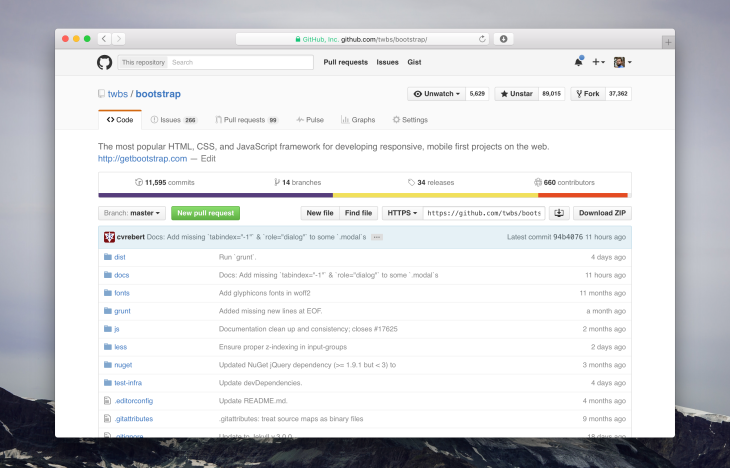
Slack
- All course communication with each other and instructor happens here
- GIFs encouraged
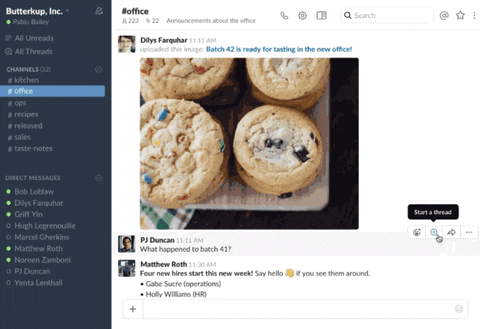
Introduction
Installfest
Activity - Install Visual Studio Code
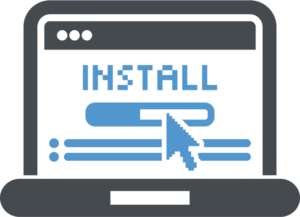
Activity - Download Slack
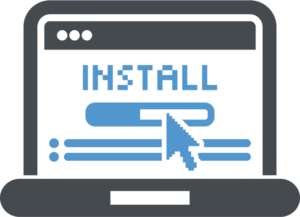
Tasks
2 mins
Download Slack
- Visit slack.com/downloads to download the application
- Sign up using your email and join our class Slack channel:
js9-11may

Activity - Open the Terminal (Command Line)
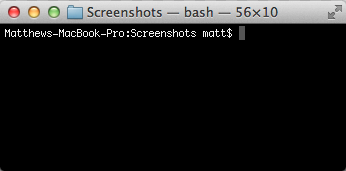
Tasks
1 min
Find Your Terminal
- MAC Open the Terminal app
(Applications > Utilities > Terminal) - WINDOWS Open Windows PowerShell
(Start Button > type powershell) - LINUX press
ctrl+alt+ T
Activity - Installation
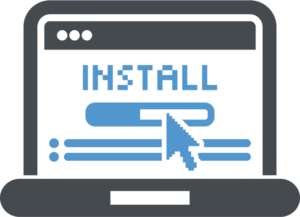
Tasks
- Install all the tools required for development during the course.
Timing
15 mins |
|
Activity - Installation


General Assembly
JavaScript and The Web
Wilson Espina
Introduction

Learning Objectives
At the end of this class, you will be able to:
- Differentiate between the Internet and the World Wide Web.
- Summarise the client-server model & explain how DNS lookup works.
- Run Node.js, npm, Git, and other command line tools on your computer.
- Write pseudocode and explain how it relates to programmatic thinking.
Introduction
Agenda
- What is the Web?
- What is JavaScript?
- What is Pseudocode?
- How to think Programmatically
Javascript & The Web
The Web
Javascript & The Web
What is the Web
- The World Wide Web is a collection of HTML pages accessed by the Internet.
- Accessed over the Internet.
- Communication is based on Hypertext Transfer Protocol (HTTP).
Javascript & The Web
What is the Web Development
The process of building sites and applications for The Web which falls under two categories:
- Front-end Development
- Back-end Development
Javascript & The Web
What is Front-End Development
The development of code for the client/browser (HTML, CSS, JavaScript).
- Interactive elements on a web page
- The way a website looks and feels

Javascript & The Web
What is Back-end development
Server-side code that handles routing, data handling and databases.
- Python, Java, Ruby, JavaScript

Javascript & The Web
The Internet
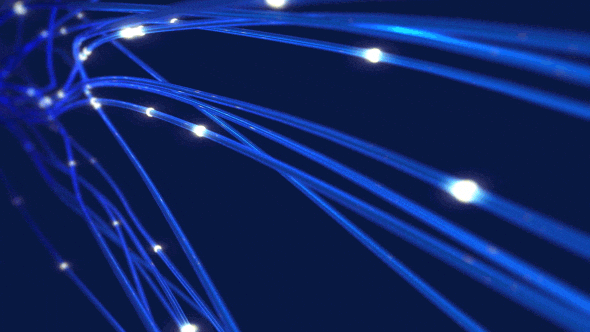
The Internet is a Big Collection of Computers and Cables.
- ”Internet” is short for "interconnection of computer networks."
- It's an infrastructure that connects millions of computers around the world together.
Javascript & The Web
There are around 380 underwater cables in operation around the world, spanning a length of over 1.2 million kilometers (745,645 miles).
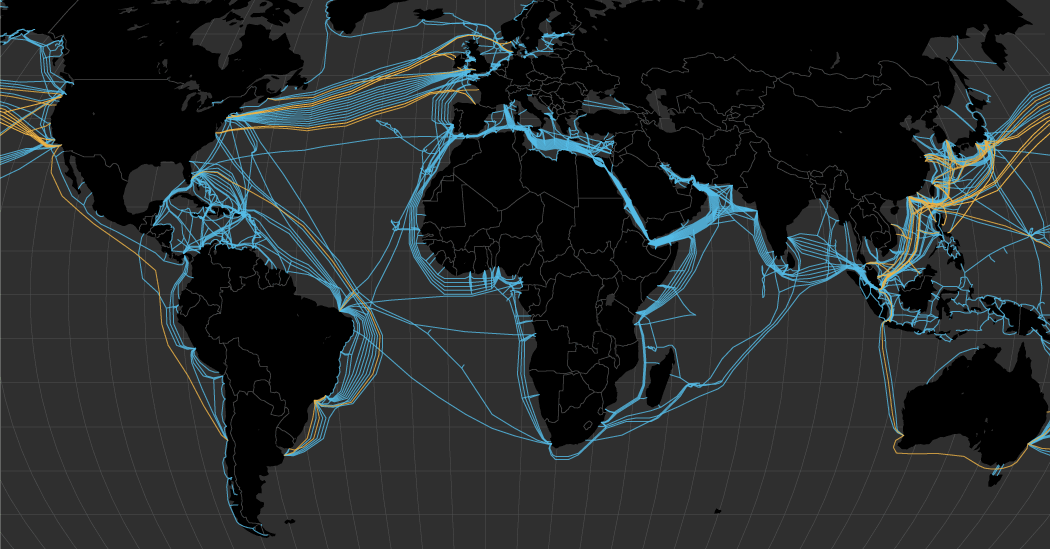
Javascript & The Web
Internet vs The Web
Name some things you use the Internet for that are not part of The Web:
- Skype/Zoom/FaceTime
- Cloud storage/iCloud/Google Drive
- Spotify
- YouTube/Netflix
Javascript & The Web
Javascript & The Web
Client Server Model
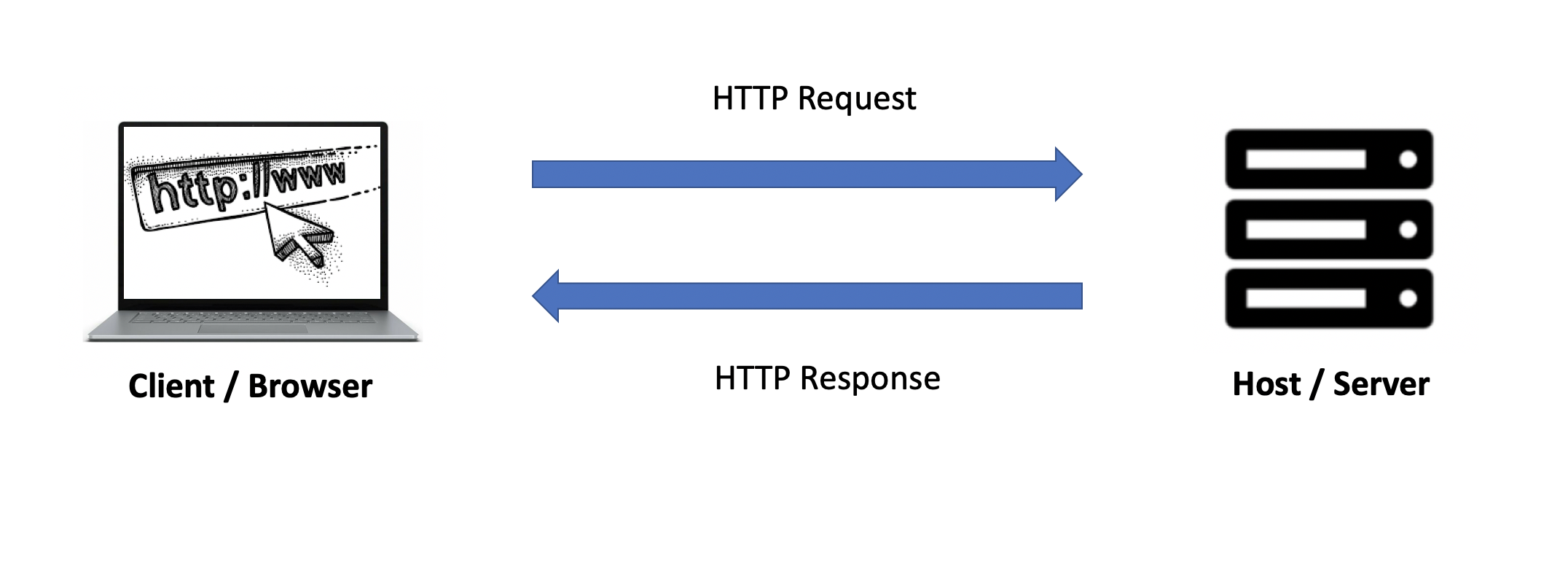
Hyper Text Tranfer Protocol
- Set of rules for communication between clients and servers
Javascript & The Web
How do you reach a specfic server
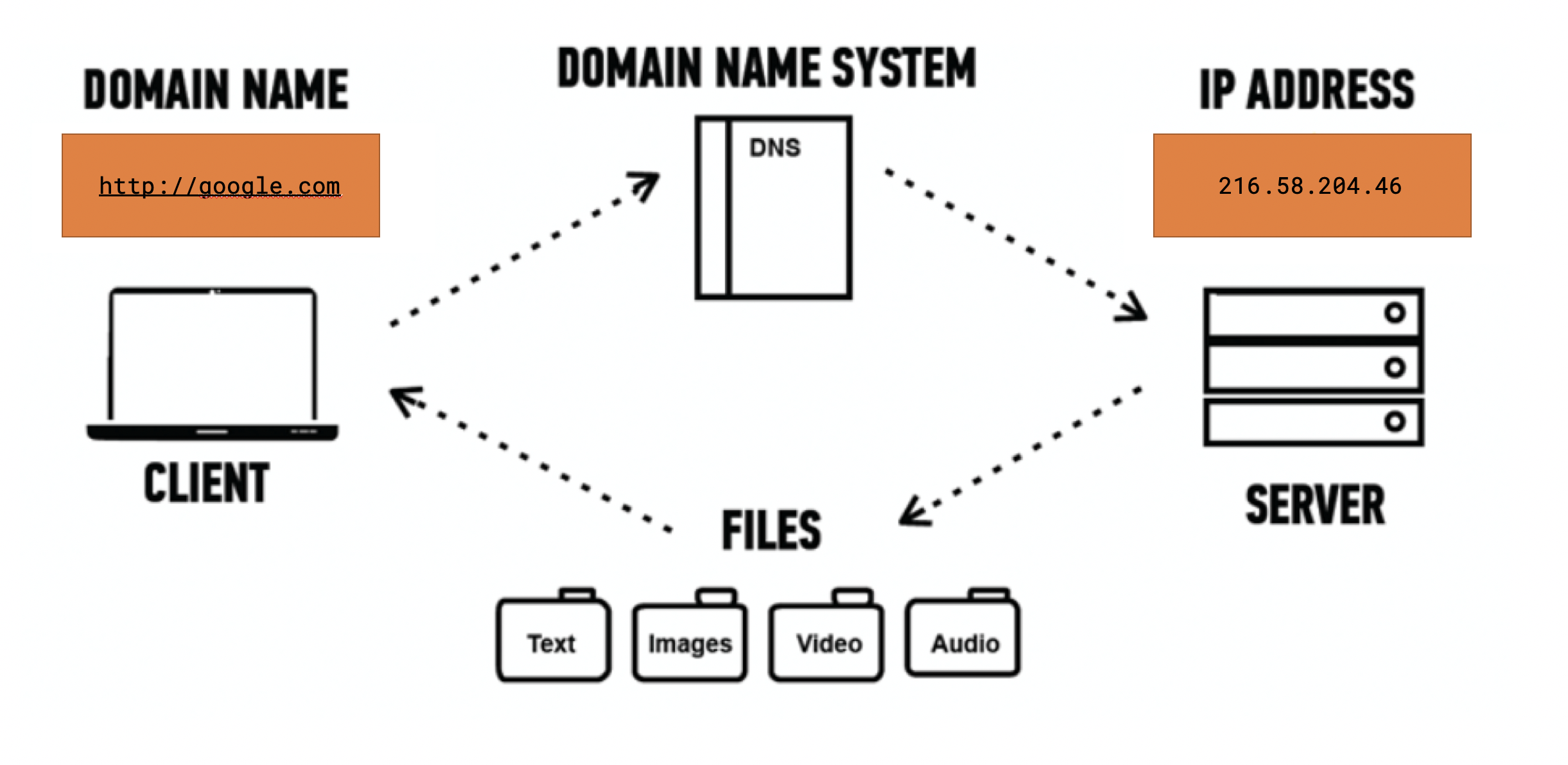
Demonstration

Javascript & The Web
What is JavaScript
Javascript & The Web
JavaScripts Role in The Web
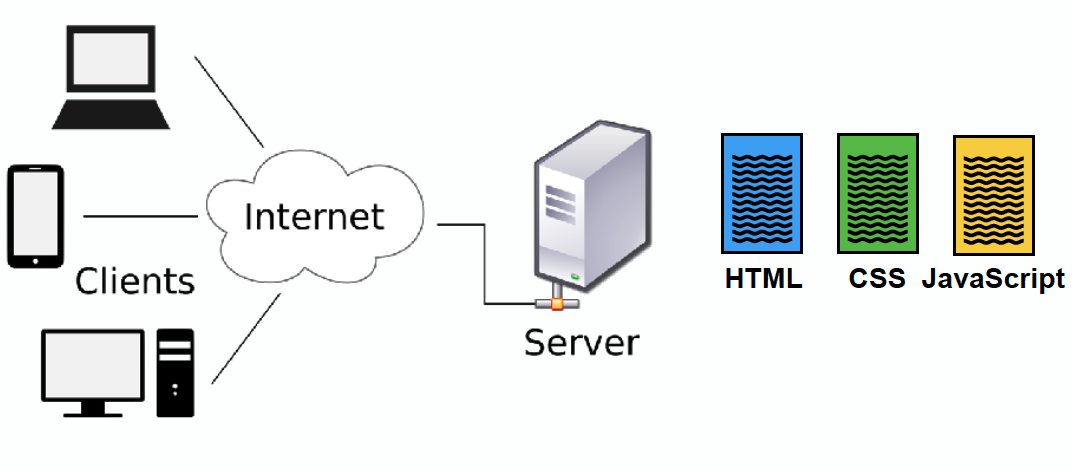
Javascript & The Web
What is JavaScript
A scripting or programming language that allows you to implement complex features on web pages and servers
- The language of the browser
- Front-end AND Back-end language
- Extremely Popular

Javascript & The Web
JavaScript Popularity
Javascript & The Web
The Birth of JavaScript
Brendan Eich was hired by Netscape to build their new client-side language in 1995. It was first released with Netscape 2, early in 1996
- Brendan Eich wrote the original code for Javascript in 10 days.
- There is a lot of rumours about the fact that he was either drunk or potentially high when he wrote it...

Javascript & The Web
How is Javascript used?
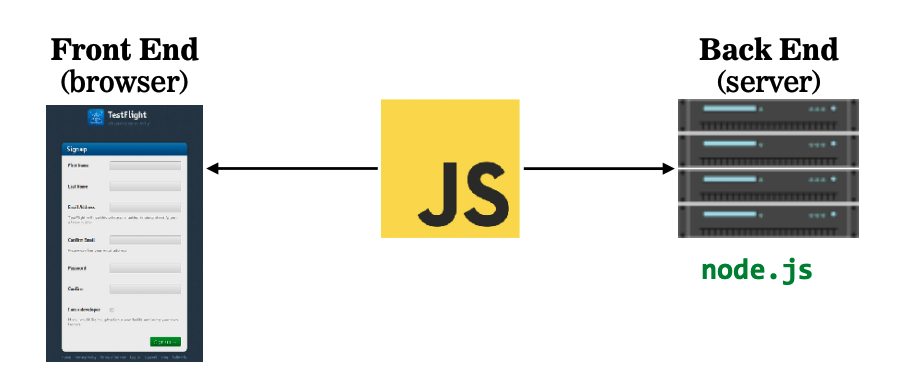
Javascript & The Web
Pseudocode
Javascript & The Web
The importance of planning
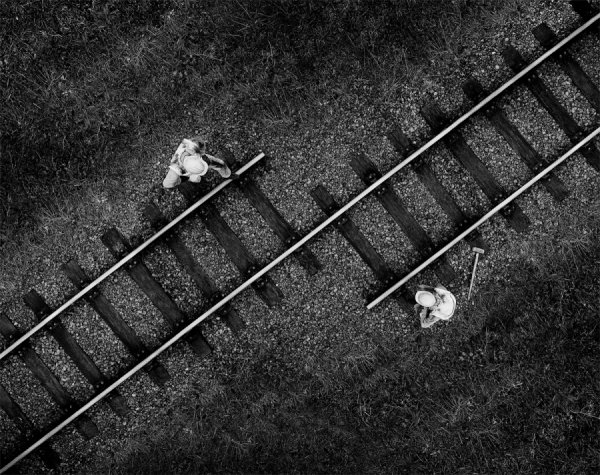
Javascript & The Web
Pseudo Code
- A great way to break down a problem into small chunks is to use pseudo code.
- Pseudo code is usually typed using comments, so that it has no effect on the program being written. It is typically written in a mixture of natural language and high-level programming constructs.
Javascript & The Webe
JS Comments
These comments for pseudo-code can be either single line or multi-line syntax:
// Single-line comment syntax
/*
multi-line
comment
*/
To comment out a line hit cmd + /
Code along

We want to make a cup of tea, let's think about the steps involved.

Activity - Coloured Light Bulb
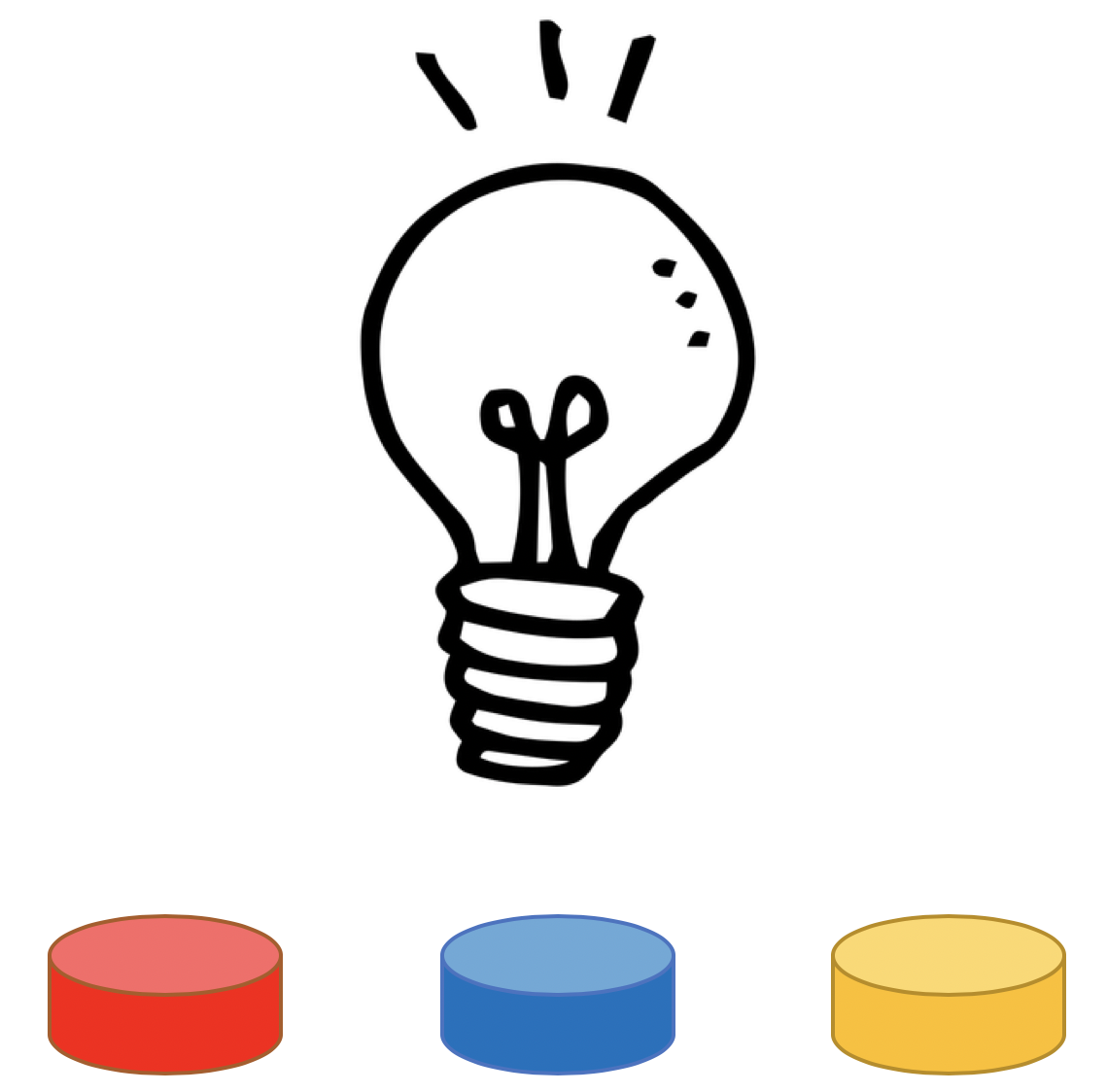
Task
- Imagine that we have 3 different colored buttons (red, blue and yellow) and if a user taps one of the colored buttons the light changes to the selected color. If the selected color is tapped again, the light turns off.
Type of Exercise
- Groups (2-3 people)
Timing
10 mins |
|
Javascript & The Web
Learning Objectives - Review
- Differentiate between the Internet and the World Wide Web.
- Summarise the client-server model & explain how DNS lookup works.
- Run Node.js, npm, Git, and other command line tools on your computer.
- Write pseudocode and explain how it relates to programmatic thinking.
Javascript & The Web
Q&A
Resources
Exit Tickets
Please complete this brief Exit Ticket at the end of each lesson to check in with you and you can tell me if you need more help on the day's topic: link
- There is also a link in the Web Portal.
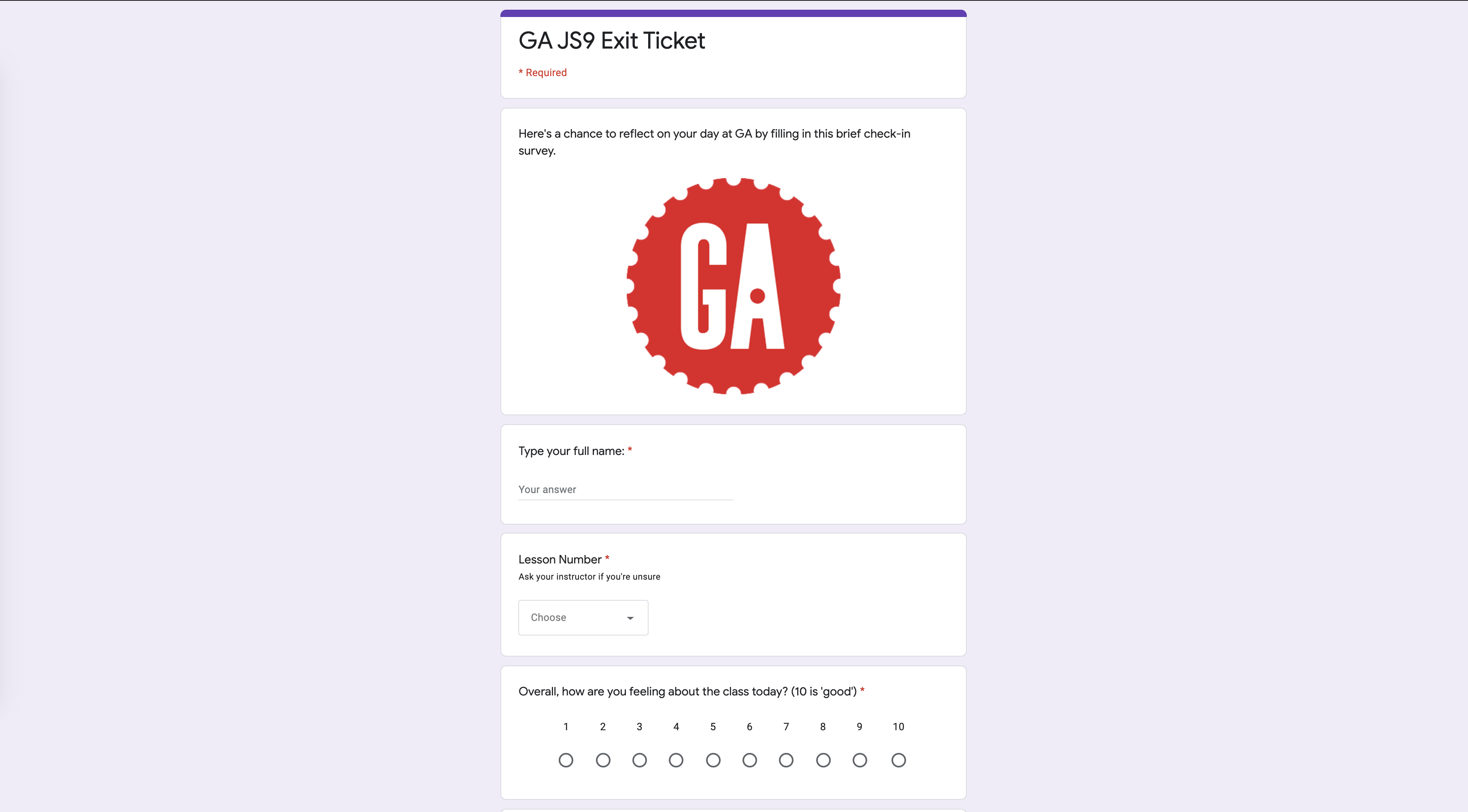
Javascript & The Web
Exit Ticket
(Lesson 01)