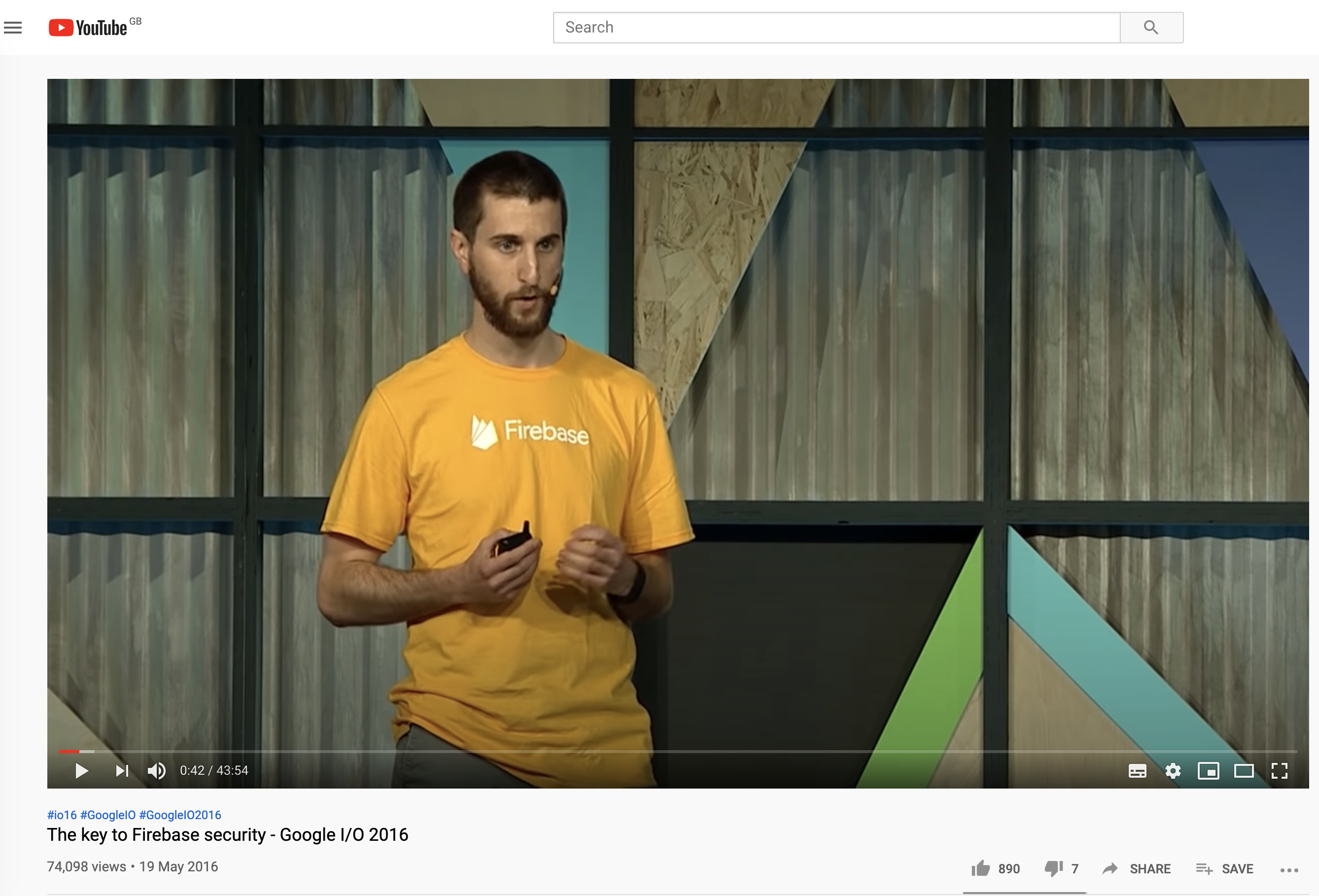General Assembly
Deploying Your App
Wilson Espina
Review
What did we do last lesson?
Deploying Your App

Learning Objectives
At the end of this class, you will be able to:
- Understand what hosting is.
- Understand Firebase Authentication.
- Understand Firebase security.
- Use Static Site Hosting.
Deploying Your App
Agenda
- Update
- Delete
- Firebase Authentication
- Firebase Security
- Static Site hosting
Deploying Your App
Classroom Resources
- Pull changes from the
wilson-espina/jsd-9-resourcesrepo to your computer - In your editor, open the following folder:
Documents/JSD/jsd-9-resources/17-deploying-your-app
Introduction to CRUD & Firebase
Update
Code along

UPDATE
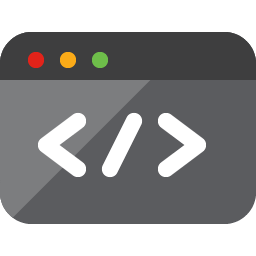
Introduction to CRUD & Firebase
Delete
Lab - Implement Delete Functionality

Key Objective
- Build the Delete functionality of a full-stack app
Type of Exercise
- Individual / pair
Timing
10mins |
|
Deploying Your App
Deploying Your App
Deploying Your App
Firebase Authentication
Deploying Your App
Firebase Authentication
- Easily add authentication and authorisation to your app with Firebase.
- Authentication verifies who the user is.
- Authorisation validates what the user can do.
Deploying Your App
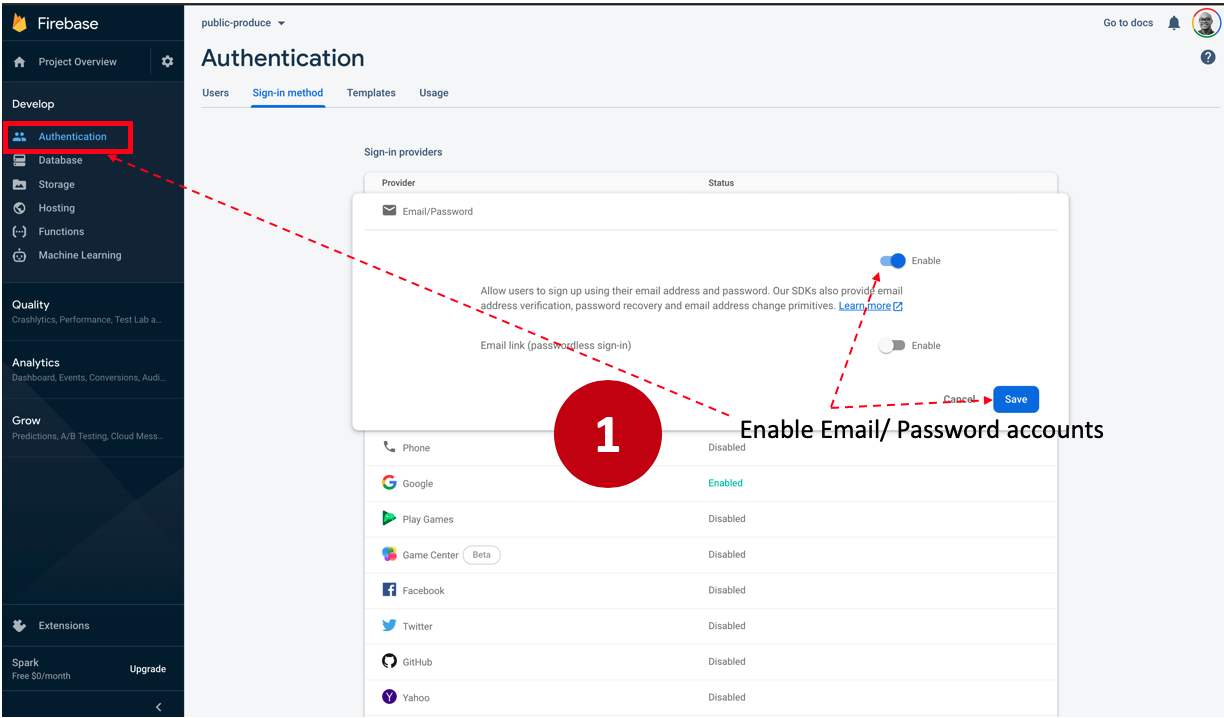
Deploying Your App
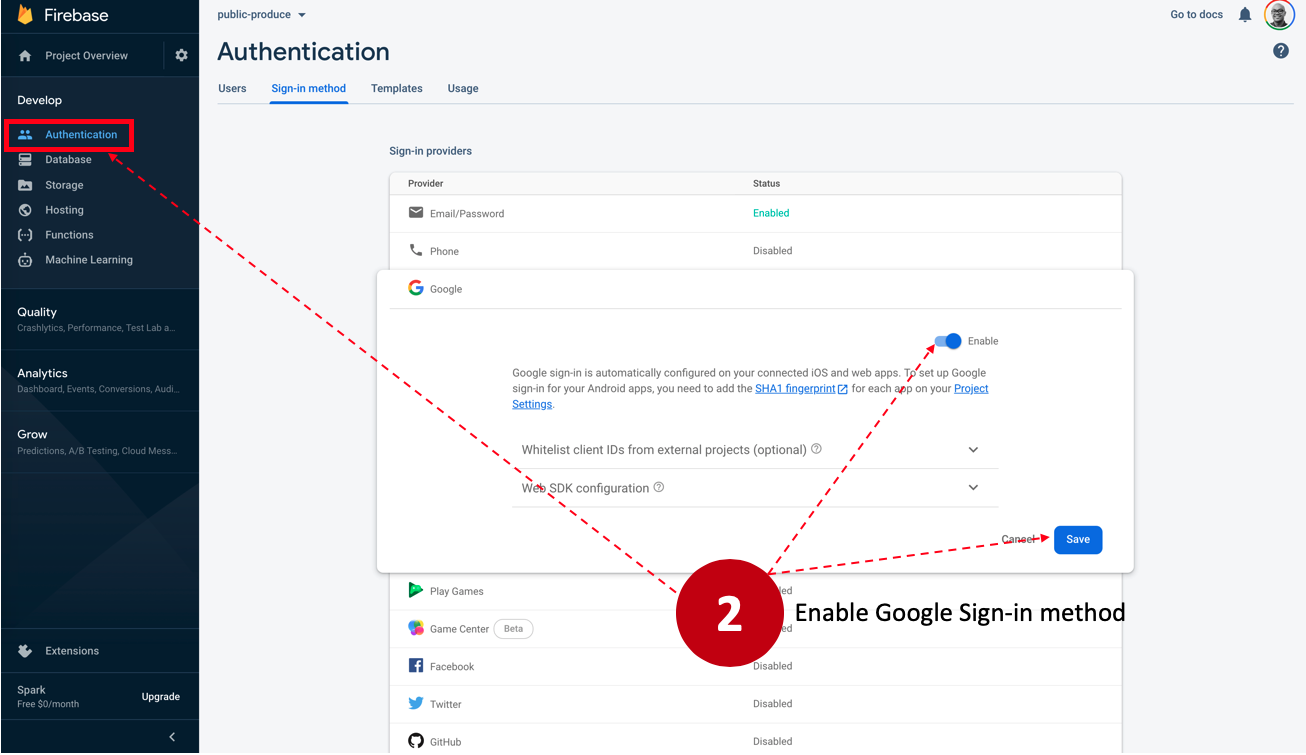
Deploying Your App
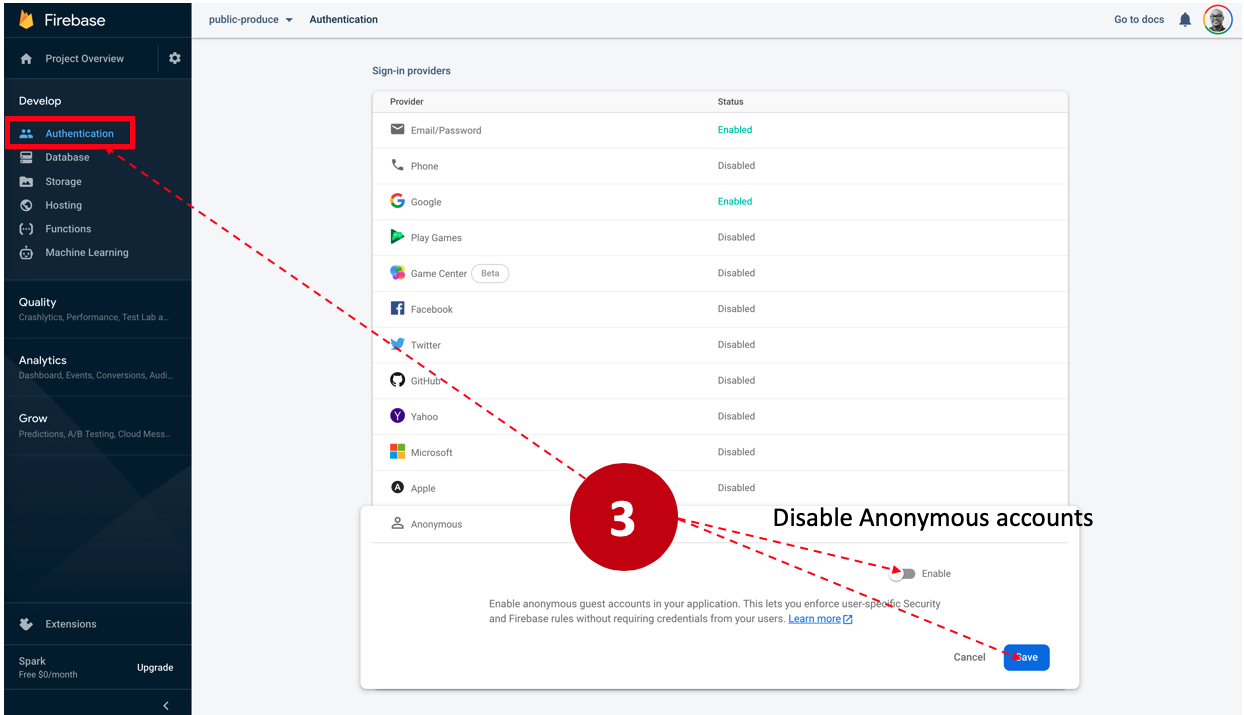
Deploying Your App
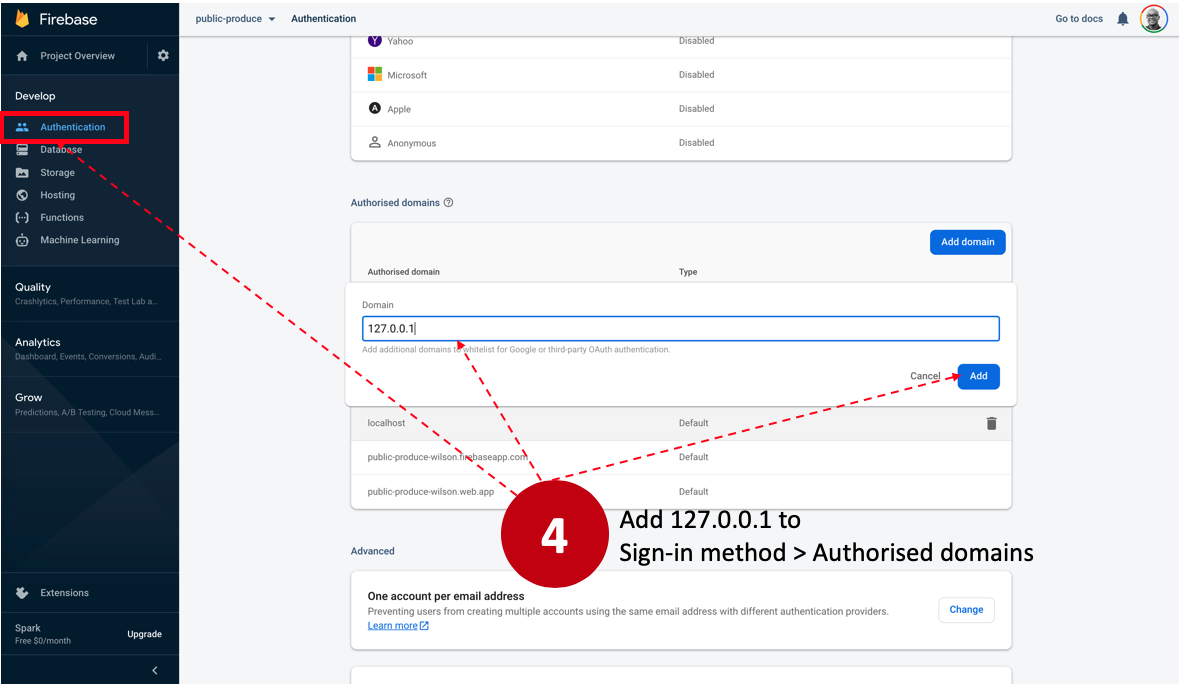
Deploying Your App
Firebase Auth SDK
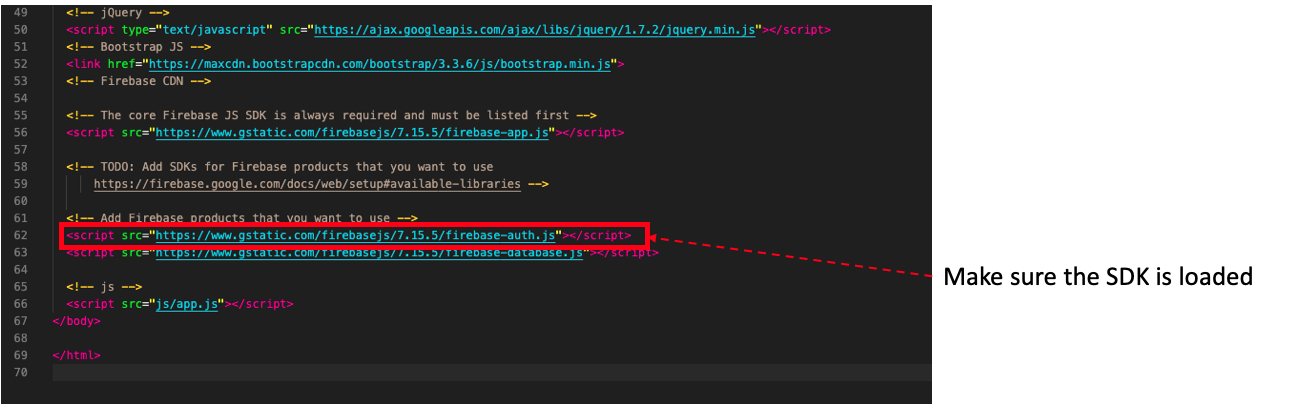
Deploying Your App
Config and Initialisation
// Your web app's Firebase configuration
var firebaseConfig = {
// Your app's config properties
};
// Initialize Firebase
firebase.initializeApp(firebaseConfig);
// Connect to our Firebase app using the reference URL
const db = firebase.database();
// Add authentication ref
const authRef = firebase.auth();
Deploying Your App
Sign in with Google OAuth
const provider = new firebase.auth.GoogleAuthProvider();
authRef.signInWithPopup(provider)
.then(() => {
// handle signed in state
});
.catch(error => {
console.error(error);
});
Code along

Sign-in
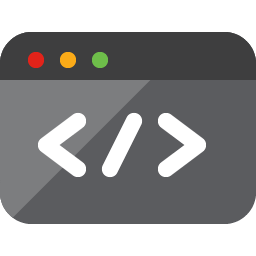
Lab - Implement Sign Out

Key Objective
- Understand Firebase Authentication
Type of Exercise
- Individual / pair
Timing
10mins |
|
Deploying Your App
Firebase Security
Deploying Your App
Securing your data
- Firebase uses security rules in the form of a JSON object.
- Rules cascade making it possible to create rules that allow you to lockdown entire collections or individual fields.
- Rules can include variables (using a
$). - There are built in features for Firebase Authentication.
Deploying Your App
Sample Security Rules
{
"rules": {
".read": true,
".write": true
}
}
- Everybody can READ and WRITE to the database.
Deploying Your App
Sample Security Rules
{
"rules": {
".read": true,
".write": "auth != null"
}
}
authobject relates to the current user.- Everybody can READ and only logged in users can WRITE to the database.
Deploying Your App
Sample Security Rules
{
"rules": {
".read": true,
"messages": {
".write": "auth != null && !data.exists() ||
(auth != null && data.exists() && data.child('uid').val() == auth.uid)",
"$votesId": {
".write": "auth != null"
}
}
}
}
Deploying Your App
Security rules
{
"rules": {
".read": true,
- Everyone can READ documents.
Deploying Your App
Security rules
"messages": {
".write": "auth != null && !data.exists() ||
(auth != null && data.exists() && data.child('uid').val() == auth.uid)",
- In messages you can write documents IF:
- You are logged in
auth != nullAND you are creating a new doc!data.exists() - If you are updating a document
data.exists(), then the id you are currently logged in withauth.uidmust match the id of the uid field in the data you are trying to updatedata.child('uid').val().
- You are logged in
Deploying Your App
Security rules
"$votesId": {
".write": "auth != null"
}
- Anyone who is logged in can update votes.
$votesIdis the wildcard location for all votes.
Deploying Your App
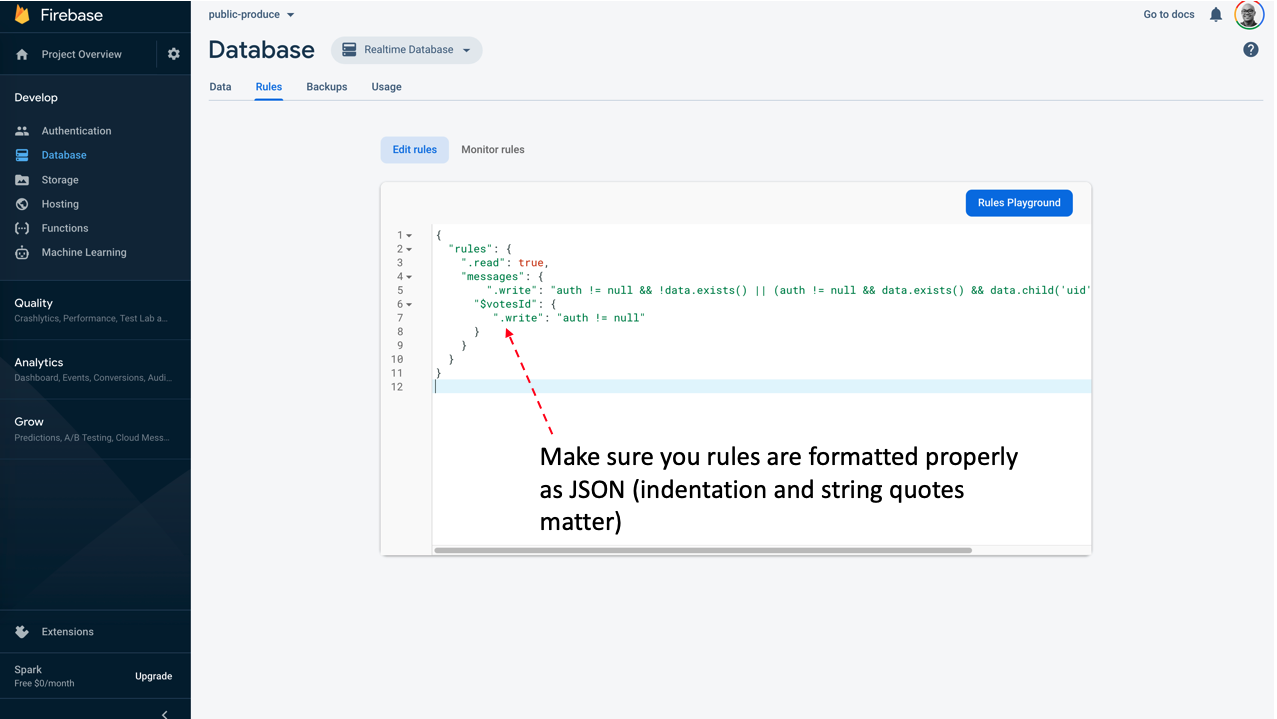
Deploying Your App
Activity - Add Security Rules

Type of Exercise
- Individual
Timing
8mins |
|
Deploying Your App
Static Site Hosting
Deploying Your App
Firebase Hosting
- On firebase.google.com, in the console for your app, click Hosting, then click
Get Started. - Execute the command shown using the terminal on your computer, then return to the browser and click
Continue. - In your Terminal app, execute the
firebase logincommand. - In your Terminal app, navigate to the folder containing your app files, then execute the
firebase initcommand. - Move the files for your app into the newly created public subfolder.
- In your Terminal app, execute the firebase deploy command.

Code along

Firebase
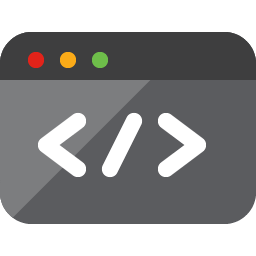
Deploying Your App
GitHub Pages
- Head to Settings in Github repo.
- Scroll to the GitHub Pages Section and click on the Source dropdown menu.
- Select
master branch. - Your site will be publish on a https://pages.git.generalassemb.ly URL.
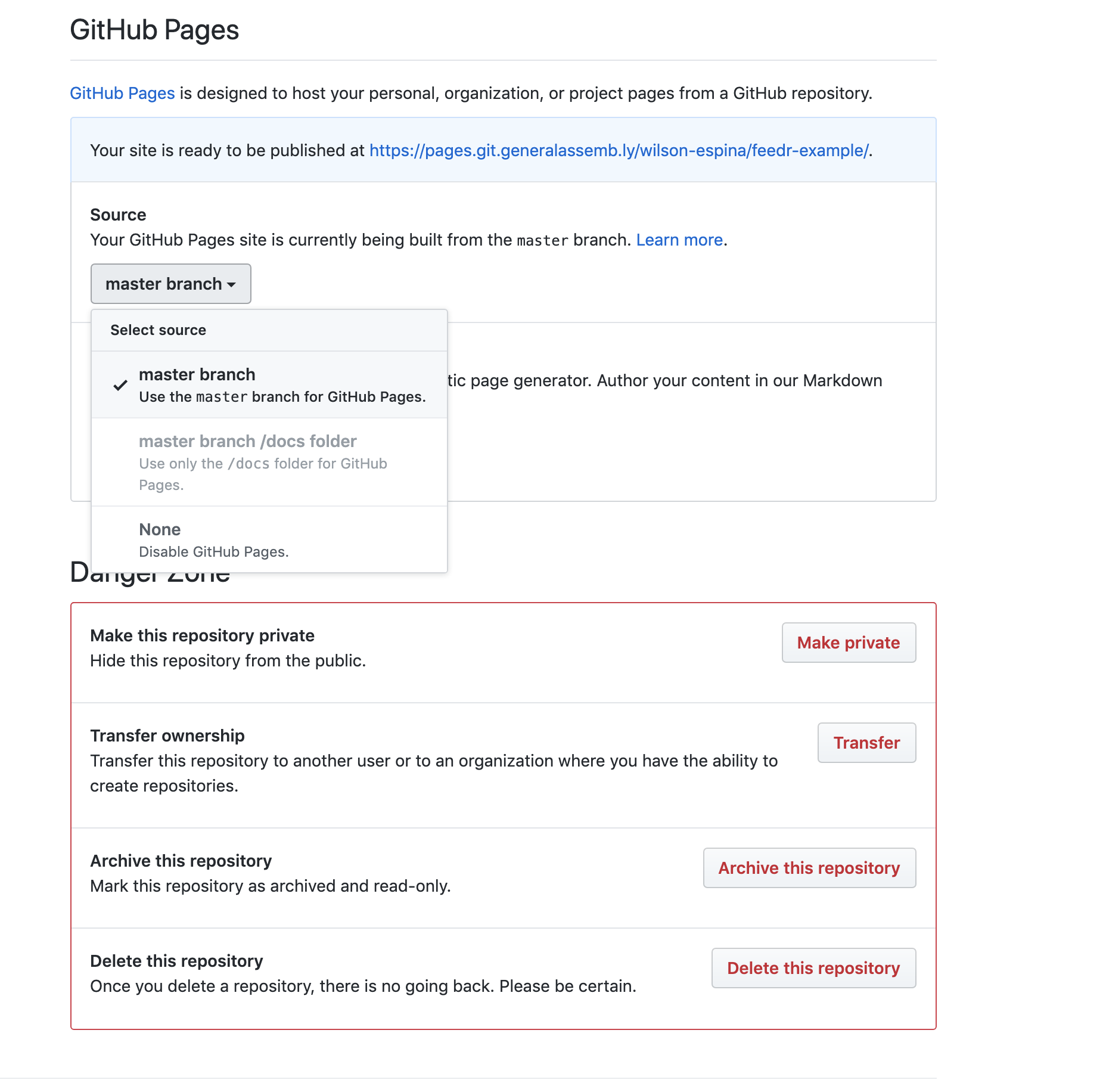
Code along

Github Pages
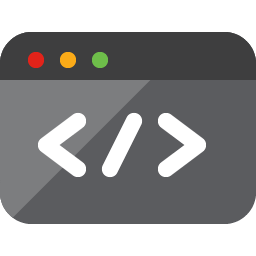
Deploying Your App
Surge Hosting
- Install surge CLI:
npm install --global surge
surge
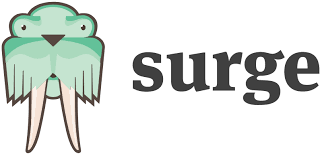
Code along

Surge
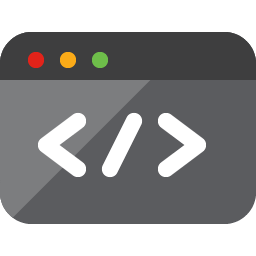
Deploying Your App

Learning Objectives
- Understand what hosting is.
- Understand Firebase Authentication.
- Understand Firebase security.
- Use Static Site Hosting.
Deploying Your App
Exit Ticket
(Lesson #17)