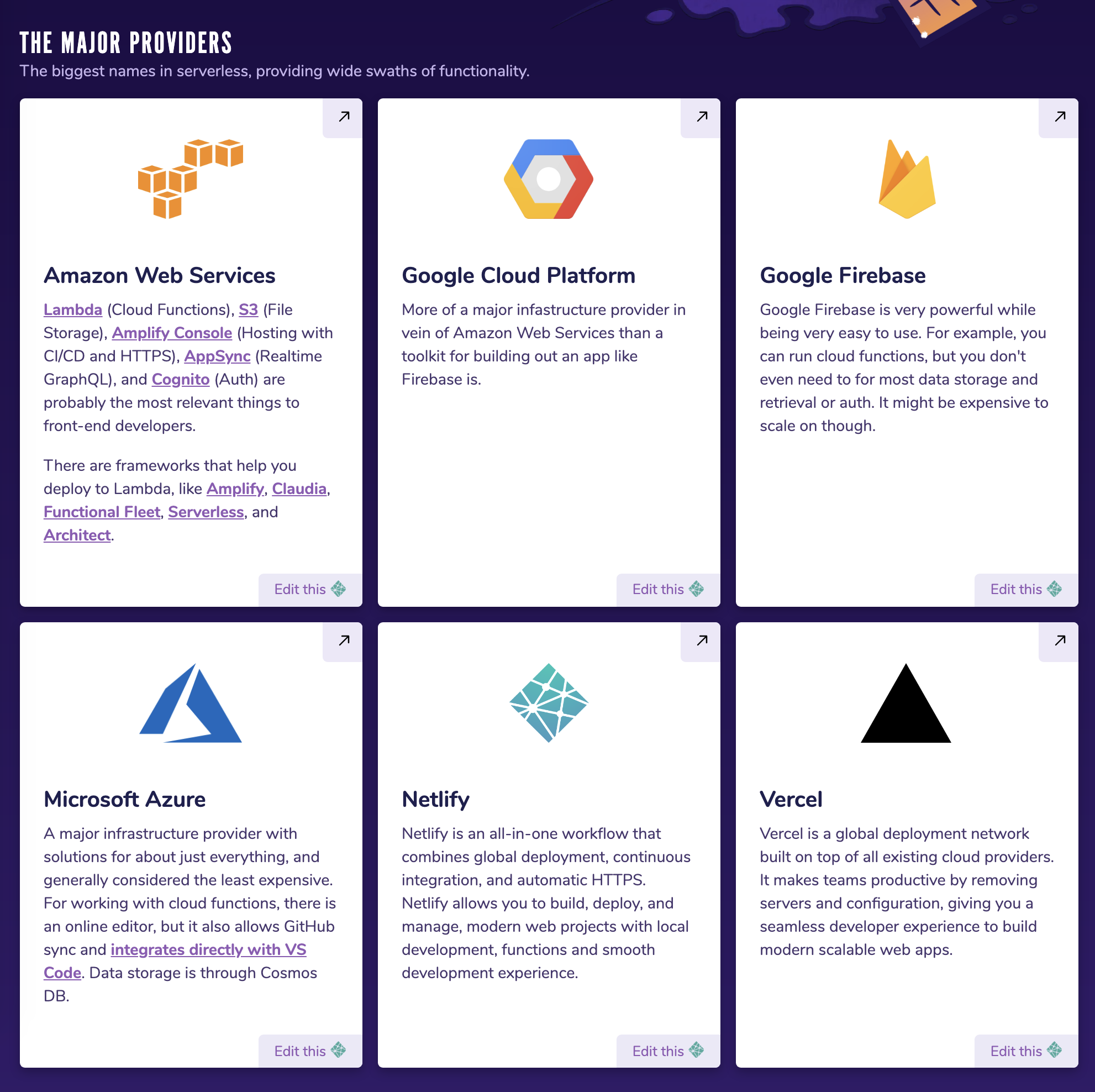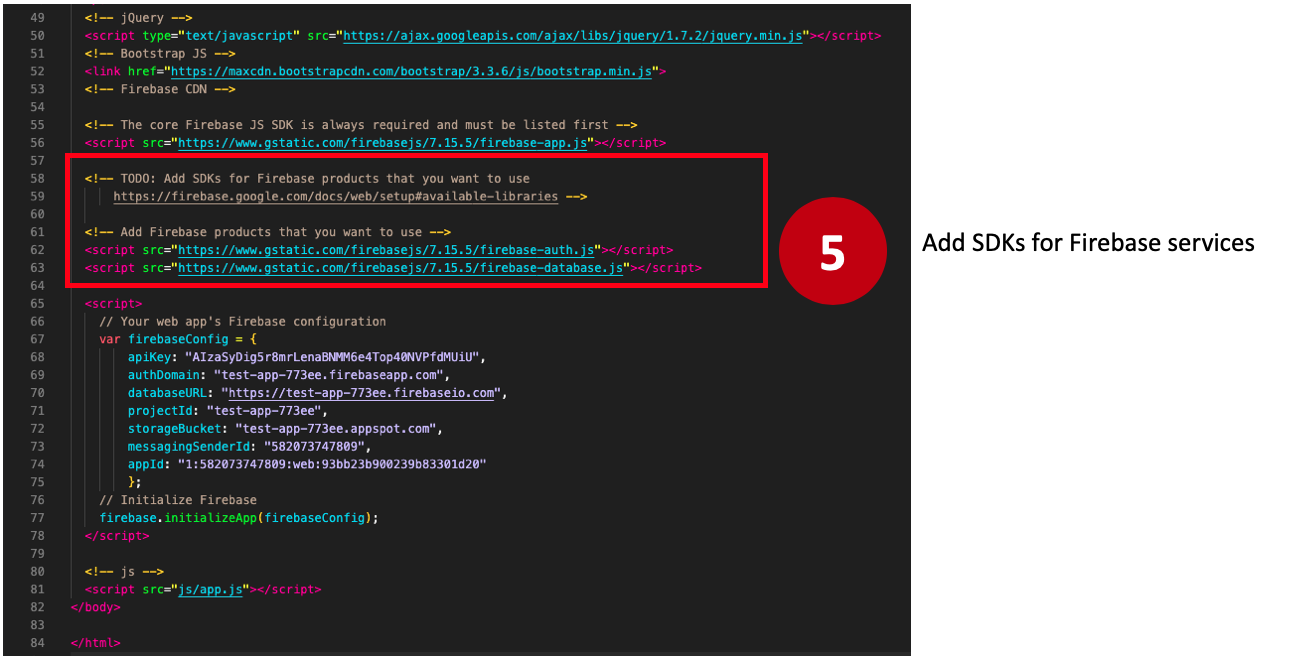General Assembly
Introduction to CRUD & Firebase
Wilson Espina
Review
What did we do last lesson?
Introduction to CRUD & Firebase

Learning Objectives
At the end of this class, you will be able to:
- Explain what CRUD is.
- Explain the HTTP methods associated with CRUD.
- Implement Firebase in an application.
- Build a full-stack app with CRUD functionality.
Introduction to CRUD & Firebase
Agenda
this(lesson 15)- CRUD
- Firebase intro and setup
- Create
- Read
- Update
- Delete
Introduction to CRUD & Firebase
Classroom Resources
- Pull changes from the
wilson-espina/jsd-9-resourcesrepo to your computer - In your editor, open the following folder:
Documents/JSD/jsd-9-resources/16-crud-firebase
Introduction to CRUD & Firebase
Homework Review
Closures & This
this
Closures & This
What is Context in JavaScript?
- Context in JavaScript is related to objects. It refers to the object within the function being executed.
thisrefers to the object that the function is executing in.
Closures & This
How is Context Decided?
- At runtime (where your javascript code is executed when you run it).
- Based on how the function is called.
Closures & This
Context Rules
| SITUATION | WHAT this MAPS TO |
|---|---|
| 1. method invocation | the object that owns the method |
| 2. constructor function | the newly created object |
| 3. event handler | the element that the event was fired from |
| 4. function invocation | the global object ( |
| 5. function invocation (strict mode) |
|
| 6. arrow function | the context of the caller |
Code along - Context

Open up: 00-this-codealong
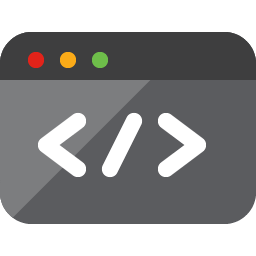
Exercise - This Exercise

Key Objective
- Understand and explain closures
Type of Exercise
- Individual
Location
starter-code > 01-this-exercise
Timing
6 mins |
|
Introduction to CRUD & Firebase
Introduction to CRUD & Firebase
Introduction to CRUD & Firebase
CRUD
Introduction to CRUD & Firebase
What is CRUD?
- Databases are used to persist data.
- In computer programming, create, read, update, and delete (CRUD) are the four basic functions of persistent storage.
Introduction to CRUD & Firebase

What are some apps that allow you to create, read, update, and delete data?
Introduction to CRUD & Firebase
CRUD and HTTP
| SITUATION | HTTP VERB | OPERATION |
|---|---|---|
| Create | POST | Create a new resource |
| Read | GET | Read a resource |
| Update | PUT/PATCH | Update a resource |
| Delete | DELETE | Delete a resource |
Introduction to CRUD & Firebase
Firebase
Introduction to CRUD & Firebase
The Client-Server model with CRUD
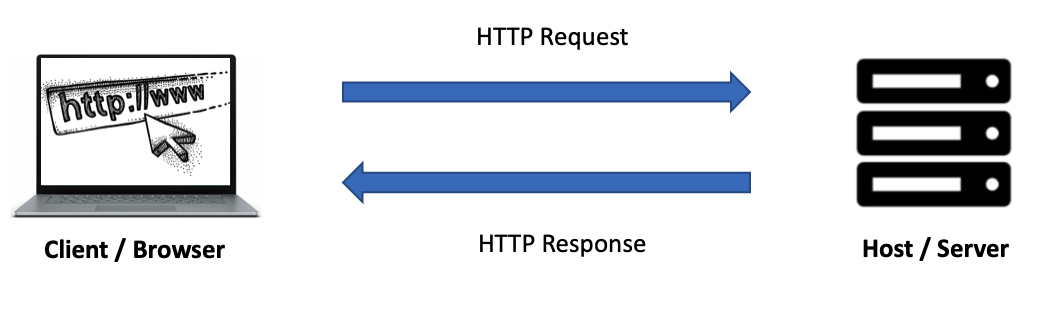
- Accepts HTTP requests
- Generates HTTP responses
- Provides create access
- Provides read access
- Provides update access
- Provides delete accesss
Stores HTML/CSS/JS code
Stores database
Introduction to CRUD & Firebase
Firebase

- Hosting
- Authentication
- Realtime Database
Google Cloud Services including:
Introduction to CRUD & Firebase
Alternative "Serverless" Services
Introduction to CRUD & Firebase
Firebase Realtime Database
- Automatically sends updates to all clients.
- Provides an SDK (software development kit) for connecting to the database with methods for CRUD operations.
- Each record has a unique ID that we use to reference the data.
- Integrates with the Google ecosystem.
Introduction to CRUD & Firebase
CRUD and HTTP
| CRUD Action | HTTP VERB | FIREBASE METHOD |
|---|---|---|
| Create | POST |
|
| Read | GET |
|
| Update | PUT |
|
| Update | PATCH |
|
| Delete | DELETE |
|
Introduction to CRUD & Firebase
Create and App
Introduction to CRUD & Firebase
Steps To Create A New Firebase App
- Go to your Google Firebase console.
- Create a new project.
- Create a new web app.
- After your app is registered copy the SDK script and configuration and add them to your html file.
- Add script tags for each service.
- Enable Anonymous login.
- Go to the Database section and create a new Realtime Database. Make sure to start in test mode.
Introduction to CRUD & Firebase
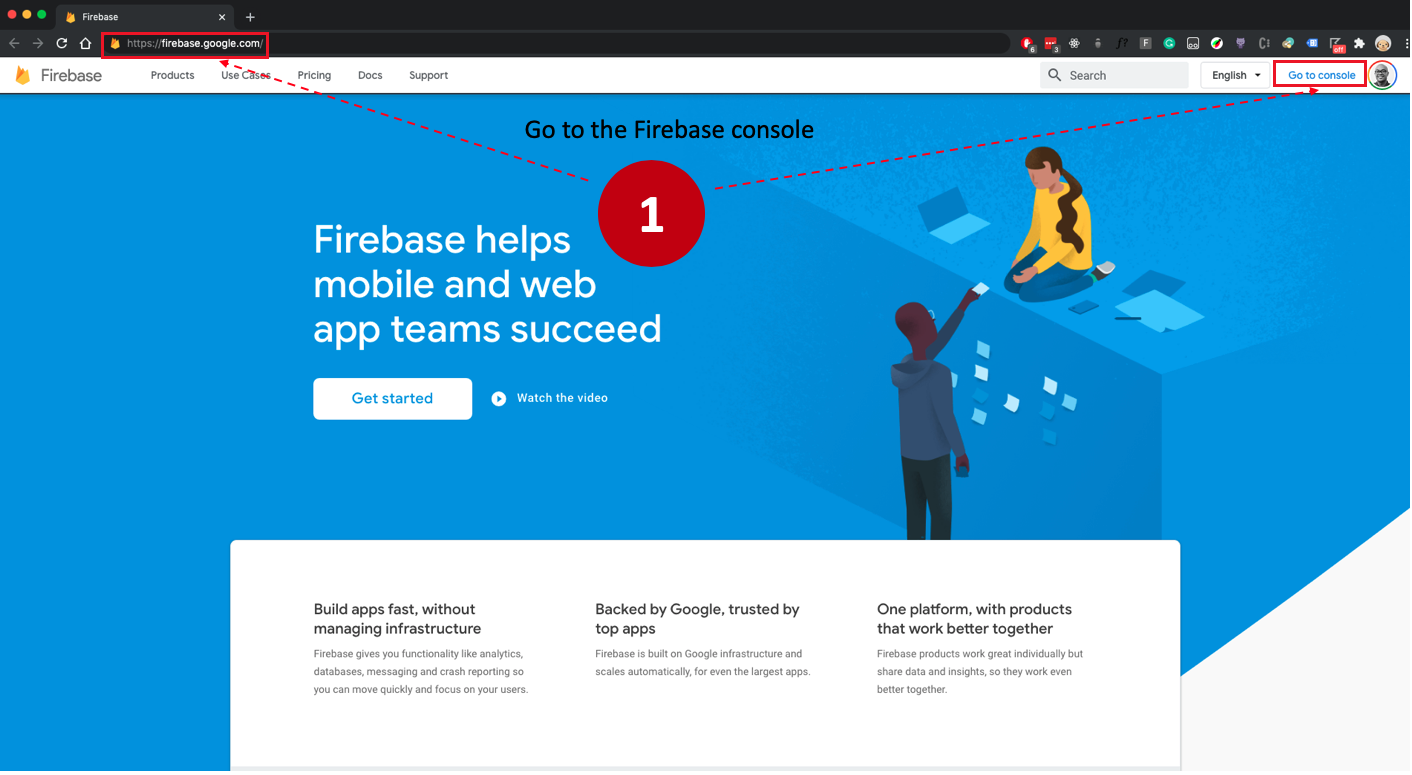
Introduction to CRUD & Firebase
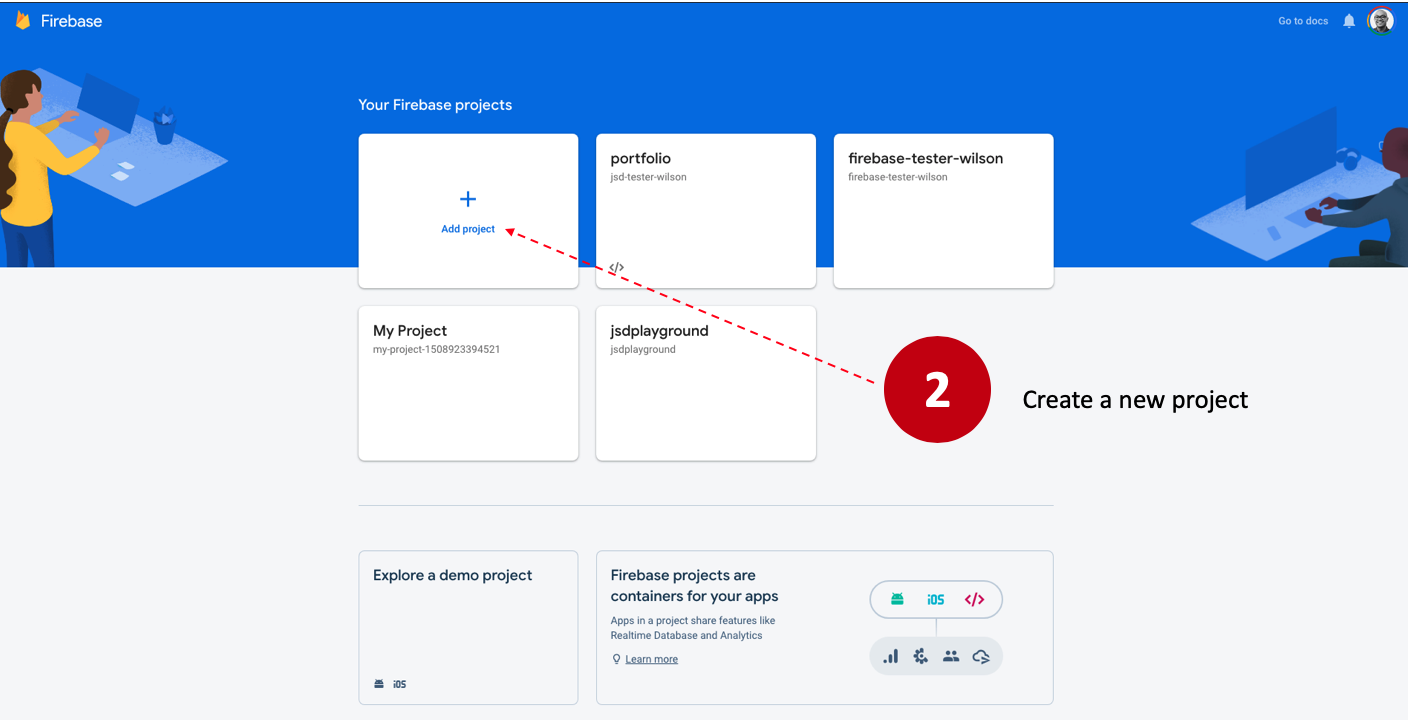
Introduction to CRUD & Firebase
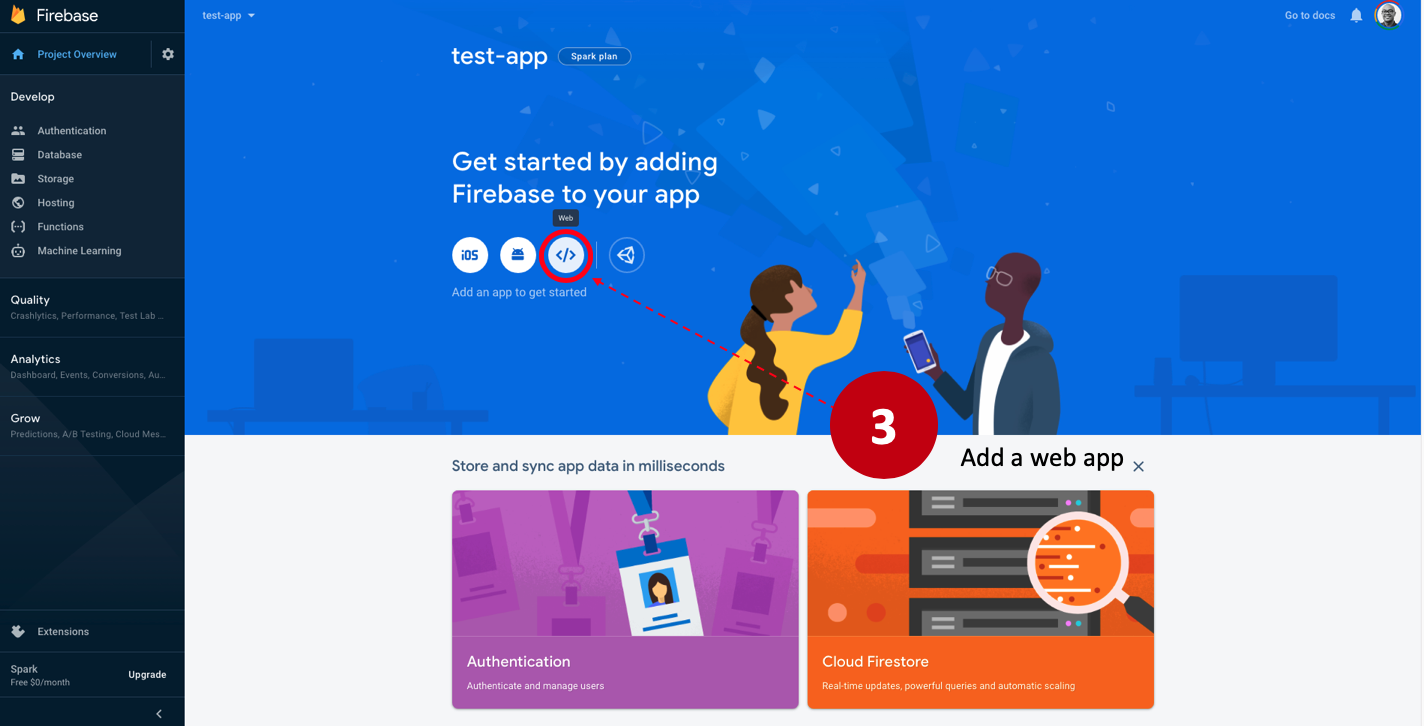
Introduction to CRUD & Firebase
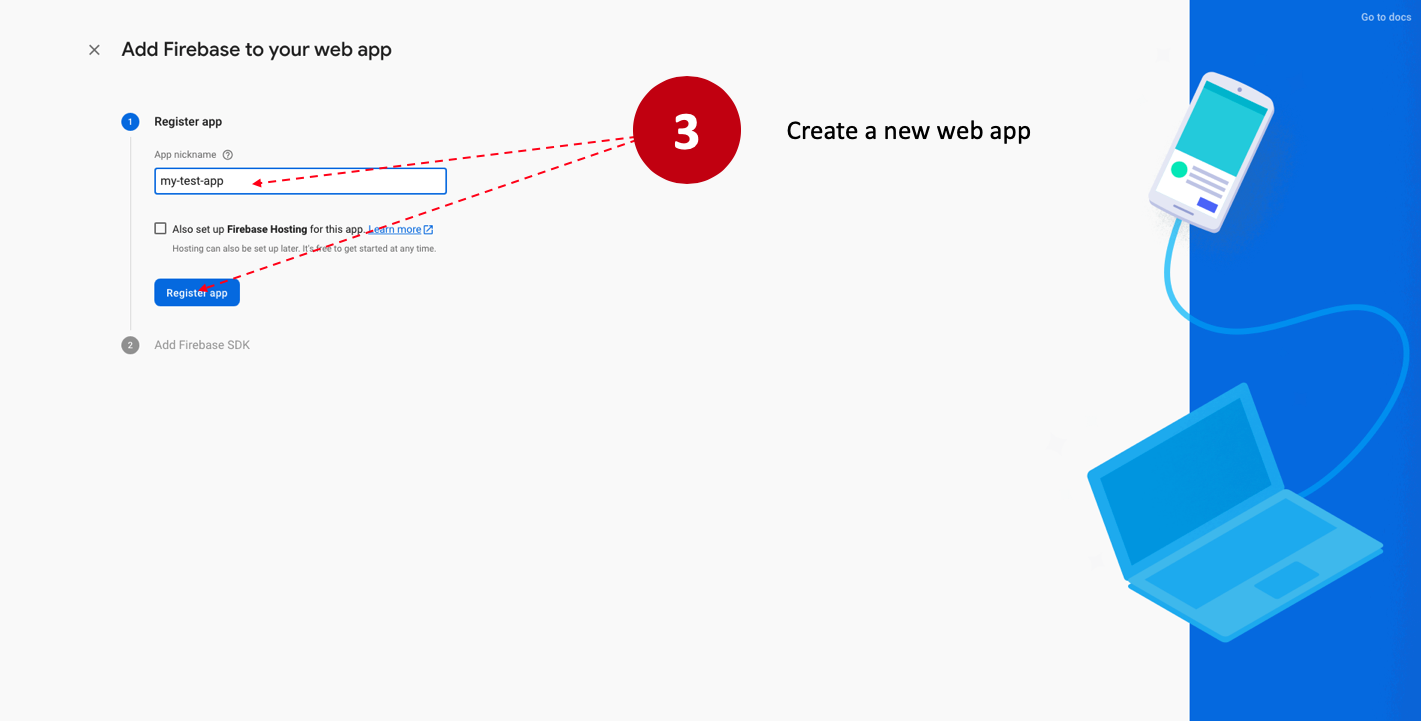
Introduction to CRUD & Firebase
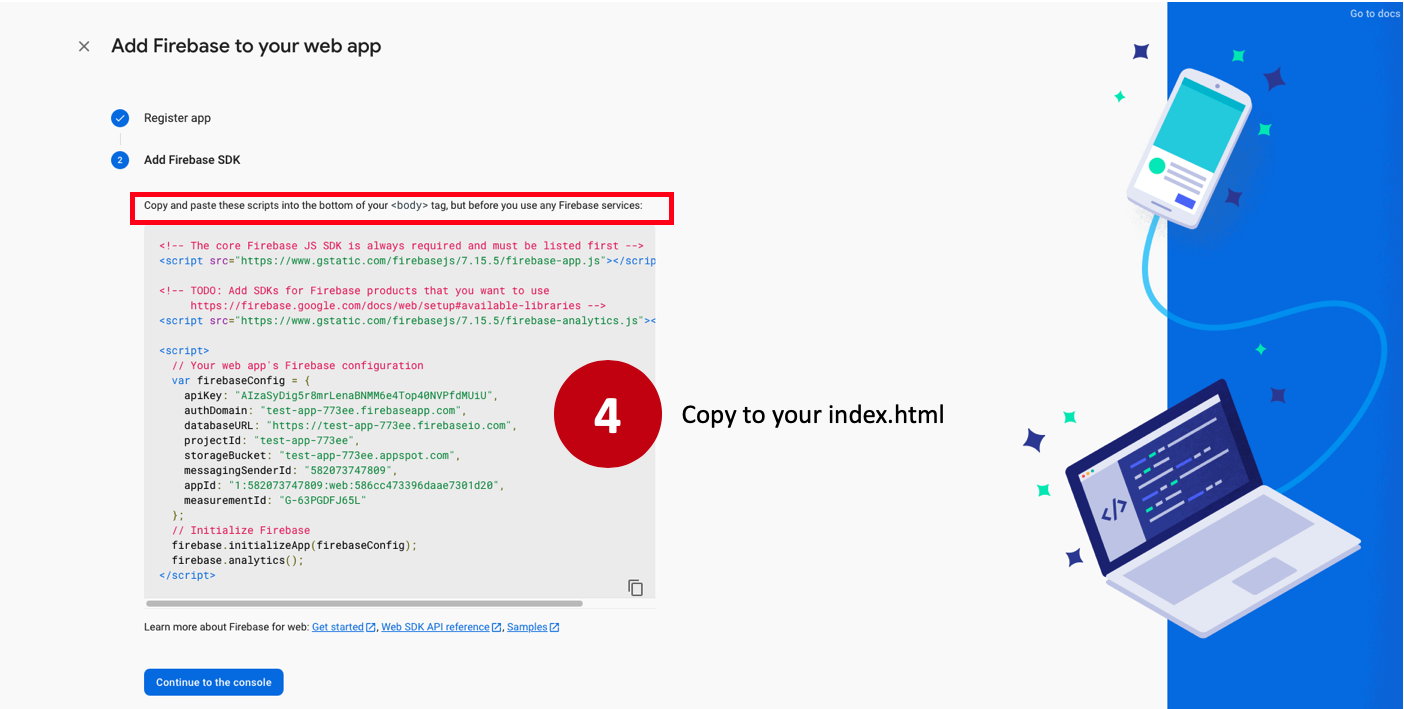
Introduction to CRUD & Firebase
Introduction to CRUD & Firebase
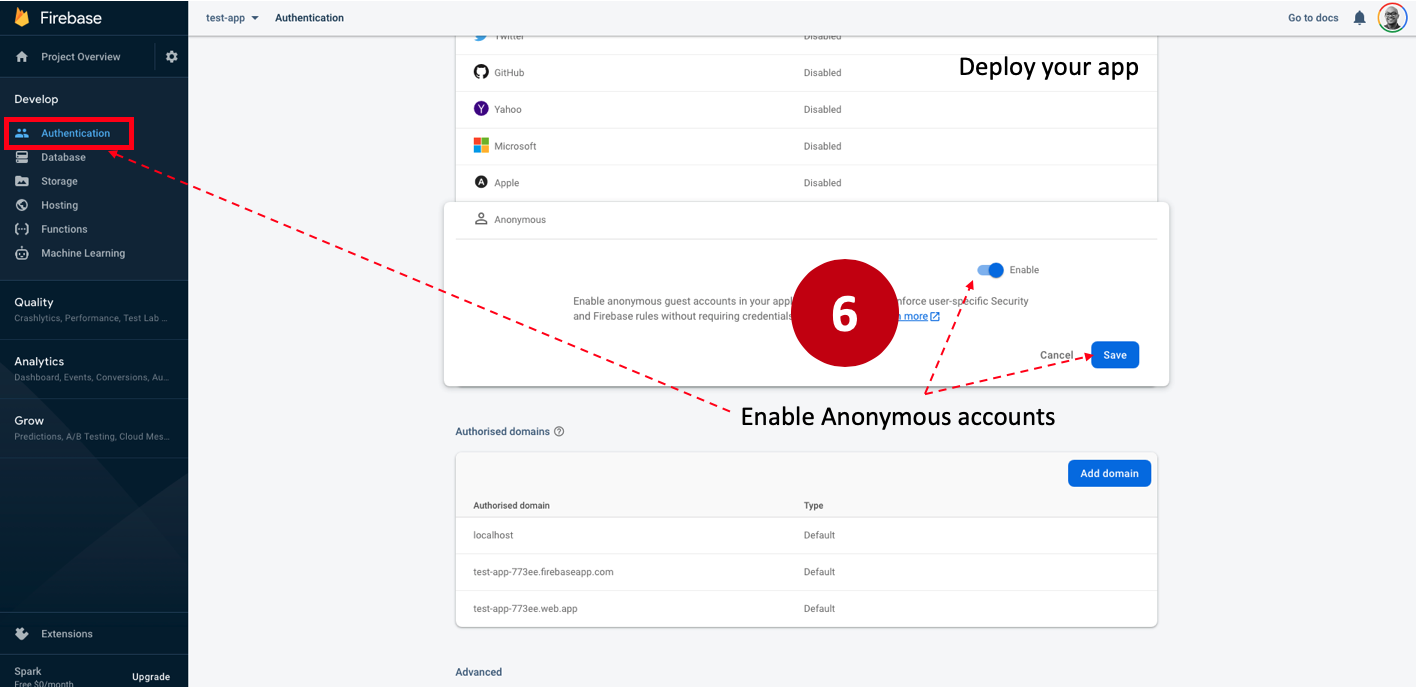
Introduction to CRUD & Firebase
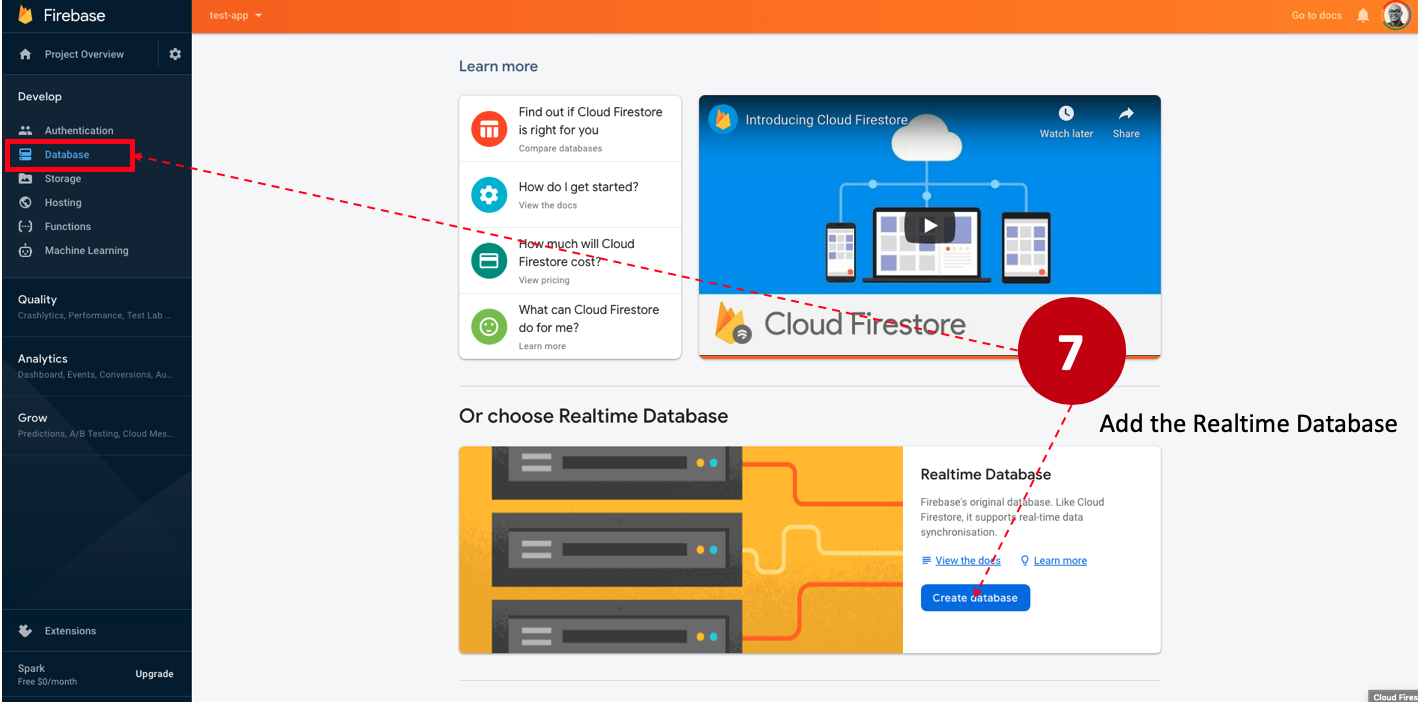
Introduction to CRUD & Firebase
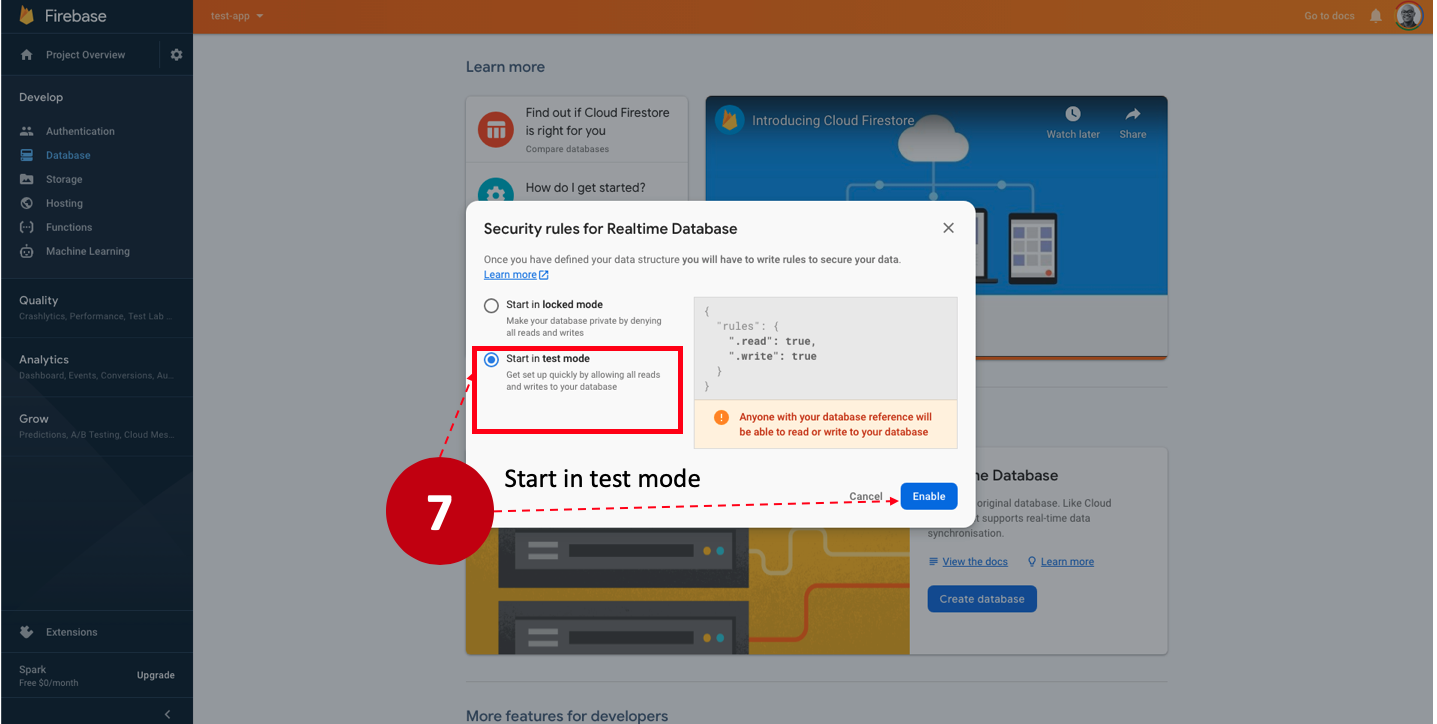
Introduction to CRUD & Firebase
Build a CRUD App
Introduction to CRUD & Firebase
Clean up index.html file
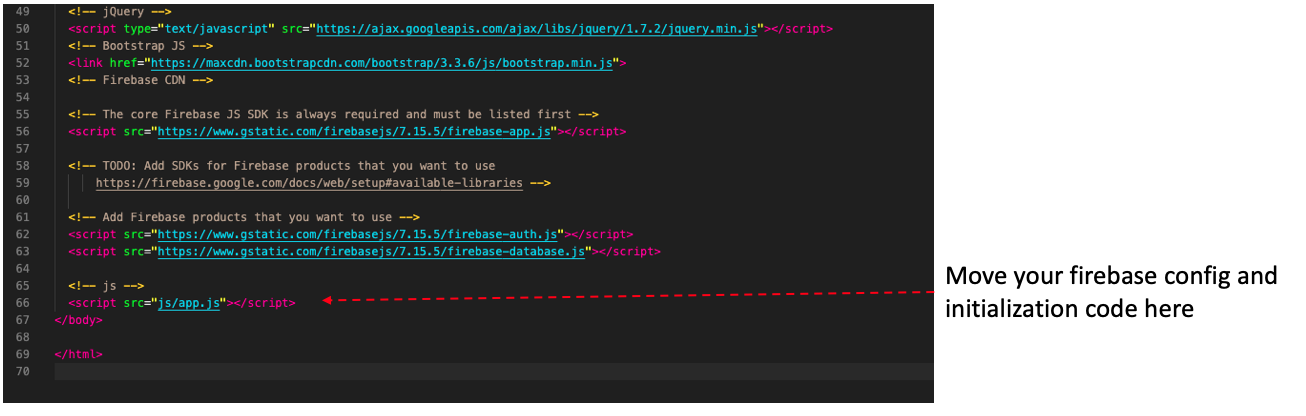
Code along

CLEAN UP
Open up: starter-code
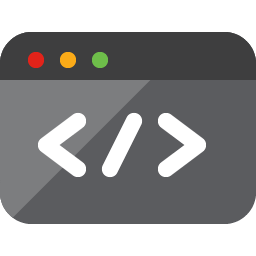
Introduction to CRUD & Firebase
Create Messages
- Create a variable to reference the Firebase database.
- Grab the value of the
#messageinput. - Create a 'Messages' reference in the database.
- Use the
push()Firebase method to create a new record.
Code along

CREATE
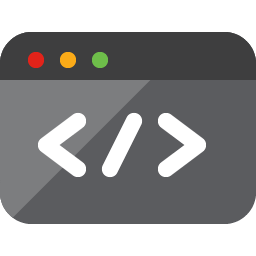
Introduction to CRUD & Firebase
Associating DOM Elements with Database Records
Introduction to CRUD & Firebase
How to Associate List Items With Database entries?
<ul class="message-board">
<li>Apples in Hackney</li>
<li>Oranges in Brixton</li>
<li>Cheese in Ladbroke Grove</li>
</ul>
Introduction to CRUD & Firebase
Each Record Saved in Firebase has a unique ID
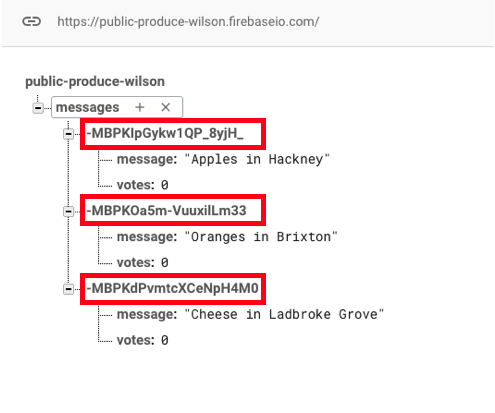
Introduction to CRUD & Firebase
HTML data ATTRIBUTE
Allows us to associate meta data with DOM elements
- Attribute name is
data-plus any string
<article
id="dogs"
data-coloumns="6"
data-index-name="Spot"
data-parent="pets">
Lorem ipsum
</article>
Introduction to CRUD & Firebase
DOM WITH CUSTOM data-id ATTRIBUTES
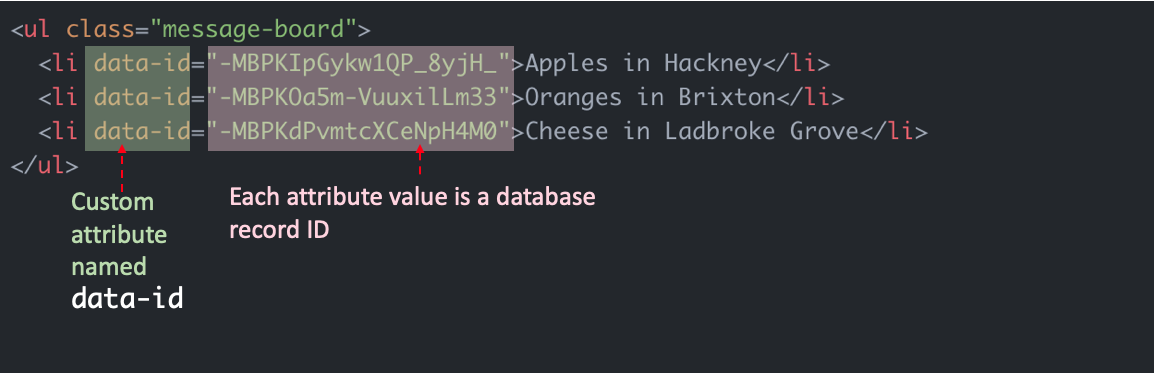
Introduction to CRUD & Firebase
Read Messages
- Create a
getPostsfunction. - Retrieve messages using the
.on('value')method. - Create a
messagesarray. - Iterate through all messages in the database and append a new list item.
- Add a down vote, upvote and delete icon to each list item .
- Append list items to the DOM.

Code along

READ
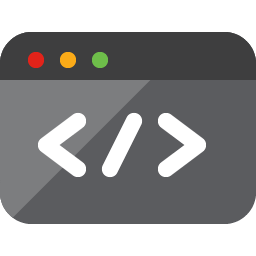
Lab - Implement Update Functionality

Key Objective
- Build the Update functionality of a full-stack app
Type of Exercise
- Individual / pair
Timing
20mins |
|
Lab - Implement Delete Functionality

Key Objective
- Build the Delete functionality of a full-stack app
Type of Exercise
- Individual / pair
Timing
10mins |
|
Introduction to CRUD & Firebase

Learning Objectives
- Explain what CRUD is.
- Explain the HTTP methods associated with CRUD.
- Implement Firebase in an application.
- Build a full-stack app with CRUD functionality.
Introduction to CRUD & Firebase
Look Ahead to Next Lesson
- Understand what hosting is.
- Understand Firebase Authentication.
- Understand Firebase security.
- Use Static Site Hosting.
Introduction to CRUD & Firebase
Exit Ticket
(Lesson #16)