
General Assembly
Advanced APIs
Wilson Espina
Review
What did we do last lesson?
Advanced APIs

Learning Objectives
At the end of this class, you will be able to:
- Request data from a web service.
- Implement the geolocation API to request a location.
- Use Postman to construct and test an API request.
- Process a third-party API response and share location data on your website.
- Search documentation needed to make and customise third-party API requests.
Advanced APIs
Agenda
- Homework Review
- Fetch (lesson 12)
- Get oriented with Google Maps Platform & TFL API
- Implement geolocation
- Set up Postman
- Create and send API call
- Handle API response
Advanced APIs
Exit Ticket Questions
- Can we have more hands on exercises (rather than code alongs and slides)?
- Can you provide simple examples for abstract principles?
Advanced APIs
Homework Review
Advanced APIs
Classroom Resources
- Pull changes from the
wilson-espina/jsd-9-resourcesrepo to your computer - In your editor, open the following folder:
Documents/JSD/jsd-9-resources/12-advanced-apis - If you haven’t already, sign up for a Postman account at https://getpostman.com, and optionally download the Postman app.
Asynchronous JavaScript
Fetch and Promises
Code along

Open up: 00-fetch-codealong
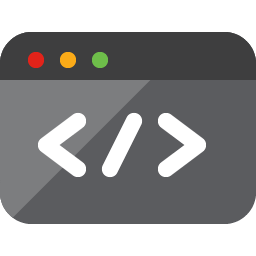
Advanced APIs
Advanced APIs
Advanced APIs
Building Our App
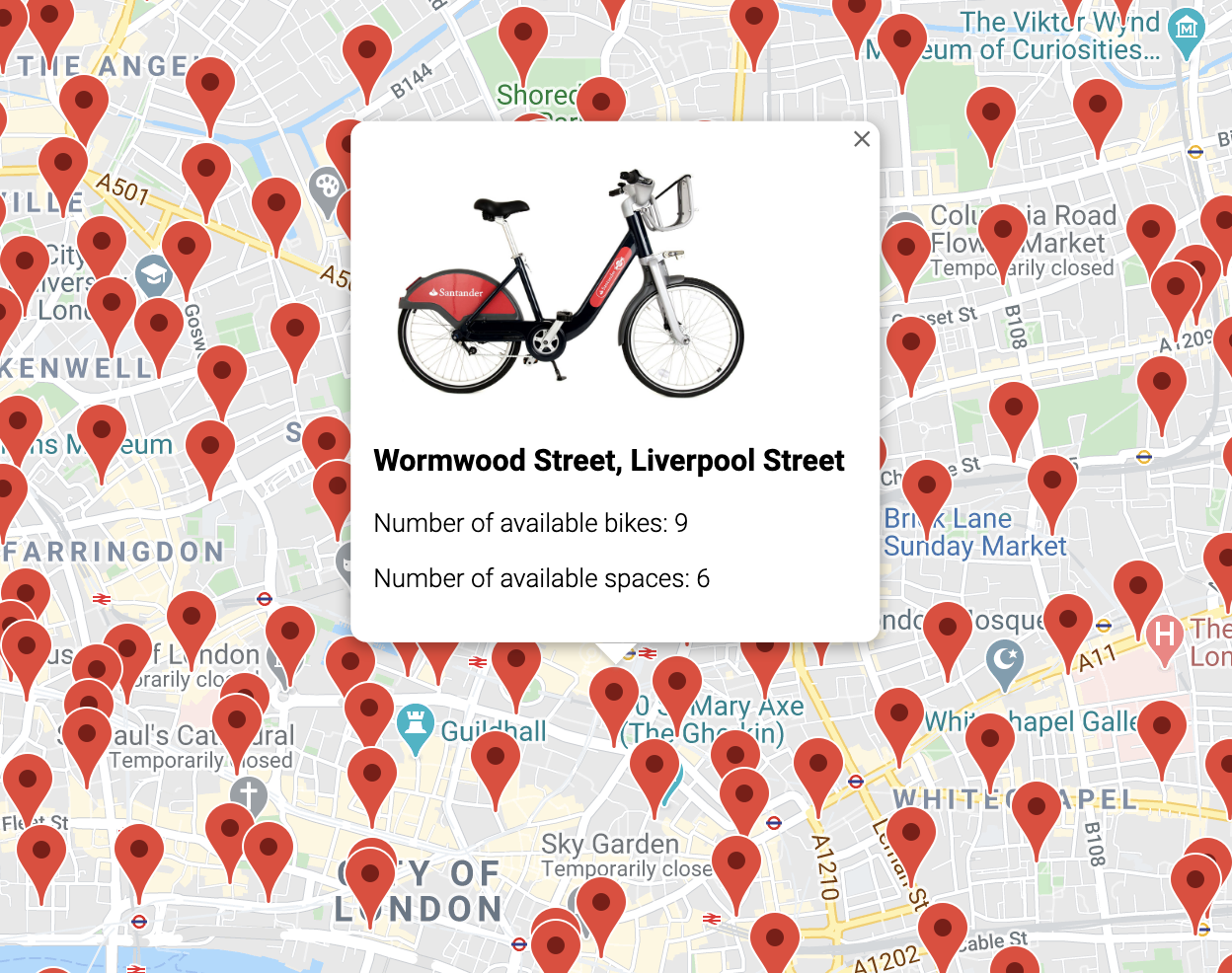


Advanced APIs
Building Our App - Steps
- Get user’s location.
- Render a Google map.
- Create request to Google Maps with user’s location info.
- Create request to TFL for bike information.
- Parse API response and add locations to map.
Advanced APIs
Building Our App - Steps
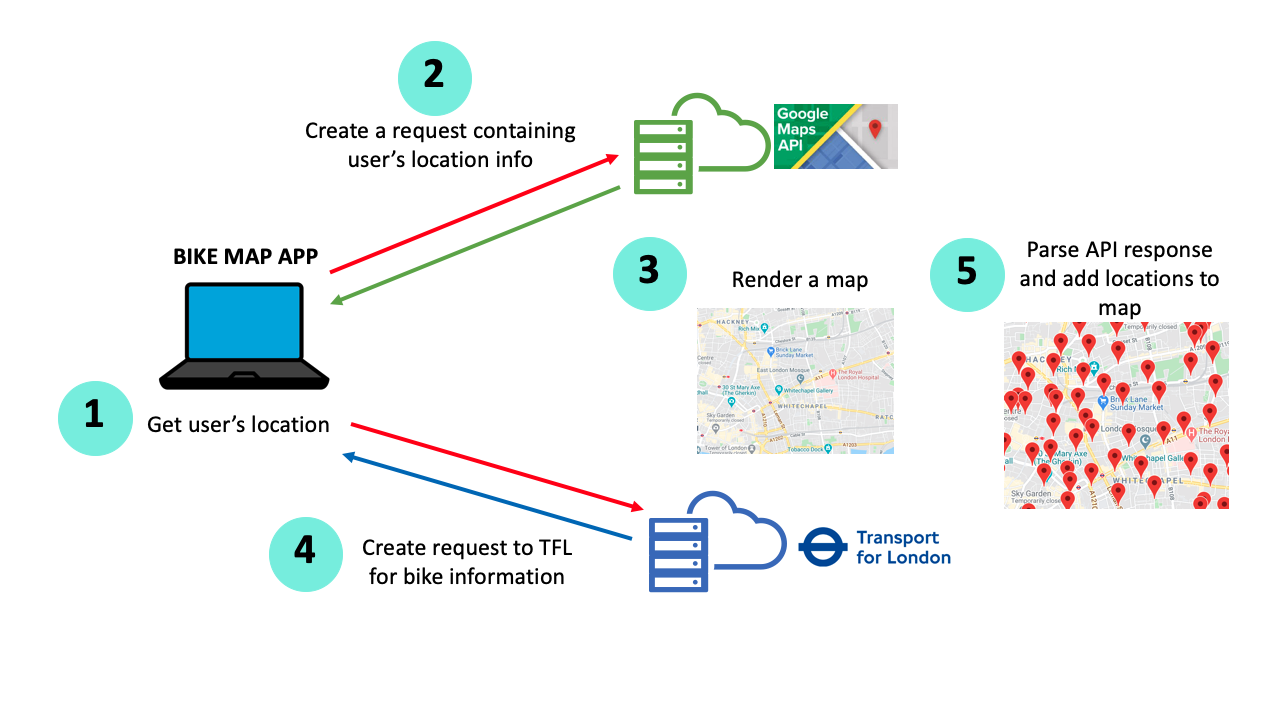
Advanced APIs
1. Get User's Location
Advanced APIs
Navigator API
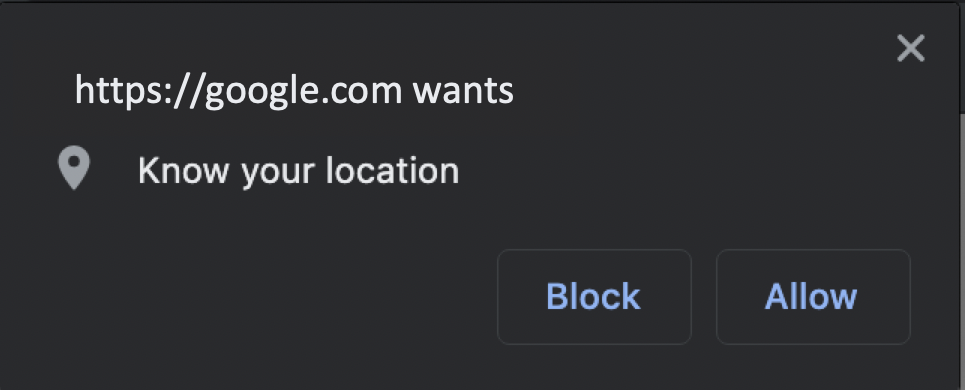
LINK: window.navigator
- The
Window.navigatorproperty gives us reference to theNavigatorobject. Navigatorexposes data such as User Agent (Browser type) and Geolocation.
Advanced APIs
2. Render a Google map
Advanced APIs
Google Maps
LINK: Google Maps API docs
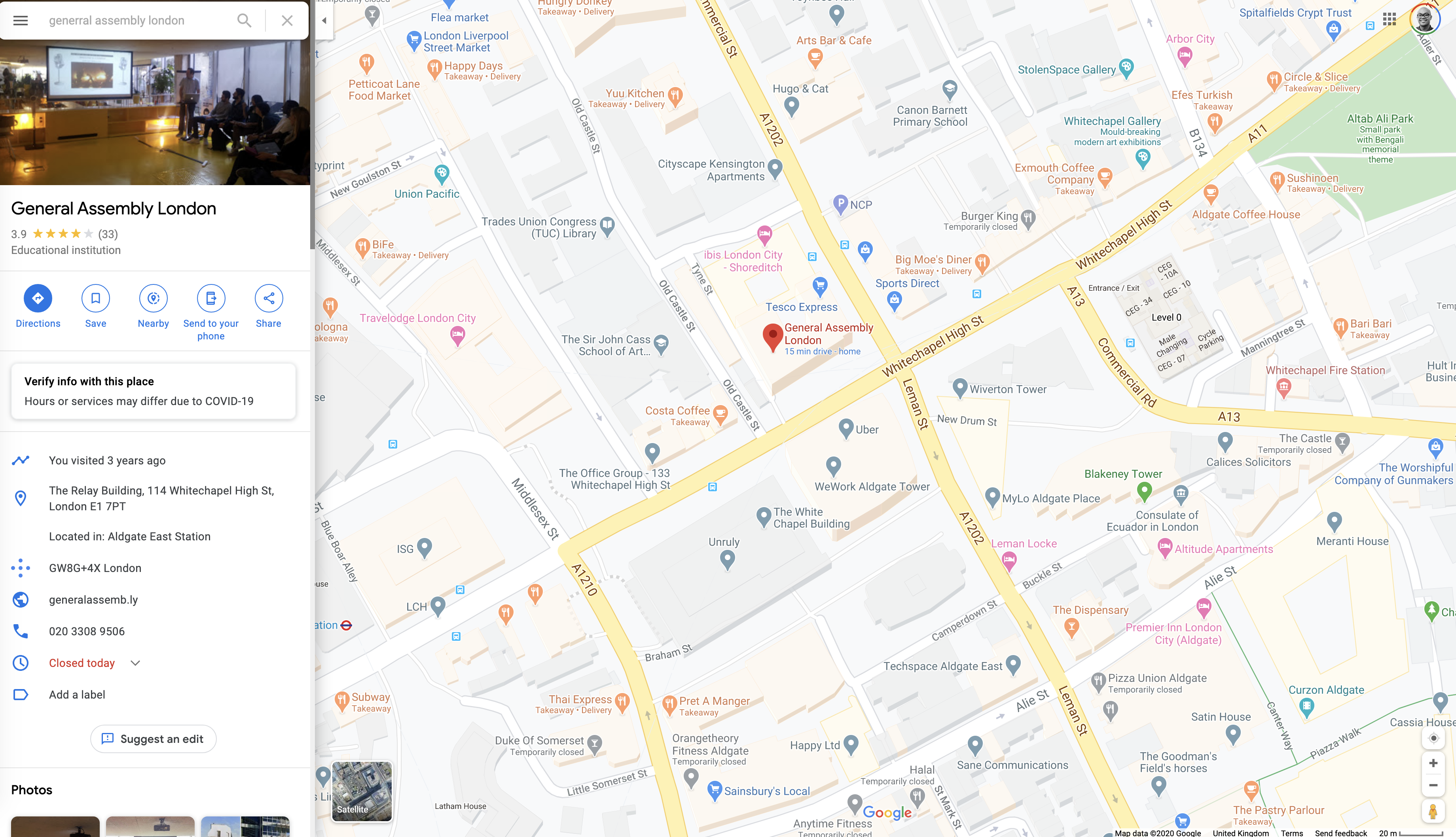
Advanced APIs
3. Center Google Maps on user’s location
Advanced APIs
4. Create request to TFL for bike information
Advanced APIs
Transport For London

LINK: TFL API docs
- TFL provide real-time data about their transport network around London.
- The open API is used by companies such as CityMapper.
- Datasets are available for: Journey Planning, Disruptions, timetables, Fares and lots more.
Advanced APIs
Postman

LINK: TFL API > Run in Postman
- Postman allows us send HTTP requests and view responses without a browser.
- Highly customisable tool that allows us to develop APIs.
- We can add Headers and other metadata to requests.
Advanced APIs
5. Parse API response and add locations to map
Advanced APIs
6. Create an information window for when a user selects a bike point
Exercise - TFL API

Location
starter-code > 01-bike-map
Timing
20 mins |
|
Advanced APIs

Learning Objectives - Review
- Request data from a web service.
- Implement the geolocation API to request a location.
- Use Postman to construct and test an API request.
- Process a third-party API response and share location data on your website.
- Search documentation needed to make and customise third-party API requests.
Advanced APIs
Look Ahead to Next Lesson
- Familiarise yourself with the API documentation from the APIs list.
- Fork and clone your starter code.
- Strategise ways to hide the loader and replace the content of the #main container with that of the API.
Advanced APIs
API List - 1/2
- Reddit: https://www.reddit.com/dev/api
- The Guardian: https://open-platform.theguardian.com/access/
- Hacker News: https://github.com/HackerNews/API
- Daily WTF: https://thedailywtf.com/articles/tdwtf-api
- Event Registry: https://eventregistry.org
- newsapi.org(republishes a number of news sources) https://newsapi.org
NEWS
- SpaceX: https://docs.spacexdata.com/?version=latest
- NASA API: https://api.nasa.gov/ 🔑
SCIENCE
- Beer: https://www.brewerydb.com/developers 🔑
- The Cocktail API: https://www.thecocktaildb.com/
FOOD & DRINK
Advanced APIs
API List - 2/2
- The Movie DB: https://www.themoviedb.org/documentation/api 🔑
- Star Wars: https://swapi.dev/
- Rick and Morty: https://rickandmortyapi.com/documentation/#rest
- Tvmaze: https://www.tvmaze.com/api
ENTERTAINMENT
- Weather: https://openweathermap.org/api 🔑
- The Hiking Project Data API: https://www.hikingproject.com/data 🔑
- Pokemon: http://pokeapi.co/
OUTDOORS
- Giphy: https://developers.giphy.com/ 🔑
- Card Deck: https://deckofcardsapi.com/
- Chuck Norris: http://www.icndb.com/
- The Cat API: https://thecatapi.com/
- The Official Joke API: https://official-joke-api.appspot.com/random_ten
OTHER OPEN APIs
Advanced APIs
Exit Ticket
(Lesson #12)