
General Assembly
Asynchronous JavaScript & Callbacks
Wilson Espina
Review
What did we do last lesson?
Asynchronous JavaScript

Learning Objectives
At the end of this class, you will be able to:
- Describe what asynchronous means in relation to JavaScript
- Pass functions as arguments to functions that expect them.
- Write functions that take other functions as arguments.
- Build asynchronous program flow using Fetch
Asynchronous JavaScript
Exit Ticket Questions
- The code-alongs required lots of writing syntax - Can we have this beforehand?
Asynchronous JavaScript
Agenda
- Asynchronous Programming
- Functions & Callbacks
- Promises
Asynchronous JavaScript
Classroom Resources
- Pull changes from the
wilson-espina/jsd-9-resourcesrepo to your computer - In your editor, open the following folder:
Documents/JSD/jsd-9-resources/11-async-callbacks
Asynchronous JavaScript
Asynchronous Programming
Asynchronous JavaScript
Synchronous Code
let status
function doSomething() {
for (let i = 0; i < 1000000000; i++) {
numberArray.push(i)
}
status = 'done'
console.log('First function done')
}
function doAnotherThing() {
console.log('Second function done')
}
function doSomethingElse() {
console.log('Third function: '+ status)
}
doSomething()
doAnotherThing()
doSomethingElse()
// result in console
// (after a few seconds):
> "First function done"
> "Second function done"
> "Third function: done"
Asynchronous JavaScript
Synchronous Code
- Statements are executed in order, one after another.
- Code blocks program flow to wait for results.
- Most JavaScript code is synchronous.

Asynchronous JavaScript
Asynchronous Code
- Code execution is independent of the main program flow.
- Statements are executed concurrently.
- Program does not block program flow to wait for results.
- Certain JS statements are asynchronous by default.
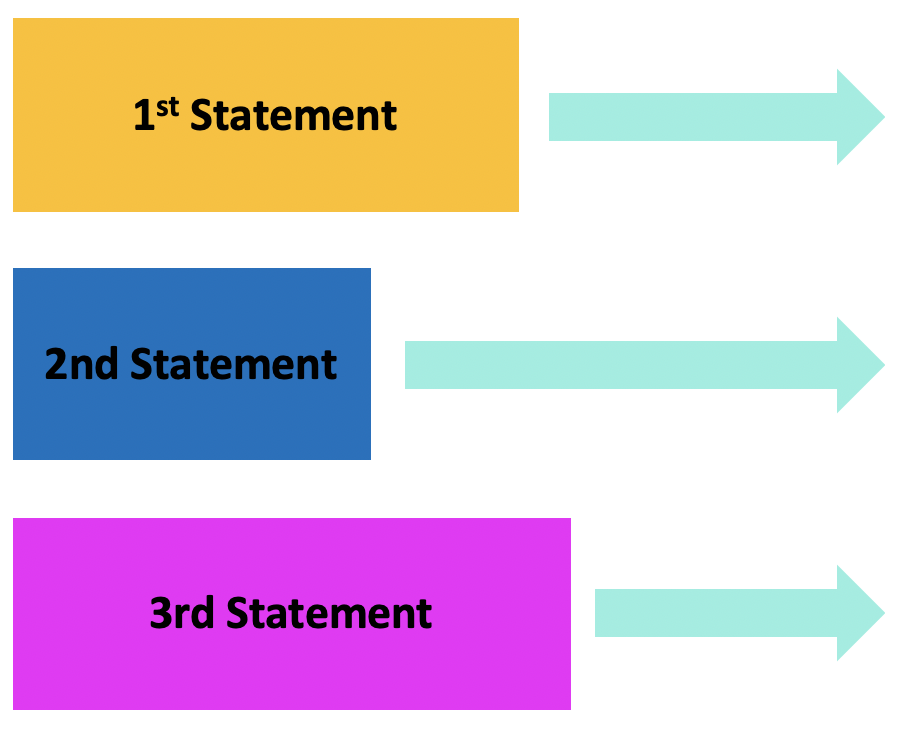
Asynchronous JavaScript
Asynchronous Program Flow
$('button').on('click', doSomething);
$.ajax(url, function(data) {
doAnotherThing(data)
});
fetch(url).then(response => {
if (response.ok) {
return response.json();
} else {
console.log('There was a problem.');
}
}).then(doSomethingElse);
Asynchronous JavaScript
Approaches to Asynchronous Program Flow
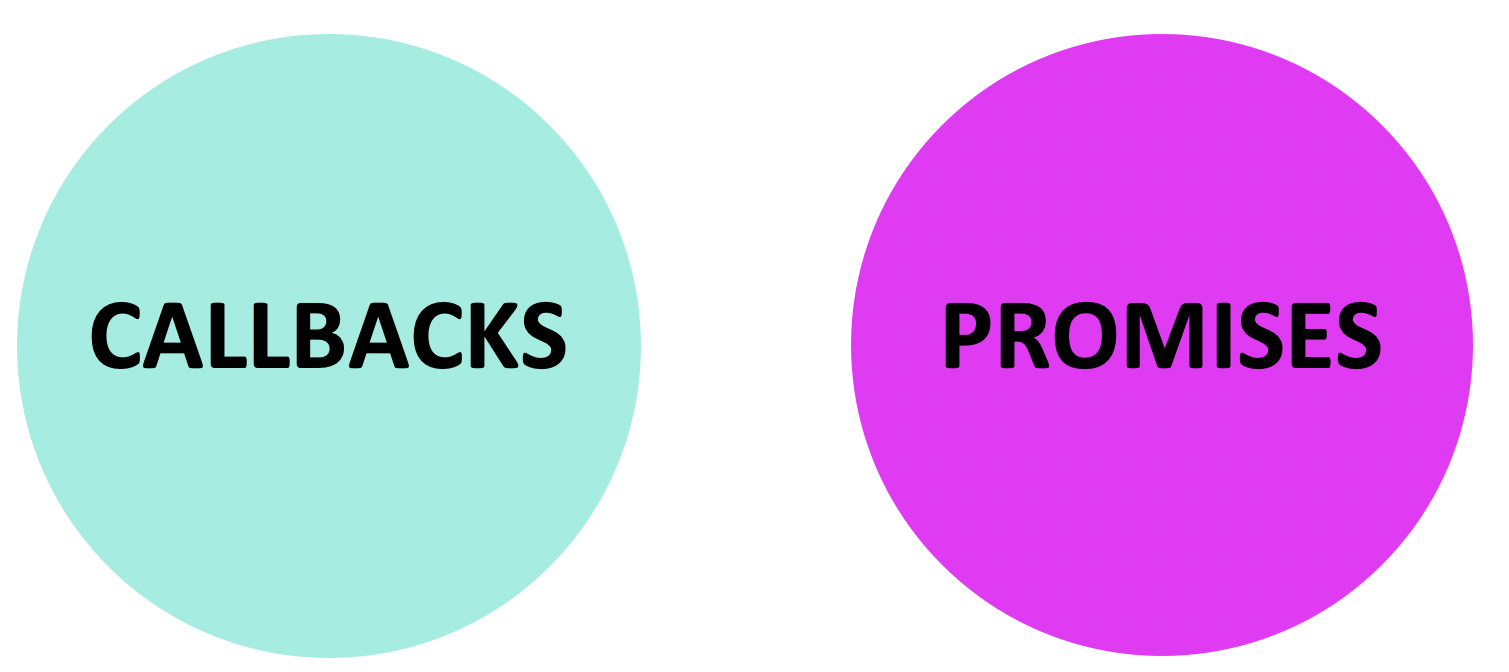
Ajax & APIs
Functions & Callbacks
Asynchronous JavaScript
How many arguments in this code?
$('button').on('click', function() {
// your code here
});
$('button').on(argument1, argument2);
Asynchronous JavaScript
Approaches to Asynchronous Program Flow
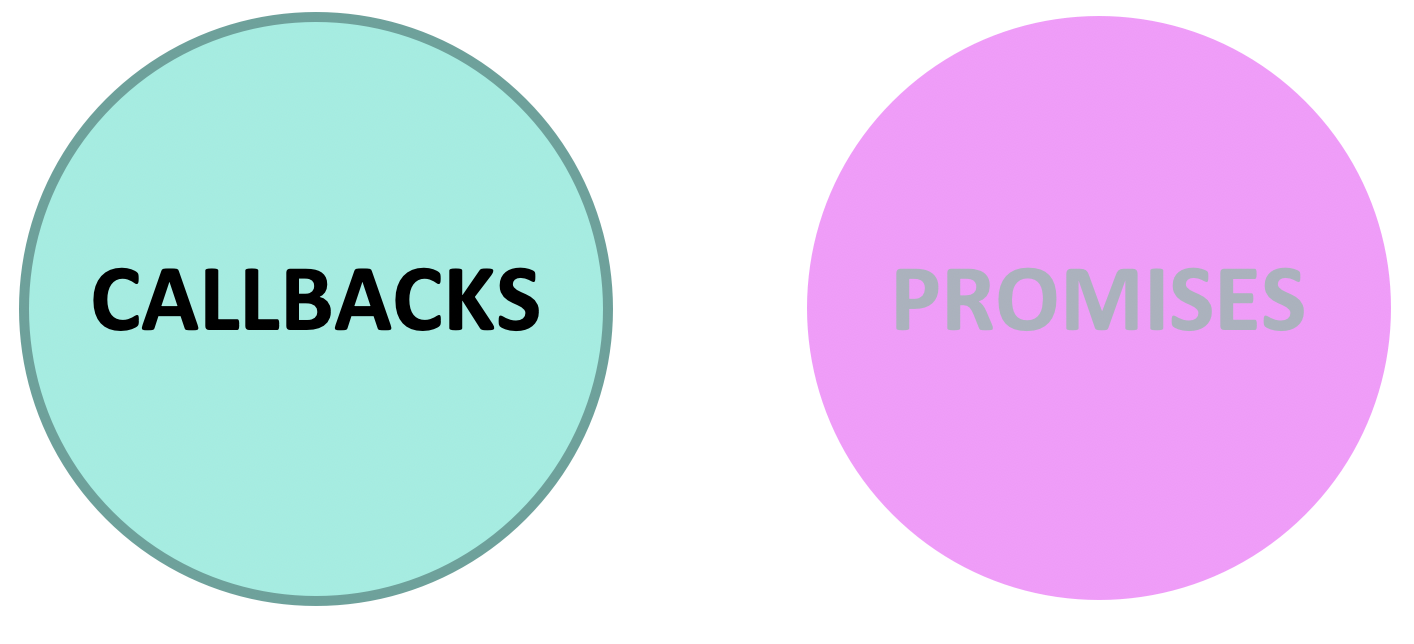
Asynchronous JavaScript
Functions are first-class objects
- Can store a function as a variable value.
- Can return a function from another function.
- Can pass a function as an argument to another function.
Asynchronous JavaScript
Functions are first-class objects
- Can store a function as a variable value.
const getWeather = (weatherUrl, city, apiKey) => {
$.ajax({
url: weatherUrl + city + '&appid=' + apiKey,
success: function (response) {
updateUISuccess(response.main.temp)
},
error: function () {
updateUIError();
},
});
};
Asynchronous JavaScript
Functions are first-class objects
- Can return a function from another function.
const programmeModule = (() => {
let programmes = [];
return {
addProgramme: function(newProgramme) {
programmes.push(newProgramme);
},
getProgrammes: function() {
return programmes
}
}
})()
Asynchronous JavaScript
Functions are first-class objects
- Can pass a function as an argument to another function.
function helloWorld() {
console.log("Hello world");
}
setTimeout(helloWorld, 1000);
Asynchronous JavaScript
Higher-Order Function
- A function that takes another function as an argument, or that returns a function.
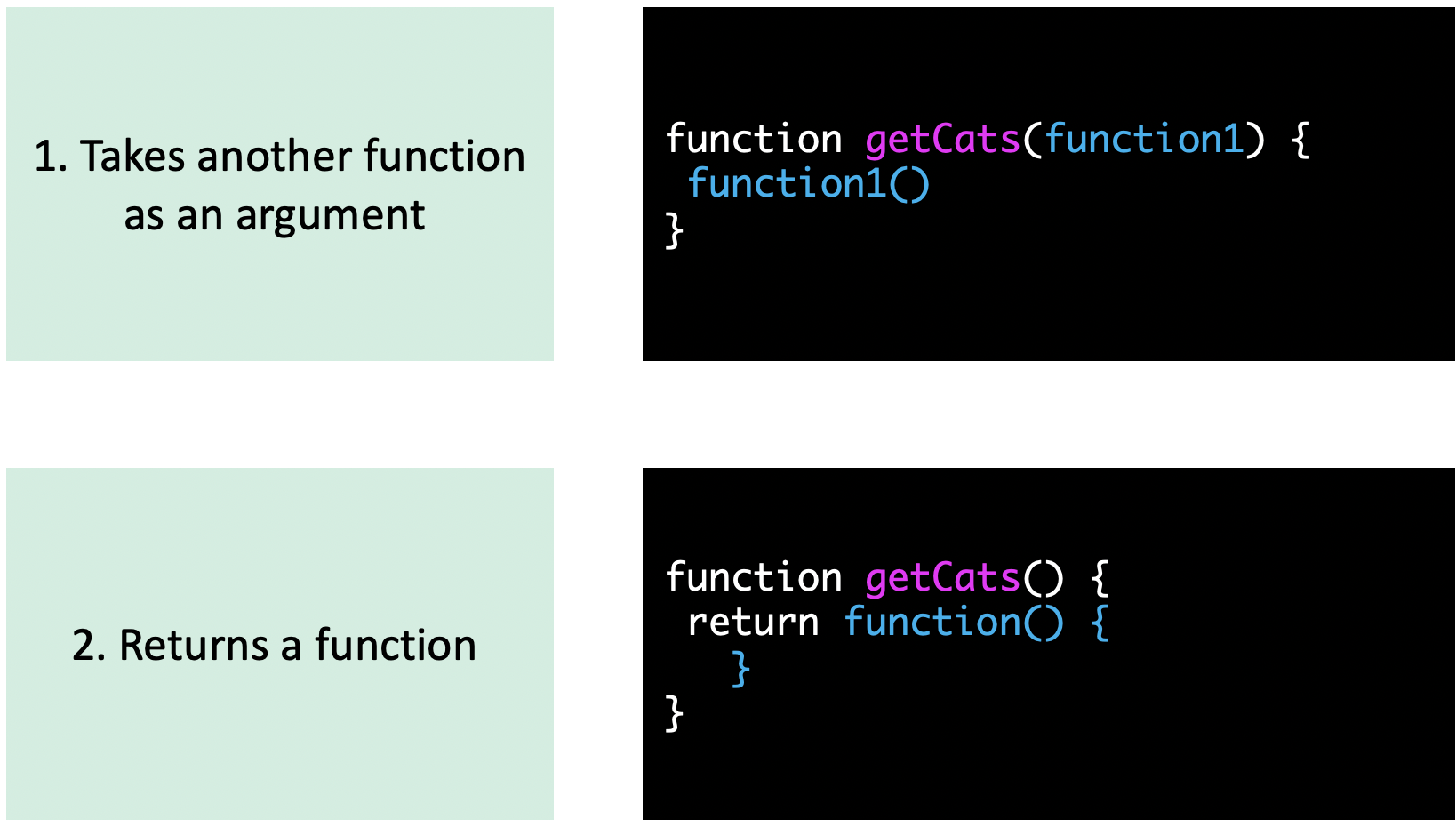
Asynchronous JavaScript
Higher-Order Function - Example
setTimeout()
setTimeout(function, delay);
functionis a function(reference or anonymous.delayis a time in milliseconds to wait before the first argument is called.
Asynchronous JavaScript
Settimeout
setTimeout(() => {
console.log("Hello world")
}, 1000);
setTimeout with anonymous function argument
function helloWorld() {
console.log("Hello world");
}
setTimeout(helloWorld, 1000);
setTimeout with named function argument
Asynchronous JavaScript
Callbacks
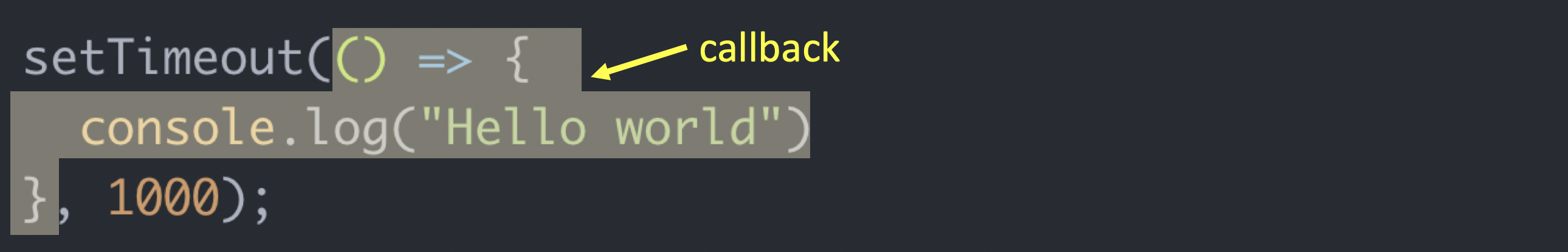
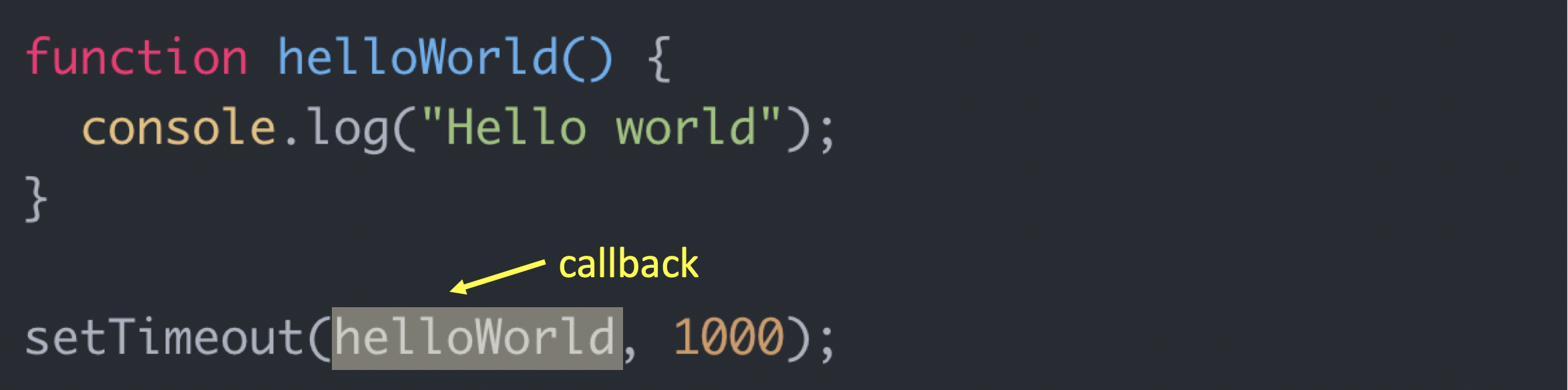
Asynchronous JavaScript
Callbacks
- A function that is passed to another function as an argument, and that is then called from within the other function.
- A callback function can be anonymous (as with
setTimeout()orforEach()) or it can be a reference to a function defined elsewhere.
Code along

Open up: 00-callback-codealong
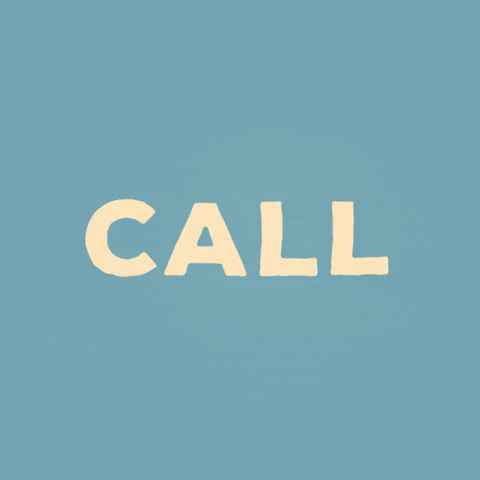
Activity - Callback Exercise

Objective
- Create callback functions
Location
starter-code > 01-callback-exercise
Timing
20 mins |
|
Ajax & APIs
Promises
Asynchronous JavaScript
Callback Hell
doSomething((result) => {
doSomethingElse(result, (newResult) => {
doThirdThing(newResult, (finalResult) => {
console.log('Got the final result: ' + finalResult);
}, failureCallback);
}, failureCallback);
}, failureCallback);
Asynchronous JavaScript
Approaches to Asynchronous Program Flow
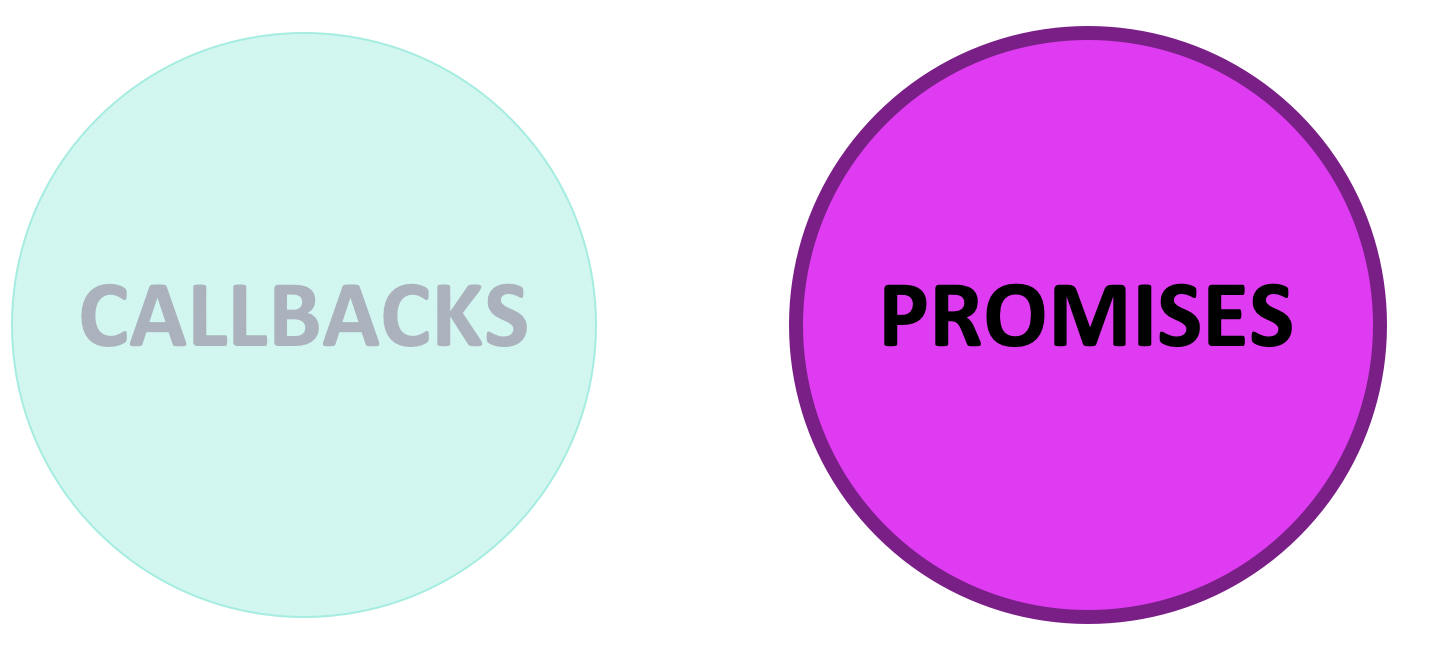
Asynchronous JavaScript
Promises
Traditional Callback:
doSomething(successCallback, failureCallback);
Callback using a promise:
doSomething()
.then(successCallback) // work with result
.catch(failureCallback) // handle error
Asynchronous JavaScript
Multiple Callbacks with Promises
doSomething()
.then(result1 => doSomethingElse(result1))
.then(result2 => doThirdThing(result2))
.then(result3 => {
console.log('Got the final result: ' + result3)
})
.catch((error) => {
console.log('There was an error: ' + error);
});
Asynchronous JavaScript
Error Handling with Promises
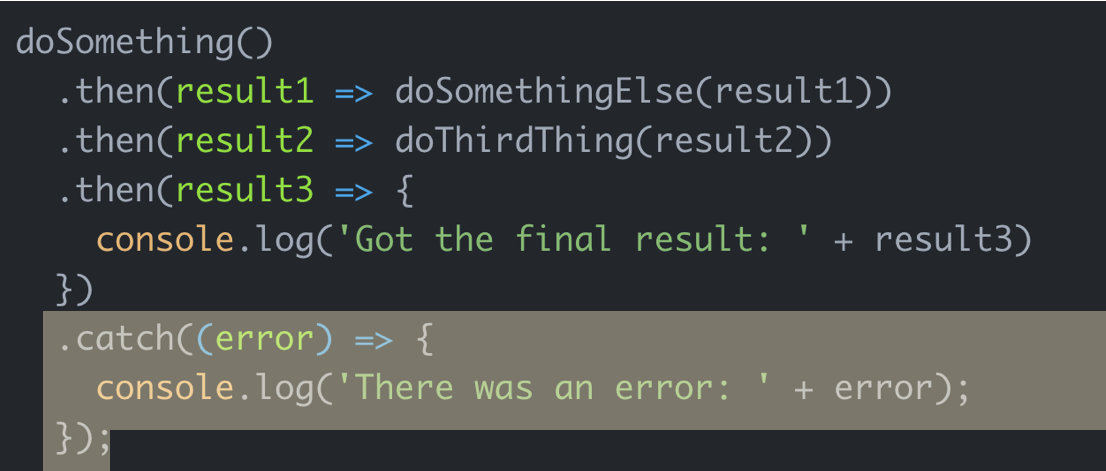
Asynchronous JavaScript
Creating Promises
const fooPromise = () => {
return new Promise(function(resolve, reject) {
});
}
Asynchronous JavaScript
Creating Promises
const fooPromise = () => {
return new Promise(function(resolve, reject) {
if (/* everything turned out fine */) {
resolve("Stuff worked!");
} else {
reject(Error("It broke"));
}
});
}
- Resolve and Reject are callbacks
Asynchronous JavaScript
Creating Promises - SetTimeout
const fooPromise = () => {
return new Promise(function(resolve, reject) {
setTimeout(() => {
resolve('foo')
}, 5000)
});
}
fooPromise()
.then(value => {
console.log(value) /* expected output: "foo" */
});
Asynchronous JavaScript
Promises
At any stage, a Promise will be in one of these 4 states:
- Pending: Initial state, not fulfilled or rejected.
- Fulfilled: operation completed successfully.
- Rejected: operation failed.
- Settled: It has been fulfilled or rejected already.
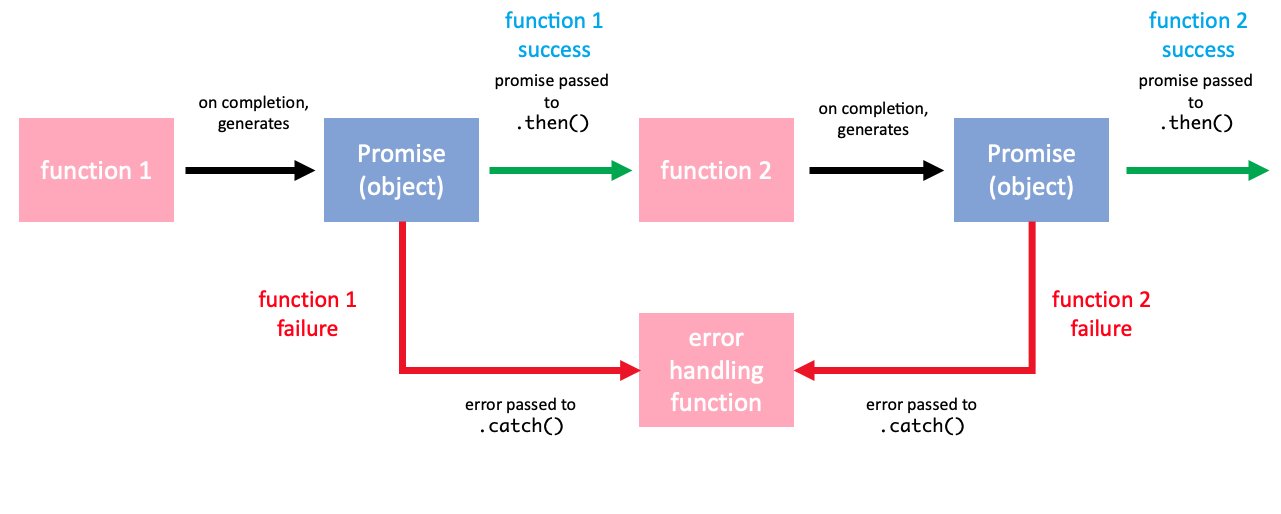
Asynchronous JavaScript
Fetch with Promises
fetch(url)
.then(function (response) {
if (response.ok) {
return response.json();
} else {
throw 'Network response was not ok.';
}
}).then(function (data) {
// DOM manipulation
}).catch(function (error) {
// handle lack of data in UI
});
Asynchronous JavaScript
Error Handling for Initial Fetch Request
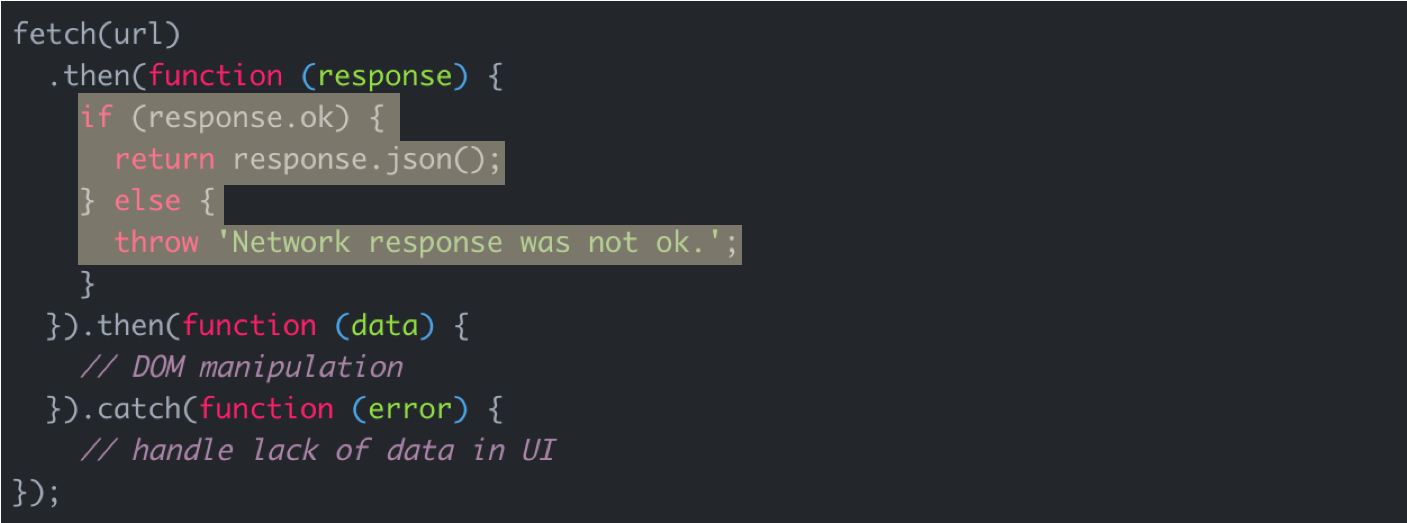
Code along

Open up: 02-fetch-codealong
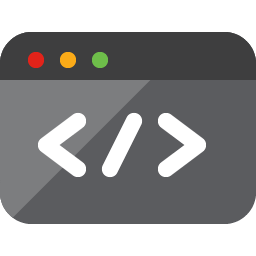
Lab - Async

Location
starter-code > 03-async-lab
Timing
20 mins |
|
Asynchronous JavaScript

Learning Objectives - Review
- Describe what asynchronous means in relation to JavaScript
- Pass functions as arguments to functions that expect them.
- Write functions that take other functions as arguments.
- Build asynchronous program flow using Fetch.
Asynchronous JavaScript
Look Ahead to Next Lesson
- Request data from Google Maps and TFL web services.
- Implement the geolocation API to request a location.
- Use Postman to construct and test an API request.
- Process a third-party API response and share location data on your website.
- Search documentation needed to make and customise third-party API requests.
Asynchronous JavaScript
Homework
Asynchronous JavaScript
Exit Ticket
(Lesson #11)