
General Assembly
Ajax & APIs
Wilson Espina
Review
What did we do last lesson?
Ajax & APIs

Learning Objectives
At the end of this class, you will be able to:
- Describe APIs and how to make calls and consume API data.
- Intro to AJAX.
- Access public APIs and get information back.
- Implement an Ajax request with Fetch.
- Create an Ajax request using jQuery.
Ajax & APIs
Agenda
- Homework Review
- Web Services
- APIs
- HTTP Refresher
- Understanding Rest APIs
- AJAX
Ajax & APIs
Homework Review
Ajax & APIs
Classroom Resources
- Pull changes from the
wilson-espina/jsd-9-resourcesrepo to your computer - In your editor, open the following folder:
Documents/JSD/jsd-9-resources/10-ajax-apis
Web Services
Ajax & APIS
Scope & Variables
Key Terms:
- APIs: (Application Programming Interfaces) are used to provide functionality from a server in a specific manner using a simplified syntax.
- Web Services allow two or more applications built on various programming languages to communicate with each other via the World Wide Web.
- HTTP (HyperText Transfer Protocol) is the protocol (set of rules) used by the World Wide Web. It defines how messages are formatted and transmitted, and what actions Web servers and browsers should take in response to various commands.
Ajax & APIS
Web Services
Ajax & APIS
Web Services
A Web Service is a resource that’s made available over the internet.
- Allows us to get data from external servers that we can incorporate into our web site or app.
- Web services require a network.
Ajax & APIS
Web Services
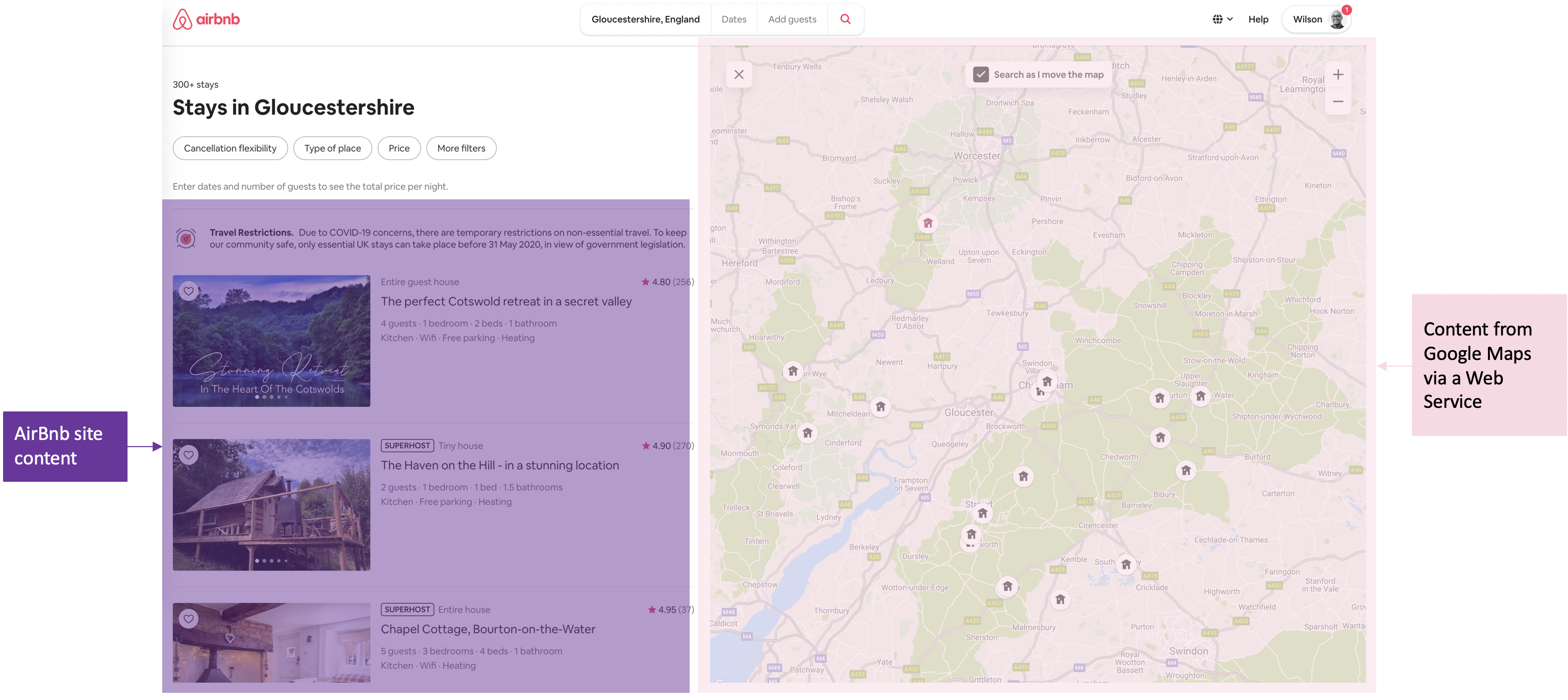
Ajax & APIS
Web Services
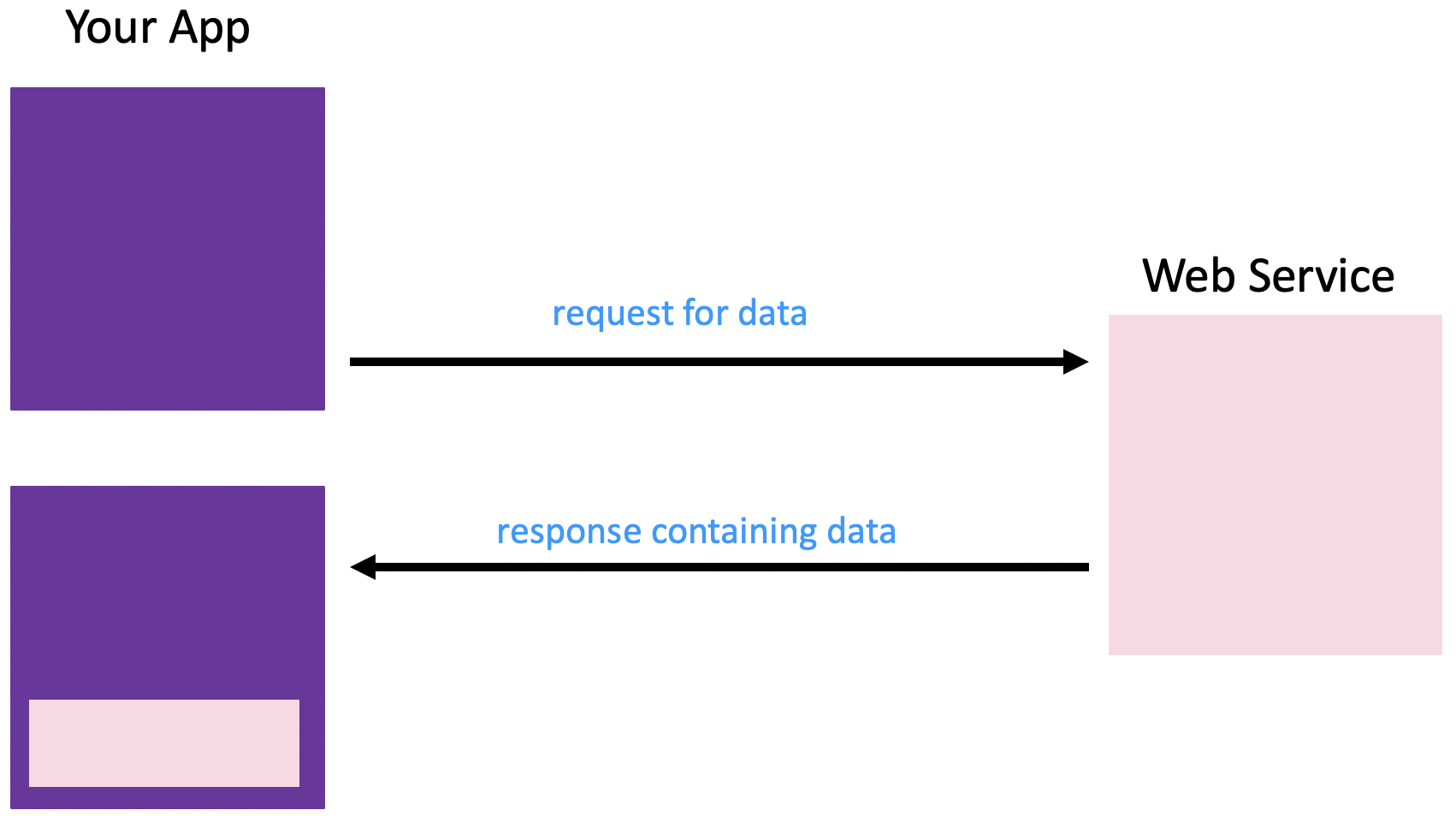
- Your app can incorporate data from the response from the Web Service.
Ajax & APIS
Open Web Services Examples
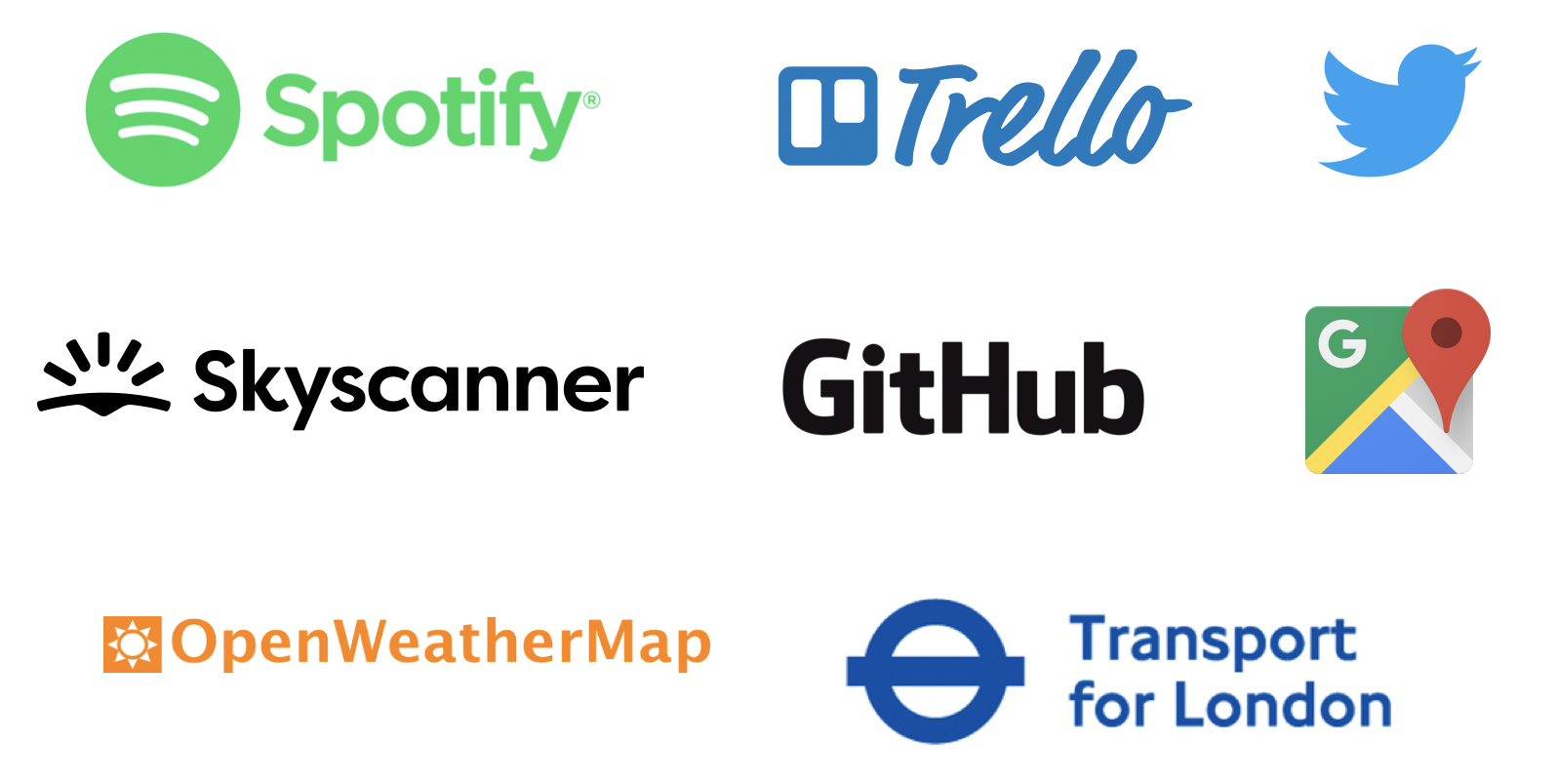
Web Services may be written in a variety of languages. They expose data via their APIs and communicate via the same protocols used for the World Wide Web.
Ajax & APIS
APIs
Ajax & APIS
API
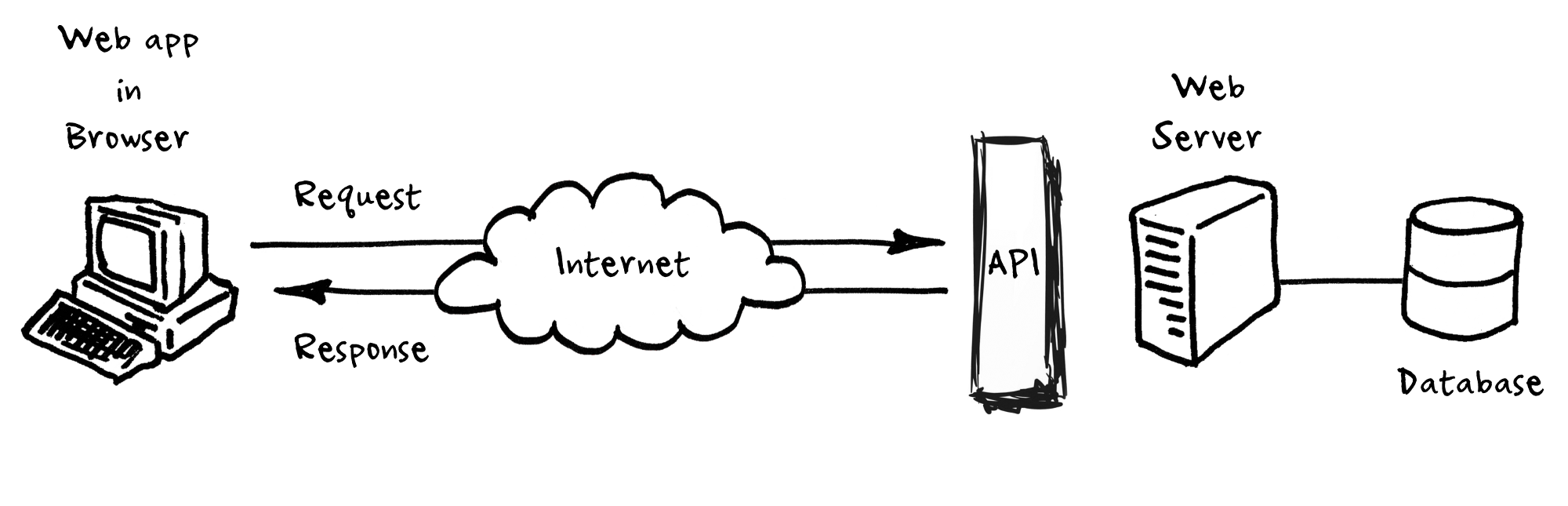
An API is the code that governs the access point(s) for the server.
Ajax & APIS
Web Service API
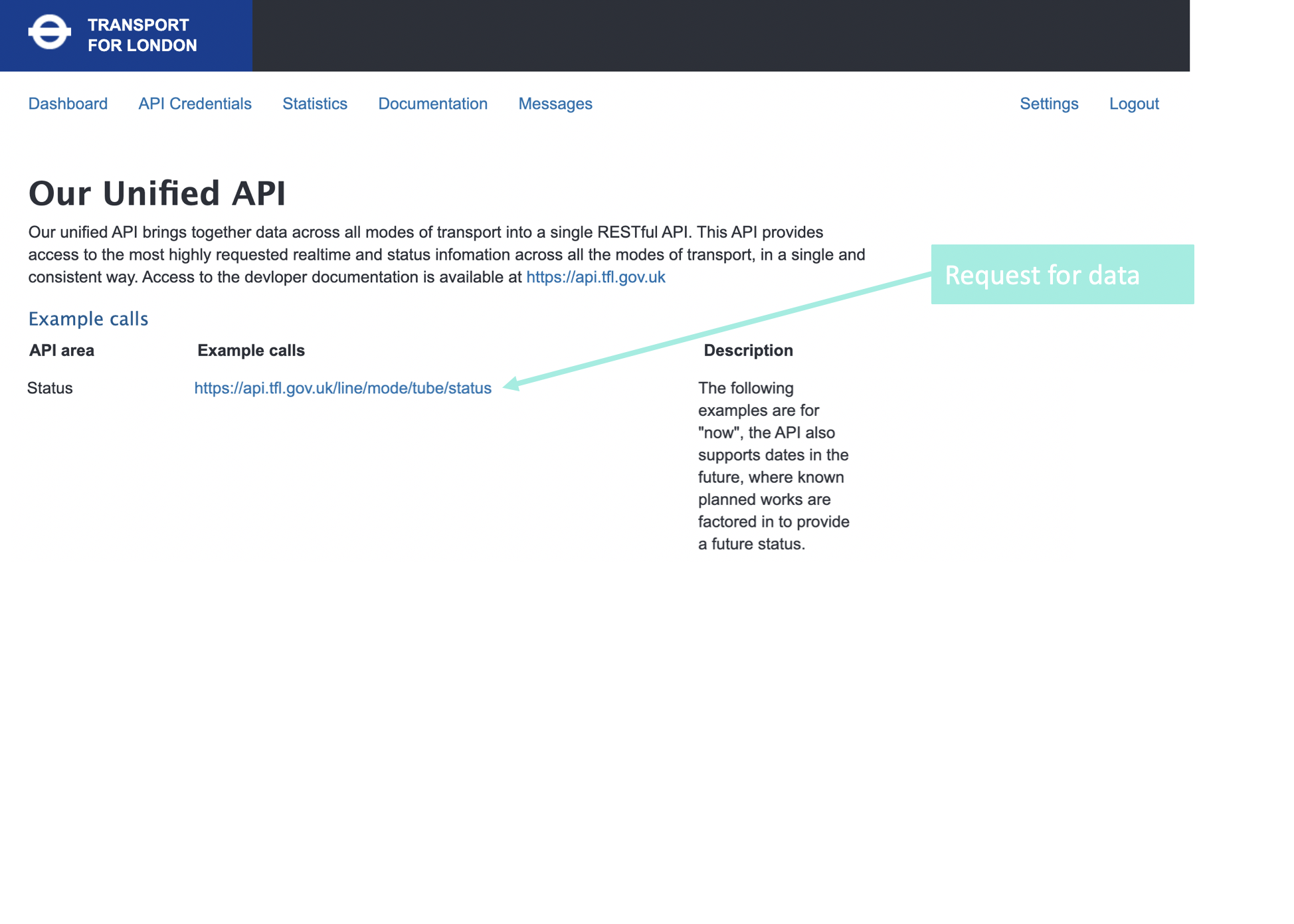
Ajax & APIS
Web Service API
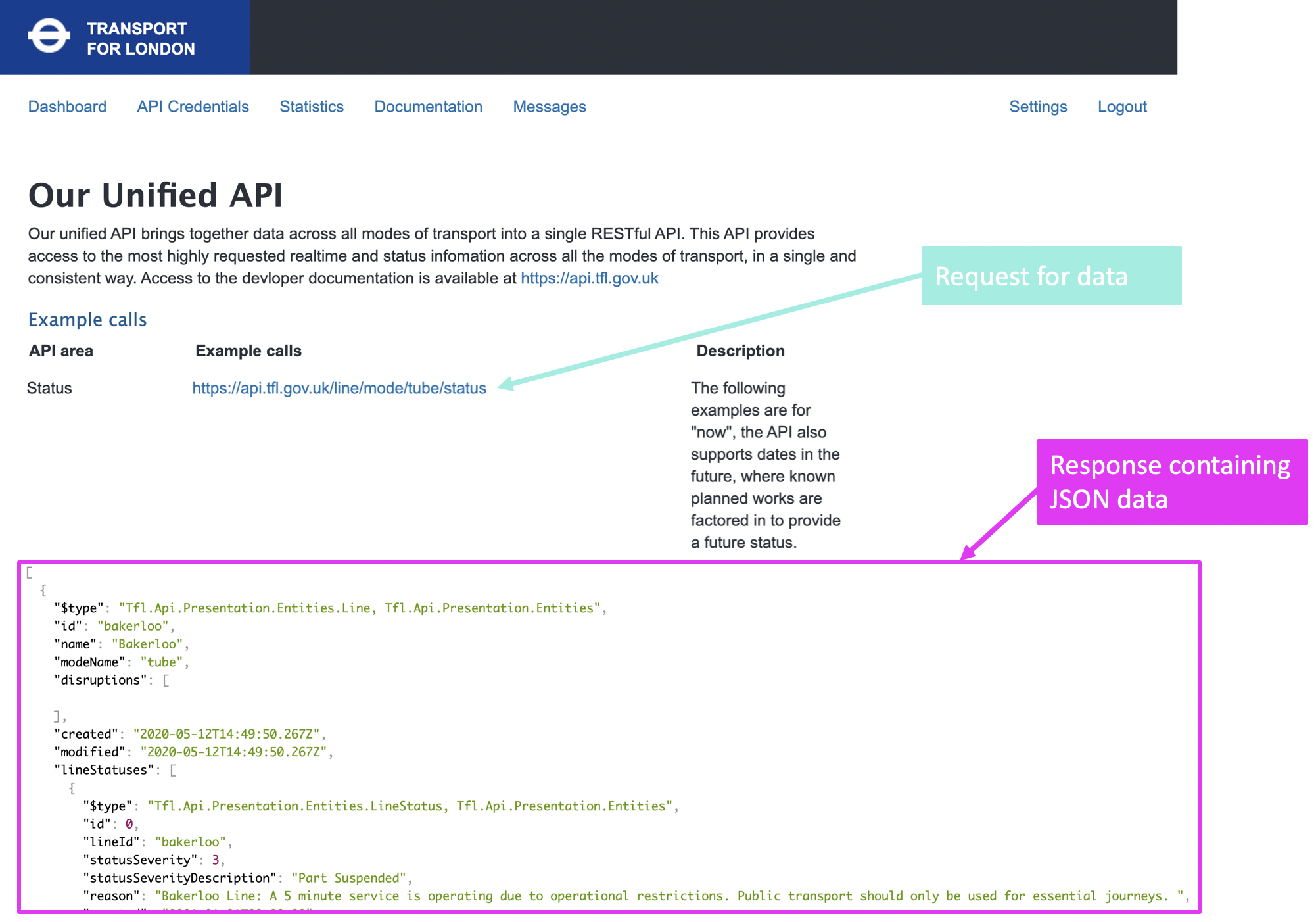
Ajax & APIS
Endpoints
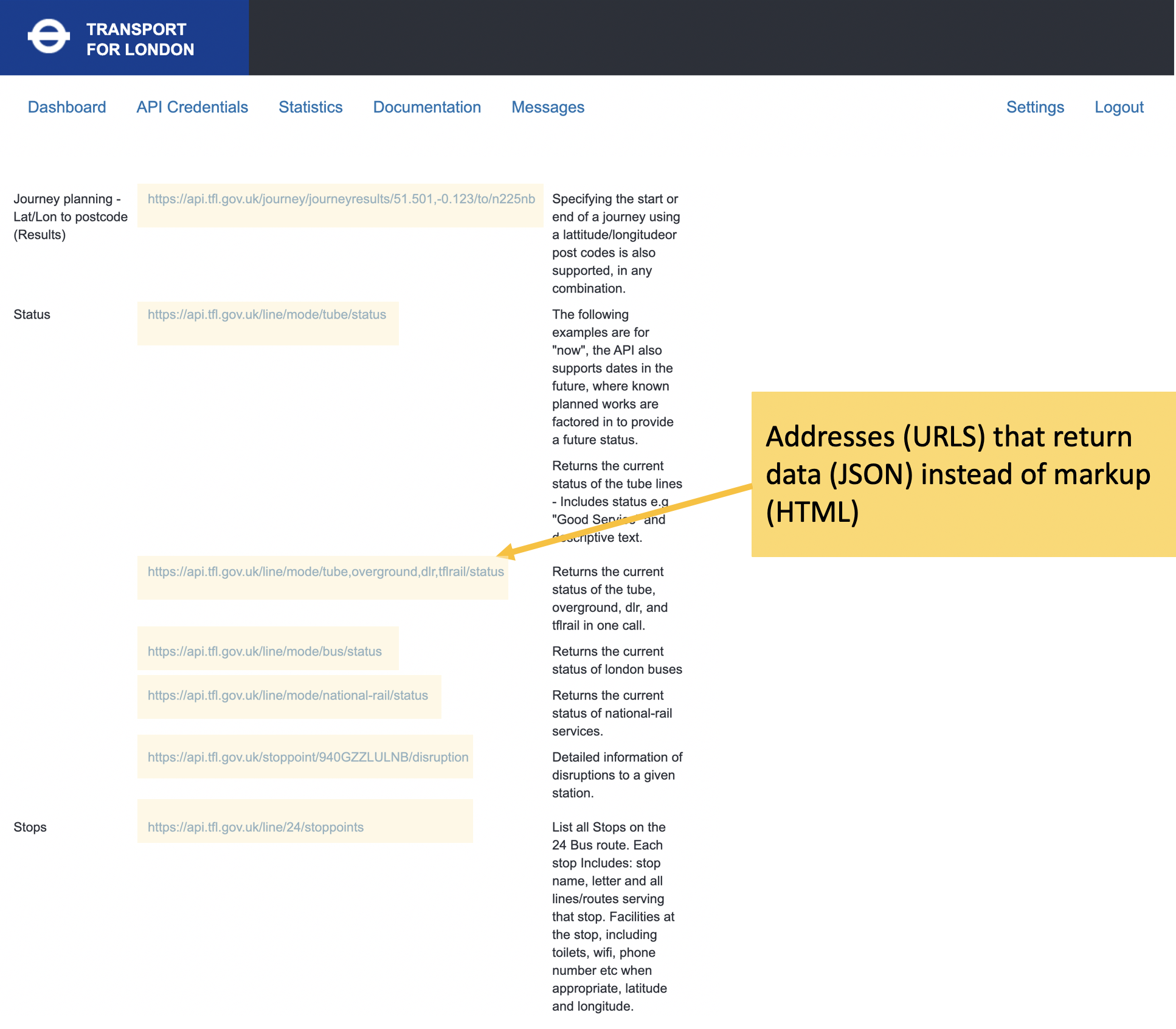
Ajax & APIS
Storing Data
- When data is persisted, it is stored so that it can be accessed even after a program has completed. Usually, we mean storing the data in a database.
- In computer programming, create, read, update, and delete (CRUD) are the four basic functions of persistent storage.

Ajax & APIS
What we need to know to use an API

Ajax & APIS
An API might require authentication
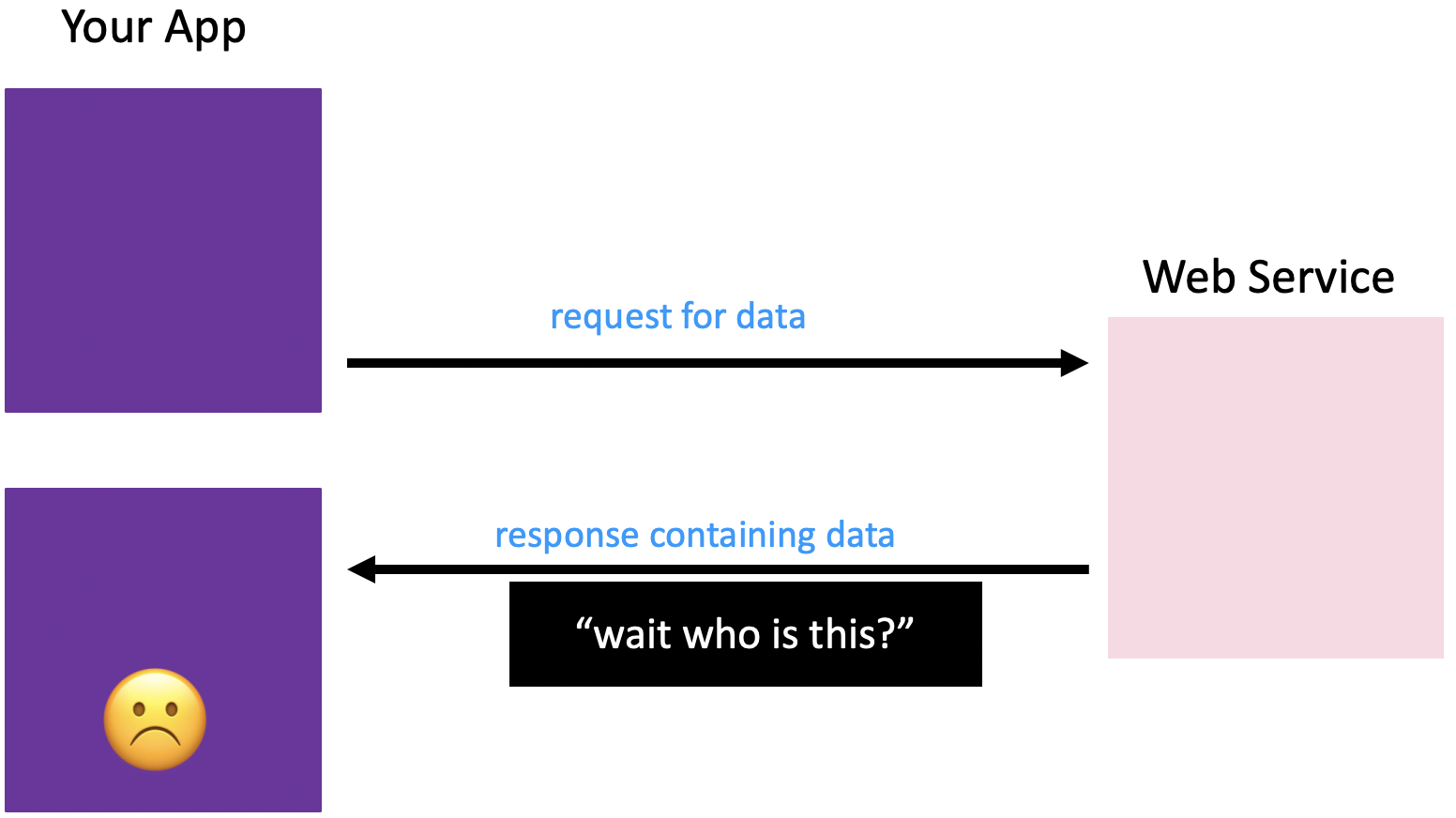
Ajax & APIS
API Key
- Non-guessable character string generated by a cryptography algorithm.

Ajax & APIS
API Request with authorisation
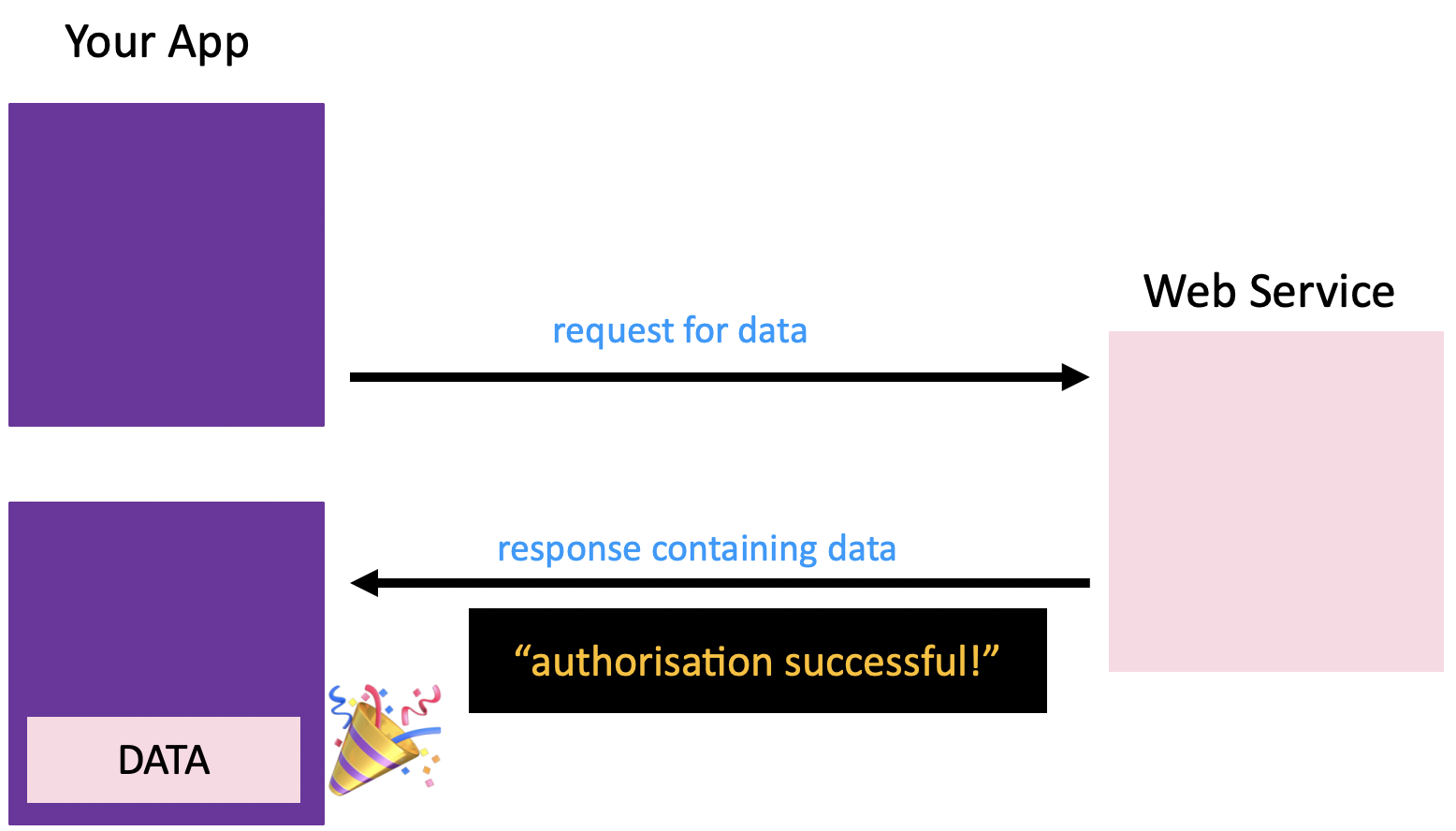
Ajax & APIS
Keep your API credentials private

- Don’t post to a public code repo.
- Don't share with other developers outside of your organisation.
- Don't leave you API key in a code comment!
Ajax & APIS
Your app might experience a delayed response
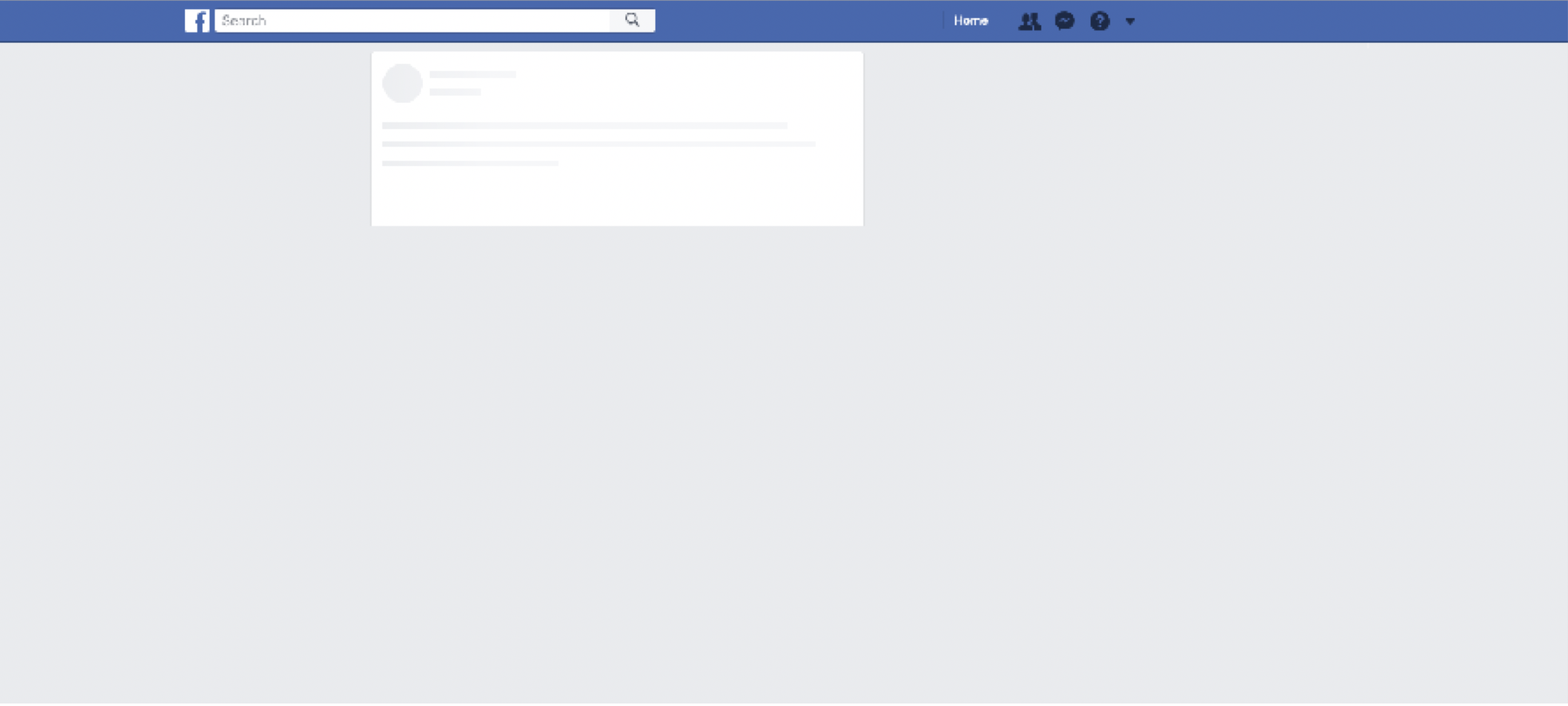
Ajax & APIS
Your request may result in an error
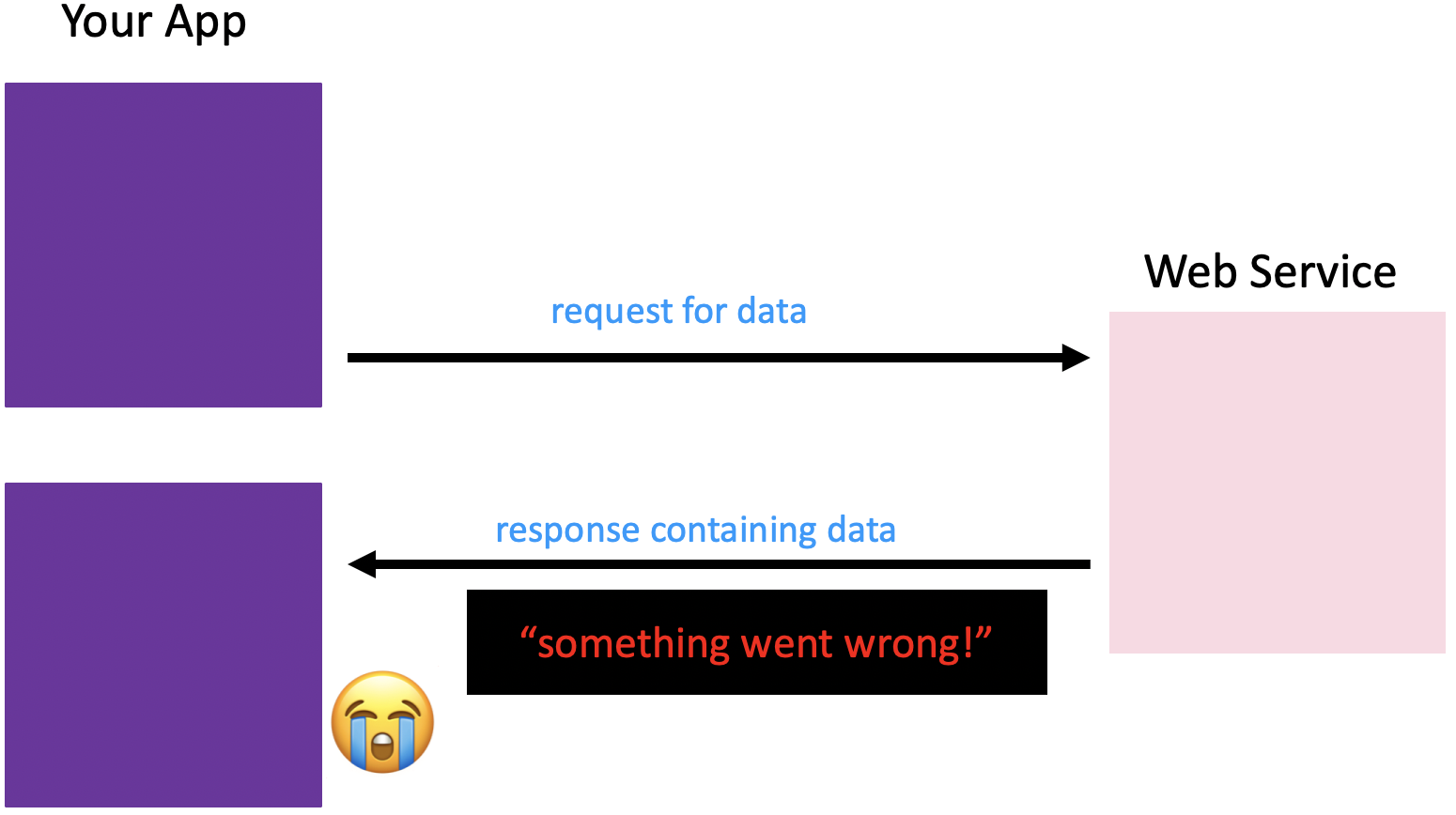
Code along
Lab - Practice with APIs

Type of Exercise
- Pairs
Location
- Rick and Morty API
Timing
10 mins |
|
Ajax & APIs
HTTP
Ajax & APIS
HTTP (hypertext transfer protocol)
- System of rules for how web pages are transmitted between computers.
- Defines the format of messages passed between HTTP clients and HTTP servers.
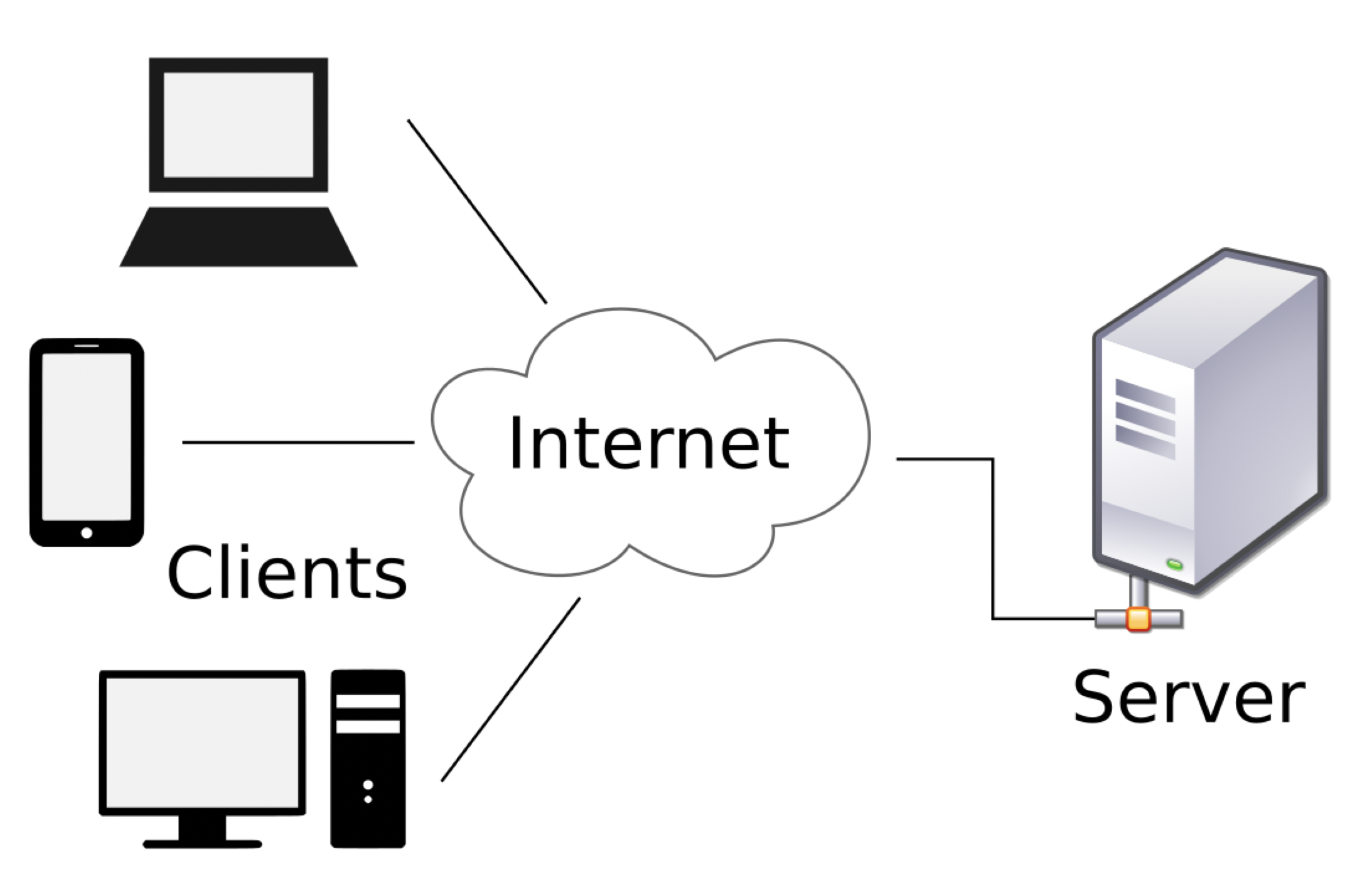
Ajax & APIS
HTTP (hypertext transfer protocol)
- Client sends a request to the server.
- Server sends a response back to a client.
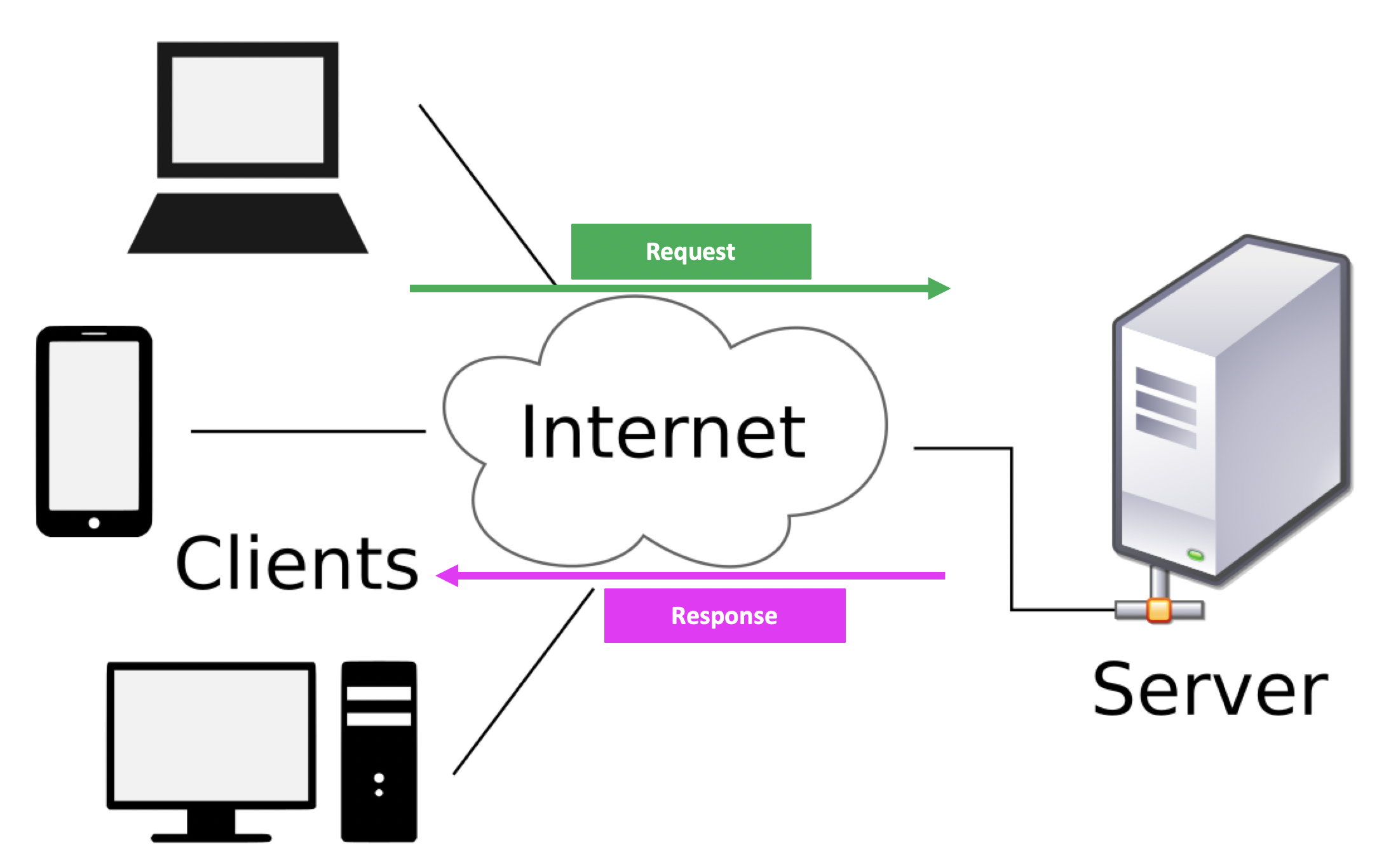
Ajax & APIS
Anatomy of a URL

Ajax & APIS
HTTP Request and Response
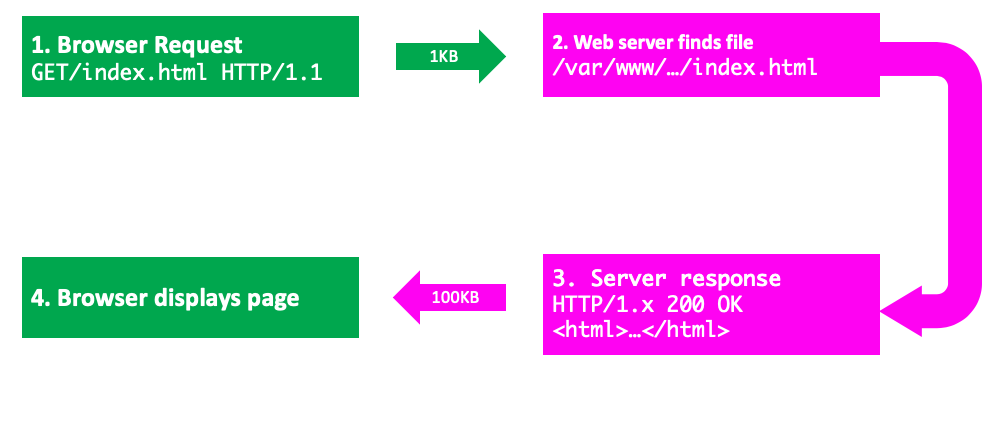
Ajax & APIS
HTTP (hypertext transfer protocol)
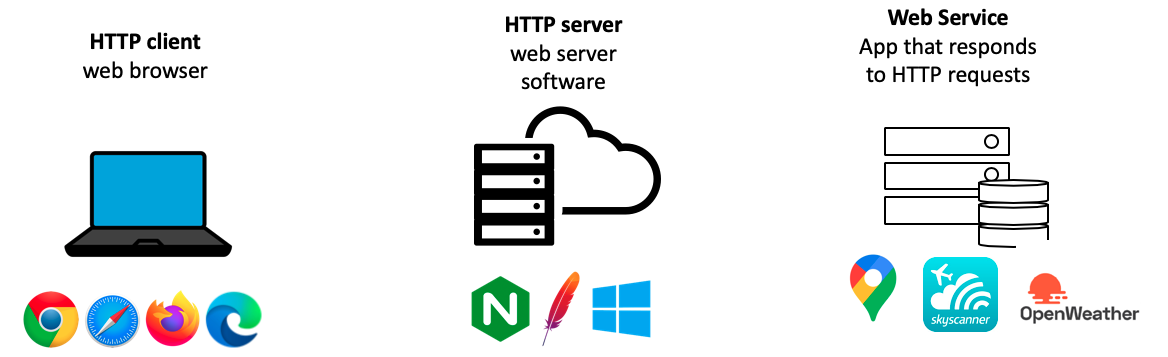
Ajax & APIS
HTTP Request Structure
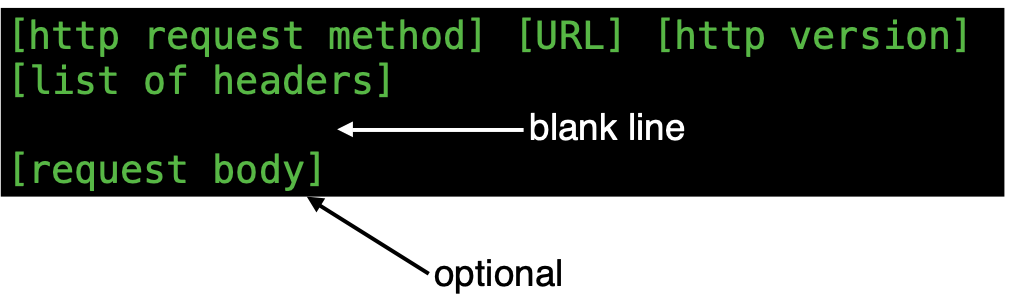
Ajax & APIS
HTTP Request Methods ("HTTP Verbs")
| HTTP VERB | OPERATION |
|---|---|
| GET | Retrieve a new resource |
| POST | Create a new resource |
| PUT | Replace a resource |
| PATCH | Update an existing resource |
| DELETE | Delete a resource resource |
Ajax & APIS
HTTP Request Methods ("HTTP Verbs")
| HTTP VERB | OPERATION |
|---|---|
| GET | Retrieve a new resource |
| POST | Create a new resource |
| PUT | Replace a resource |
| PATCH | Update an existing resource |
| DELETE | Delete a resource resource |
GETandPOSTare most widely used.
Ajax & APIS
HTTP Response Structure
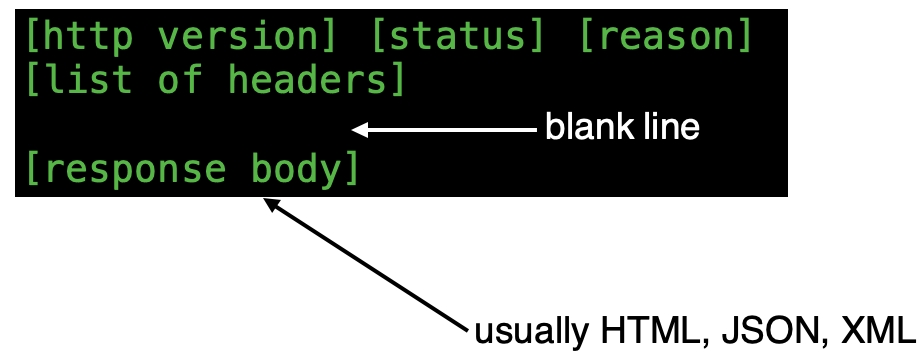
Code along
Ajax & APIS
HTTP Status Codes
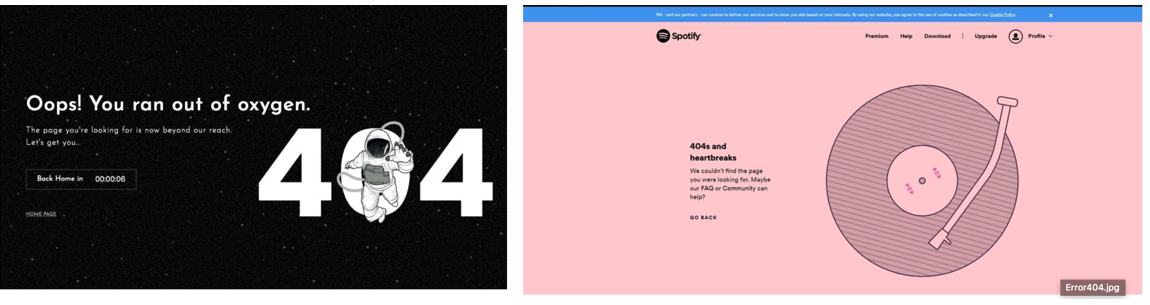
Ajax & APIS
HTTP Status Codes
| CATEGORY | RESPONSE CLASS | COMMON EXAMPLES |
|---|---|---|
| 2xx | Success |
|
| 3xx | Redirection |
|
| 4xx | Client Error |
|
| 5xx | Server Error |
|
Code along

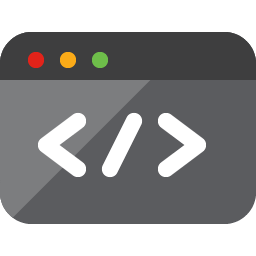
Ajax & APIS
Understanding REST APIs
Ajax & APIS
RESTful APIs
- REST, or Representational State Transfer, is an architectural style of Web Service APIs.
- REST APIs use HTTP, the underlying protocol used by the World Wide Web, as the transport for messages between the client and server.
- REST is a design pattern, a suggested way of organising the design of your application. It is not a rule like HTTP protocol.
Ajax & APIS
7 Restful Routes
When requesting information about a resource from an application, RESTful design patterns dictate that you should be able to do 7 key actions.
We call these the 7 restful routes and they are created by combining:
- URL
- HTTP Verb (in the HTTP Request)
- Action
Ajax & APIS
7 Restful Routes
Consider the following 7 RESTFUL routes for requesting a resource of photos.
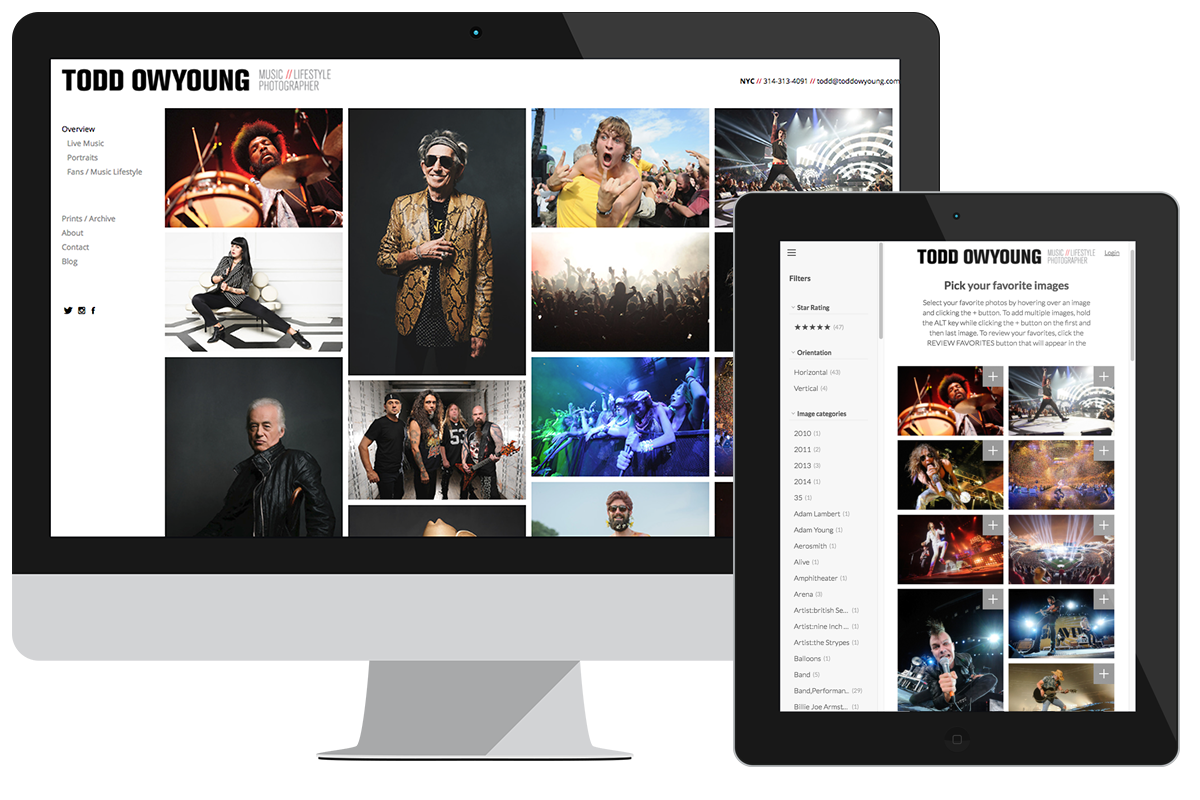
Ajax & APIS
7 Restful Routes
| URL | HTTP VERB | Action | Result |
|---|---|---|---|
|
| GET | Index | Display all photos |
|
| GET | New | Show a form to upload a new photo |
|
| POST | Create | Add a new photo to database, then redirect |
|
| GET | Show | Show info about one photo |
|
| GET | Edit | Show edit for for one photo |
|
| PUT | Update | Update a particular photo, then redirect |
|
| DELETE | Destroy | Destroy a particular photo, then redirect |
Ajax & APIS
Ajax
Ajax & APIS
AJAX
- Asyncronous
- JavaScript
- And
- XML (or JSON)
Ajax & APIS
AJAX
- AJAX is a method of building interactive applications for the Web that processes user requests immediately, without re-rendering a whole page.

Ajax & APIS
AJAX - Advantages 😀
- FASTER - AJAX allows easier and quicker interaction between user and website as pages are not reloaded for content to be displayed.
- COMPACT - With AJAX, several application features can be handled using a single web page.
- BACKEND SEPARATED FROM FRONTEND - Applications that use AJAX-heavy frontends means developers don't have to work on both sides of the stack at the same time.
Ajax & APIS
AJAX - Disadvantages 🙁
- JAVASCRIPT CAN BE DISABLED - Some website users prefer to turn javascript functionality off on their browser, rendering the AJAX application totally useless.
- MORE RELIANT ON UX - The fact that a page doesn't refresh means you have to be even more considerate of what a user is experiencing.
Ajax & APIS
Vanilla JavaScript Ajax
Ajax & APIS
FETCH = Ajax request in vanilla JavaScript
fetch(url)
.then((response) => {
if (!response.ok) throw Error(response.statusText);
return response.json();
})
.then((responseData) => {
const data = JSON.stringify(responseData);
// do something with the data
});
Code along

Open up: 01-fetch-ajax-codealong
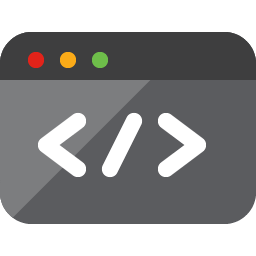
Ajax & APIS
jQuery Ajax
Ajax & APIS
jQuery AJAX Method
| METHOD | DESCRIPTION |
|---|---|
|
| Retrieve a new resource |
|
| Create a new resource |
Code along

Open up: 01-fetch-ajax-codealong
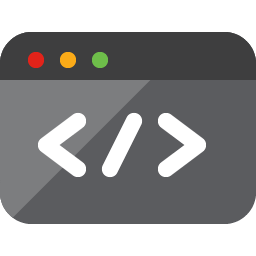
Lab - JQUERY AJAX

Objective
- Create an Ajax request using jQuery or Fetch.
Location
02-fetch-ajax-exercise
Timing
10 mins |
|
Ajax & APIS

Learning Objectives - Review
- Describe APIs and how to make calls and consume API data.
- Understand API calls.
- Consuming and working with API data.
- Intro to AJAX.
- Access public APIs and get information back.
- Implement an Ajax request with Fetch.
- Create an Ajax request using jQuery.
Ajax & APIS
Look Ahead to Next Lesson
- Describe what asynchronous means in relation to JavaScript
- Pass functions as arguments to functions that expect them.
- Write functions that take other functions as arguments.
- Build asynchronous program flow using Fetch
Ajax & APIS
Exit Ticket
(Lesson #10)