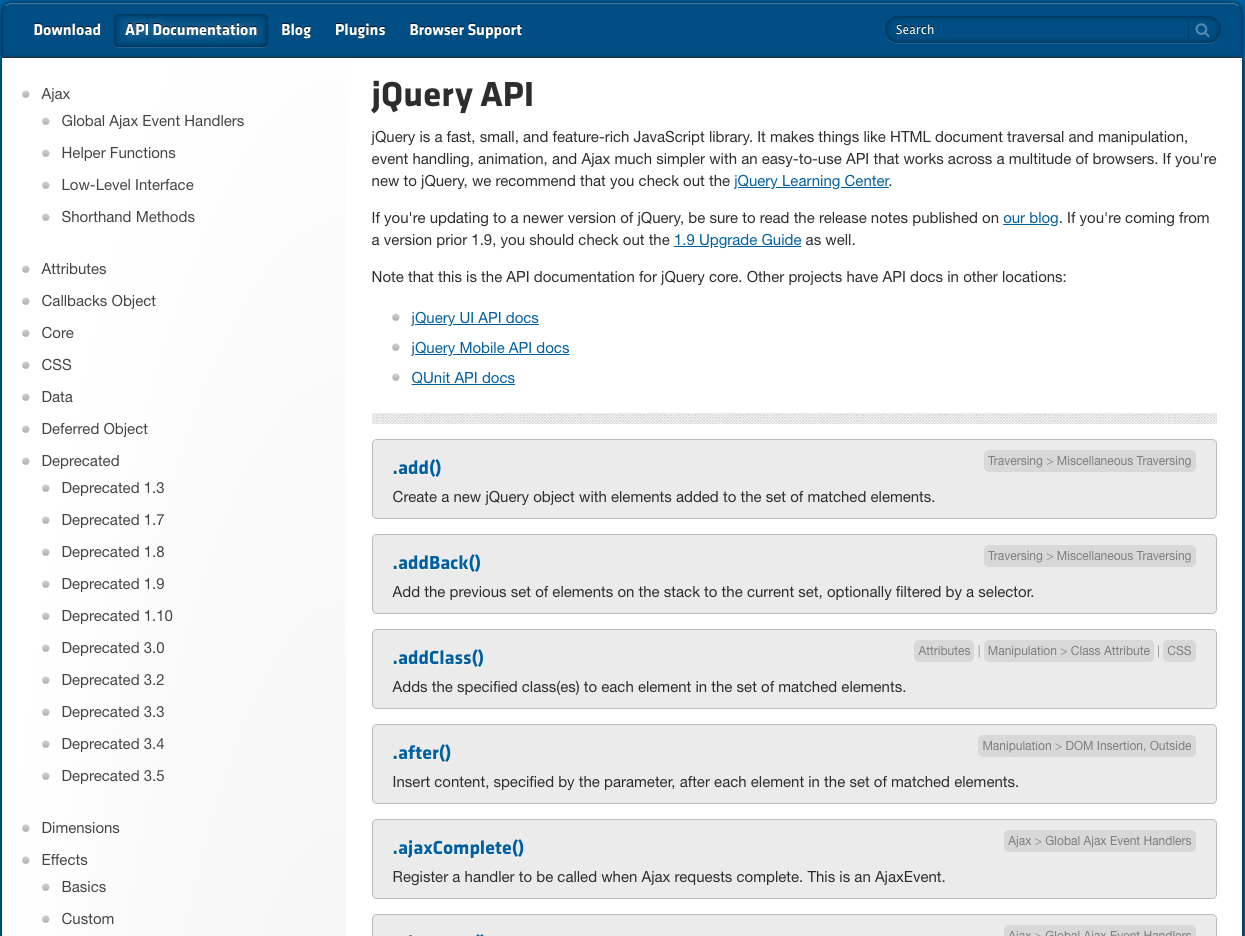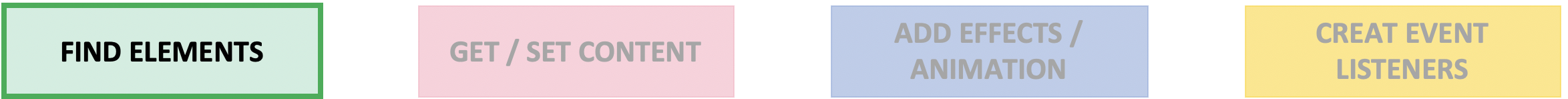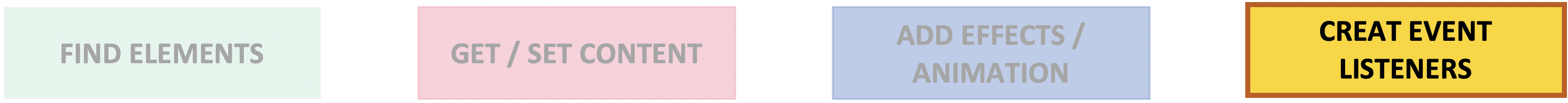General Assembly
Events & jQuery
Wilson Espina
Review
What did we do last lesson?
Events & jQuery

Learning Objectives
At the end of this class, you will be able to:
- Create DOM event handlers using vanilla JavaScript.
- Select DOM elements and properties using jQuery.
- Manipulate the DOM by using jQuery selectors and functions.
Events & jQuery
Agenda
- JavaScript events
- Event Objects
- Introduction to jQuery
- Getting and setting DOM elements with jQuery
Events & jQuery
Exit Ticket Questions
- Can we have more similar code-alongs and exercises?
- Can we have some help with css referencing?
Events & jQuery
Mid-Course Feedback
Events & jQuery
Events
Events & jQuery
DOM Events
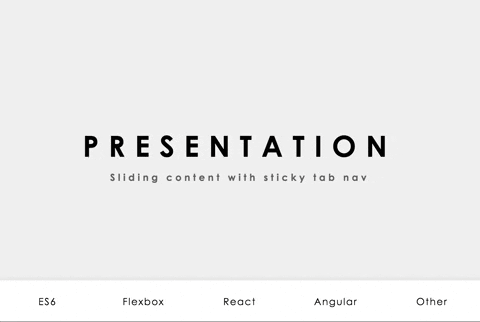
- Most modern websites have interactive elements.
- Interactivity is triggered by user driven events.
Events & jQuery
DOM Events
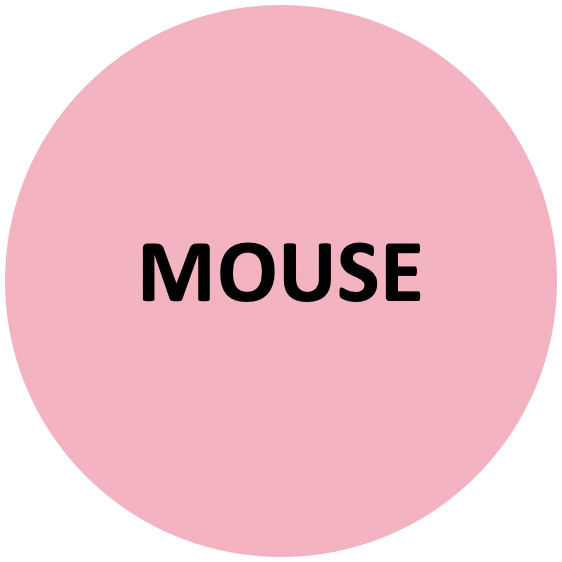
clickdblcodemouseentermouseleave
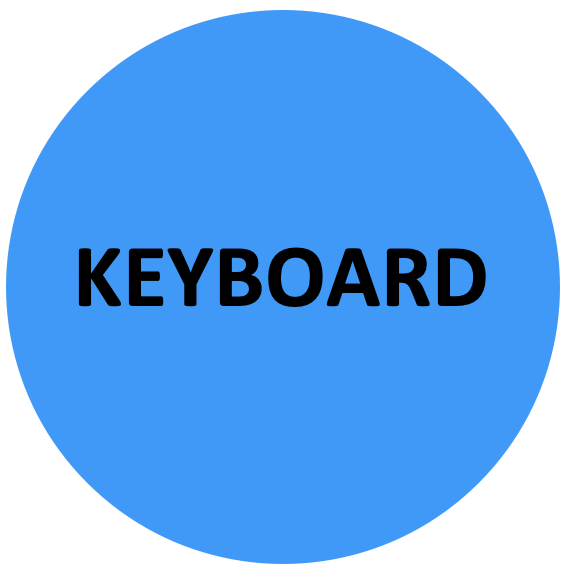
keypresskeydownkeyup
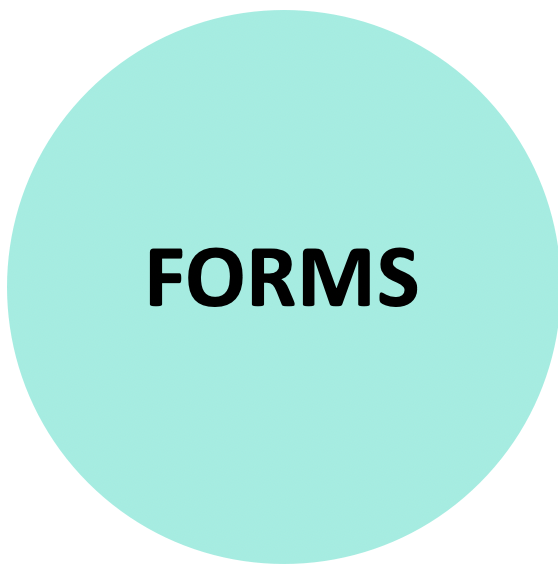
submitchangefocusblur

resizescroll
Events & jQuery
Event Listeners
Select the DOM Element:
const button = document.querySelector(‘.submitBtn’);
Attach event listener to DOM element:
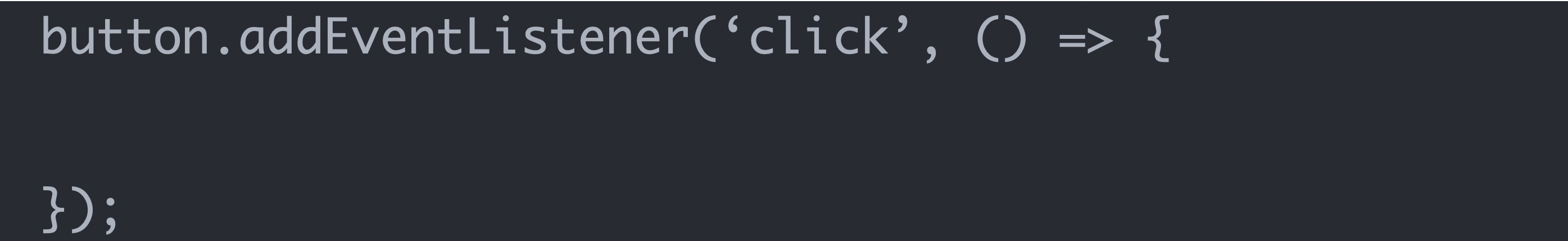
Events & jQuery
Event Listeners
Select the DOM Element:
const button = document.querySelector(‘.submitBtn’);
Attach event listener to DOM element:
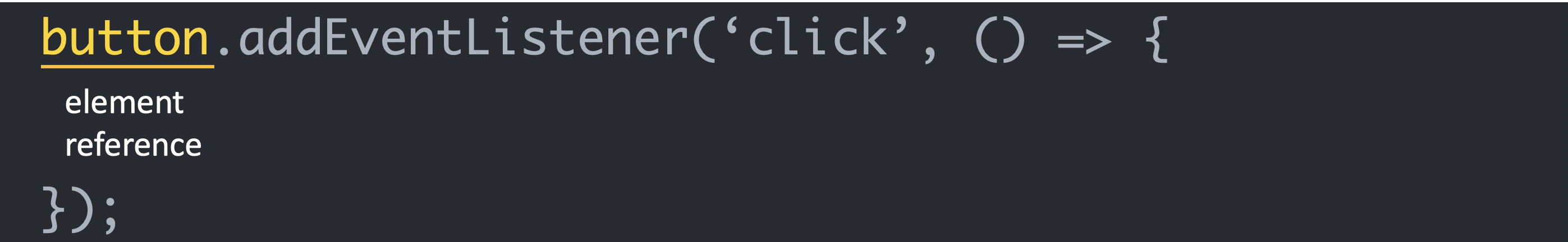
Events & jQuery
Event Listeners
Select the DOM Element:
const button = document.querySelector(‘.submitBtn’);
Attach event listener to DOM element:
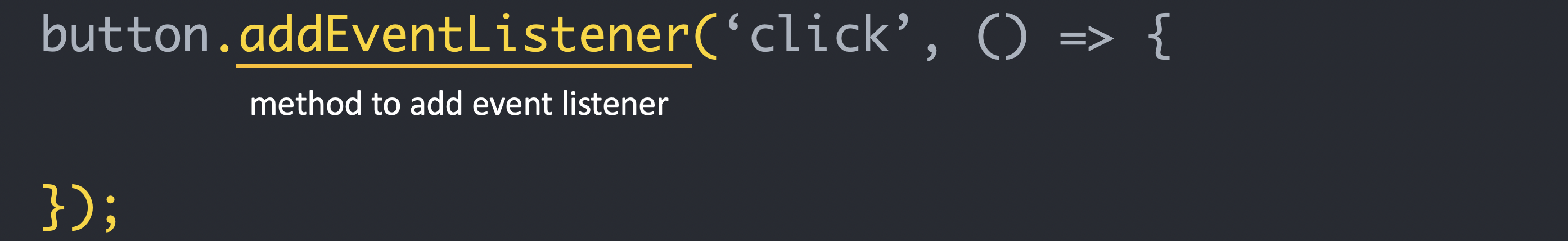
Events & jQuery
Event Listeners
Select the DOM Element:
const button = document.querySelector(‘.submitBtn’);
Attach event listener to DOM element:
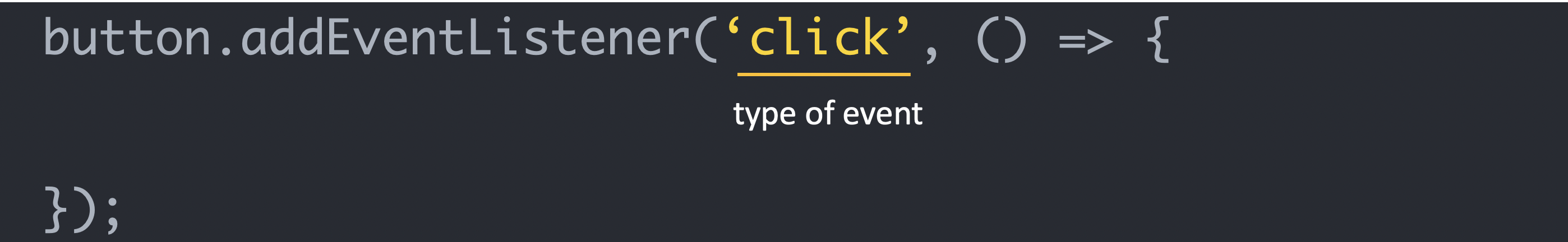
Events & jQuery
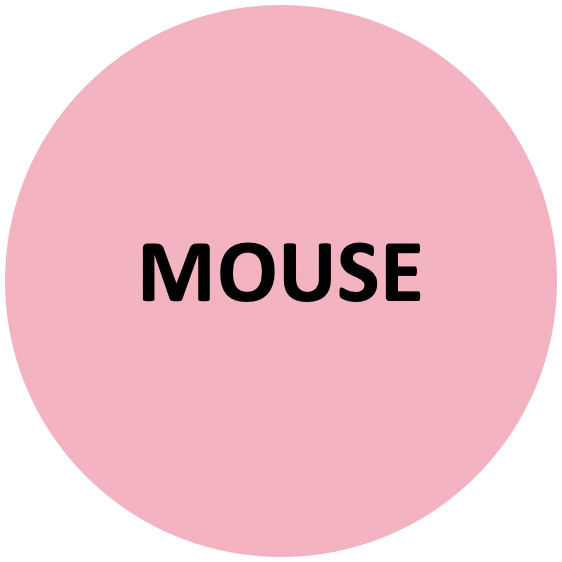
clickdblcodemouseentermouseleave
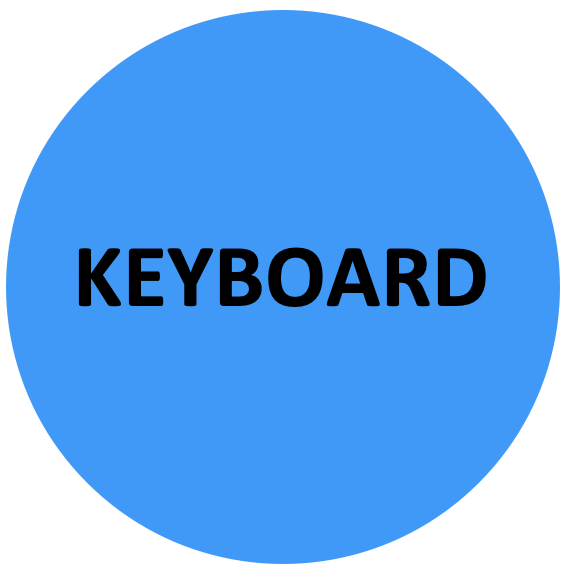
keypresskeydownkeyup
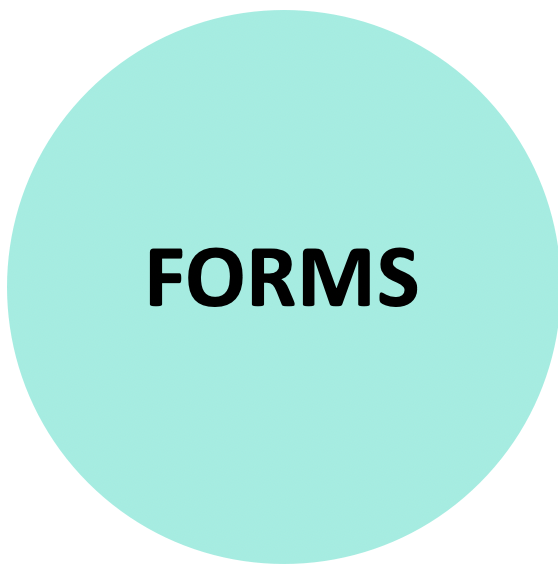
submitchangefocusblur

resizescroll
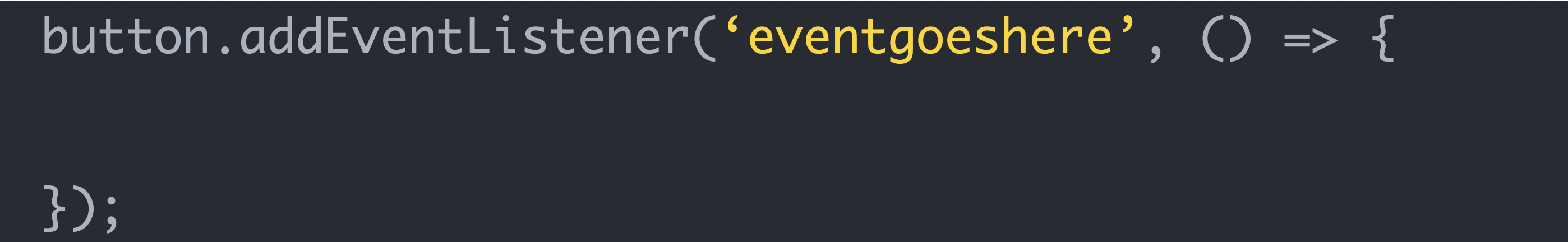
Events & jQuery
Event Listeners
Select the DOM Element:
const button = document.querySelector(‘.submitBtn’);
Attach event listener to DOM element:
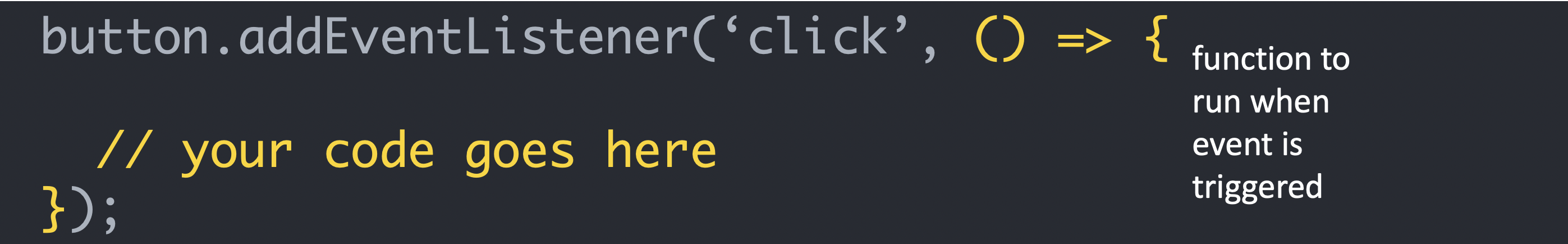
Code along

Open up: 00-events-codealong
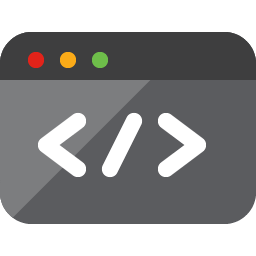
Lab - DOM Events

Key Objective
- Create DOM event handlers using vanilla JavaScript
Type of Exercise
- Individual / Pairs
Location
- 01-events-exercise
Timing
8 mins |
|
Events & jQuery
Event Objects
Events & jQuery
Referencing an Event
- The event object contains information about the triggering event is passed to a function called in response to an event.
- We can specify a parameter to be able to reference this event in your code.
- By convention we use
eventore
submitButton.on('click', (event) => {
console.log(event); // Access to event object
});
Events & jQuery
preventDefault()
- Prevents element from executing default behaviour in response to an event, e.g. preventing the browser from refreshing when submitting a form.
submitButton.on('click', (event) => {
event.preventDefault();
});
Code along

Open up: 02-event-object-codealong
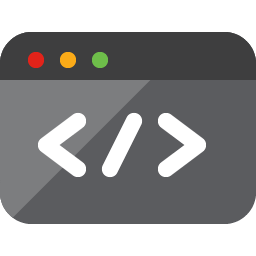
Exercise - Event Object

Type of Exercise
- Individual
Location
- 03-event object—exercise
Timing
3 mins |
|
Events & jQuery
jQuery
Events & jQuery
JavaScript Libraries
- A JavaScript library is a collection of code, predominantly reusable methods, that serve a particular purpose.
- Developers often come across the same problems in their day-to-day work.
- Libraries can often save time and allow you to do more with less code.
- There's no need to reinvent the wheel!
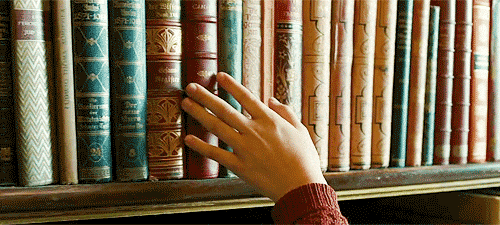
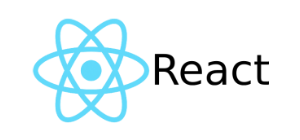


Events & jQuery
What is jQuery?

- jQuery is a JavaScript library that you include in your project.
- It provides hundreds of helpful methods for interacting with the DOM.
- jQuery's syntax was developed to mimic CSS selector syntax, making code easier to develop, read, and manage.
- jQuery is just JavaScript.
Events & jQuery
jQuery Popularity
- jQuery is very popular with developers in 2020 (link: Stackoverflow survey 2020).
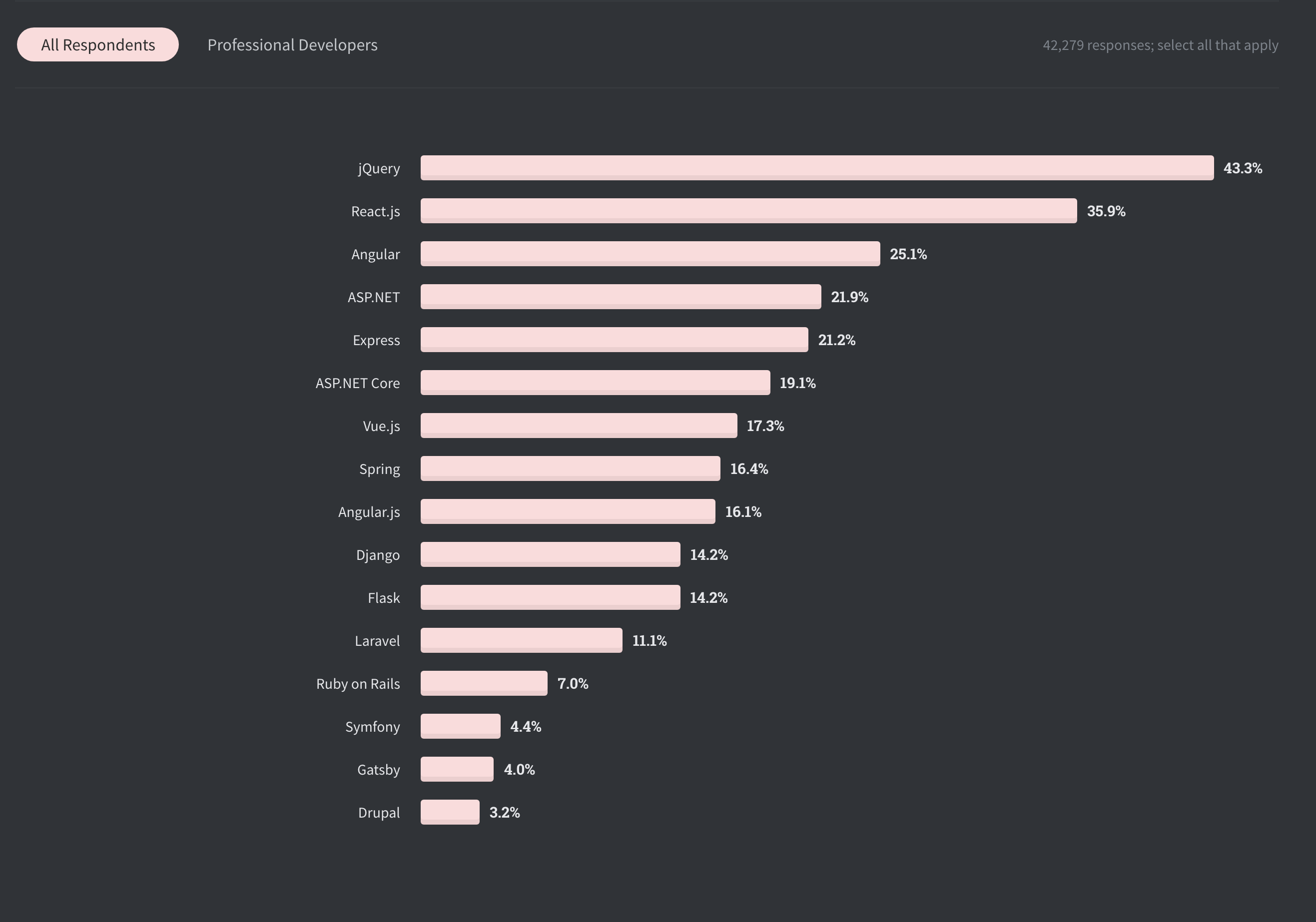
Events & jQuery
How it works
jQuery allows us to keep using the CSS-style selectors with a more concise syntax:
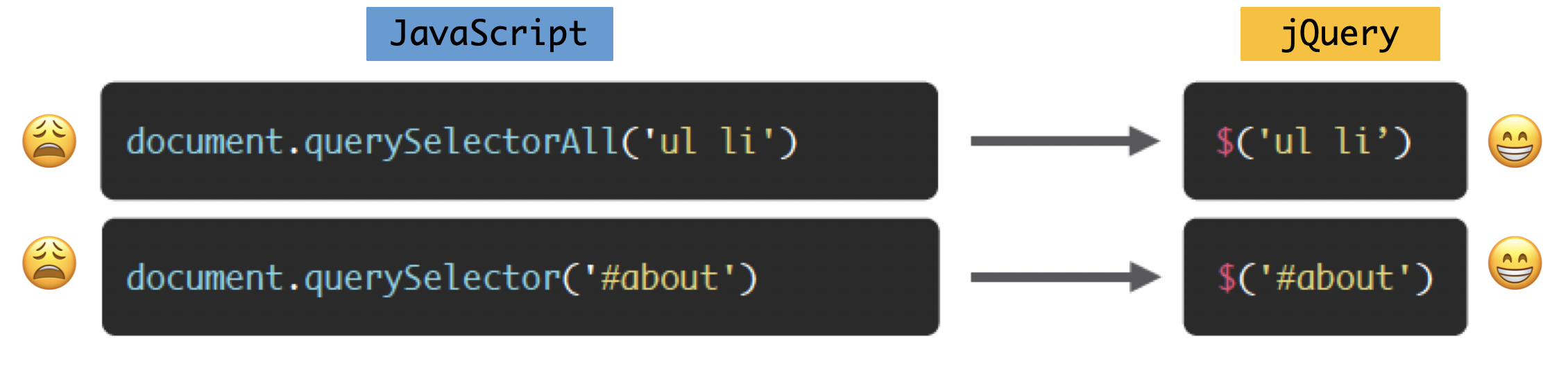
Events & jQuery
DOM Manipulation
jQuery statements for DOM manipulation are more concise than Vanilla JavaScript:
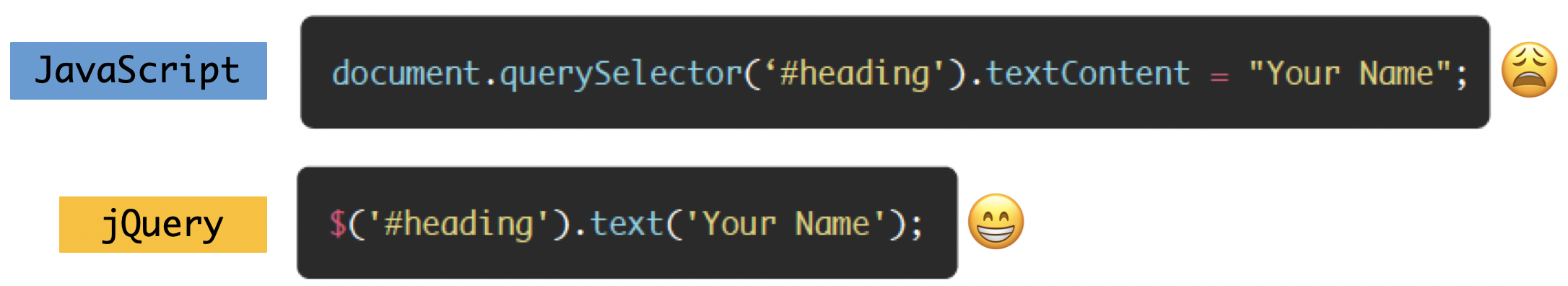
Events & jQuery
jQuery vs JavaScript
| JQUERY |
|---|
| ✅ Write less code |
| ✅ Plenty of tutorials / examples |

| VANILLA JAVASCRIPT |
|---|
| ✅ Better performance |
| ✅ Faster |
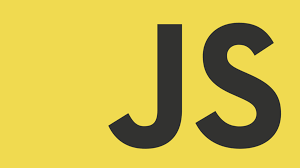
Events & jQuery
Using jQuery
Events & jQuery
Working with Script files
- It is considered best practice to keep JavaScript files organised in one folder.
- The JavaScript folder is typically called
scriptsorjs.
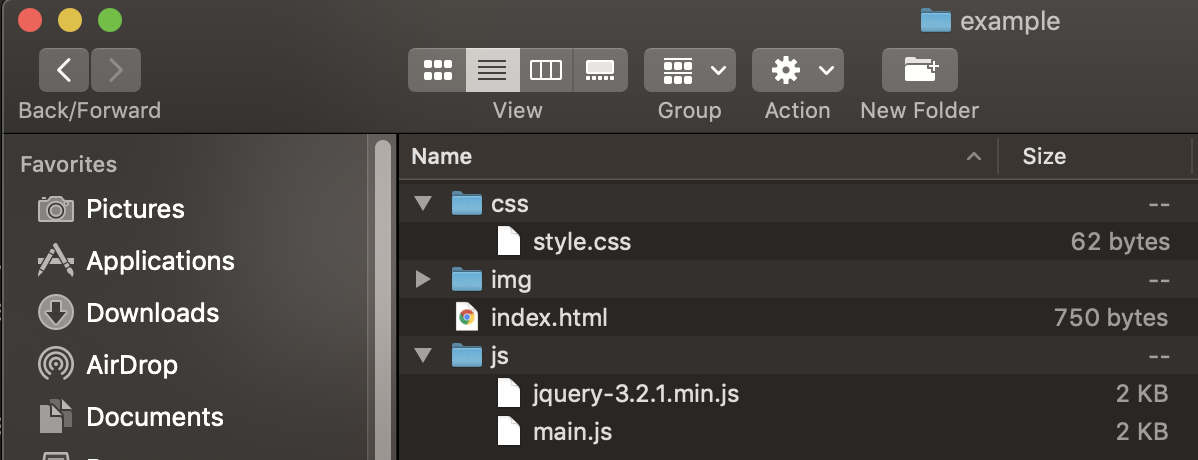
Events & jQuery
Referencing Script Files in HTML
<body>
<!-- HTML content goes here -->
<script src="js/main.js"></script>
</body>
- Create your custom JavaScript file with a
.jsextension (example:main.js). - Add your script just before the closing
</body>tag and after the<script>
Events & jQuery
Add jQuery Script
<body>
<!-- HTML content goes here -->
<script src="js/jquery-3.2.1.min.js"></script>
<script src="js/main.js"></script>
</body>
- Create your custom JavaScript file with a
.jsextension (example:main.js). - Add your script just before the closing
</body>tag and after the<script> - Add the jQuery
<script>tag before themain.jsfile (the order matters).
Events & jQuery
Using a CDN
- The jQuery library can be loaded from a CDN (content delivery network) instead of downloading it locally.
- Visit https://code.jquery.com and choose the minified option for the latest release. Copy and paste the script tag into your file.
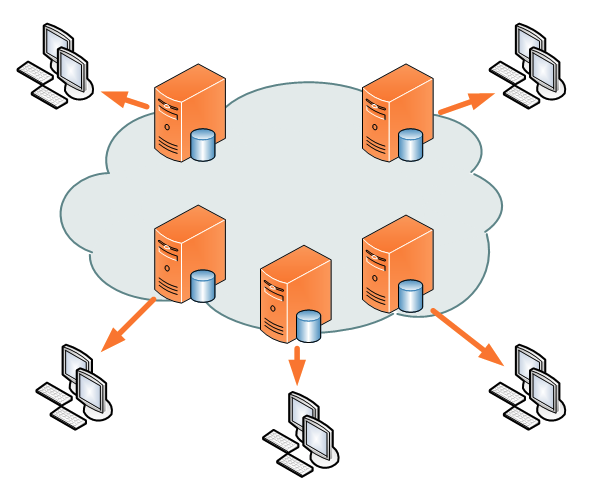
<script
src="https://code.jquery.com/jquery-3.5.1.min.js"
integrity="sha256-9/aliU8dGd2tb6OSsuzixeV4y/faTqgFtohetphbbj0="
crossorigin="anonymous"></script>
Events & jQuery
jQuery Selections
Events & jQuery
a jQuery Statement involves 2 parts
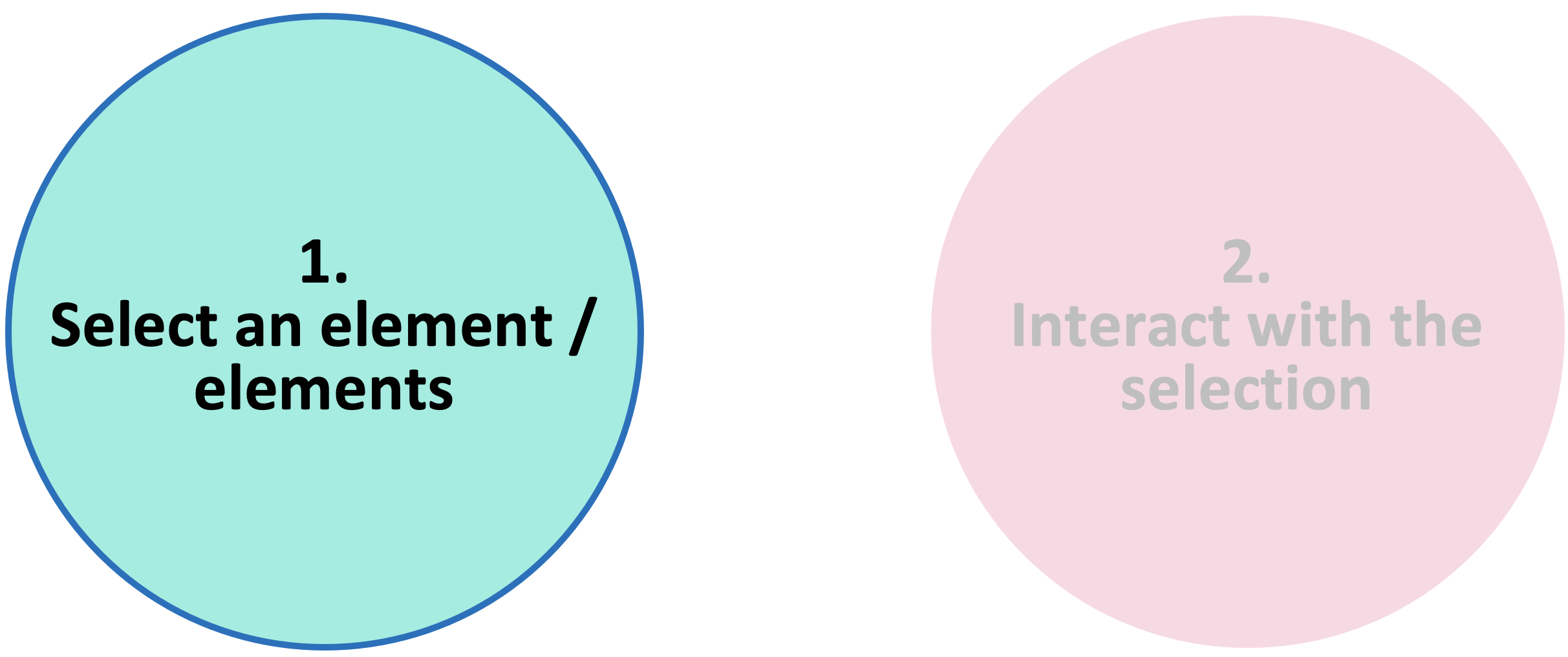
Events & jQuery
jQuery Selector
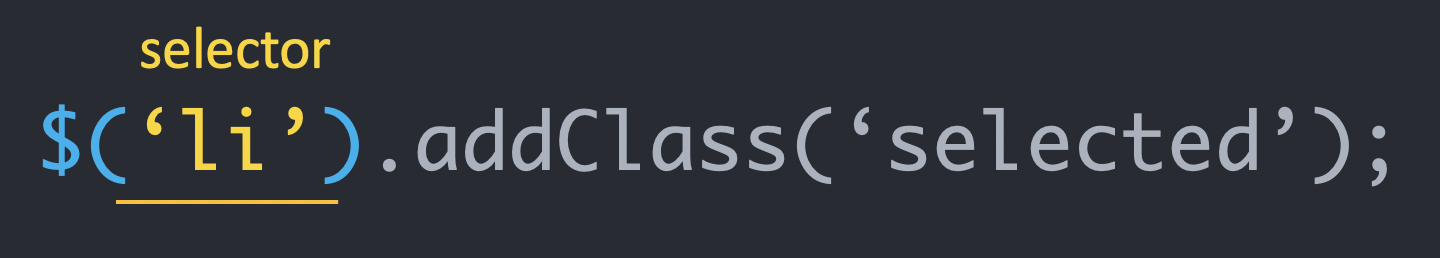
Events & jQuery
Selectors at a glance
| CSS | JQUERY | |
|---|---|---|
| ELEMENT |
|
|
| ID |
|
|
| CLASS |
|
|
| NESTED SELECTOR |
|
|
Events & jQuery
jQuery Objects
Selecting elements with vanilla JavaScript returns an element reference (querySelector) or a collection of element references (querySelectorAll)
Vanilla JavaScript Selector
querySelector('selector')
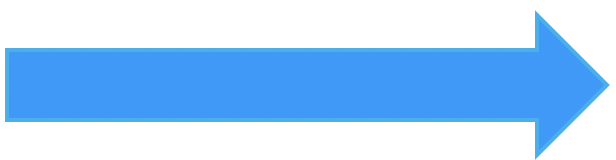
Plain Element Selector
<element reference>
Events & jQuery
jQuery Objects
Selecting elements with jQuery returns a jQuery object, which is one or more element references packaged with jQuery methods and properties.
jQuery Selector
$('selector')
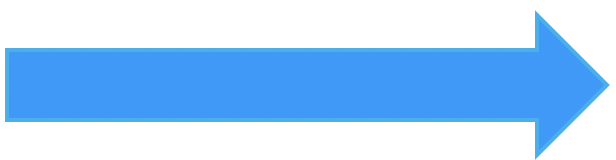
jQuery Object
{
element reference
methods
properties
}
Events & jQuery
Naming Variables
A typical naming convention is to include $ at start of variable name to indicate that its value is a jQuery object.
const $openTab = $('.open');
Code along

Open up: 04-jquery-statements-codealong
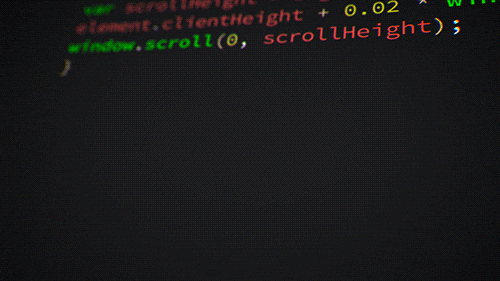
Events & jQuery
a jQuery Statement involves 2 parts
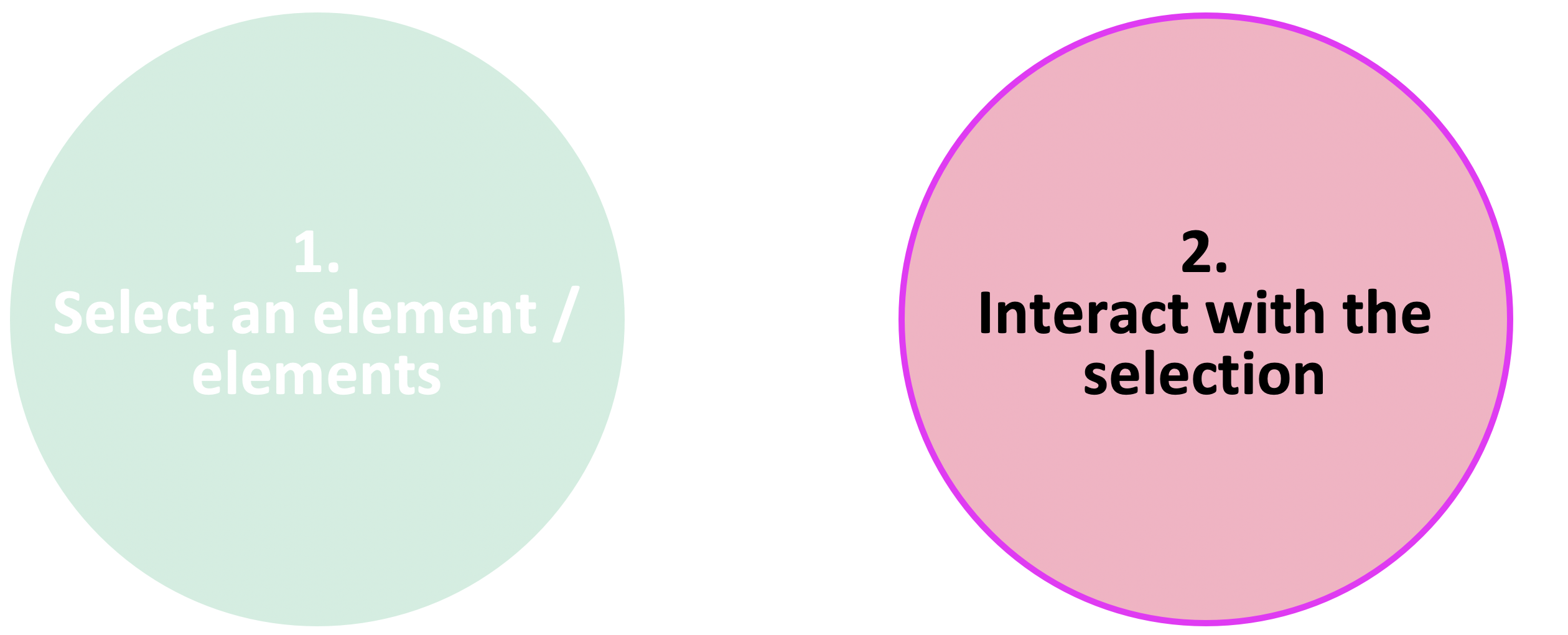
Events & jQuery
jQuery Methods
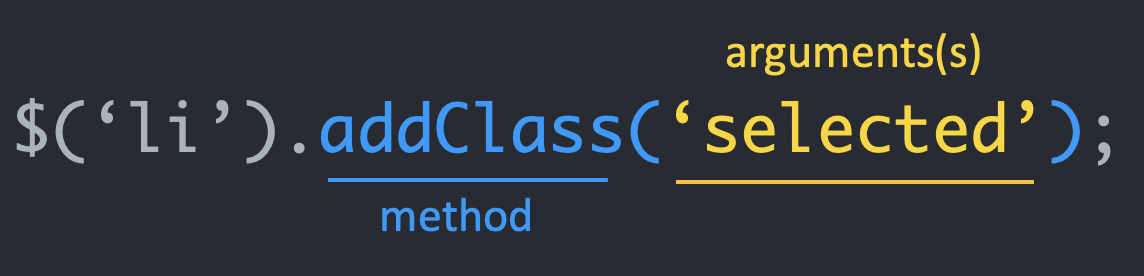
Events & jQuery
jQuery Documentation
Events & jQuery
Events & jQuery
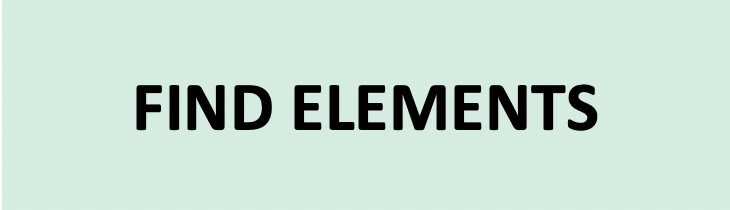
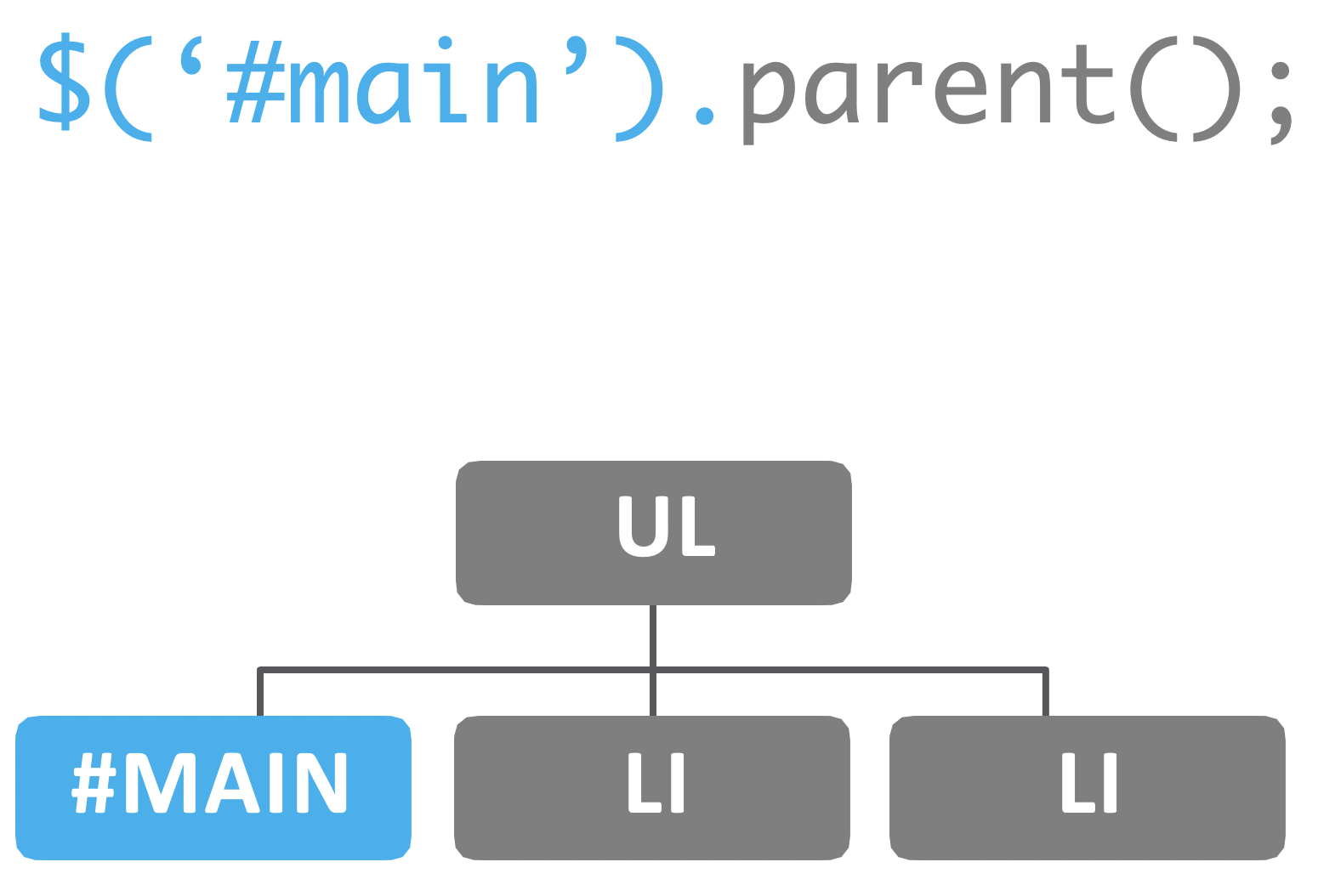
Events & jQuery
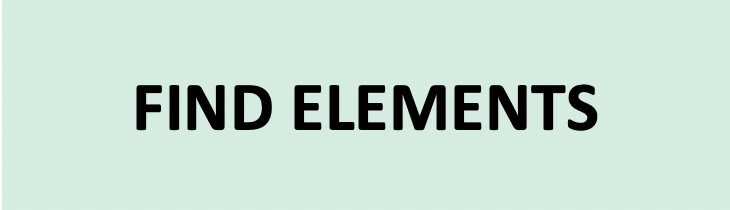
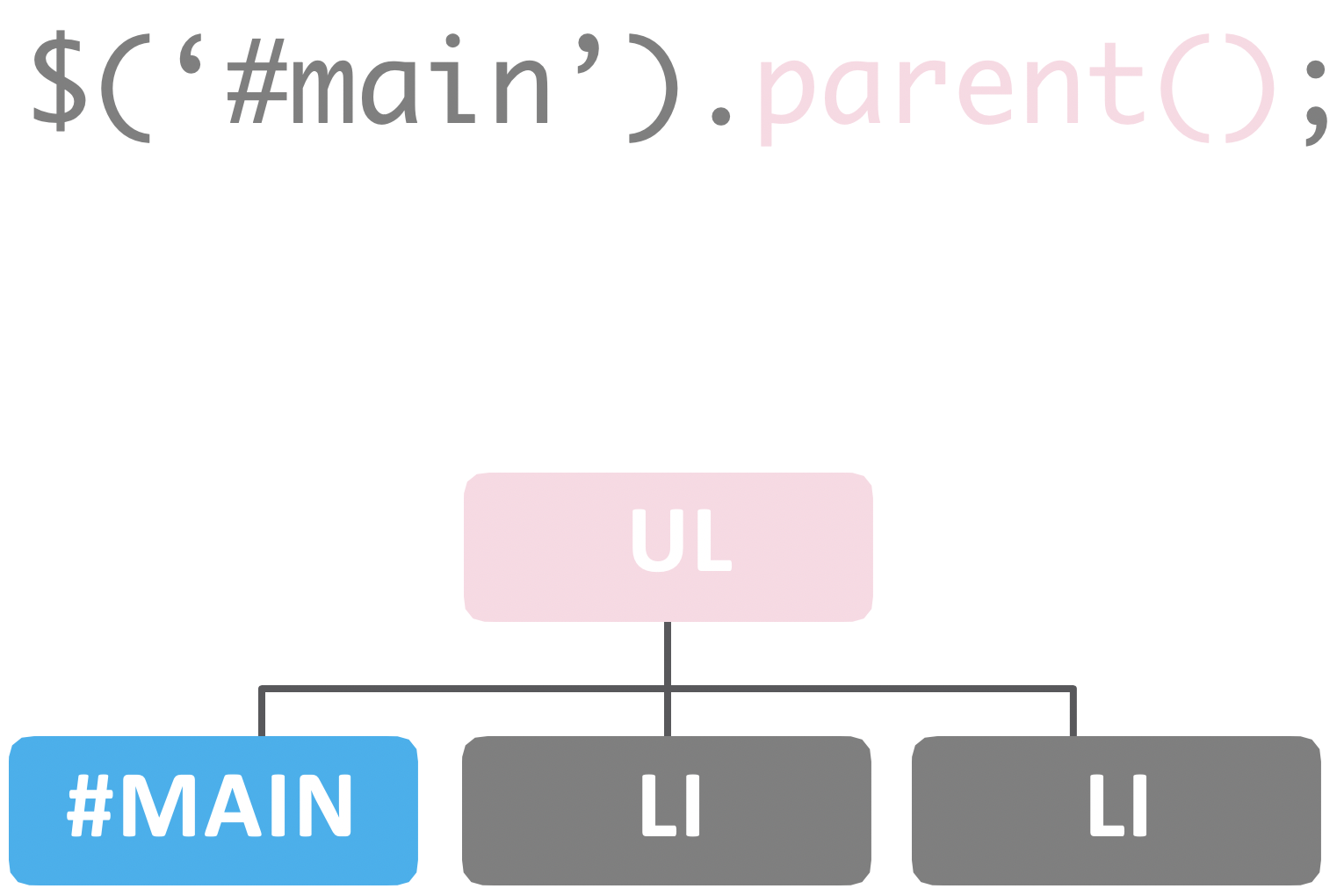
Events & jQuery
Traversing the DOM
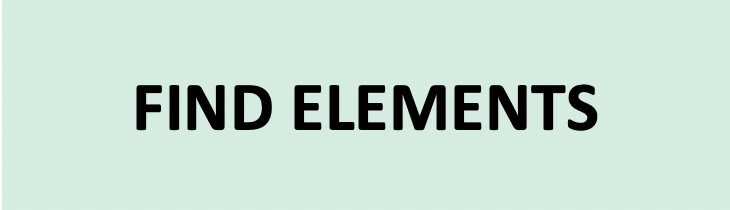
| METHODS | EXAMPLES |
|---|---|
|
|
|
|
|
|
|
|
|
|
|
|
Events & jQuery
Events & jQuery
Common DOM Manipulation Methods

| METHODS | EXAMPLES |
|---|---|
|
|
|
|
|
|
|
|
|
Events & jQuery
Common DOM Manipulation Methods - Classes

| METHODS | EXAMPLES |
|---|---|
|
|
|
|
|
|
|
|
|
Code along

Open up: 04-jquery-statements-codealong
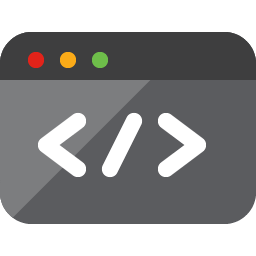
Lab - jQuery DOM Manipulation - Part 1

Key Objective
- Utilise jQuery to access and manipulate DOM elements.
Type of Exercise
- Pairs
Location
- 05-jquery-statements-exercise
Timing
5 mins |
|
Events & jQuery
Events & jQuery
Common Effects Methods
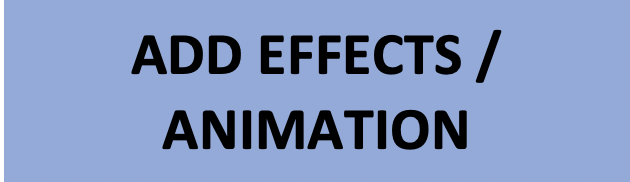
| METHODS | EXAMPLES |
|---|---|
|
|
|
|
|
|
|
|
|
|
|
|
|
|
|
|
|
|
|
|
|
Code along

Open up: 04-jquery-statements-codealong
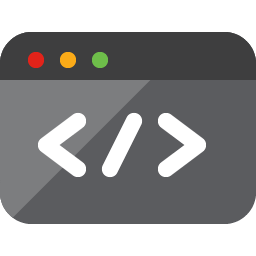
Events & jQuery
Events & jQuery
jQuery Events
Events & jQuery
Event Listeners

We use the on() method to handle events in jQuery:
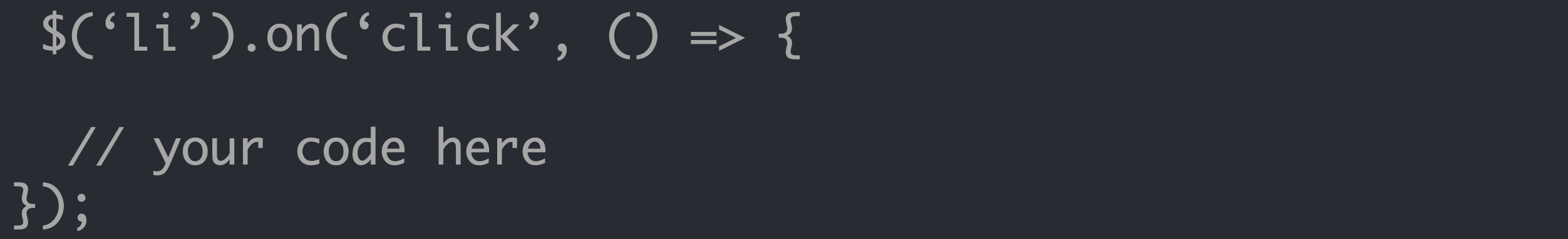
Events & jQuery
Event Listeners

We use the on() method to handle events in jQuery:
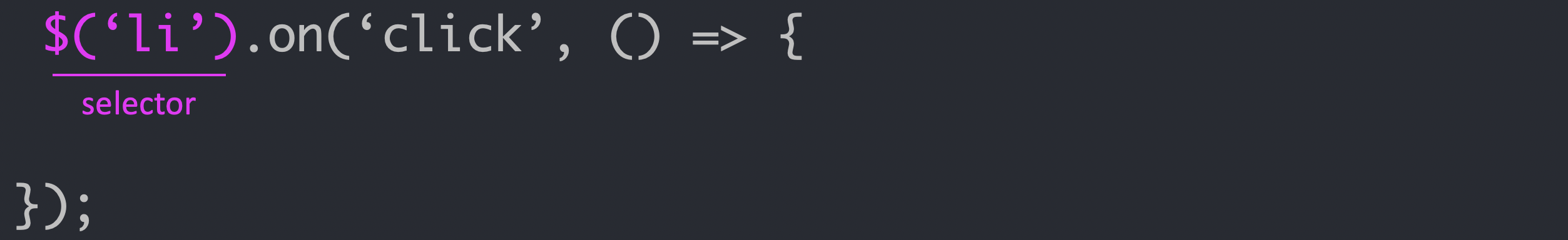
Events & jQuery
Event Listeners

We use the on() method to handle events in jQuery:
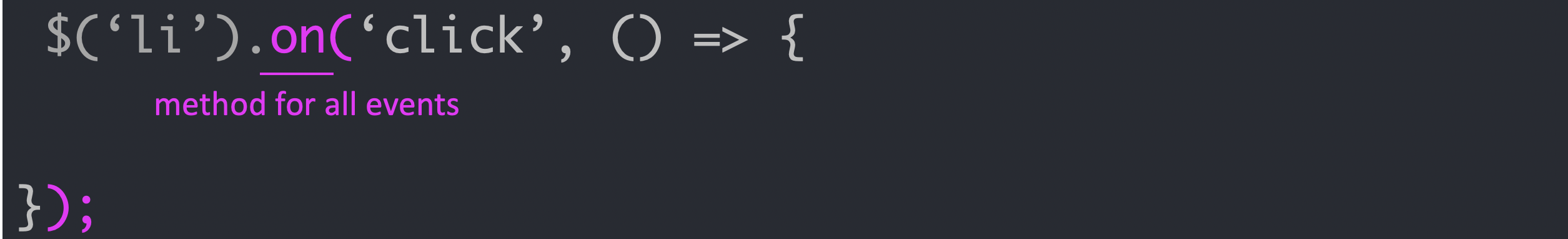
Events & jQuery
Event Listeners

We use the on() method to handle events in jQuery:
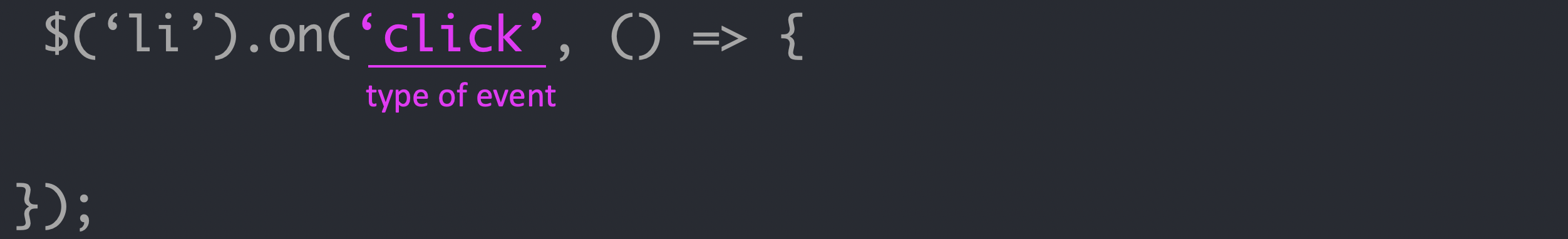
Events & jQuery
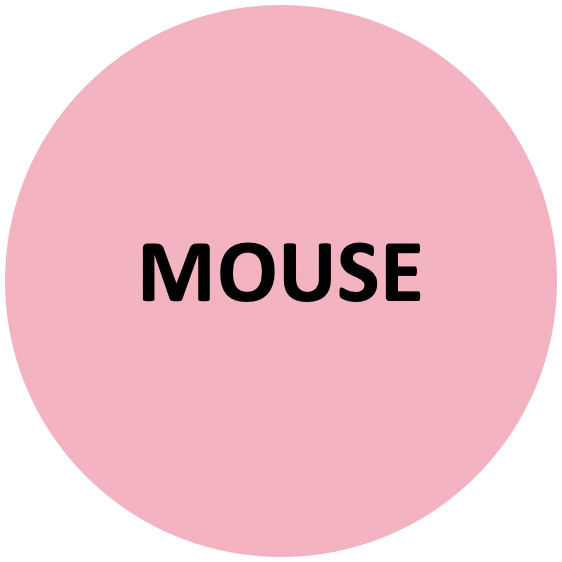
clickdblcodemouseentermouseleave
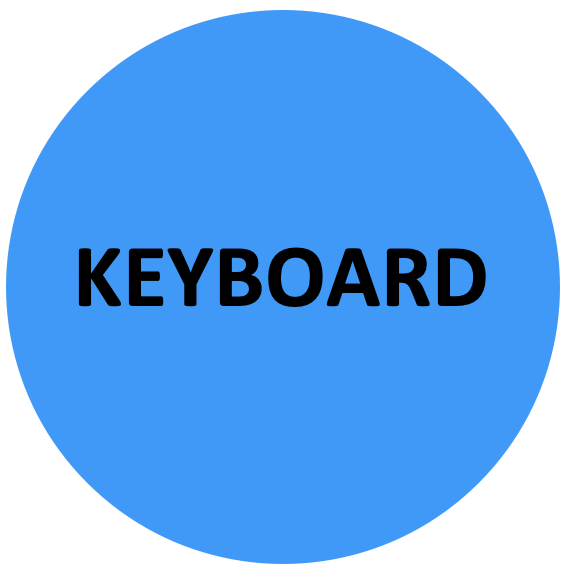
keypresskeydownkeyup
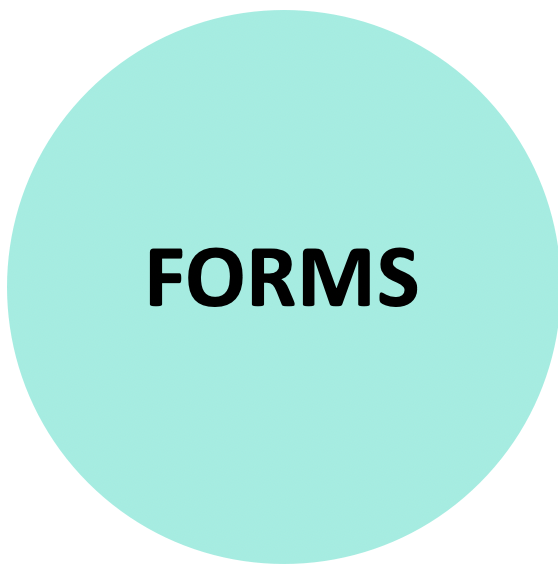
submitchangefocusblur

resizescroll
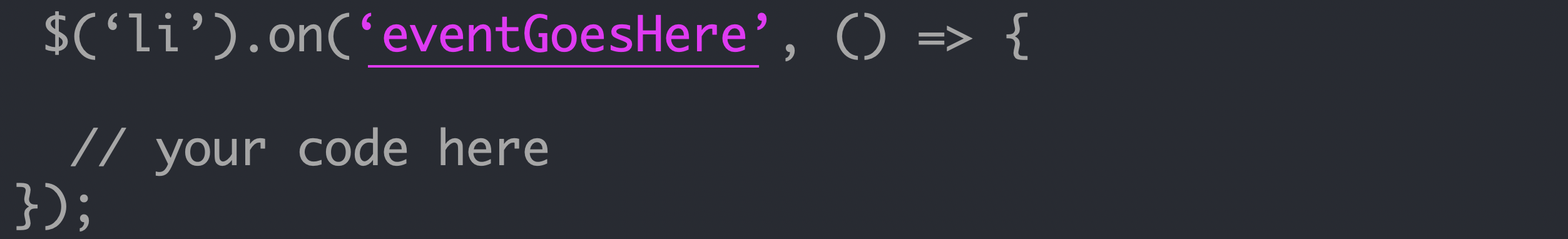
Events & jQuery
Event Listeners

We use the on() method to handle events in jQuery:
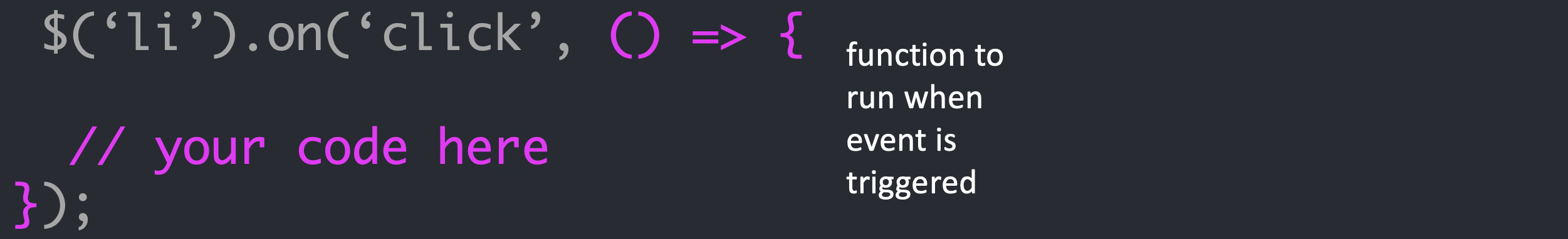
Code along

Open up: 06-jquery-events-codealong
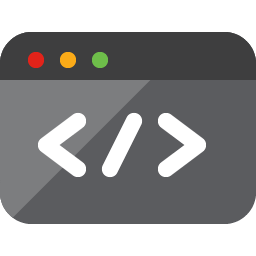
Lab - jQuery DOM Manipulation - Part 2

Key Objective
- Utilise jQuery to access and manipulate DOM elements.
Type of Exercise
- Individual / Pairs
Location
- Continue with 05-jquery-statements-exercise
Timing
5 mins |
|
Events & jQuery

Learning Objectives - Review
At the end of this class, you will be able to:
- Create DOM event handlers using vanilla JavaScript.
- Select DOM elements and properties using jQuery.
- Manipulate the DOM by using jQuery selectors and functions.
Events & jQuery
Look Ahead to Next Lesson
- Identify all the HTTP verbs & their uses.
- Describe APIs and how to make calls and consume API data.
- Access public APIs and get information back.
- Implement an Ajax request with Fetch.
- Create an Ajax request using jQuery.
Events & jQuery
Q&A
Events & jQuery
Homework
Events & jQuery
Exit Ticket
(Lesson #09)