
General Assembly
Slack Bot Lab
Wilson Espina
Review
What did we do last lesson?
Slack Bot Lab

Learning Objectives
At the end of this class, you will be able to:
- Install and configure all utilities needed to build a bot using the Hubot framework
- Write scripts that allow your bot to interact with users of the class Slack workspace
Slack Bot Lab
Agenda
- Work with nested data structure
- Install and configure Slack Bot utilities and accounts
- Explore sample code for bots
- Plan what you’d like your bot to do
- Create a basic bot to verify that your setup works
- Expand on your basic code to add your planned functionality
Slack Bot Lab
Classroom Resources
- Pull changes from the
wilson-espina/jsd-9-resourcesrepo to your computer: - Open the Terminal
cdto theDocuments/JSD/jsd-9-resourcesdirectory- Type
git pull origin masterand pressreturn - In your editor, open the following folder:
Documents/JSD/jsd-9-resources/07-slackbot-lab
Objects & JSON
Working with nested Data Structures
Objects & JSON
Using JSON Data
const course = '{"name":"JSD","weeks":
10,"location":"Remote","instructor":
"Wilson Espina","students":["Mr
Motivator","Cathy Burke","Carl Cox",
"Steven King","Susie Dent"],"dates":
{"start":"2020-05-11","end":"2020-07-
20"}}'
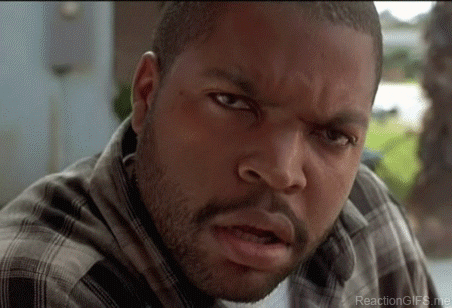
Objects & JSON
Working with nested data structure
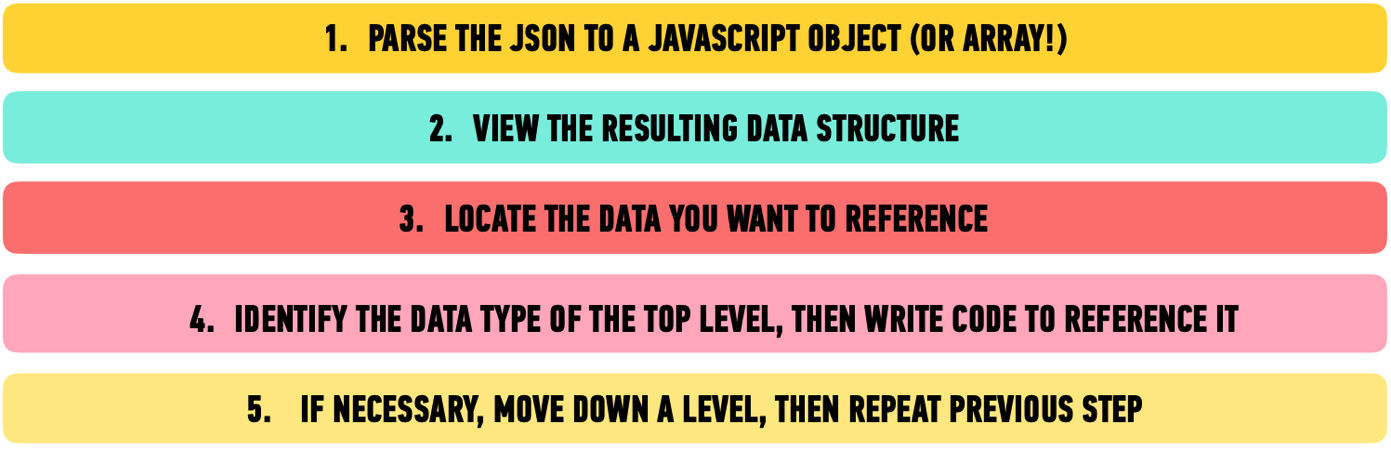
Objects & JSON
Working with nested data structure

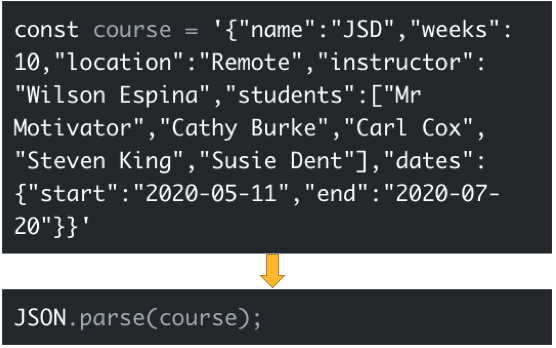
Objects & JSON
Working with nested data structure

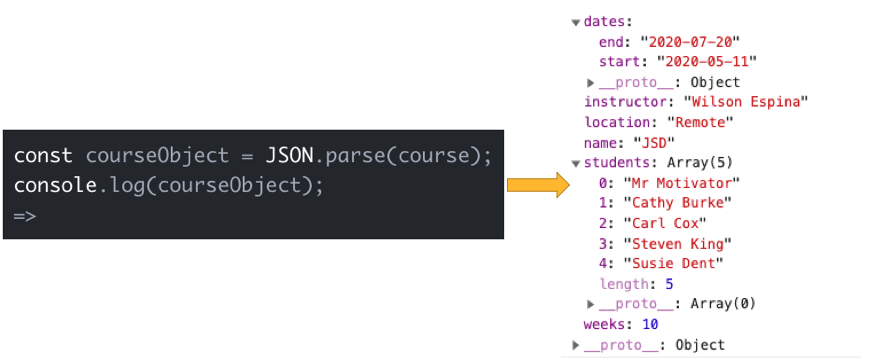
Objects & JSON
Working with nested data structure

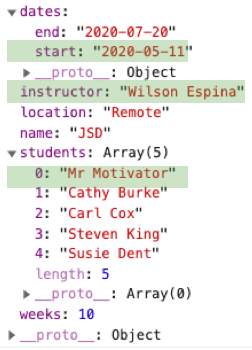
Objects & JSON
Working with nested data structure

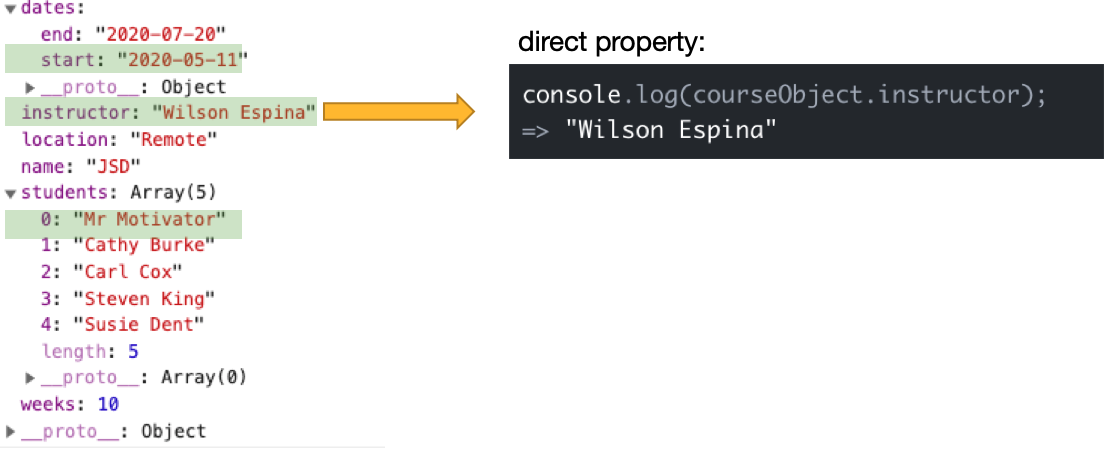
Objects & JSON
Working with nested data structure


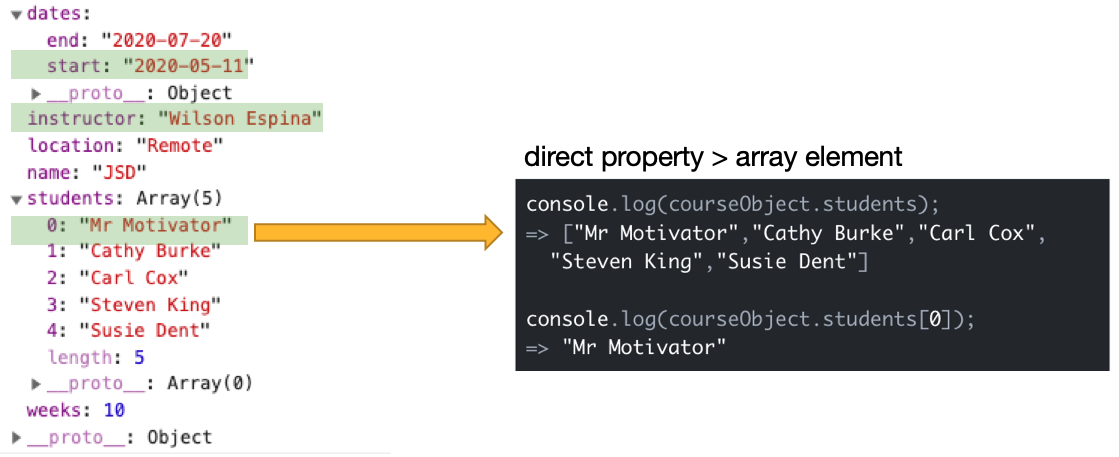
Objects & JSON
Working with nested data structure


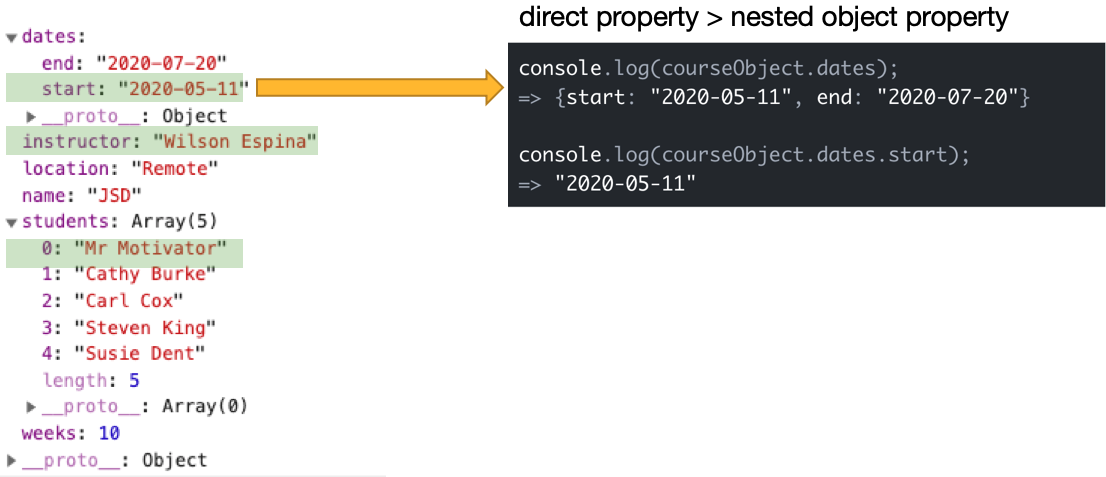
Code along

Open up: 1-cat-facts-json
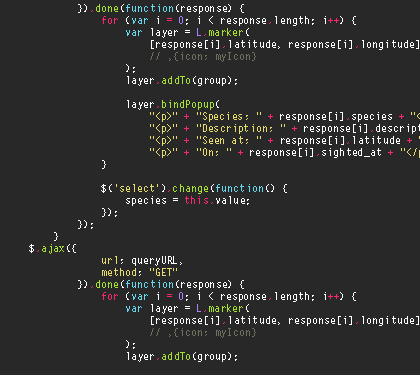
Slack Bot Lab
Slack Bots
Slack Bot Lab
Slack and Bots
- A Bot is a script that is programmed to interact with users as if it's a person.
- In Slack, these are called "bot users," or "bots" for short.
- These bots will be members of our class Slack organisation.
- We will use a framework to create our own bots with interactive behaviours that we specify with our code.

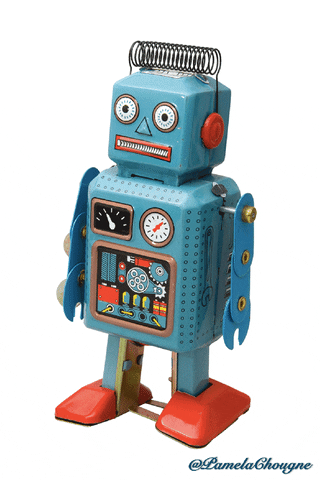
Slack Bot Lab
Hubot
- Hubot is a framework built by GitHub to speed up the process of developing bot users on a variety of platforms, including Slack.
- It includes built-in functionality for performing common bot tasks (posting images, etc.).
- We will use the Hubot framework to create our bots
- It is built using Node.js and CoffeeScript.

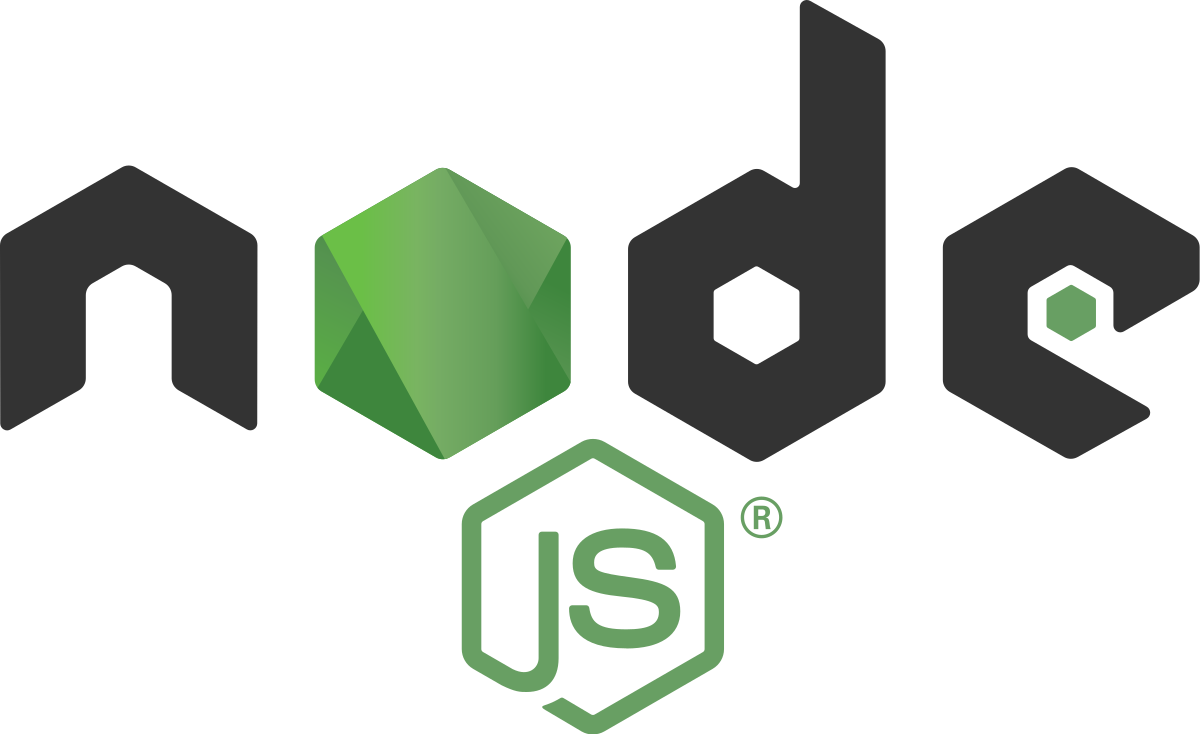

Slack Bot Lab
Tools
Slack Bot Lab
CoffeeScript
- CoffeeScript is a variant of JavaScript intended to be more readable and faster to type.
- Only JavaScript can run in browsers so CoffeeScript has to be compiled into JavaScript so that it can be run.
- Many Hubot examples are written in CoffeeScript, but you can write Hubot code in vanilla JavaScript without any problem.

Slack Bot Lab
Yeoman
- Yeoman is a set of tools that provides a scaffolding (basic structure) for getting web apps up and running quickly.
- We'll be using of a Yeoman tool called
yo, which takes care of things like: -
- dependencies
- build tasks
- configuration

Slack Bot Lab
Markdown
- Markdown is a markup language used for creating formatted text documents.
- Easier to use than HTML for basic tasks.
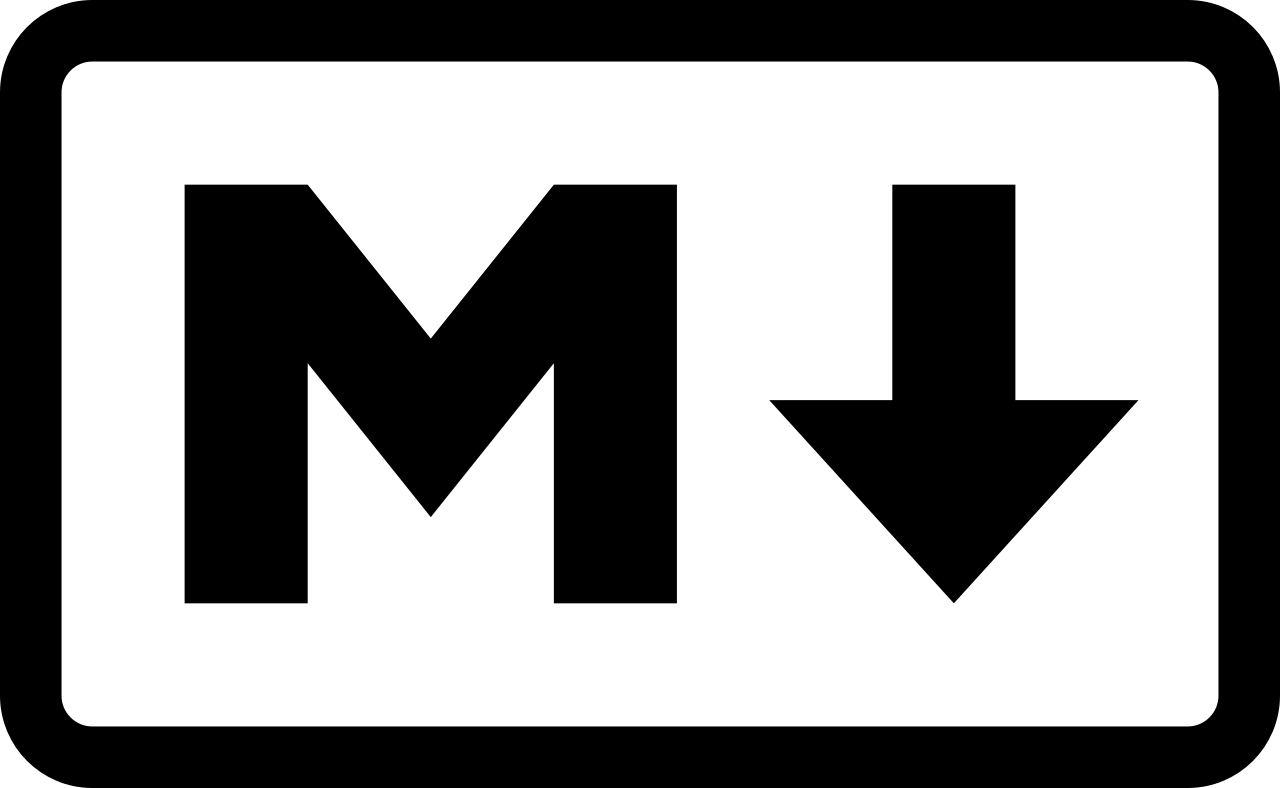
Slack Bot Lab
Heroku
- Heroku is a platform for hosting and running apps in the cloud.
- We'll be using Heroku to host the code for our Hubot, so it can run independently of our machines.

Slack Bot Lab
Architecture
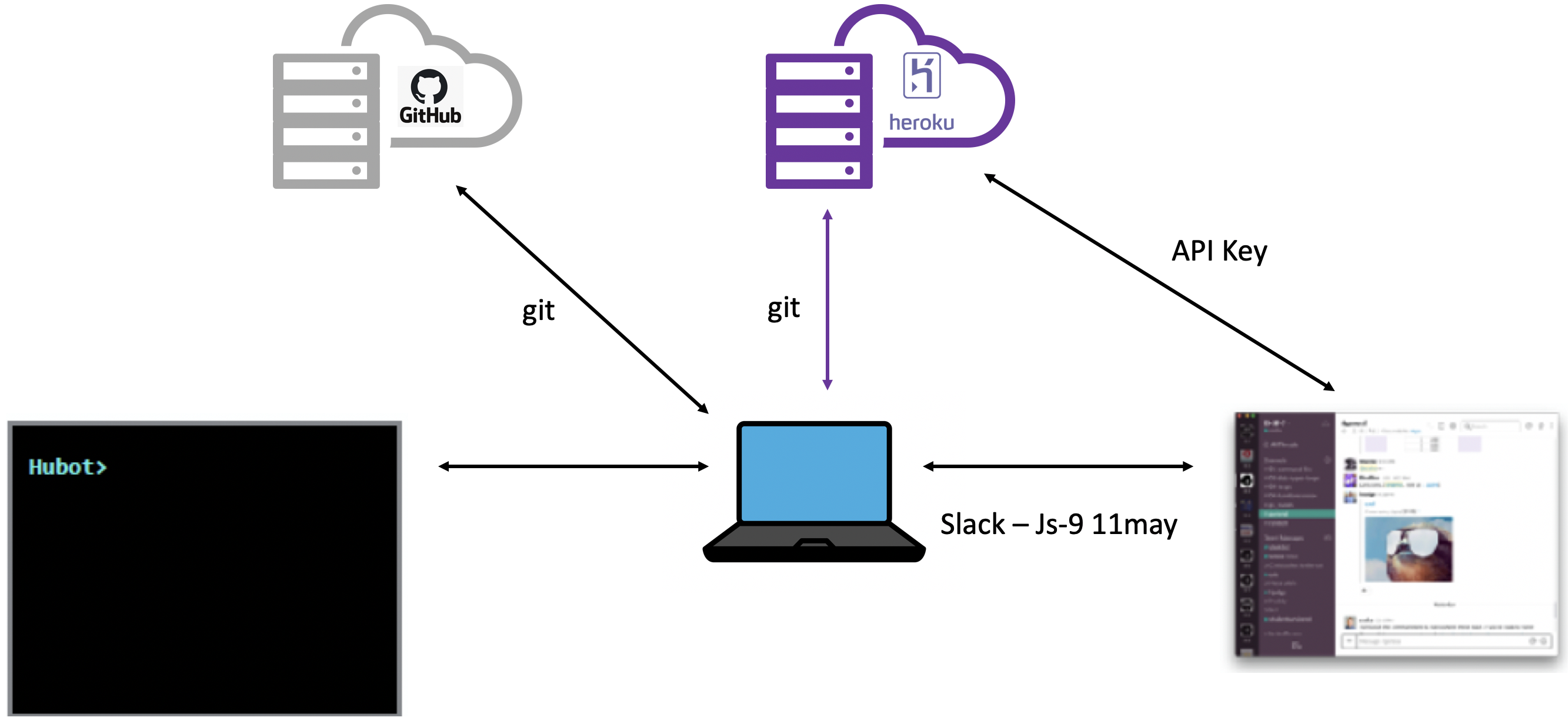
Activity - Configure Hubot

Key Objective
- Install and configure all utilities to run a Hubot
Location
- Slack Bot Lab - Install Guide
(first link in Resources on website for today’s class)
Timing
20 mins |
|
Slack Bot Lab
The Hubot Framework
Slack Bot Lab
Basic Structure
module.exports = function(robot) {
// command 1
robot.verb(parameter1, function(res) {
return res.command();
});
// command 2
robot.verb(parameter1, function(res) {
return res.command();
});
...
}
Interacting with Hubot
Basic verbs
- hear: called anytime a text in the chat matches the text.
bot.hear(/Hello!/, function(res) {
return res.send("Hi there!");
});
tim: Hello!
hubot: Hi there!
Interacting with Hubot
Basic verbs
- respond: called for messages immediately preceded by the robot’s name or alias.
bot.respond(/What's your favourite food?/, function(res) {
return res.send("I'm a robot--I don't eat food!");
});
tim: @hubot What's your favourite food?
hubot: I'm a robot--I don't eat food!
jon: What's your favourite food?
... [no response because Jon didn't tag Hubot in his message]
Interacting with Hubot
Sending replies
.sendmethod allows your Hubot to send a message to the channel..replymethod allows it to respond directly to a user with an @ reply.(.*)wildcards allow us to accept user input in your script.
bot.respond(/Hi Hubot! My name is (.*)/i, function(msg) {
let name;
name = msg.match[1];
if (name == "Hubot"){
return msg.send("You're not Hubot--I'm Hubot!");
} else {
return msg.reply("Nice to meet you, " + name + "!");
}
});
Interacting with Hubot
Advanced hubot Verbs
- random: choose a random element from an array
- topic set the topic of the current channel.
- brain store and retrieve data.
- http make an http request (API data, for instance)
Code along

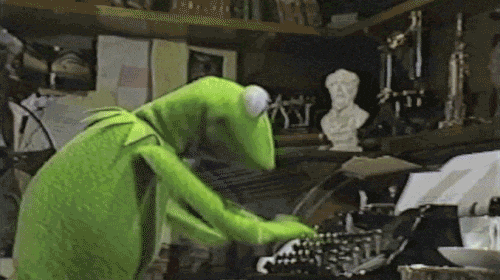
Slack Bot Lab
Common Mistakes
Slack Bot Lab

- ❌ Function parameter and argument does not match
module.exports = function(robot) {
robot.hear(/Hello!/, function(res) {
return res.send("Hi there!");
})
}
- ✅ Function parameter and argument match
Slack Bot Lab
module.exports = function(bot) {
bot.respond(/Hello!/, function(res) {
return res.send("Hi there!");
})
}
bro-bot> Hello!
bro-bot>
- ❌ No @alias used
bro-bot> @bro-bot Hello!
bro-bot> Hi there!
- ✅ Hubot name has been called
Slack Bot Lab
module.exports = function(bot) {
bot.hear(/Hello!/, function(res) {
return res.send("Hi there!");
});
};
module.exports = function(bot) {
bot.hear(/Yo/, function(res) {
return res.send("Heya");
});
};
bro-bot> Hello!
bro-bot>
bro-bot> Yo
bro-bot> Heya
module.exports = function(bot) {
bot.hear(/Hello!/, function(res) {
return res.send("Hi there!");
});
bot.hear(/Yo/, function(res) {
return res.send("Heya");
});
};
bro-bot> Hello!
bro-bot> Hi there!
bro-bot> Yo
bro-bot> Heya
Slack Bot Lab
Bot is asleep if the status indicator is not green.
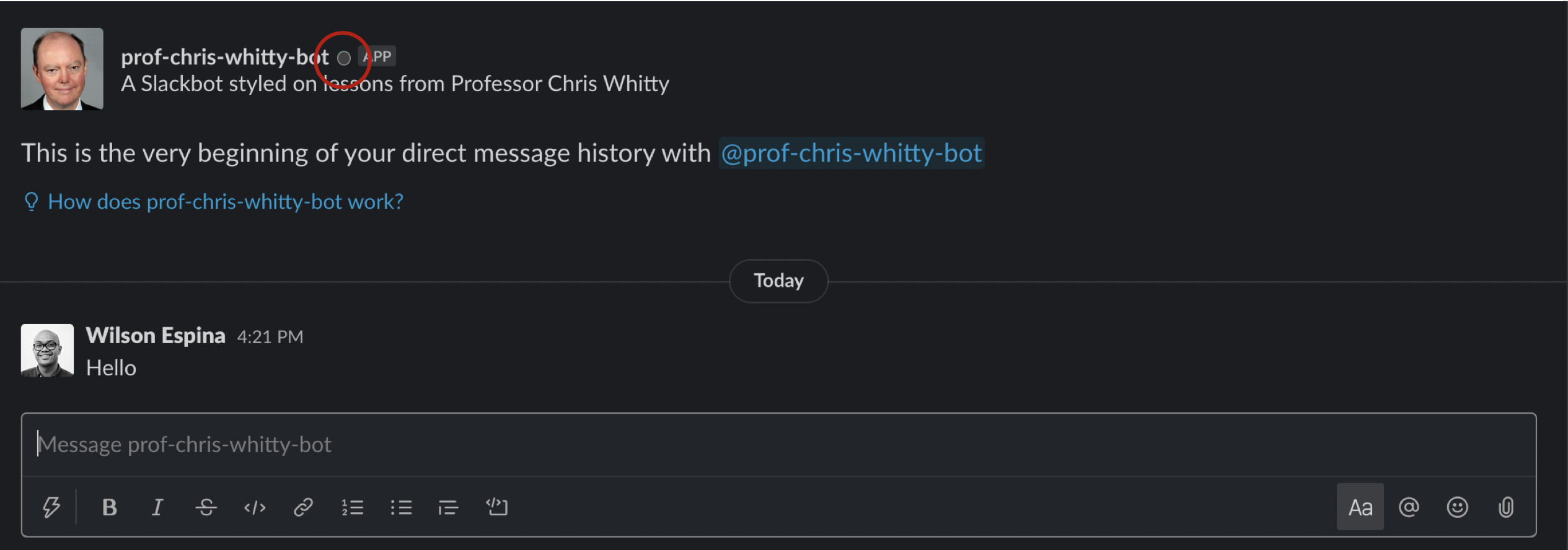
$ heroku ps:restart
Code along


Lab - Build A Slack bot

Key Objective
- Write scripts that allow your Hubot to interact with users of the class Slack organisation.
Location
- JSD > myhubot > scripts > script.js
Timing
Until 20:45 |
|
Slack Bot Lab
Creating a Github Repo
Slack Bot Lab
Heroku vs Github
- Heroku is running your bot code in the cloud.
- Github is saving your code to make you code available for review.
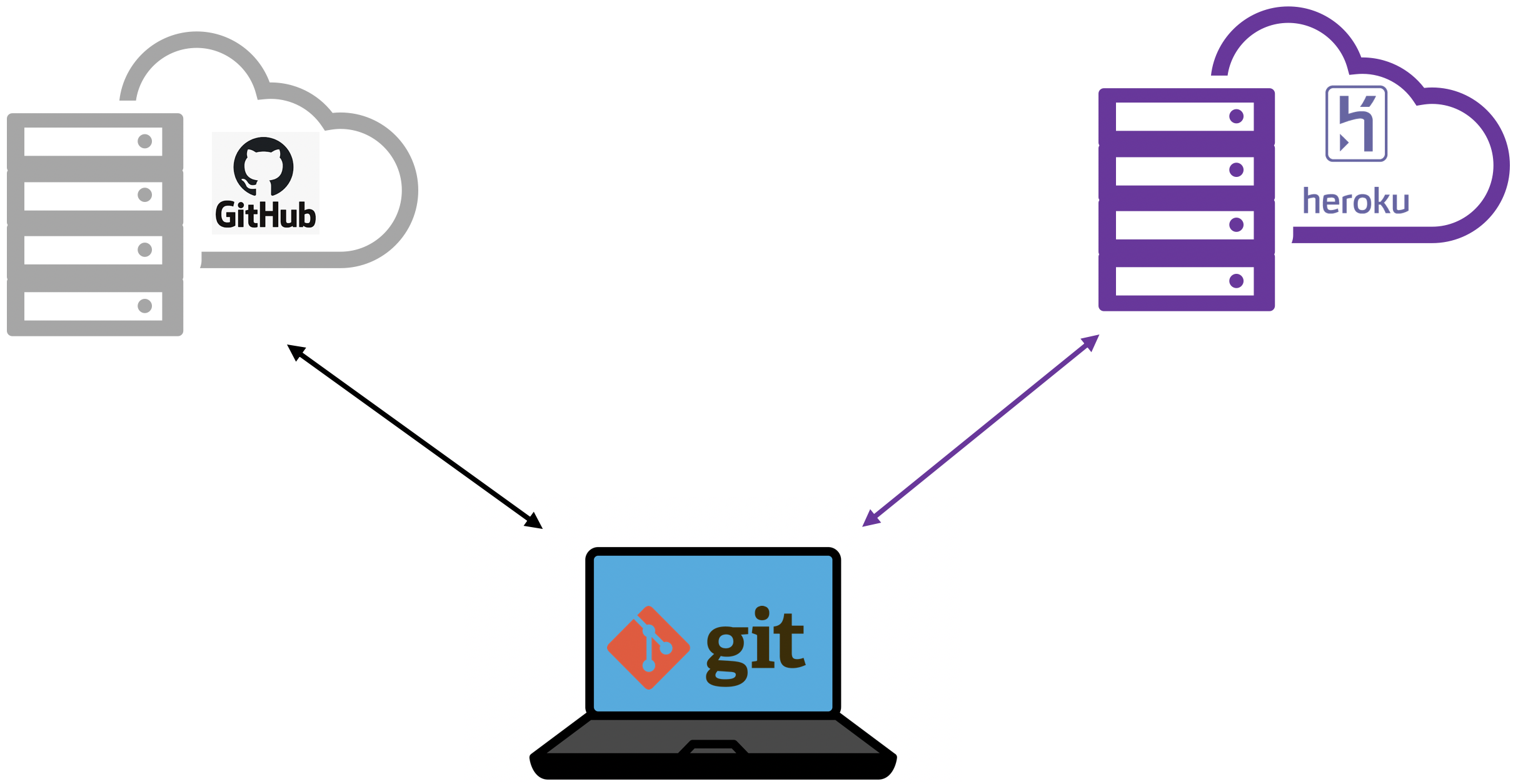
Slack Bot Lab
Heroku vs Github
- Push to completed code to Github for review from Wilson.
- Push to Heroku regularly to test your bot.
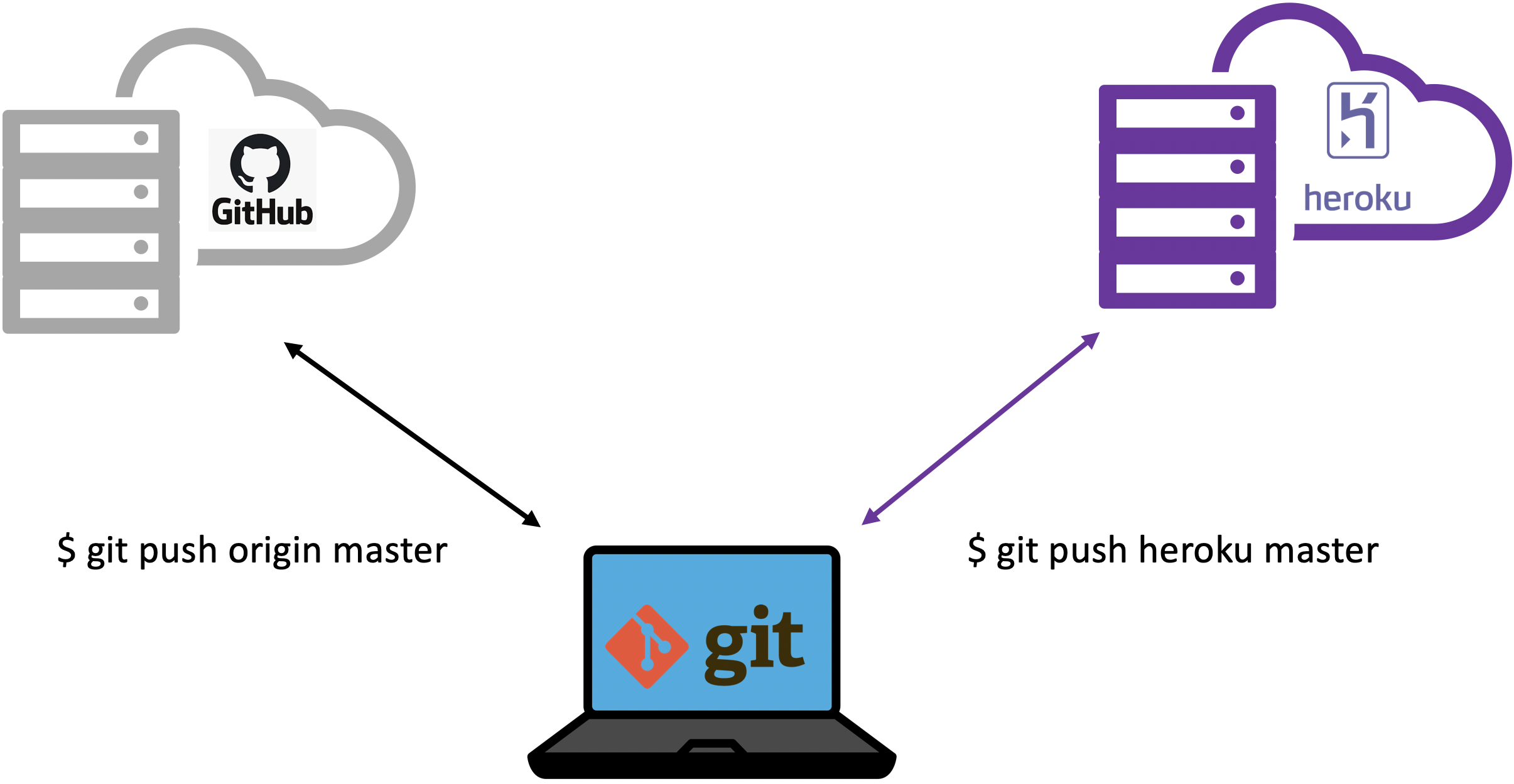
Code along

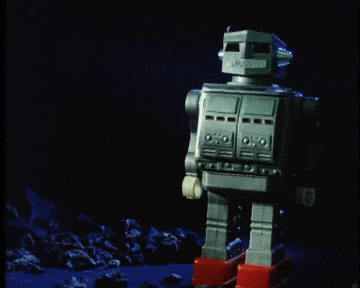
Slack Bot Lab

Learning Objectives - Review
- Install and configure all utilities needed to build a bot using the Hubot framework
- Write scripts that allow your bot to interact with users of the class Slack workspace
Slack Bot Lab
Q&A
Slack Bot Lab
Homework
Slack Bot Lab
Exit Ticket
(Lesson #07)