
General Assembly
Objects & JSON
Wilson Espina
Review
What did we do last lesson?
Objects & JSON

Learning Objectives
At the end of this class, you will be able to:
- Know what objects and methods are
- Real World Scenarios
- Understand what is JSON
- Work with JSON-formatted data
Objects & JSON
Agenda
- Homework Review
- Hoisting
- Objects
- Real World Scenarios
- Using JSON
Objects & JSON
Exit Ticket Questions
- Still don't really understand the utility of SSH.
- There's an information overload!
Objects & JSON
Classroom Resources
- Pull changes from the
wilson-espina/jsd-9-resourcesrepo to your computer: - Open the Terminal
cdto theDocuments/JSD/jsd-9-resourcesdirectory- Type
git pull origin masterand pressreturn - In your editor, open the following folder:
Documents/JSD/jsd-9-resources/06-objects-json
Objects & JSON
Homework Review
Scope & Variables
Hoisting
Scope & Variables
Hoisting
- When JavaScript compiles all of your code, all variable declarations using
varare lifted to the top of their function/local scope. - Hoisting doesn't happen in the code, rather the Compiler.
- Google Chrome uses V8 Compiler / Interpreter.

Scope & Variables
Hoisting
Code written by developer
function celebrate() {
console.log("Wahoo!");
var x = 1;
}
Code as intrerpreted by parser
function celebrate() {
var x; // top of function scope
console.log("Wahoo!");
x = 1;
}
- Variable names declared with
varare hoisted, but not their values.
Scope & Variables
Hoisting
Code written by developer
function celebrate() {
console.log("Wahoo!");
let x = 1;
}
Code as intrerpreted by parser
function celebrate() {
console.log("Wahoo!");
let x = 1;
}
- Variable names declared with
letorconstare not hoisted.
Scope & Variables
Hoisting - Function Declarations
Code written by developer
foo()
function foo() {
console.log("Hi!");
}
Code as intrerpreted by parser
function foo() {
console.log("Hi!");
}
foo();
- Function declarations are hoisted.
- Your code can call a hoisted function before it has been declared.
Scope & Variables
Hoisting - Function Expressions
Code written by developer
foo()
var foo = function() {
console.log("Hi!");
}
Code as intrerpreted by parser
var foo;
foo(); // error foo is not a function
foo = function() {
console.log("Hi!");
}
- Function expressions are treated like other variables
Scope & Variables
Hoisting - Function Expressions
Code written by developer
foo()
let foo = function() {
console.log("Hi!");
}
Code as intrerpreted by parser
foo(); // foo is not defined
let foo = function() {
console.log("Hi!");
}
- Function expressions are treated like other variables
Scope & Variables
let, const and var
| Keyword | Scope | Can Be Reassigned | Hoisting |
|---|---|---|---|
var | Function scope | Yes | Yes |
let | Block scope | Yes | No |
const | Block scope | No | No |
Quiz - Variables & Scope
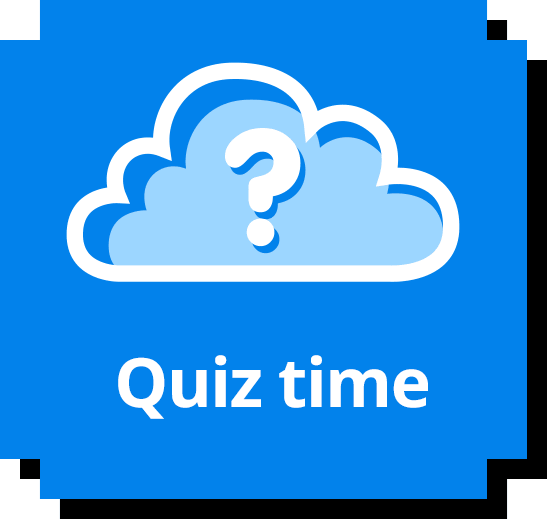
Objects & JSON
Objects
Objects & JSON
Objects are a data type
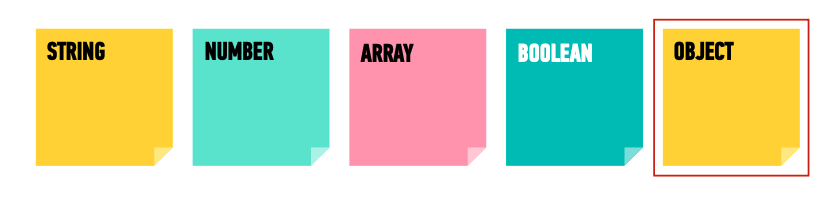
Objects & JSON
Objects store data
- Objects are a type of data structure that is nearly universal across programming languages.
- Like arrays, objects can hold multiple pieces of data of varying types.
- Objects store data and are accessed like files in a filing cabinet.
Objects & JSON
Objects
const myObject = new Object();
const myObject = {};
// Most common way is 'object literal syntax' Objects & JSON
Objects
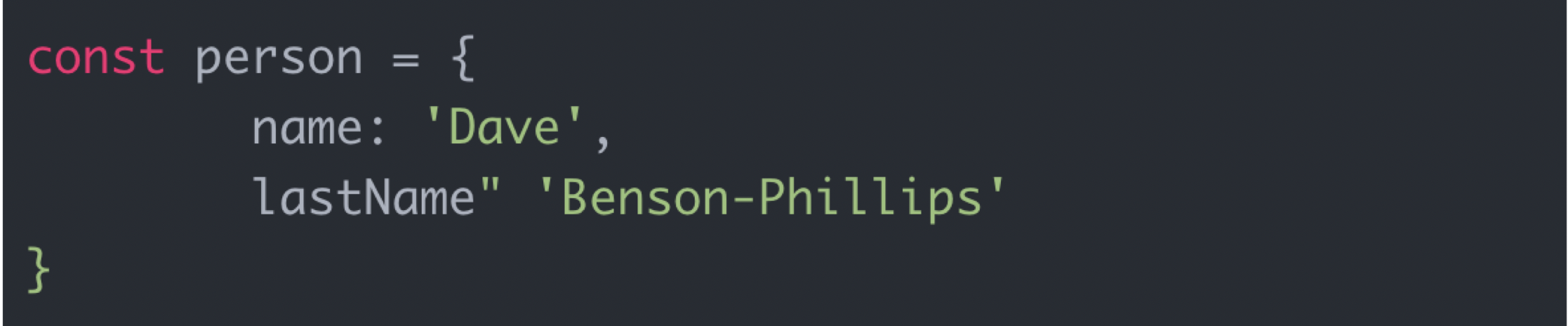
Objects & JSON
Objects
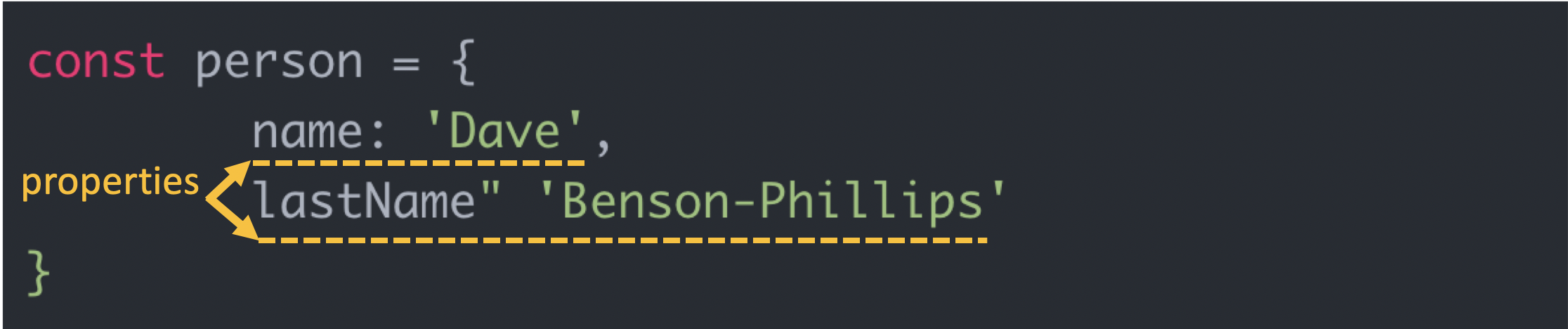
- Objects are a collection of properties.
Objects & JSON
Property = Key & Value

- A property is an association between a key and a value.
- key: name (often descriptive) used to reference the data.
-
- A key can be either a name, a number or a string.
- value: the data stored in that property.
-
- Can be any value including arrays,
nullorundefinedand even another object.
- Can be any value including arrays,
Objects & JSON
Key-value pair
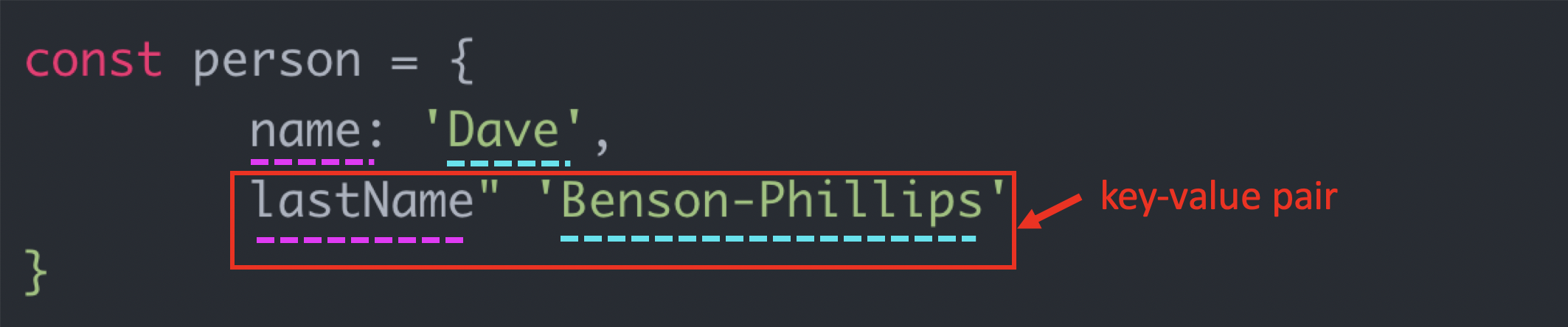
- A property is a know as a key-value pair.
Objects & JSON
Objects are not ordered
[
"Dave", // 0
"Benson-Phillips", // 1
55 // 2
]
Array
Ordered
{
name: "Dave",
lastName: "Benson-Phillips",
age: 55
}
Object
Not ordered
Objects & JSON
A method is a function property
const animal = {
type: 'dog',
speak: function() {
console.log("Woof!");
}
}
Objects & JSON
A method is a function property
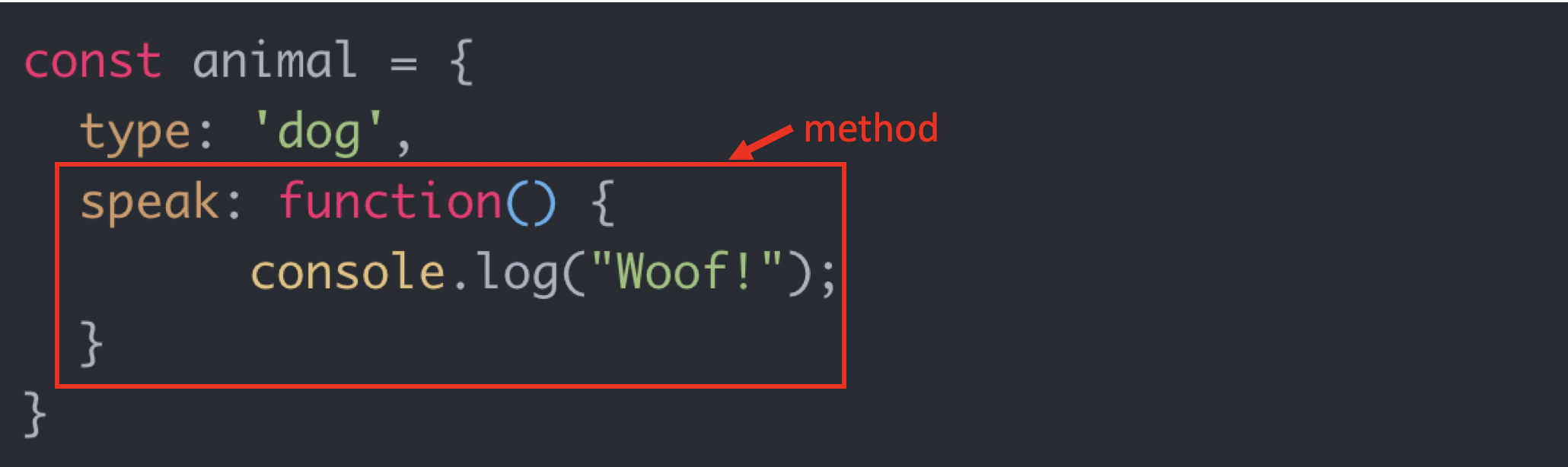
Objects & JSON
Get / Set Properties
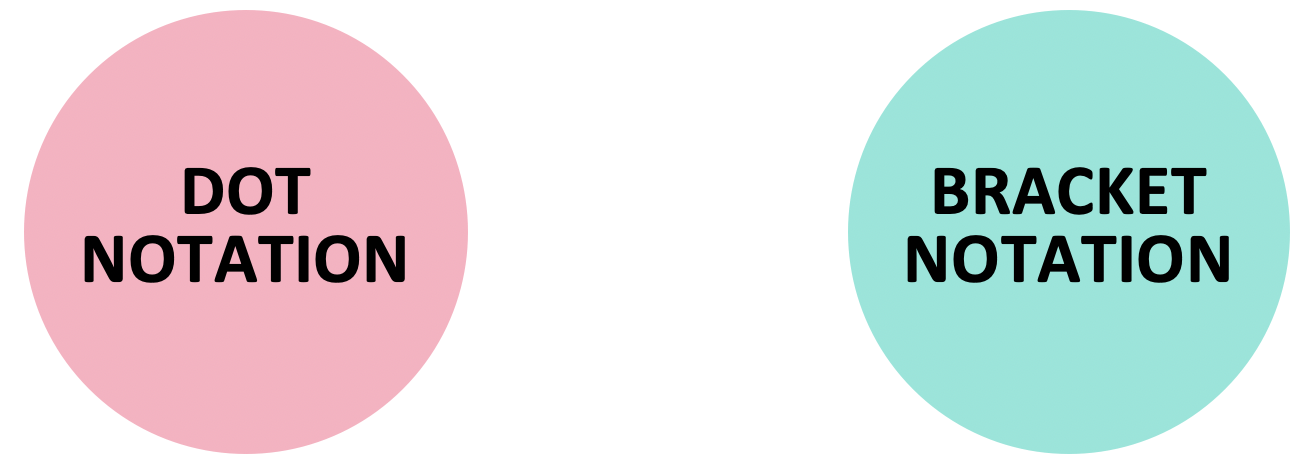
Objects & JSON
Dot Notation
const person = {
name: 'Wilson',
location: 'London',
shout: function() {
console.log("I hate lockdown");
}
};
person.name // getting a value
=> "Wilson"
person.name = 'Steven'; // setting a value
=> "Steven"
person.shout() // calling a method
=> "I hate lockdown"
Objects & JSON
Bracket Notation
const person = {
name: 'Wilson',
location: 'London',
shout: function() {
console.log("I hate lockdown");
}
};
person['name']
=> "Wilson"
person['name'] = 'Steven';
=> "Steven";
person['whisper'] = function() {
console.log("Social distancing is my jam");
};
Objects & JSON
Using a variable as a property
const name = 'Jayne';
const object = {
name: name
};
object;
=> { name: "Jayne" }
- When the key and value are the same value, this can be shortened:
const object = { name }; // ES6 syntax
Objects & JSON
Property value shorthand
const name = 'Adrianna';
const nationality = 'Polish';
const dob = '1990-10-10';
const person = { name, nationality, dob };
person;
=> Object { name: "Adrianna", nationality: "Polish", dob: "1990-10-10" };
Objects & JSON
Destructuring
- The opposite of this is known as destructuring. We can create variables based on the properties of an object:
const person = { name: 'Adrianna', nationality: 'Polish', dob: '1990-10-10' };
const { name, dob, nationality } = person;
name;
=> "Adrianna";
nationality;
=> "Polish";
dob;
=> "1990-10-10";
Objects & JSON
Deleting Properties
- If you want to delete a property of an object (and by extension, the value attached to the property), you need to use the delete operator:
const classroom = {
name: 'JSD 9',
type: 'Remote',
start: '11/05/2020'
};
delete classroom.start;
classroom
=> Object { name: "WDI 2", type: "Remote" }
Code along

Open up: 1-object-codealong
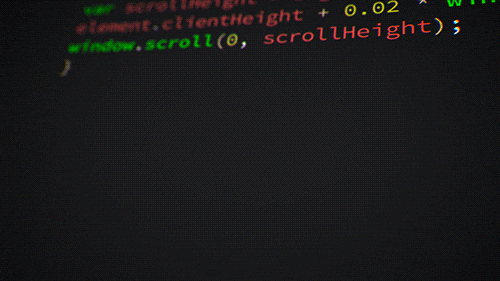
Exercise - Intro to Objects

Key Objective
- Create JavaScript objects using object literal notation
Type of Exercise
- Individual
Location
- starter code > 2-objects-intro
Timing
5 mins |
|
Objects & JSON
Real World Scenarios
Objects & JSON
Objects in the Real World
"A user, browsing on a shopping website, searches for size 10 running shoes, and examines several pairs before purchasing one."
Objects & JSON
Objects = Nouns
"A user, browsing on a shopping website, searches for size 10 running shoes, and examines several pairs before purchasing one."
implicit object:
shopping cart
Objects & JSON
Properties = Adjectives
"A user, browsing on a shopping website, searches for size 10 running shoes, and examines several pairs before purchasing one."
implicit properties:
for each pair of shoes:
price
colour
for the shopping cart:
contents
total
shipping
Objects & JSON
Properties = Adjectives
"A user, browsing on a shopping website, searches for size 10 running shoes, and examines several pairs before purchasing one."
implicit properties:
for each pair of shoes:
add to cart
for the shopping cart:
calculate shipping
calculate tax
complete purchase
remove item
Lab - Objects

Key Objective
- Create JavaScript objects using object literal notation
Type of Exercise
- Individual
Location
- starter-code > 3-object-exercise > monkey.js
Timing
15 mins |
|
Objects & JSON
JSON
Objects & JSON
Objects vs JSON
Object
const course = {
name: 'JSD',
weeks: 10,
location: 'Remote',
instructor; 'Wilson Espina',
students: [
'Mr Motivator',
'Cathy Burke',
'Carl Cox',
'Steven King',
'Susie Dent'
],
dates: {
start: '2020-05-11',
end: '2020-07-20'
}
}
JSON
const course = {
"name": "JSD",
"weeks": 10,
"location": "Remote",
"instructor": "Wilson Espina",
"students": [
"Mr Motivator",
"Cathy Burke",
"Carl Cox",
"Steven King",
"Susie Dent"
],
"dates": {
"start": "2020-05-11",
"end": "2020-07-20"
}
}
Objects & JSON
JSON
- JavaScript Object Notation (JSON)
- Lightweight text-based data format that's based on JS objects.
- Easy for humans to read and write AND easy for programs to parse and generate.
const course = {
"name": "JSD",
"weeks": 10,
"location": "Remote",
"instructor": "Wilson Espina",
"students": [
"Mr Motivator",
"Cathy Burke",
"Carl Cox",
"Steven King",
"Susie Dent"
],
"dates": {
"start": "2020-05-11",
"end": "2020-07-20"
}
}
Objects & JSON
JSON is not JavaScript Specific

Objects & JSON
JSON in action
"Programme": {
"title": "Coronation Street",
"synopsis":
"Geoff forces Yasmeen into an embarrassing situation in the Rovers.",
"image":
"https://images-itv.com/episode/8290/1019",
"description":
"Geoff forces Yasmeen into an embarrassing situation in the Rovers.",
"dateTime": "2020-05-01T18:30:00.000Z",
"channel": "itv",
"production":
{ "productionId": "8290/1019/11",
"productionType": "PROGRAMME"
}
}

Objects & JSON
JSON Rules

- JSON object must be surrounded by curly braces
{} - Name-value pairs are grouped by a
:and separated by a comma,. - Each key must be unique and enclosed within double quotes
"" - No trailing commas.
- In numbers, a decimal point must be followed by at least one digit.
Booleanvalues can either betrueorfalseand NULL values are represented withnull(without quotes).- No comments.
Objects & JSON
To convert an object to JSON
JSON.stringify(object);
Objects & JSON
To convert an JSON to an Object
JSON.parse(json);
Code along

Open up: 4-json-codealong
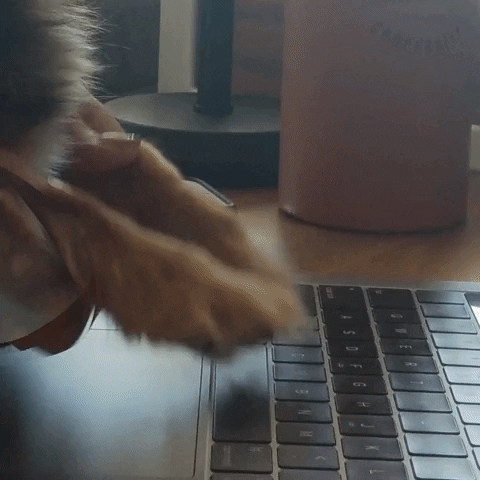
Exercise - JSON

Key Objective
- Implement and work with JSON data
Type of Exercise
- Individual or Pair
Location
- starter-code > 5-json-exercise > app.js
Timing
10 mins |
|
Objects & JSON
Working with nested Data Structures
Objects & JSON
Using JSON Data
const course = '{"name":"JSD","weeks":
10,"location":"Remote","instructor":
"Wilson Espina","students":["Mr
Motivator","Cathy Burke","Carl Cox",
"Steven King","Susie Dent"],"dates":
{"start":"2020-05-11","end":"2020-07-
20"}}'
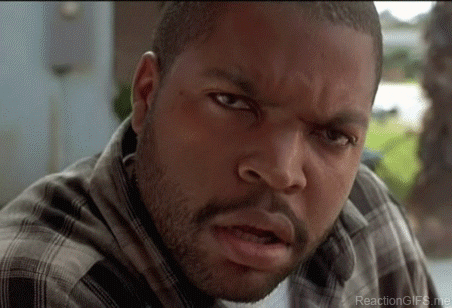
Objects & JSON
Working with nested data structure
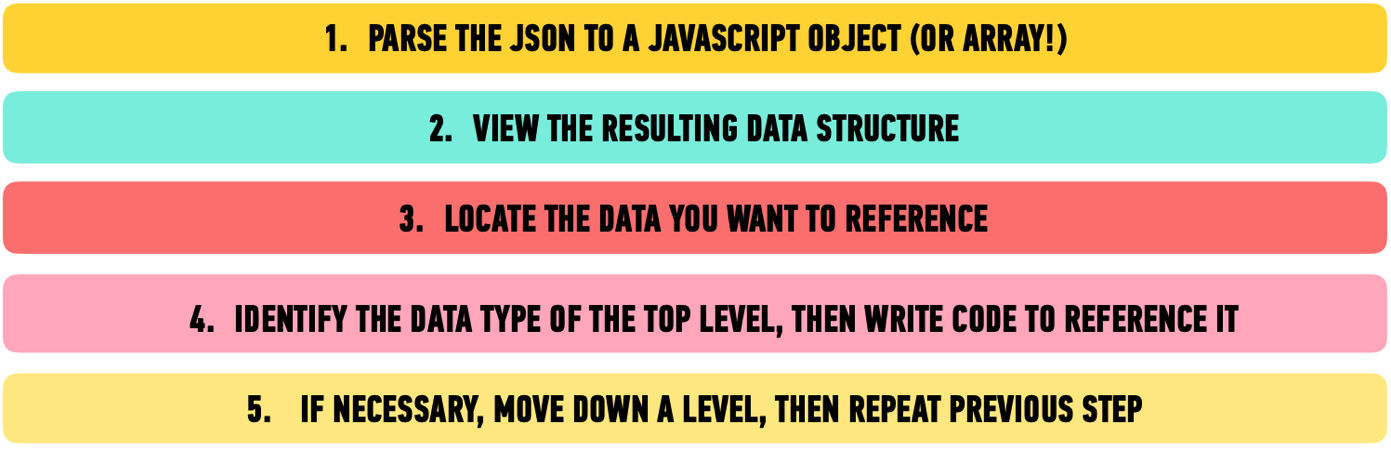
Objects & JSON
Working with nested data structure

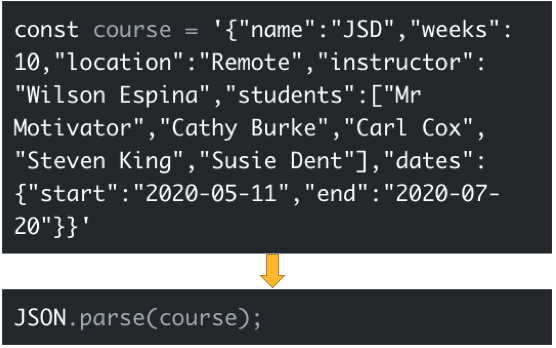
Objects & JSON
Working with nested data structure

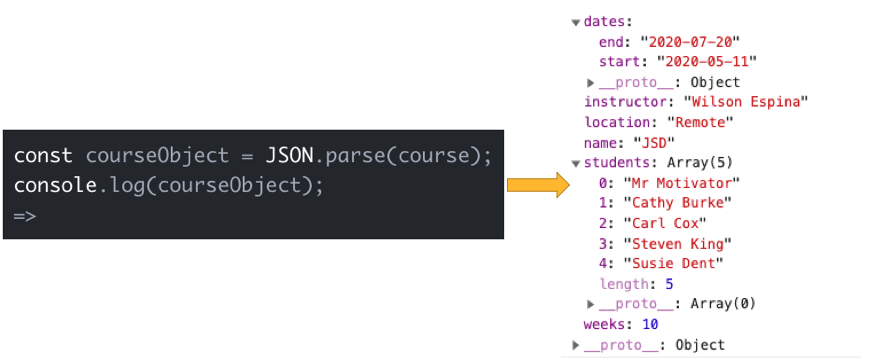
Objects & JSON
Working with nested data structure

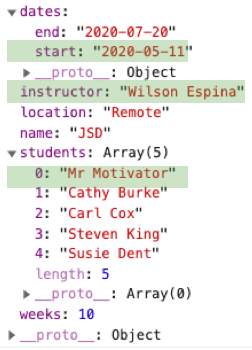
Objects & JSON
Working with nested data structure

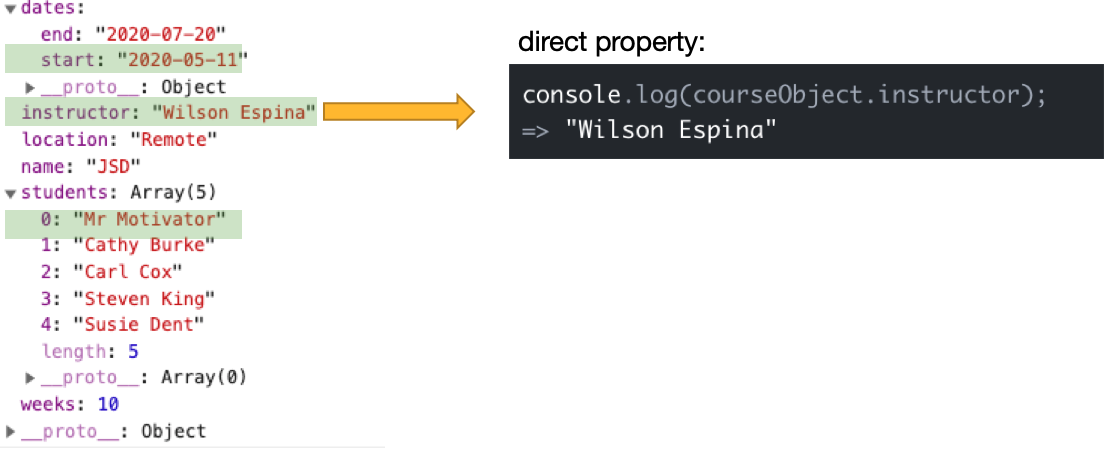
Objects & JSON
Working with nested data structure


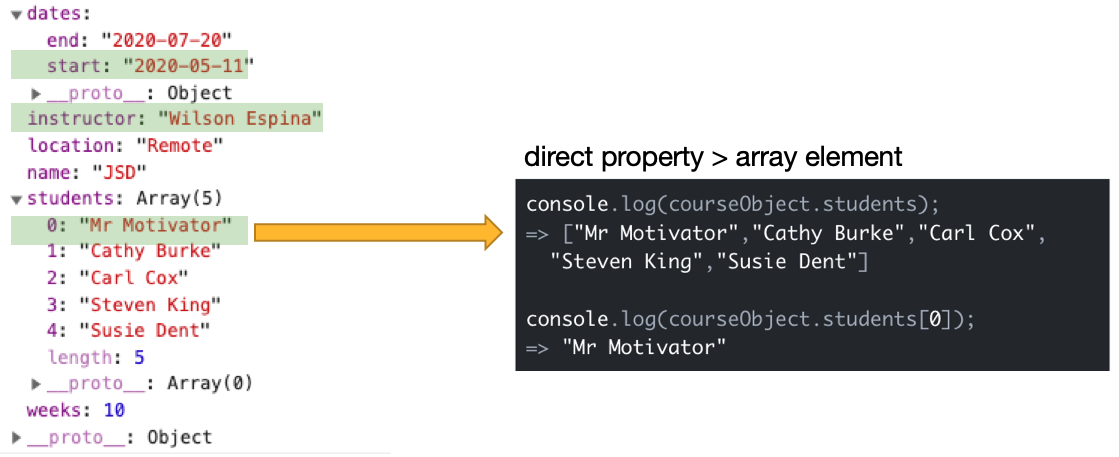
Objects & JSON
Working with nested data structure


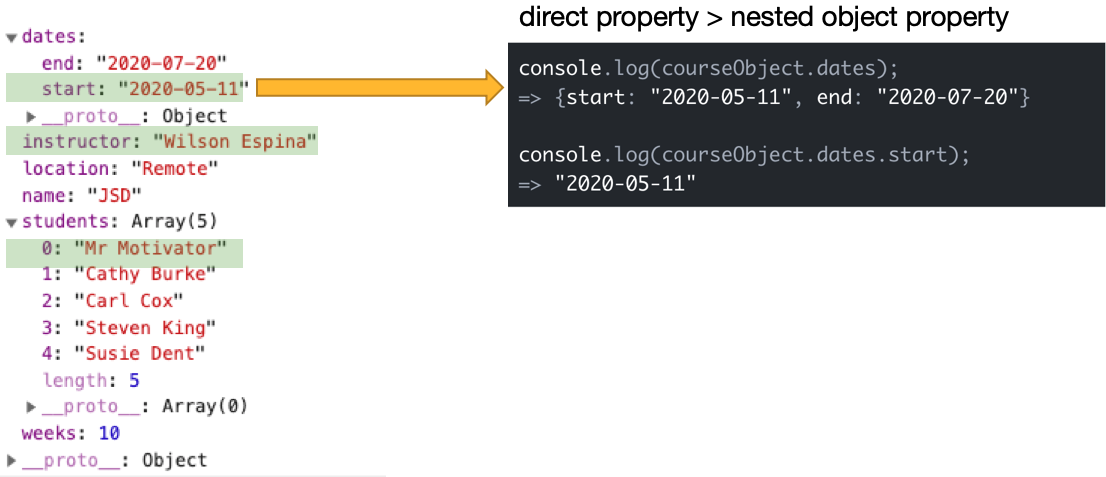
Code along

Open up: 6-cat-facts-json
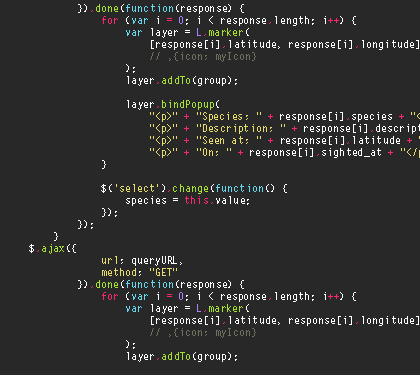
Lab - JSON

Key Objective
- Implement and work with JSON data
Type of Exercise
- Individual
Location
- starter-code > 7-data-structure-exercise > app.js
Timing
8 mins |
|
Objects & JSON
Learning Objectives - Review
- Know what objects and methods are
- Real World Scenarios
- Understand what is JSON
- Work with JSON-formatted data
Objects & JSON
Lookahead to Next Lesson (03/06/20)
SlackBot Lab
- Introduction to SlackBots.
- Use API keys to interact with the Hubot Framework.
- Write scripts that allow your bot to interact with users of the class Slack workspace.

Objects & JSON
Q&A
Objects & JSON
Exit Ticket
(Lesson #06)