
General Assembly
Scope & Variables
Wilson Espina
Review
What did we do last lesson?
Scope & Variables

Learning Objectives
At the end of this class, you will be able to:
- Understand the homework submission process
- Connect to Github with SSH
- Understand how scope works
- Determine the scope of local and global variables
- Describe what hoisting does
Scope & Variables
Agenda
- Submitting Homework
- Using SSH
- Variable scope
- The
var,let, andconstkeywords - Hoisting
Scope & Variables
Exit Ticket Questions
- Can the pace be a faster?
- Can we get more applicable content?
Scope & Variables
Homework
Scope & Variables
Homework Repo Recap
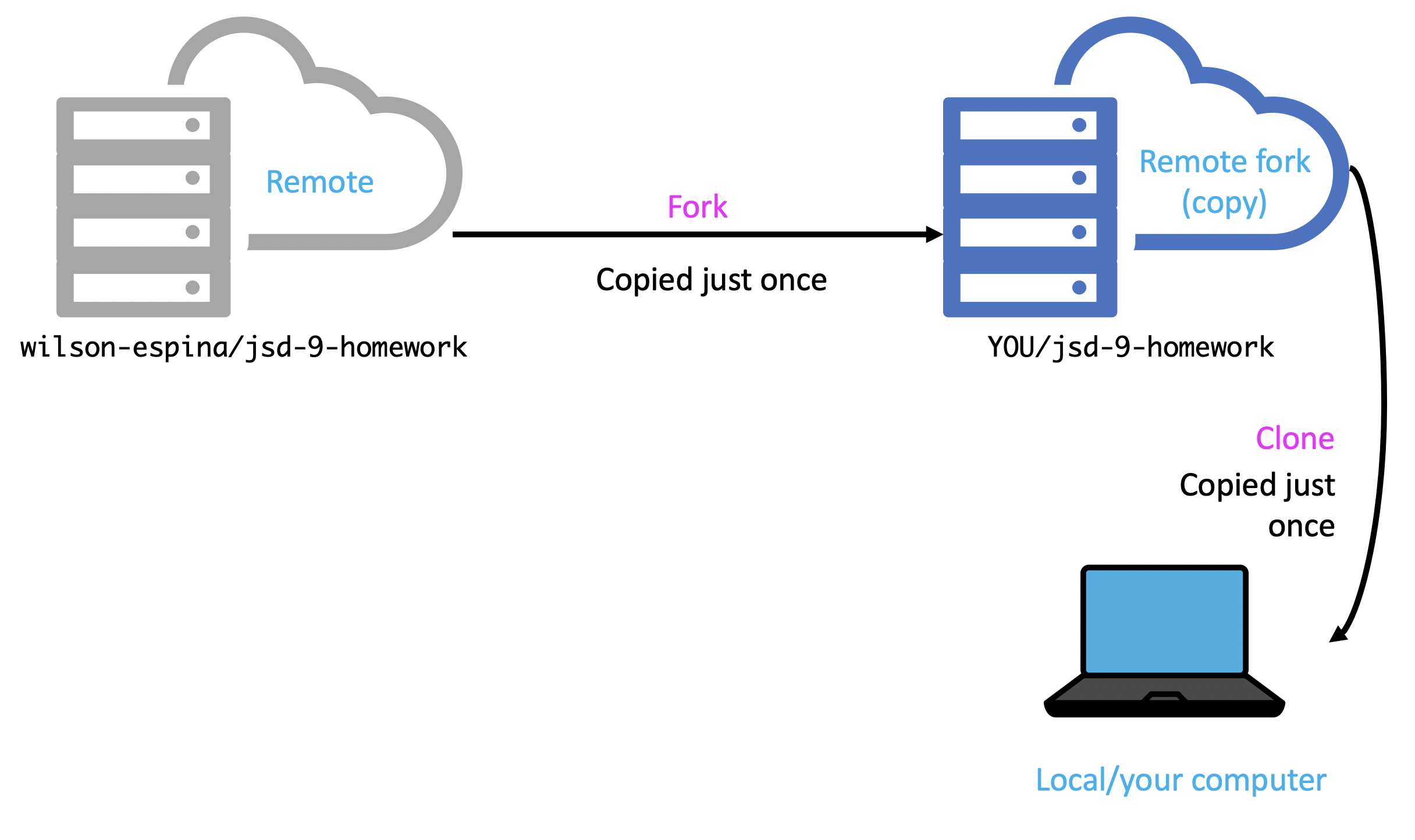
Scope & Variables
Homework Repo Recap
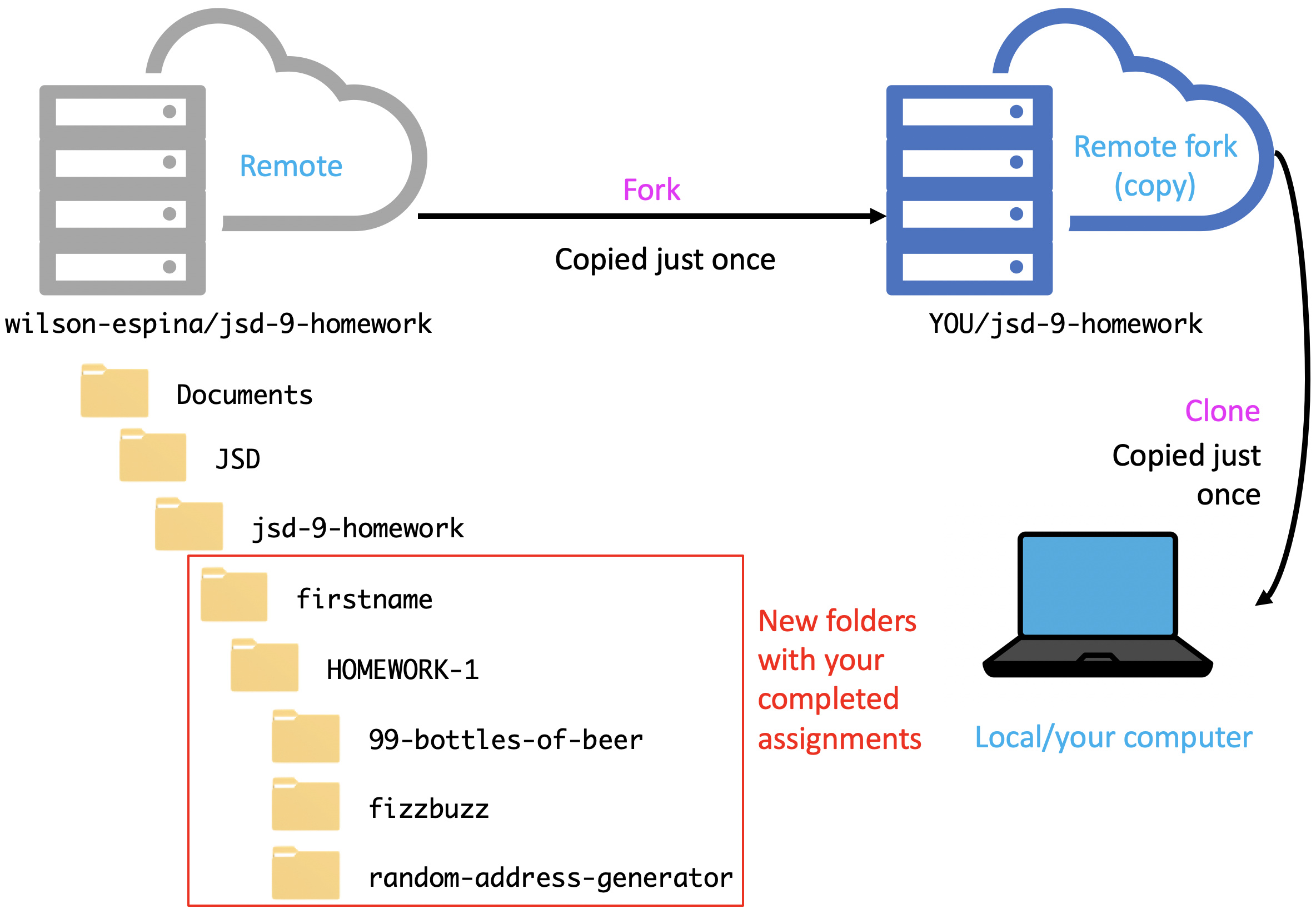
Scope & Variables
Push Code to Remote
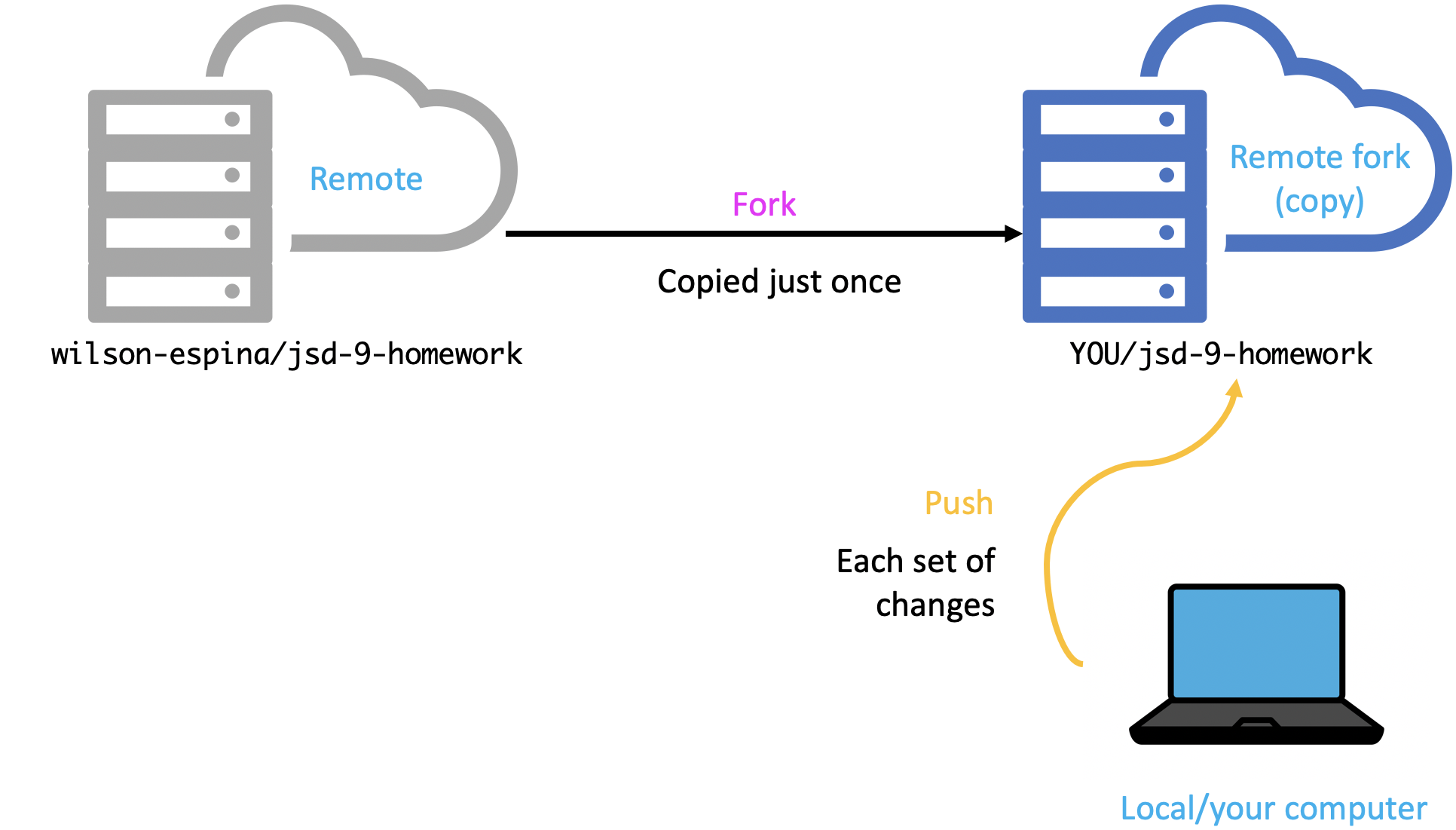
Scope & Variables
Create a Pull Request
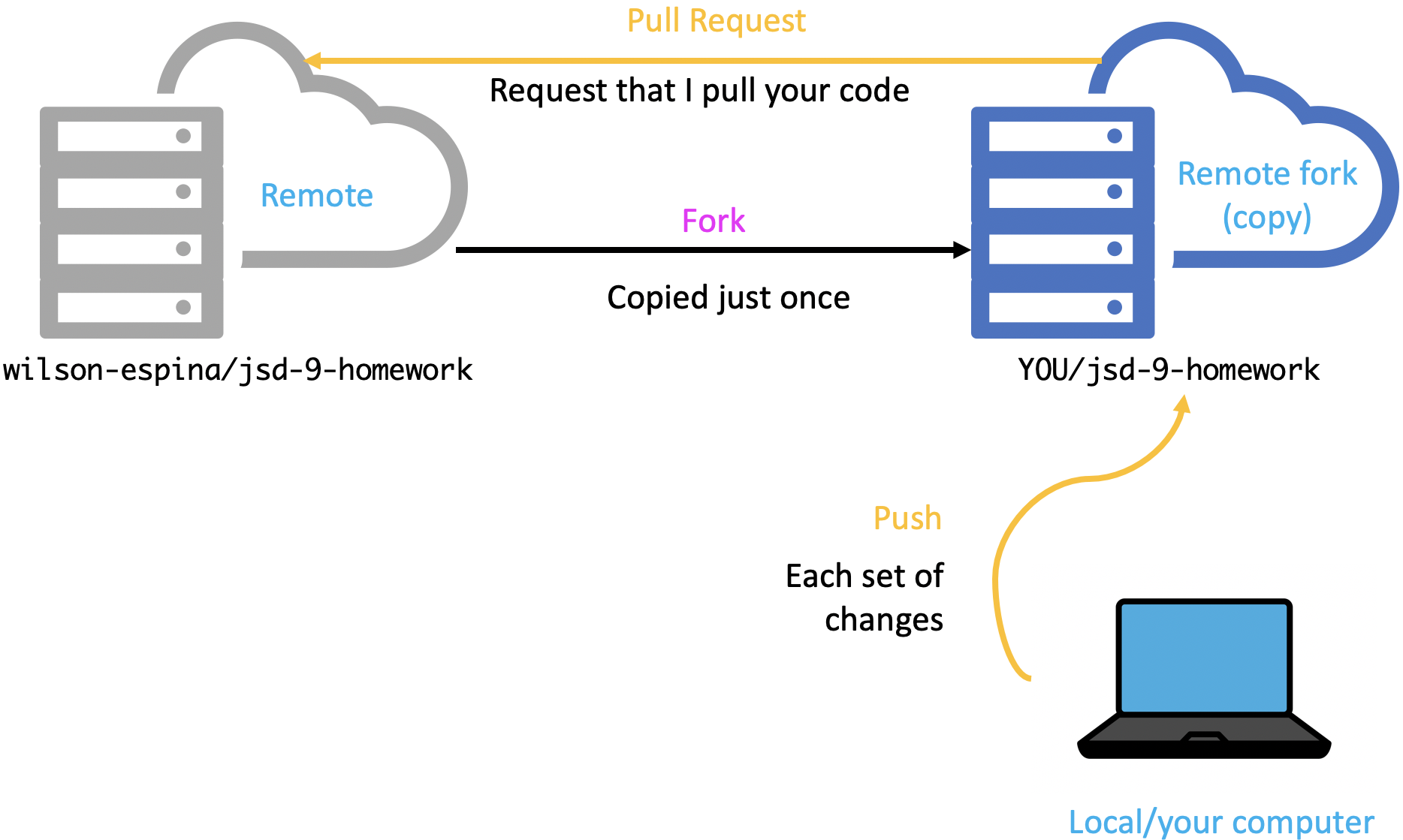
Scope & Variables
Submitting Homework
Scope & Variables
Submit Homework: Step 1
These are the steps you'll do to submit every Homework assignment:
In Finder:
- Navigate to
firstnamefolder (example: wilson-espina) - Copy your completed
Homework-1folder from last Wednesday into your firstname folder.
Scope & Variables
Submit Homework: Step 1 Illustration
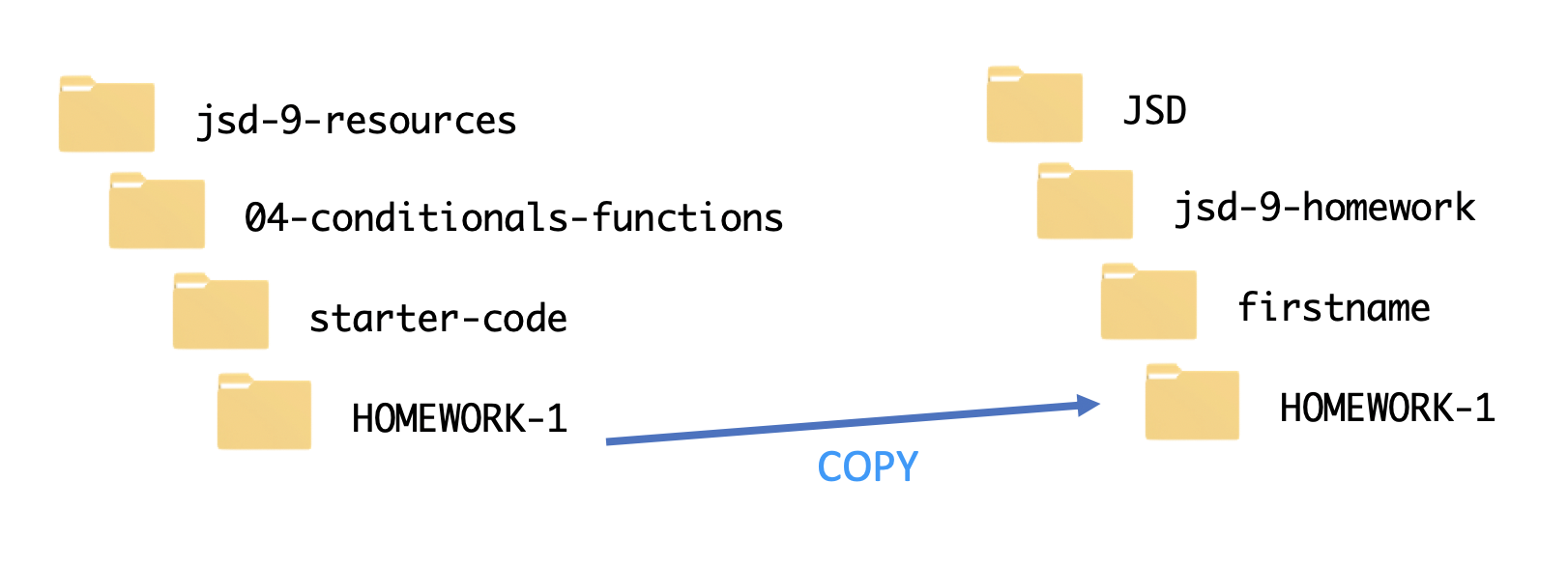
Scope & Variables
Submit Homework: Step 2
In Finder:
- Navigate to
jsd-9-homeworkfolder git add .git commit -m "submitting Homework 1"git push origin master
Scope & Variables
Submit Homework: Step 2 Illustration
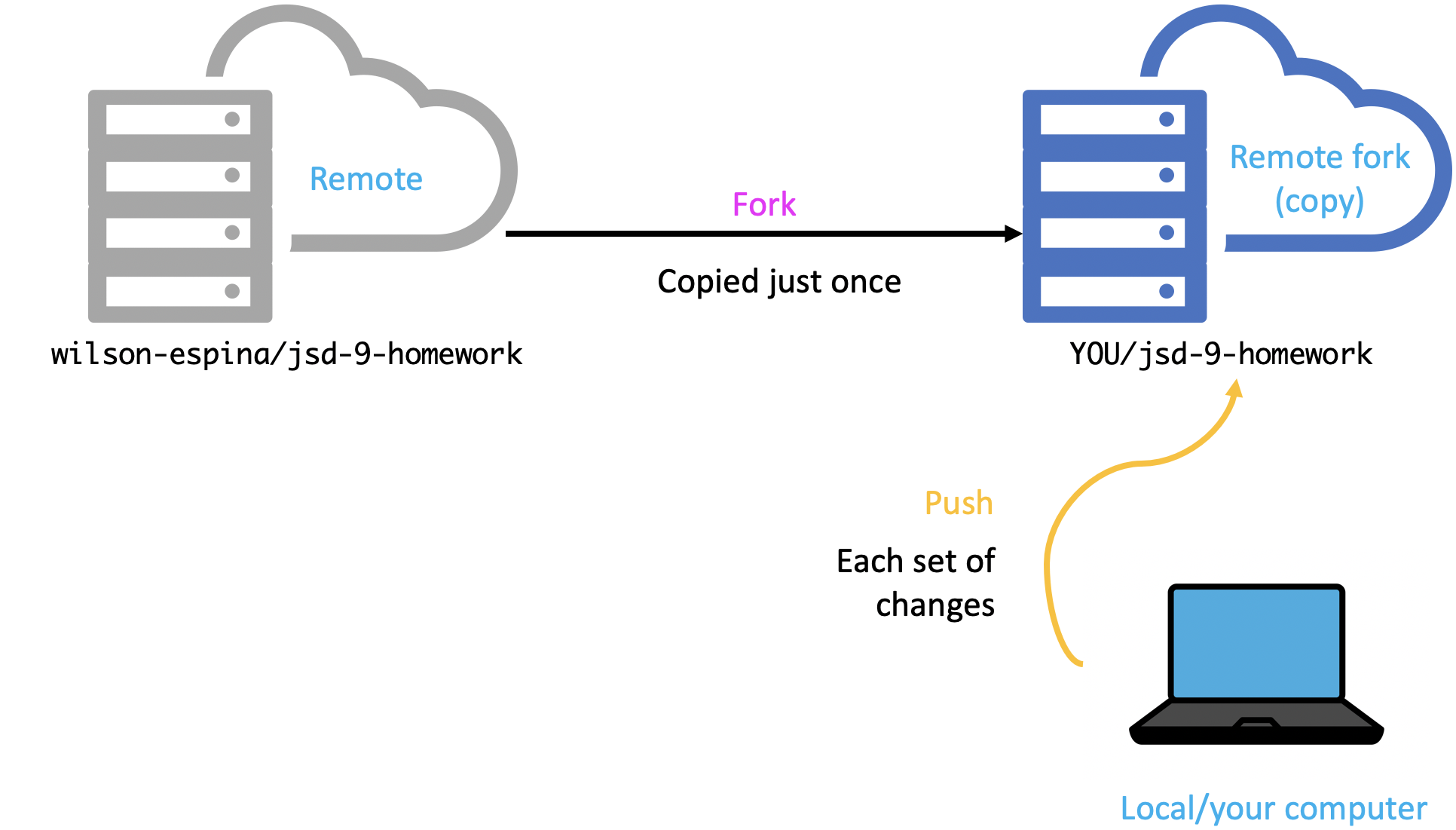
Scope & Variables
Submit Homework: Step 3
In Browser:
- Go to your fork of
jsd-9-homeworkon git.generalassemb.ly - Click Pull Request
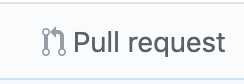
- Click Create new pull request

- Click Create pull request

Scope & Variables
Create a Pull Request
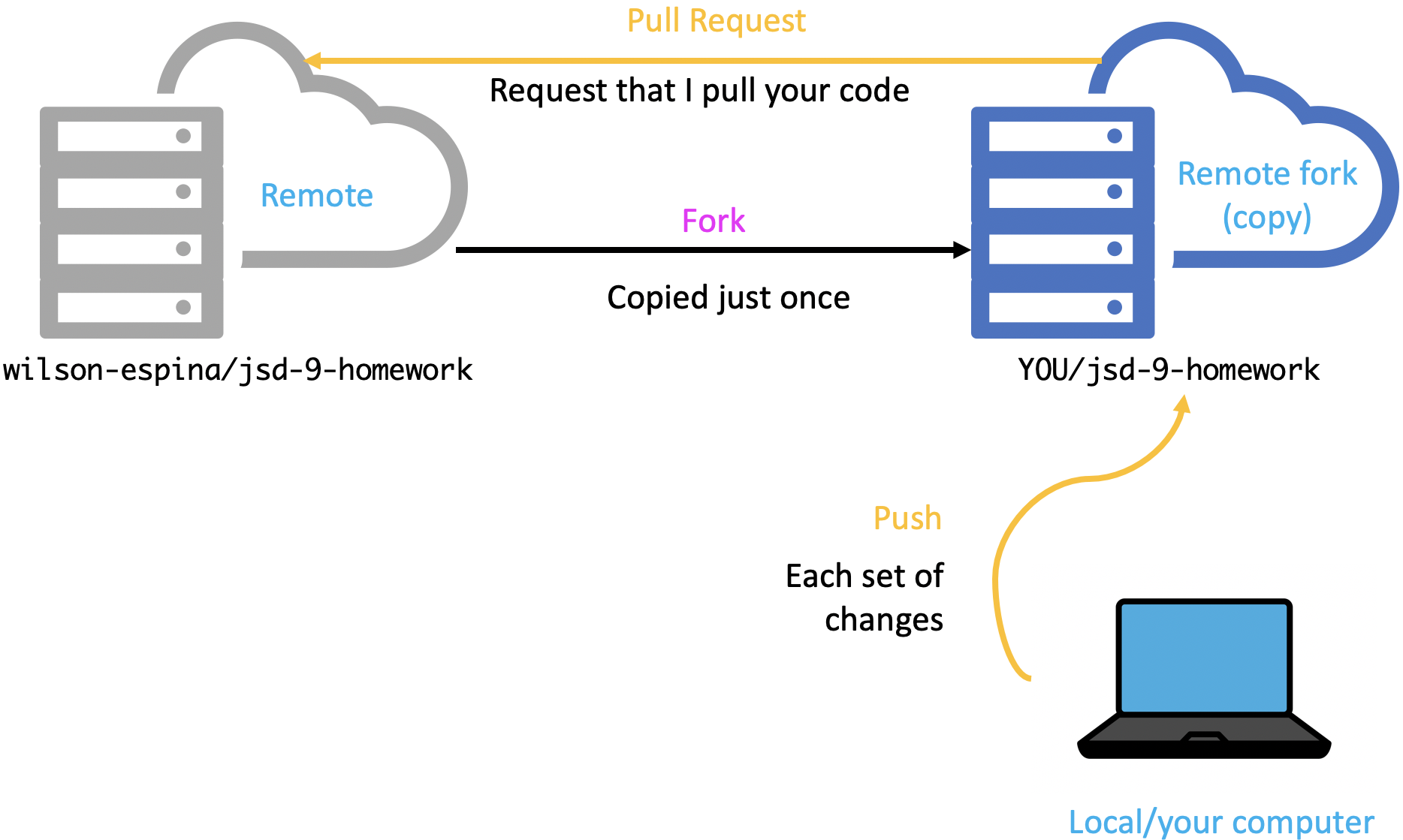
Scope & Variables
Homework Review
Scope & Variables
Setting up SSH
Scope & Variables
What is SSH?
- Secure Shell or Secure Socket Shell is a network protocol that gives users a secure way to access a computer over an unsecured network.
- SSH keys are a way to identify trusted computers, without involving passwords.

Scope & Variables
SSH Keys

- SSH Client stores a Private key
- SSH server stores a Public key
- There is a negotiation starting from the Client to the Server and back again to prove identities.
Scope & Variables
SSH vs HTTPS on Github
- SSH lets us
pullandpushcode from Github without having to enter credentials each time! 🥳 🎉 - Github recommend using HTTPS as you are less likely to encounter problems with firewalls or proxies: https://help.github.com/en/github/using-git/which-remote-url-should-i-use
Activity - Set up SSH
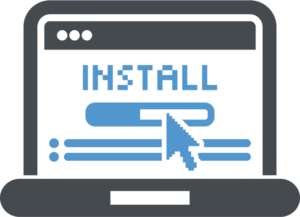
Tasks
- Set up a new SSH key and add it to your Github Enterprise account
Timing
6 mins |
|
Scope & Variables
Switching from HTTPS to SSH
Open Terminal:
- Navigate to
jsd-9-resourcesfolder - Head to your repo on Github and click 'Clone or Download'
- Click on 'Use SSH' and copy to the clipboard
- Type
git remote set-url originand paste the copied textgit remote set-url origin git@hostname:USERNAME/jsd-9-resources.git - Verify that the remote URL has changed
git remote -v # Verify new remote URL origin git@hostname:USERNAME/jsd-9-resources.git.git (fetch) origin git@hostname:USERNAME/jsd-9-resources.git.git (push)
Scope & Variables
Classroom Resources
- Pull changes from the
wilson-espina/jsd-9-resourcesrepo to your computer: - Open the Terminal
cdto theDocuments/JSD/jsd-9-resourcesdirectory- Type
git pull origin masterand pressreturn - In your editor, open the following folder:
Documents/JSD/jsd-9-resources/05-scope-variables
Scope & Variables
Scope
Scope & Variables
Global Scope
When you start writing JavaScript in a document, you are already in the Global scope:
let flavour = 'Strawberry'; // global variable
function pick() {
console.log(flavour); // Strawberry
}
console.log(flavour); // Strawberry
- A variable declared outside of a function is accessible everywhere, even within functions. Such a variable is said to have global scope.
Scope & Variables
Local Scope - Function Scope
Variables defined inside a function are in the local scope.
let flavour = 'Strawberry';
function pick() {
let newFlavour = 'Chocolate'; // function scope
}
pick();
console.log(newFlavour); // Throws an error
- A variable declared within a function is not accessible outside of that function. Such a variable is said to have function scope.
Scope & Variables
Local Scope - Block Scope
A variable created with let or const creates local scope within any block, including blocks that are part of loops and conditionals:
let flavour = 'Strawberry';
let name = 'Sarah';
if (flavour === 'Strawberry') {
let message = 'You chose the right flavour';
console.log(message + ' ' + name); // You chose the right flavour Sarah
}
console.log(message + ' ' + name); // 'message' is undefined
- This is known as block scope.
Lab - Scope

Key Objective
- Create and call a function that accepts parameters to solve a problem
Type of Exercise
- Individual
Location
- starter code > 1-scope-lab
Timing
5 mins |
|
Scope & Variables
Let, Const, Var and Scope
Scope & Variables
Javascript Specification
ECMAScript provides the rules, details, and guidelines that a scripting language must observe to be considered ECMAScript compliant
- JavaScript is a language that conforms to the ECMAScript specification
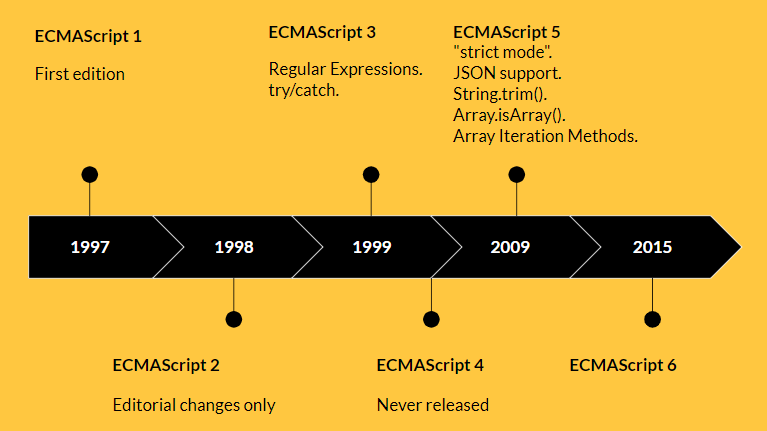
Scope & Variables
let
- Keyword in ECMAScript6 (ES6)
- Local scope within functions and within any block (including loops and conditionals)
let broadcasters = ['BBC', 'ITV', 'SKY'];
Scope & Variables
const
- Part of ES6
- Local scope within functions and within any block (including loops and conditionals)
- Used to declare constants
const tax = 0.2;
Scope & Variables
var
- Original JS keyword for creating variables
- Only type of local scope it can create is function scope
- Generally,
varcan be avoided outside of working on legacy code
var broadcasters = ['BBC', 'ITV', 'SKY'];
Scope & Variables
let/const vs var
let x = 1;
if (true) {
let x = 2;
console.log(x); // 2
}
console.log(x); // 1
let&constcreate local scope within any block
var x = 1;
if (true) {
var x = 2;
console.log(x); // 2
}
console.log(x); // 2
vardoes not create local scope within a block
Scope & Variables
let, const and var
| Keyword | Scope | Can Be Reassigned |
|---|---|---|
var | Function scope | Yes |
let | Block scope | Yes |
const | Block scope | No |
Code along

Open up: 2-scope-codealong
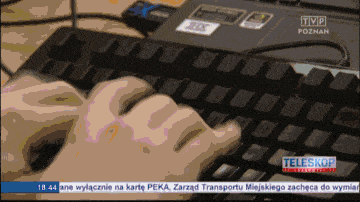
Lab - let, var and const

Key Objective
- Determine the scope of local and global variables
Type of Exercise
- Pairs
Location
- starter code > 3-let-var-const-lab
Timing
8 mins |
|
Scope & Variables
Hoisting
Scope & Variables
Hoisting
- When JavaScript compiles all of your code, all variable declarations using
varare lifted to the top of their function/local scope. - Hoisting doesn't happen in the code, rather the Compiler.
- Google Chrome uses V8 Compiler / Interpreter.

Scope & Variables
Hoisting
Code written by developer
function celebrate() {
console.log("Wahoo!");
var x = 1;
}
Code as intrerpreted by parser
function celebrate() {
var x; // top of function scope
console.log("Wahoo!");
x = 1;
}
- Variable names declared with
varare hoisted, but not their values.
Scope & Variables
Hoisting
Code written by developer
function celebrate() {
console.log("Wahoo!");
let x = 1;
}
Code as intrerpreted by parser
function celebrate() {
console.log("Wahoo!");
let x = 1;
}
- Variable names declared with
letorconstare not hoisted.
Scope & Variables
Hoisting - Function Declarations
Code written by developer
foo()
function foo() {
console.log("Hi!");
}
Code as intrerpreted by parser
function foo() {
console.log("Hi!");
}
foo();
- Function declarations are hoisted.
- Your code can call a hoisted function before it has been declared.
Scope & Variables
Hoisting - Function Expressions
Code written by developer
foo()
var foo = function() {
console.log("Hi!");
}
Code as intrerpreted by parser
var foo;
foo(); // error foo is not a function
foo = function() {
console.log("Hi!");
}
- Function expressions are treated like other variables
Scope & Variables
Hoisting - Function Expressions
Code written by developer
foo()
let foo = function() {
console.log("Hi!");
}
Code as intrerpreted by parser
foo(); // foo is not defined
let foo = function() {
console.log("Hi!");
}
- Function expressions are treated like other variables
Scope & Variables
let, const and var
| Keyword | Scope | Can Be Reassigned | Hoisting |
|---|---|---|---|
var | Function scope | Yes | Yes |
let | Block scope | Yes | No |
const | Block scope | No | No |
Code along

Open up: 2-scope-codealong
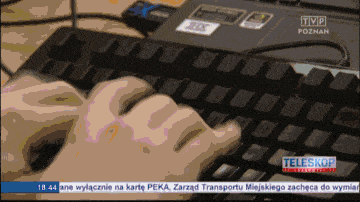
Quiz - Variables & Scope
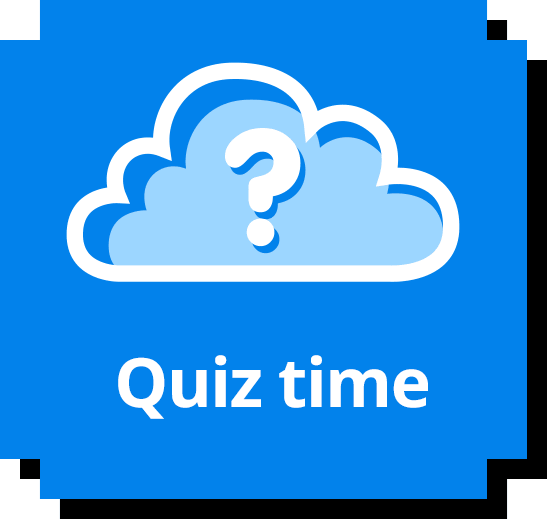
Scope & Variables

Learning Objectives - Review
- Understand the homework submission process
- Connect to Github with SSH
- Understand how scope works
- Determine the scope of local and global variables
- Describe what hoisting does
Scope & Variables
Lookahead to Next Lesson
Objects & JSON
- Introduction to objects and methods
- Real World objects
- Understand what is JSON
- Work with JSON-formatted data
Scope & Variables
Q&A
Scope & Variables
Homework
Scope & Variables
Exit Ticket
(Lesson #05)