
General Assembly
Conditionals & Functions
Wilson Espina
Review
What did we do last lesson?
Conditionals & Functions

Learning Objectives
At the end of this class, you will be able to:
- Differentiate between
true,false, 'truth-y', and 'false-y' - Use
if/elseconditionals to control program flow based on boolean conditions - Use comparison operators to evaluate and compare statements
- Describe how parameters and arguments relate to functions
- Create and call a function that accepts parameters to solve a problem
- Return a value from a function using the return keyword
Conditionals & Functions
Agenda
- Conditionals
- Logical operators
- Truthy & Falsy
- Functions
Conditionals & Functions
Exit Ticket Suggestions
- Code exercises were HARD, requiring a lot more understanding of concepts than is provided during explanation.
- The pre-course Codecademy tutorials + all the EloquentJS reading homework = information overload.
- The lesson was quite tough, lots of new concepts being introduced.
Conditionals & Functions
Classroom Resources
- Pull changes from the
wilson-espina/jsd-9-resourcesrepo to your computer: - Open the Terminal
cdto theDocuments/JSD/jsd-9-resourcesdirectory- Type
git pull origin masterand pressreturn - In your editor, open the following folder:
Documents/JSD/jsd-9-resources/04-conditionals-functions
Conditionals & Functions
Conditionals
Conditionals & Functions
Conditional Statements
- Conditional statements are a way of essentially skipping over a block of code if it does not pass a boolean expression.
- Known as control flow statements, because they let the program make decisions about which statement should be executed next, rather than just going in order.
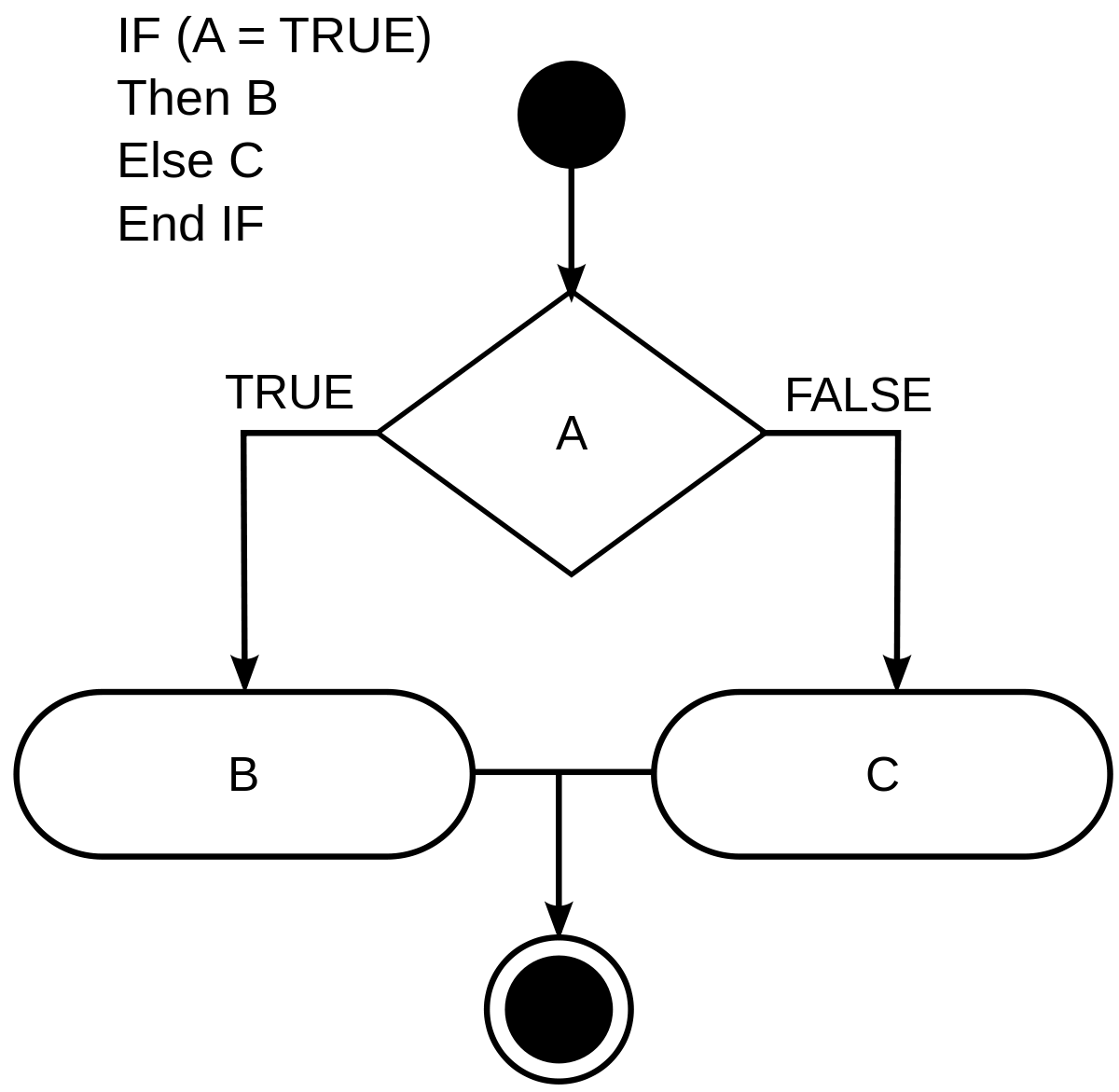
Conditionals & Functions
Philosophical JavaScript
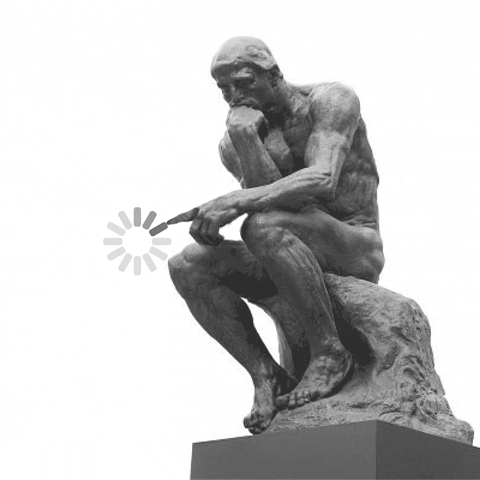
JavaScript always tries to look for truth
Conditionals & Functions
Block Statements
- Statements meant to be executed after a control flow operation will be grouped into what is called a block statement.
- These statements are wrapped into a pair of curly braces:
{
console.log("hello");
console.log("good bye");
}
Conditionals & Functions
If Statement
✅
if (expression) {
code
}
if (expression) { code }
- Both versions will still be be interpreted as valid JavaScript.
- The correct version is best practice for code readability.
Conditionals & Functions
Comparison Operators
> | greater than |
>= | greater than or equal to |
< | less than |
=== | strict equal, type and value |
== | coercive equal (AVOID) |
!== | strict not equal, type and value |
!= | coercive not equal (AVOID) |
-1 > 2
//=> false
123 < 6;
//=> false
0.12 >= 0.0023;
//=> true
- Always returns a Boolean value
Conditionals & Functions
Type coercion
12 > '12';
//=> false
12 >= '12';
//=> true
'A' > 'a'
//=> false
'b' > 'a';
//=> true
'Glow' > 'Glee';
//=> true
- JavaScript assumes you mean something else when data types don't match with non-strict comparison.
- This can be the source of frustration for some developers, since most languages do not implicitly convert strings to numbers.
- JavaScript uses the so-called dictionary or lexicographical order.
Conditionals & Functions
If statement
let weather = "sunny";
if (weather === "sunny") {
console.log("Grab your sunglasses");
}
Conditionals & Functions
If / else statement
let weather = "sunny";
if (weather === "sunny") {
console.log("Grab your sunglasses");
} else {
console.log("Grab a coat");
}
Conditionals & Functions
Else if Statement
let weather = "sunny";
if (weather === "sunny") {
console.log("Grab your sunglasses");
} else if (weather === "rainy") {
console.log("Take an umbrella");
} else {
console.log("Grab a coat");
}
Conditionals & Functions
Ternary Operator
- You can think about the ternary operator as a concise "if-else in one line"
(expression) ? trueCode : falseCode;
Conditionals & Functions
Ternary Operator
- Can produce one of two values, which can be assigned to a variable in the same statement
let drink = (expression) ? trueCode : falseCode;
let sunny = true;
let drink = sunny ? 'beer' : 'coffee';
console.log(drink) // beer
Conditionals & Functions
Switch Statement
- The switch statement can be used for multiple branches based on a number or string:
const food = 'apple';
switch(food) {
case 'pear':
console.log('I like pears');
break;
case 'apple':
console.log('I like apples');
break;
default:
console.log('No favourite');
}
//=> I like apples
Conditionals & Functions
Logical Operators
- Operators that let you chain conditional expressions
&& | AND | Returns |
|| | OR | Returns |
! | NOT | Takes a single value and returns the opposite Boolean value |
Conditionals & Functions
&& (AND)
- The
&&operator requires both left and right values to be true in order to return true:
true && true
//=> true
- Any other combination is false
true && false
//=> false
false && false
//=> false
Conditionals & Functions
|| (OR)
- The
||operator requires just one of the left or right values to be true in order to return true
true || false
//=> true
false || true
//=> true
false || false
//=> false
Conditionals & Functions
Strict Mode
'use strict';
- Goes at the top of the file.
- Tells browsers to be unforgiving in interpreting our code
- Helps us write good code by ensuring that even little mistakes trigger errors.
Code along

Open up: 1-conditionals-codealong
Conditionals & Functions
Truthy & Falsy
Conditionals & Functions
Falsy Values
All of the following become false when converted to a Boolean:
false
0
'' // (empty string)
NaN
null
undefined
- These are known as
falsyvalues because they are equivalent tofalse
Conditionals & Functions
Truthy Values
- All values other than
false, 0, "", NaN, null, andundefinedbecome true when converted to a Boolean. - All values besides these six are known as
truthyvalues because they are equivalent totrue.
17193
true
'0'
'false'
Conditionals & Functions
Converting to Boolean
- Adding ! before a value returns the inverse of the value as a Boolean
- Adding !! before a value gives you the original value as a Boolean:
!!1
//=> true
!!0
//=> false
!![]
//=> true
!!{}
//=> true
!!null
//=> false
!!""
//=> false
Lab - Ages exercise

Type of Exercise
- Pairs
Location
- starter-code > 2-ages-lab
Timing
15 mins |
|
Conditionals & Functions
Functions
Conditionals & Functions
Developers should be lazy

Code should be written with DRY principals:
- Don't
- Repeat
- Yourself
Conditionals & Functions
Functions
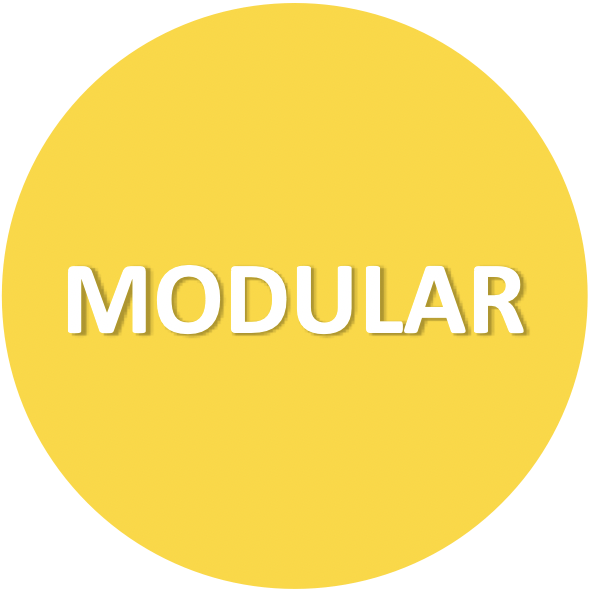
Allow us to group a series of statements together to perform a specific task

We can use the same function multiple times

Not always executed when a page loads. Provide us with a way to 'store' the steps needed to achieve a task
Conditionals & Functions
Function Declaration Syntax
function name(parameters) {
// do something
}
Conditionals & Functions
Function Declaration example
function sayHello() {
console.log(“Hello!”);
}
Conditionals & Functions
Function Expression syntax
let name = function(parameters) {
// do something
}
Conditionals & Functions
Function Expression example
let sayHello = function(parameters) {
console.log("Hello!");
}
Conditionals & Functions
Arrow Function syntax
let name = (parameters) => {
// do something
}
Conditionals & Functions
Arrow Function syntax
let sayHello = (parameters) => {
console.log("Hello!");
}
Conditionals & Functions
Invoking a Function
- When we want to execute the function (make it run), we use the function name followed by parentheses ( )
- We can say:
-
- Call the function
- Invoke the function
- Execute the function
function sayGoodbye(){ console.log('good bye'); } sayGoodbye(); => good bye
Code along

Open up: 3-functions-codealong
Lab - Using Functions

Key Objective
- Practice defining and executing functions
Type of Exercise
- Individual
Location
- starter-code > 4-functions-exercise (part 1)
Timing
4 mins |
|
Conditionals & Functions
Parameters
Conditionals & Functions
Parameters make functions reusable
function newFunc(parameter1, parameter2, parameter3){
console.log(parameter1 + parameter2 + parameter3);
}
The values in the parentheses are placeholders for the data that we pass to our functions and are known as parameters:
- Parameters are variables listed as a part of the function definition.
- When we invoke a function, the values we pass to the function are called arguments.
Conditionals & Functions
Using Parameters
function sayHello(name) {
console.log('Hello! ' + name);
}
sayHello('Wilson'); // 'Wilson' is an argument
=> 'Hello Wilson'
Conditionals & Functions
Using Multiple Parameters
function sum(num1, num2) {
console.log(num1 + num2);
}
sum(1, 2); // 1 and 2 are arguments
=> 3
Conditionals & Functions
Default Parameters
function multiply(num1, num2 = 2) {
console.log(num1 * num2);
}
multiply(4,5);
=> 20
multiply(3);
=> 6 // (argument) * 2 (default value)
Lab - Reading Functions

Type of Exercise
- Individual
Location
- starter-code > 4-functions-exercise (part 2)
- Add you answer to the Slack polls
Timing
3 mins |
|
Lab - Creating Functions

Type of Exercise
- Individual / Pairs
Location
- starter-code > 4-functions-exercise (part 3)
Timing
8 mins |
|
Conditionals & Functions
Return Statements
Conditionals & Functions
Return Statement
- Ends function’s execution.
- Returns a value — the result of running the function.
console.log()is only useful for the developer.
Conditionals & Functions
Returning values
function subtract(num1, num2) {
return num1 - num2;
}
subtract(10,5);
=> 5
Conditionals & Functions
Return stops a functions's execution
function speak(words) {
return words;
// The following code will not run:
let x = 1;
let y = 2;
console.log(x + y)
}
speak('Hey!');
// "Hey!"
Lab - Using parameters

Key Objective
- Create and call a function that accepts parameters to solve a problem
Type of Exercise
- Individual / Pairs
Location
- starter-code > 5-price-calculator
Timing
10 mins |
|
Conditionals & Functions
Learning Objectives - Review
- Differentiate between
true,false, 'truth-y', and 'false-y' - Use
if/elseconditionals to control program flow based on boolean conditions - Use comparison operators to evaluate and compare statements
- Describe how parameters and arguments relate to functions
- Create and call a function that accepts parameters to solve a problem
- Return a value from a function using the return keyword
Conditionals & Functions
Lookahead to Next Lesson (27/05/20)
Scope & Variables
- Understand what is scope
- Understand how scope works
- Determine the scope of local and global variables
- Describe what hoisting does
Conditionals & Functions
Q&A
Conditionals & Functions
Homework
Conditionals & Functions
Homework Repo
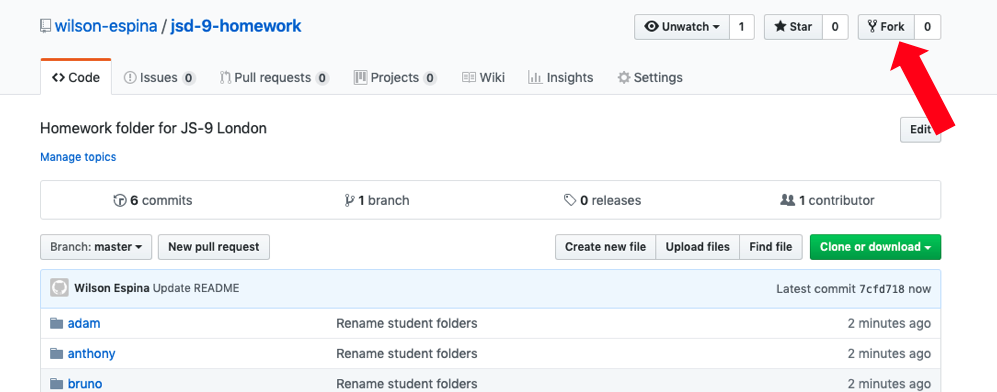
- Head to https://git.generalassemb.ly/wilson-espina/jsd-9-homework
- Click 'Fork' and following instruction on how to fork the repo.
- Click 'Clone or Download' and copy git link (Make sure it says Clone with HTTPS).
cdto yourDocuments/JSDdirectory.- Type
git cloneand paste the URL and hitreturn.
Conditionals & Functions
Exit Ticket
(Lesson 04)