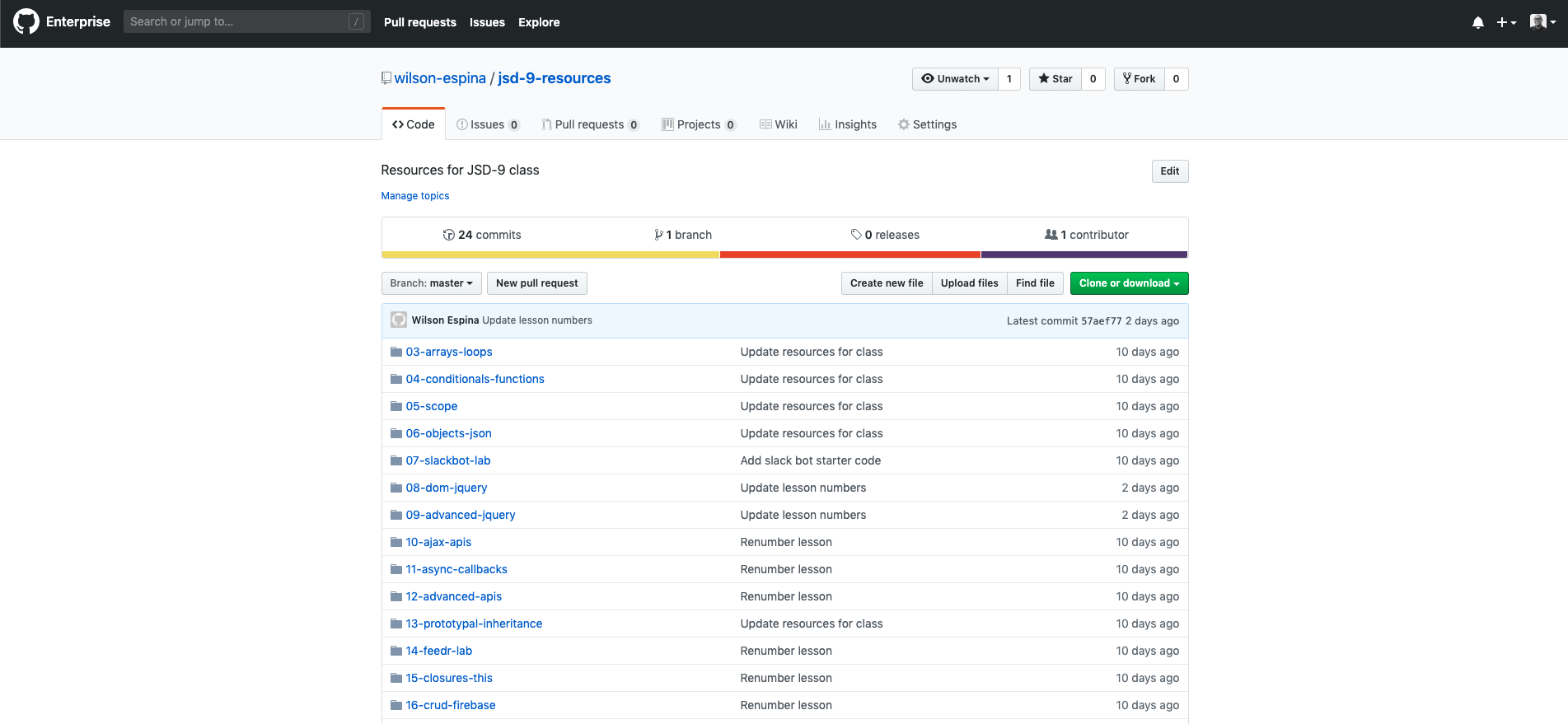General Assembly
Arrays and Loops
Wilson Espina
Review
What did we do last lesson?
Arrays and Loops
Exit Ticket Questions
- Can I get more help with the installation?
Arrays and Loops

Learning Objectives
At the end of this class, you will be able to:
- Run JavaScript in the Browser.
- Create arrays and access values in them.
- Build iterative loops using for statements.
- Iterate over and manipulate values in an array.
Arrays and Loops
Agenda
- Classroom Resources
- JavaScript in the Browser
- Arrays
- Loops
- Array Iterators
Arrays and Loops
Classroom Resources
Arrays and Loops
Create a JSD classroom folder
- Create a directory called
JSDon your machine. - A suitable place would be in your
Documentsfolder:~/Documents/JSD

Arrays and Loops
Arrays and Loops
Pull from Github Enterprise
- Click on 'Clone or Download'
- Make sure the Heading says 'Clone with HTTPS'
- Select the Clipboard item to to copy the URL
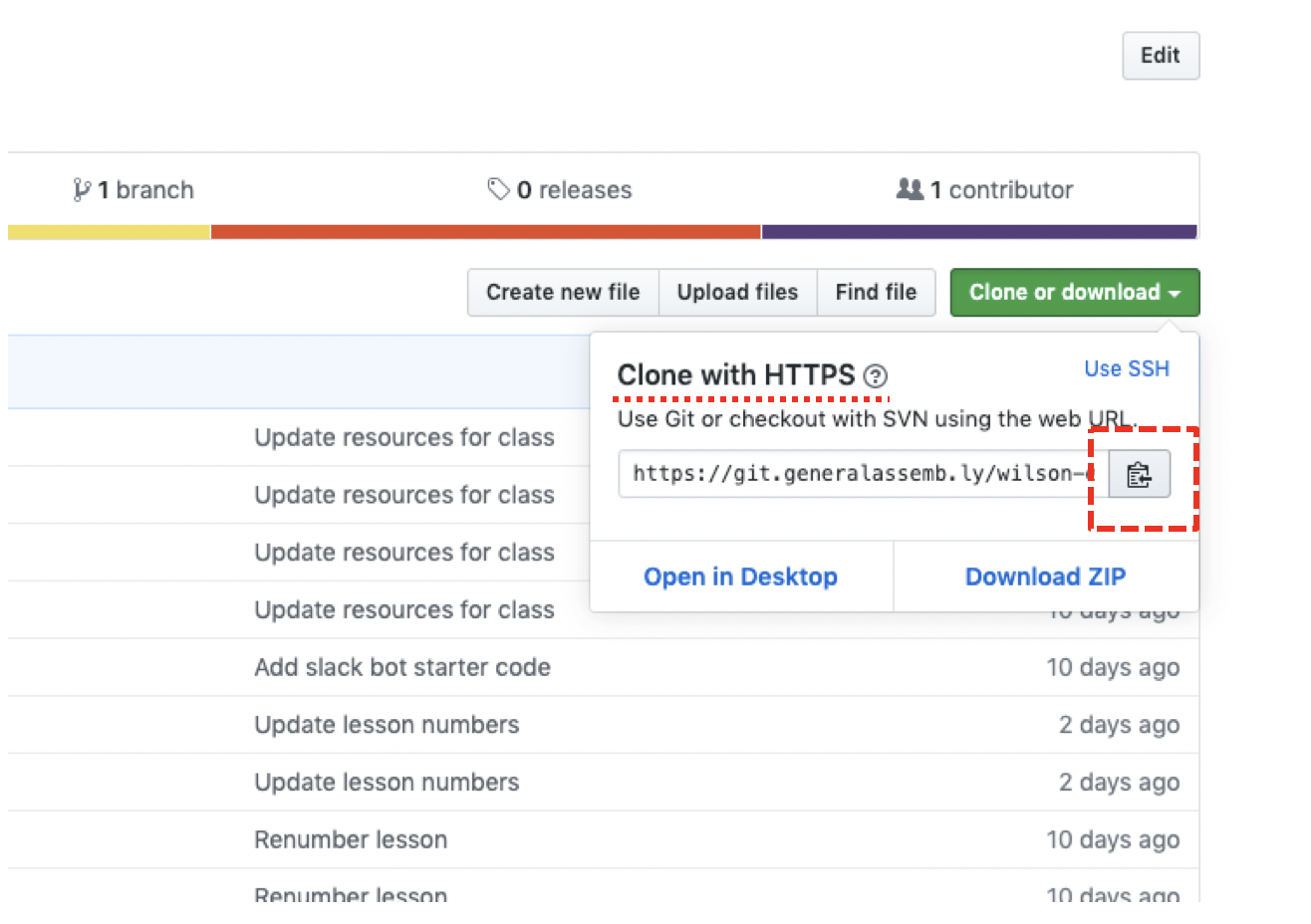
Arrays and Loops
Clone JSD-9 Resources locally
cdinto yourJSDfolder- Type
git clone - Paste the URL you just copied from Github Enterprise and hit return. This should clone the repo into your JSD folder
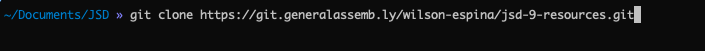
Arrays and Loops
JavaScript in the Browser
Arrays and Loops
Chrome Console
Access by pressing cmd + alt + j
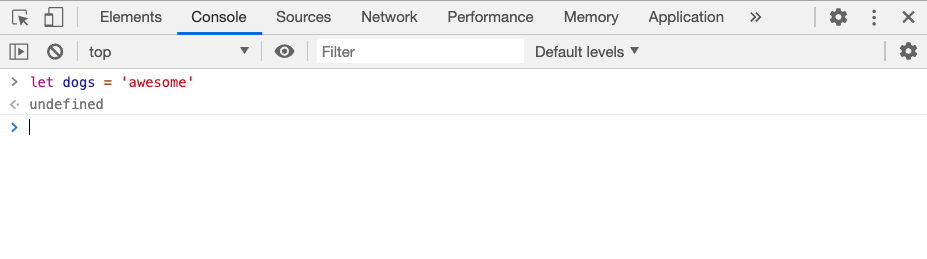
- JavaScript can be run directly in the console
- Useful to write and execute code quickly
Arrays and Loops
Debugging
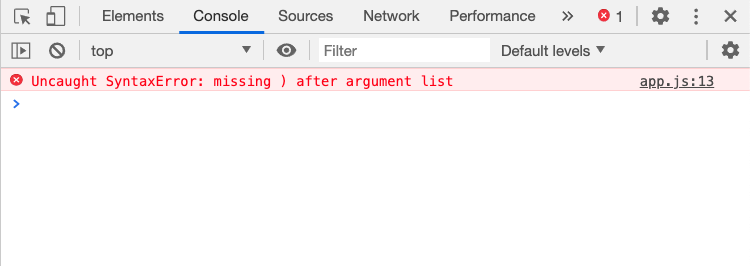
- Error messages can be useful when debugging code.
- Often verbose in saying what the mistake is and on which line.
Arrays and Loops
Debugging
Google is your friend - Don't be afraid to Google JavaScript methods or syntax.
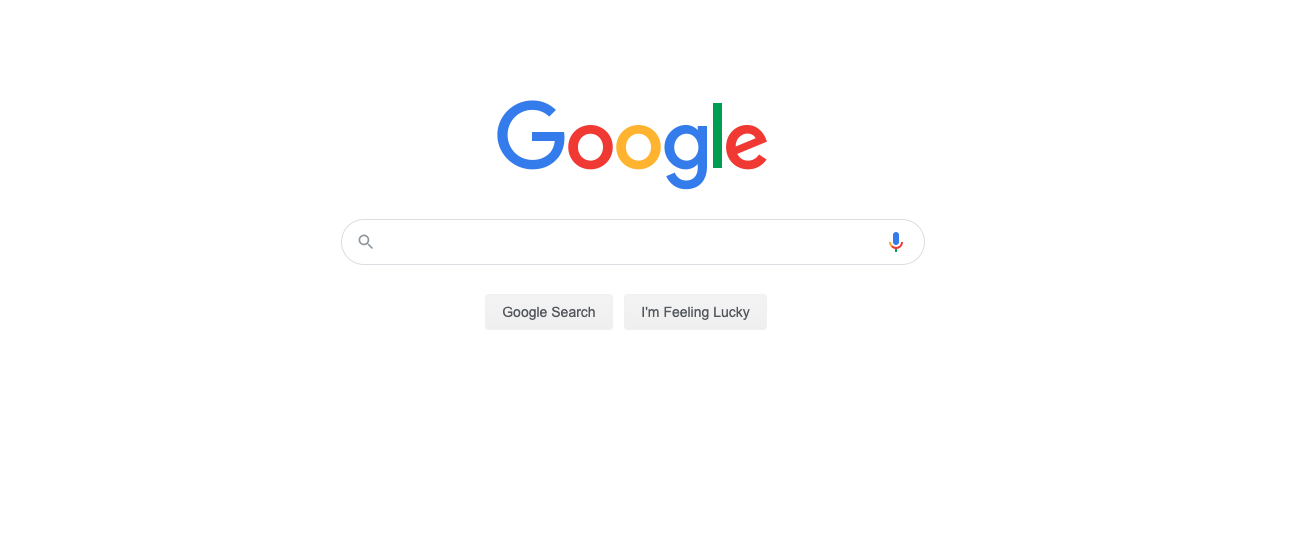
Arrays and Loops
Google Search Terms
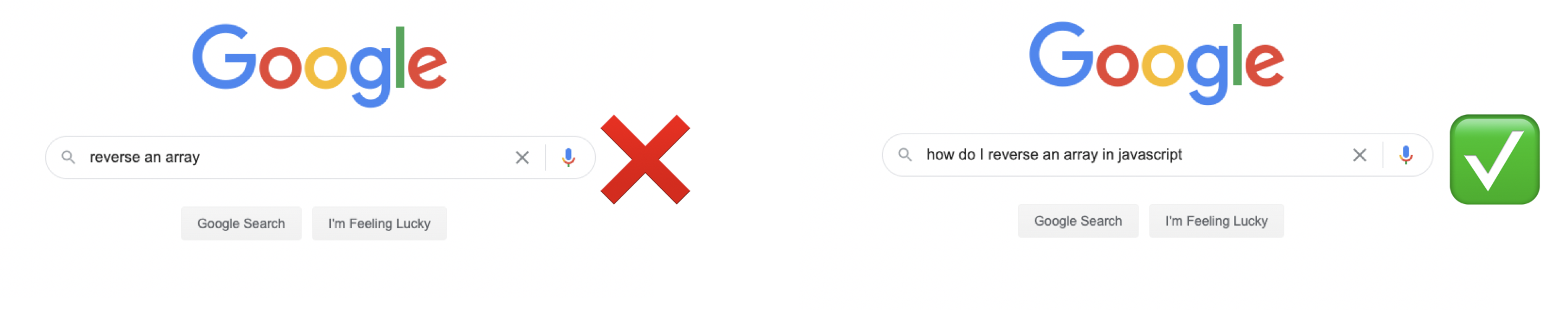
- Always include the programming language and key terms.
- Questions can be similar to how you would ask a person.
Arrays and Loops
Useful Resources
- Stack Overflow
- Mozilla Developer Networks (MDN)
- W3Schools
- Medium Articles
- Blogs



Arrays and Loops
Arrays
Arrays and Loops
Arrays
- An array acts like a list.
- Array items are separated by commas.
- Arrays are enclosed by square brackets
[ ]

Arrays and Loops
Arrays
- Each item in an array is called an element.
- Elements can be any data type.
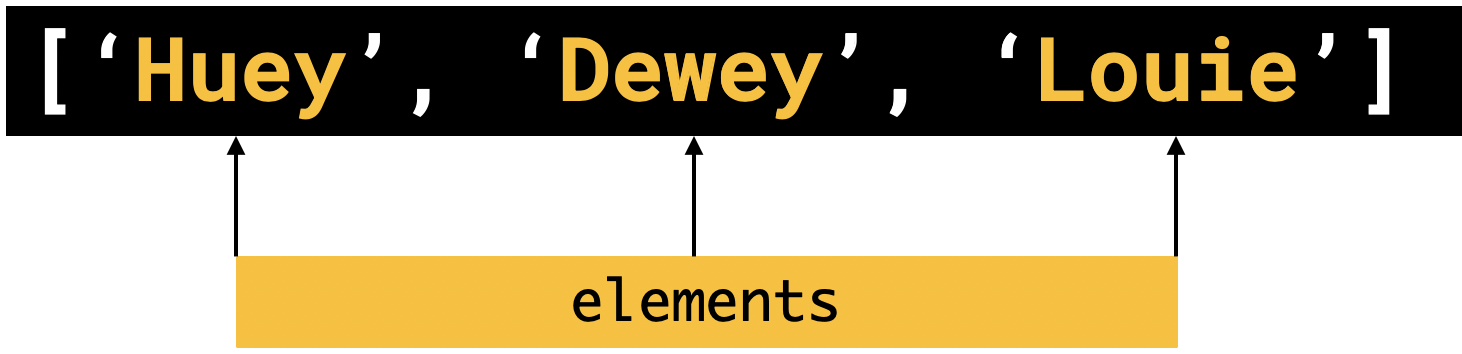
Arrays and Loops
Array Index
- Each array element is assigned an index, which is a number used to reference that element.
- Index starts at 0
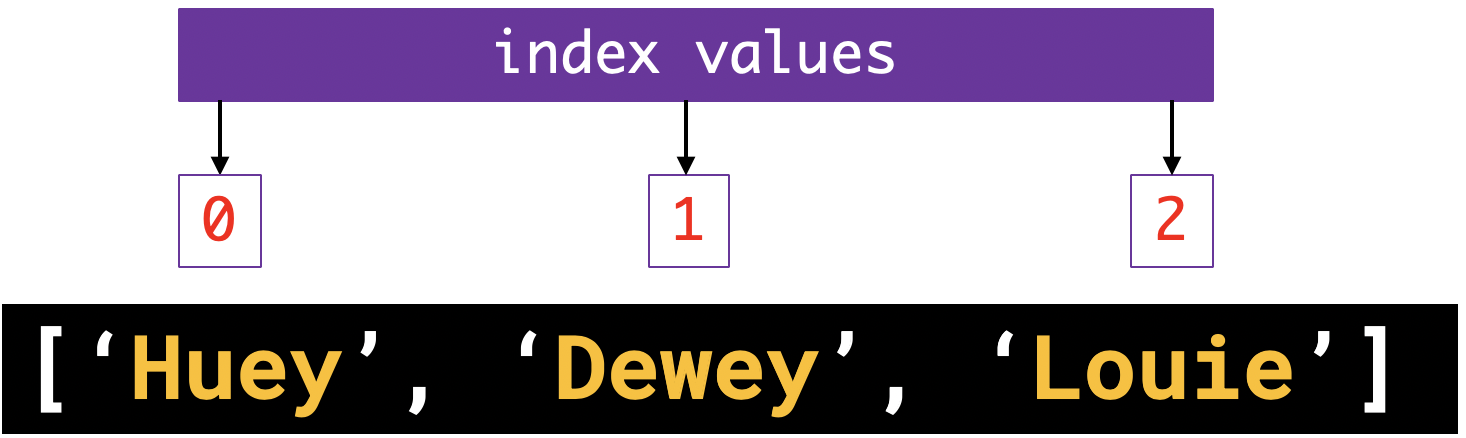
Arrays and Loops
Array Index
- The final index value is always the length of the array minus 1.

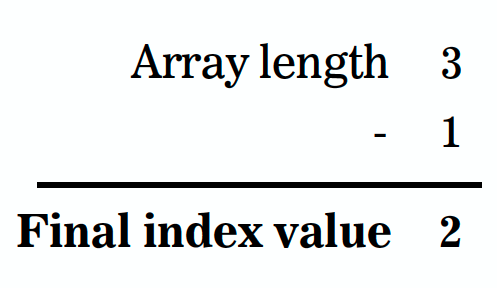
Arrays and Loops
Length Property
lengthproperty is a number 1 greater than the final index number.length !==number of elements in the array.

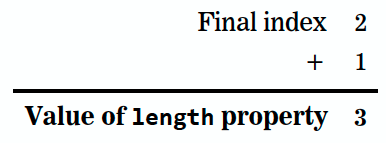
Arrays and Loops
Getting values from an Array
- Array index starts from 0
let a = ['dog', 'cat', 'hen'];
undefined
a[0];
"dog"
a[1];
"cat"
a[2];
"hen"
array.lengthisn't necessarily the number of items in the array
a[100] = 'fox';
a.length; // 101
Lab - Arrays Loops Section 1

Key Objective
- Understand how to use and apply Array methods
Type of Exercise
- Individual
Location
- starter-code > 0-arrays-loops-exercise
Timing
8 mins |
|
Arrays and Loops
Array Helper Methods
Arrays and Loops
Array Helper Methods
| Method | Use |
|---|---|
toString() | Returns a single string consisting of the array elements converted to strings and separated by commas |
join() | Same as |
concat() | Merges two or more arrays together |
pop() | Removes and returns the item at the end of the array |
push(item1, …, itemN) | Adds one or more items to the end of the array |
reverse() | Reverses the array |
shift() | Removes and returns the item at the start of the array |
unshift(item1, …, itemN) | Adds one or more items to the start of the array |
Code along

Open up: 1-loops-codealong
Arrays and Loops
Loops
Arrays and Loops
Iteration
Iterating is a way of incrementally repeating a task, one at a time.
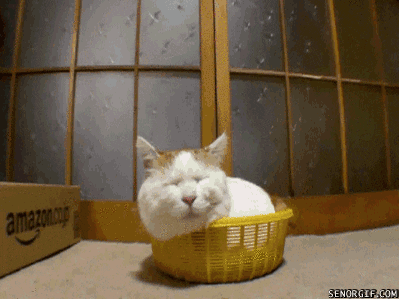
Arrays and Loops
While
while is a loop statement that will run while a condition is true
- While loops are good for basic looping, but there's a possibility it will never get run
while (true) {
// an infinite loop!
}
- This would cause a Browser to break
Arrays and Loops
Do-While
Using a do-while loop makes sure that the body of the loop is executed at least once.
while()isn't evaluated until after the block of code runs.
let input = 0;
do {
console.log(input++);
} while (input < 10);
Arrays and Loops
While Loop
It is possible to iterate over an array with a while loop:
let a = [1, 2, 3, 4, 5]
let len = a.length;
let i = 0;
while(i < len) {
console.log(i);
i++;
}
Arrays and Loops
For Loop
You can also iterate over an array with:
let teams = ['Liverpool', 'Arsenal', 'Chelsea'];
for (let i = 0; i < teams.length; i++) {
console.log(teams[i]);
}
// Liverpool
// Arsenal
// Chelsea
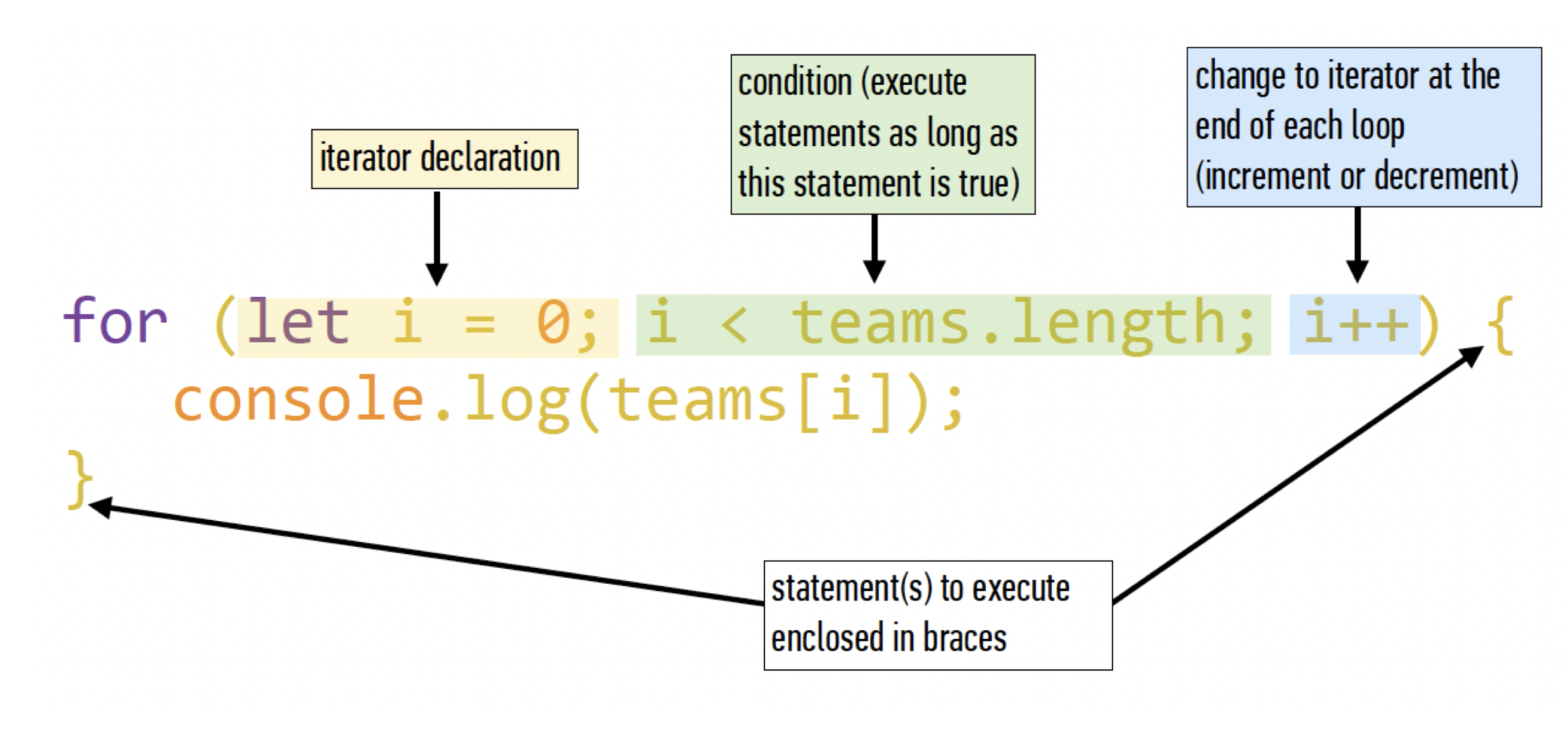
Lab

Type of Exercise
- Individual
Location
- starter-code > 2-loops-exercise
Timing
10 mins |
|
Arrays and Loops
Array Iterator Methods
Arrays and Loops
forEach Loop
Another way of iterating over an array that was added with ECMAScript 5 is forEach():
let teams = ['Tottenham', 'QPR', 'Watford'];
teams.forEach(function(element)) {
console.log(element);
};
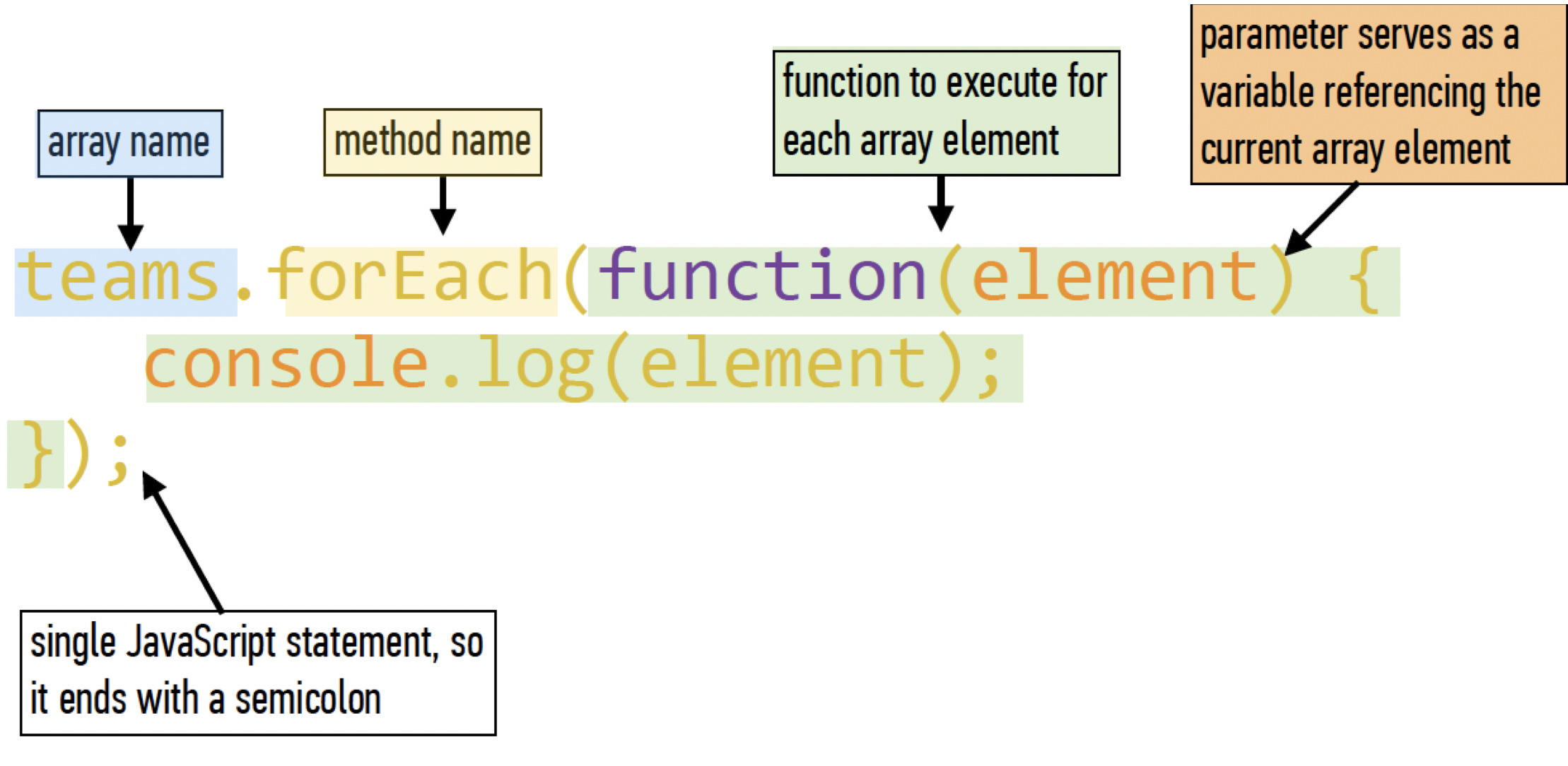
Lab - Arrays Loops Section 2

Type of Exercise
- Individual / Pair
Location
- starter-code > 0-arrays-loops-exercise
Timing
6 mins |
|
Arrays and Loops
Array Iterator Methods
| Method | Use |
|---|---|
forEach() | Executes a provided function once per array element |
every() | Tests whether all elements in the array pass the test implemented by the provided function |
some() | Tests whether some element in the array passes the text implemented by the provided function |
filter() | Creates a new array with all elements that pass the test implemented by the provided function |
map() | Creates a new array with the results of calling a provided function on every element in this array |
Code along

Open up: 3-array-iterators-codealong
Lab - Arrays Loops Section 3

Type of Exercise
- Individual / Pairs
Location
- starter-code > 0-arrays-loops-exercise
Timing
5 mins |
|
Lab - Putting it all together

Type of Exercise
- Individual / Pairs
Location
- starter-code > 4-arrays-loops-exercise-2
Timing
Until 20:45 |
|
Arrays and Loops
Learning Objectives - Review
- Run JavaScript in the Browser
- Create arrays and access values in them
- Build iterative loops using for statements.
- Iterate over and manipulate values in an array.
Arrays and Loops
Q&A
Arrays and Loops
Exit Ticket
(Lesson 03)